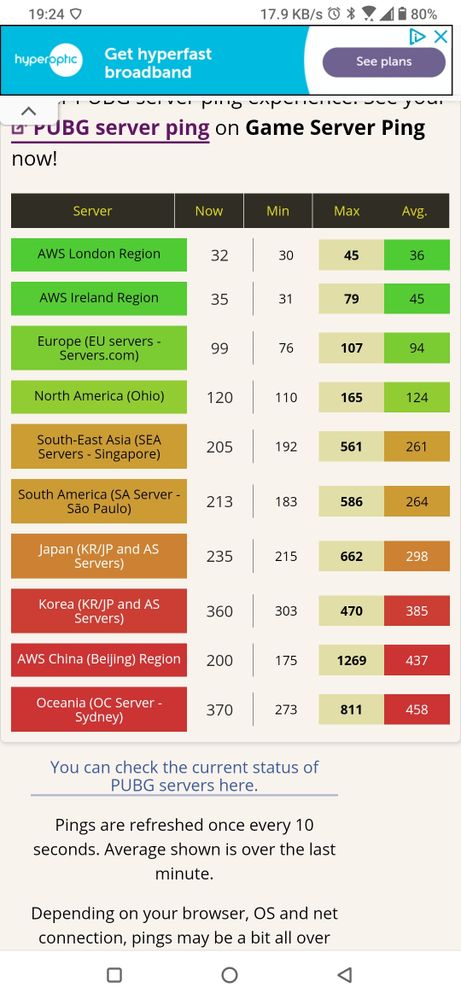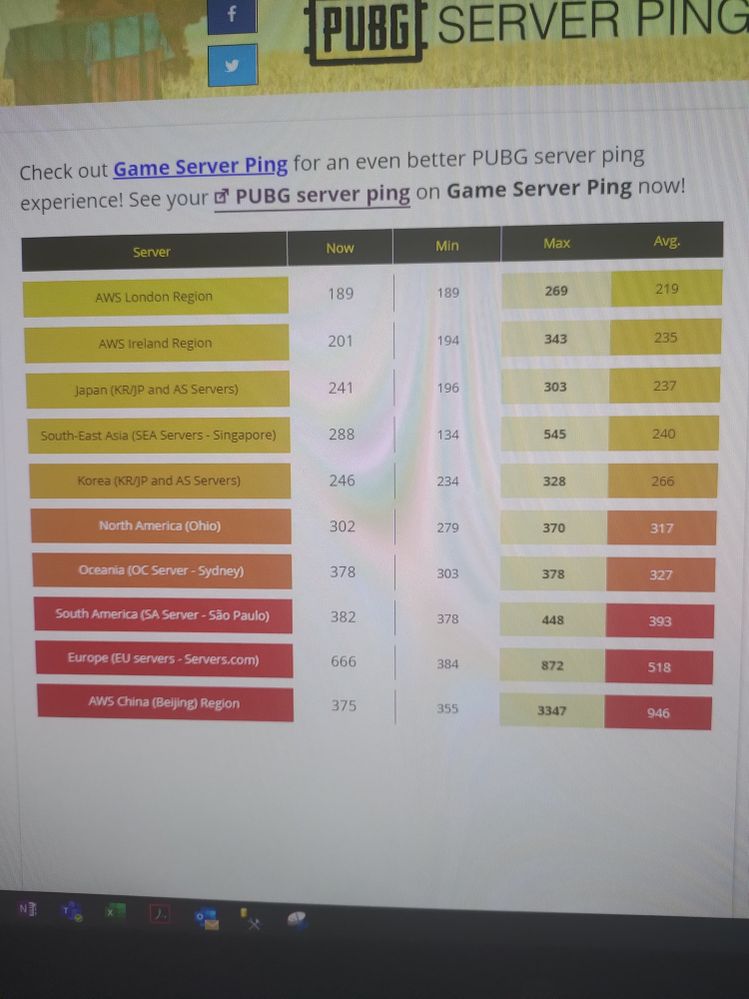- English
- ROG Phone Series
- ROG Phone II
- PUBGM High Ping on WIFI
- Subscribe to RSS Feed
- Mark Topic as New
- Mark Topic as Read
- Float this Topic for Current User
- Bookmark
- Subscribe
- Mute
- Printer Friendly Page
PUBGM High Ping on WIFI
- Mark as New
- Bookmark
- Subscribe
- Mute
- Subscribe to RSS Feed
- Permalink
- Report Inappropriate Content
06-29-2020 05:30 PM
I have been having this issue from the past couple of months where I am getting a constant High ping of about 160 ms on my wifi, I have noticed this issue with my phone alone as other devices are getting regular 50 ms. When I switch to mobile data during the match I get considerably better ping approx 60 ms which is what I should get on wifi. The thing about mobile data is it's not constant so I get spikes of ping in between which makes gameplay during close combat very difficult.
I tried changing modem but with no success.
I have recorded a video of the same and attached the same, kindly let me know how to resolve this issue.
- Mark as New
- Bookmark
- Subscribe
- Mute
- Subscribe to RSS Feed
- Permalink
- Report Inappropriate Content
07-02-2020 07:59 PM
ronald1985Here you go if it is of any help. Attaching both screenshot on wifi and mobile data.https://zentalk.asus.com/en/discussion/comment/93838#Comment_93838
Your original video had WhatsApp (as an example) running in the background and straight away you're not dedicating the speed. So I wonder if you misunderstood what I was asking for?
If you run the ping test, we shall see.
Ping is the measurement of how fast you get the response back from the destination server (pong). You might have 250mbps link, but your phone doesn't handle that much speed.
The ping test I sent you was to show how fast your ping is from your phone to the server. If it is quick like you said, then it would be either the game or software. Like I said, if you have higher graphics setting, you can still face high pings as your pings.
I have tried PUBG, just to make it worst, I don't get this so we do need your help?
View post
My graphic settings are smooth + extreme + colorful + anti - aliasing enabled + shadows
Also X mode is ON when I play pubg of it could be of any significance.
When we talk about phone it is ROG phone 2 that means SD 855+ running on A10
This is supposed to be a Gaming phone and it should be capable of handling such things . Everything was normal until A9 just when Asus launched A10, things went haywire with triggers and pings.
- Mark as New
- Bookmark
- Subscribe
- Mute
- Subscribe to RSS Feed
- Permalink
- Report Inappropriate Content
07-02-2020 09:26 PM
Akash GuptaHere I am attaching some screenshots from safe mode and I never keep my phone on data saver.https://zentalk.asus.com/en/discussion/31228/pubgm-high-ping-on-wifi
I am using same wifi and plan and getting constant 20 ping, no spikes. I suggest turning of data saver if it is on, that might be the issue. Other things i can suggest is try going to safe mode and check the speed on chrome browser. If these doesnt help then i would suggest to check your ping on ookla and see if the ping is high there too. If the ping is high there too then its something you want to discuss with jio. I had network issues before and let me tell you, jio solved that issue in a day. I broke my wire and they fixed it same day during lockdown. 🙂
View post
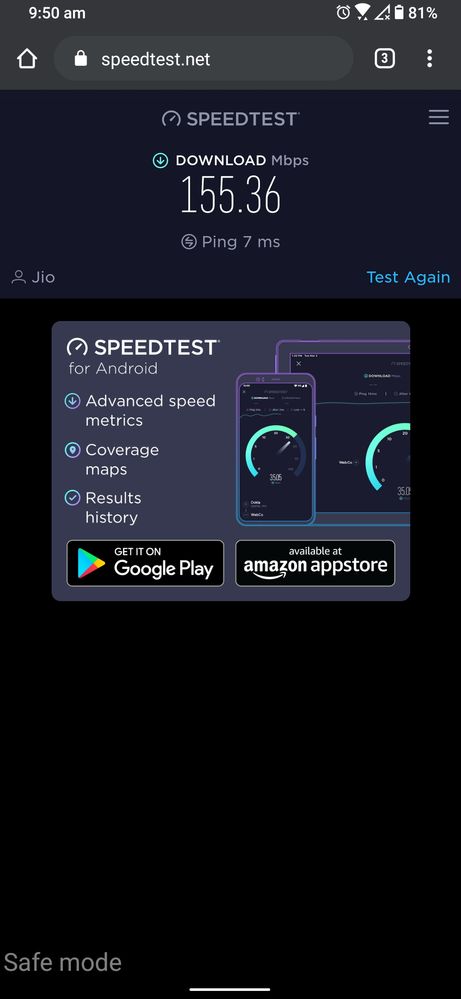

- Mark as New
- Bookmark
- Subscribe
- Mute
- Subscribe to RSS Feed
- Permalink
- Report Inappropriate Content
07-02-2020 09:42 PM
ronald1985Ping from phone and laptopPing from ROG2:
View post

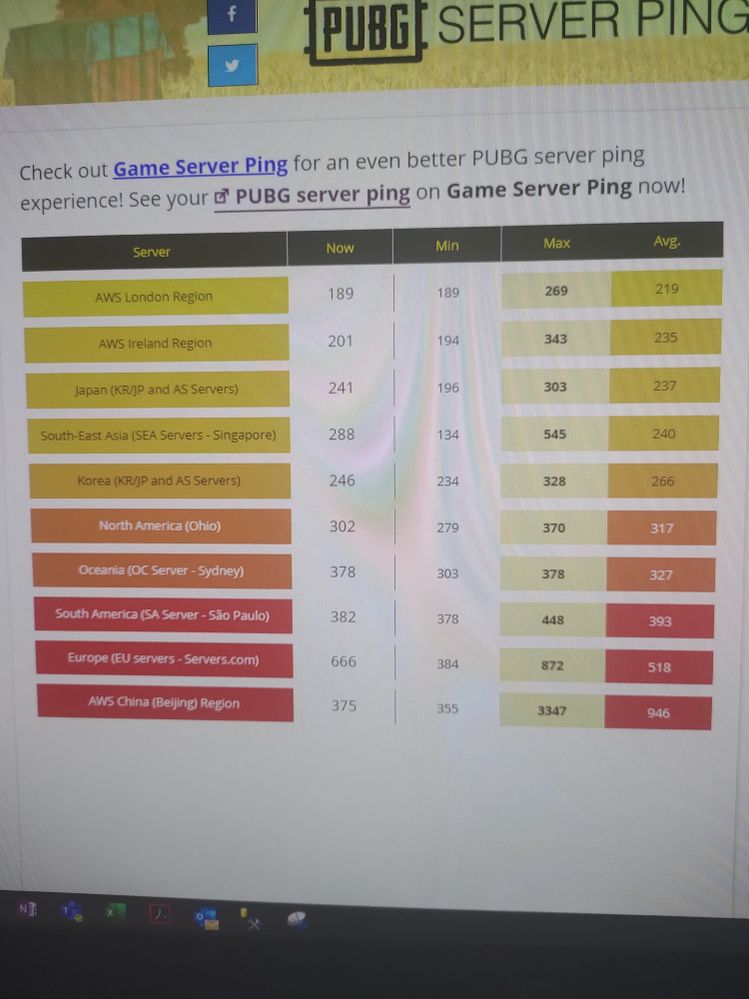
Why it is not touching 30-40 in Asia region???
- Mark as New
- Bookmark
- Subscribe
- Mute
- Subscribe to RSS Feed
- Permalink
- Report Inappropriate Content
07-02-2020 09:56 PM
akashvarshney005This is when I switch from 5 GHZ to 2.5 GHz band.https://zentalk.asus.com/en/discussion/comment/93878#Comment_93878
Ping from phone and laptop
Why it is not touching 30-40 in Asia region???
View post
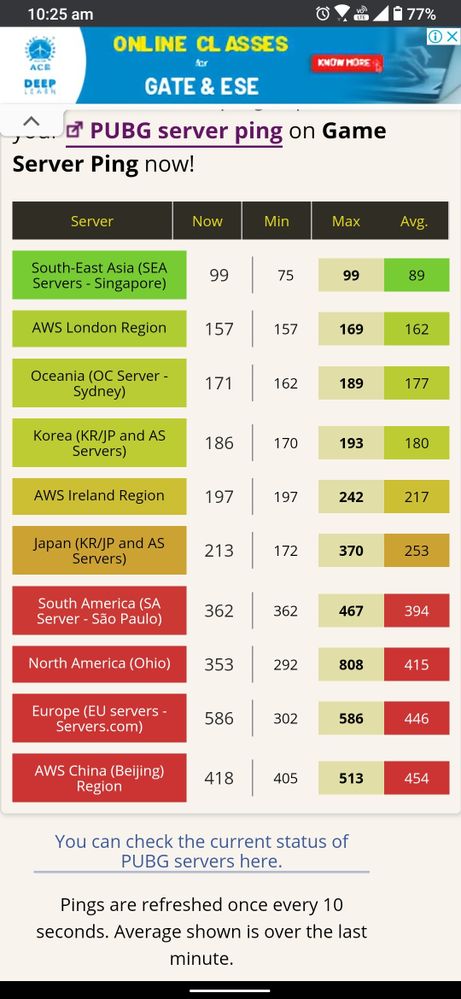
Better I would say.
- Mark as New
- Bookmark
- Subscribe
- Mute
- Subscribe to RSS Feed
- Permalink
- Report Inappropriate Content
07-03-2020 12:12 AM