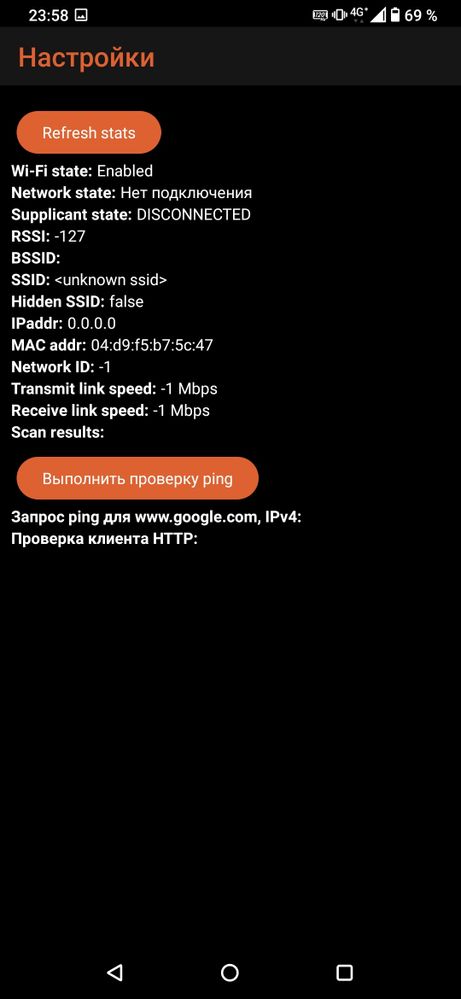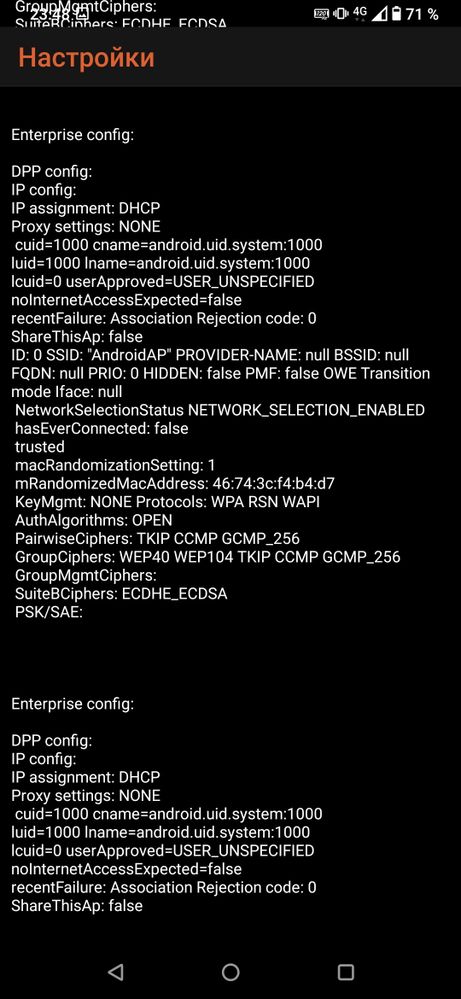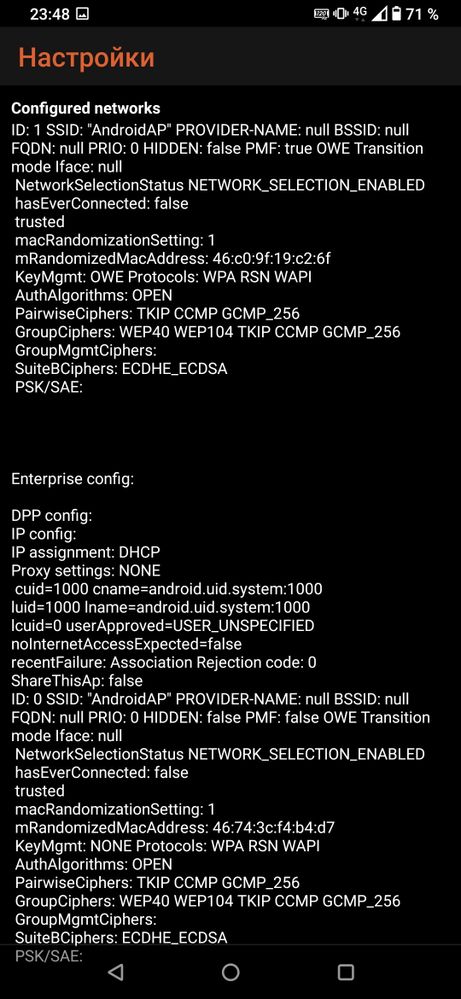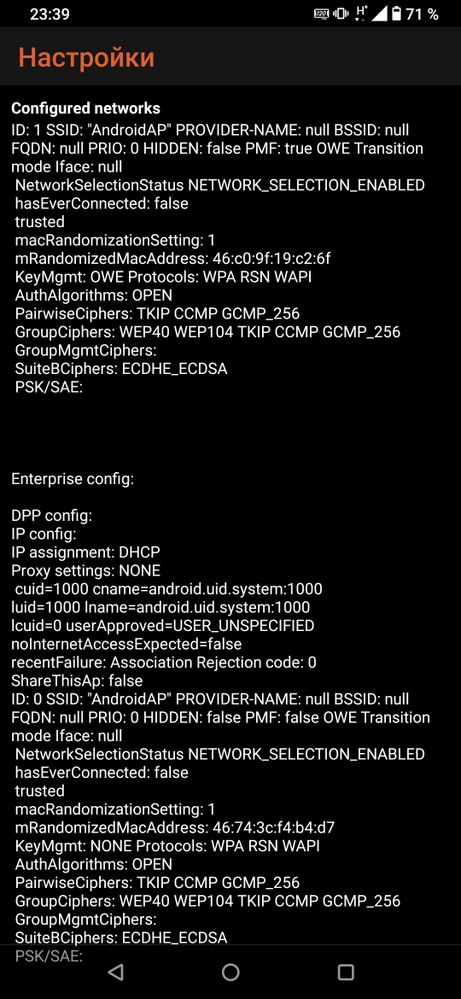- English
- ROG Phone Series
- ROG Phone II
- does not catch wifi networks
- Subscribe to RSS Feed
- Mark Topic as New
- Mark Topic as Read
- Float this Topic for Current User
- Bookmark
- Subscribe
- Mute
- Printer Friendly Page
does not catch wifi networks
- Mark as New
- Bookmark
- Subscribe
- Mute
- Subscribe to RSS Feed
- Permalink
- Report Inappropriate Content
06-28-2020
02:50 PM
- last edited on
01-16-2024
01:02 AM
by
![]() ZenBot
ZenBot
The problem is that after the game there was an interruption of the wi fi network and after that it can not find more than one wifi net
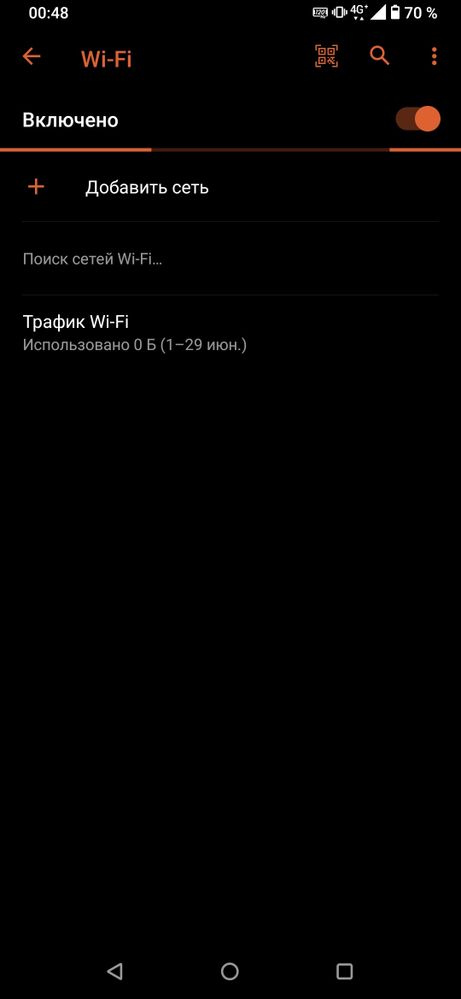
work
- Mark as New
- Bookmark
- Subscribe
- Mute
- Subscribe to RSS Feed
- Permalink
- Report Inappropriate Content
06-29-2020 02:00 PM
worked stably for a week and then stopped finding networks
- Mark as New
- Bookmark
- Subscribe
- Mute
- Subscribe to RSS Feed
- Permalink
- Report Inappropriate Content
06-29-2020 02:40 PM
pavelpodryadchikHow did you get to the above screens? I was going to compare against what I have but I can't find any menus that look like yours.https://zentalk.asus.com/en/discussion/comment/93042#Comment_93042
Wifi status
Wifi config
View post
- Mark as New
- Bookmark
- Subscribe
- Mute
- Subscribe to RSS Feed
- Permalink
- Report Inappropriate Content
06-29-2020 02:50 PM
ronald1985*#*#4636#*#*https://zentalk.asus.com/en/discussion/comment/93051#Comment_93051
How did you get to the above screens? I was going to compare against what I have but I can't find any menus that look like yours.
View post
- Mark as New
- Bookmark
- Subscribe
- Mute
- Subscribe to RSS Feed
- Permalink
- Report Inappropriate Content
06-29-2020 03:19 PM
pavelpodryadchikThanks! Mine is the same but with different WIFIs I have been on.https://zentalk.asus.com/en/discussion/comment/93052#Comment_93052
*#*#4636#*#*
View post
Has this ever worked for you or did it fail after upgrading?
I do have one or two more suggestions, but it is ironic though and you probably don't want to do it which is fine too.
The first one is to go to the Calculator and type in .12345+=, go to Single Test and then WIFI Test. Do let us know whether it passes or fails.
The second one, use an app from play store to see if it detects any WiFi networks.
The very last resort because you have switched between Android 9 and 10, do a factory reset on the whole device. But I would wait for more people to help you on this.
- Mark as New
- Bookmark
- Subscribe
- Mute
- Subscribe to RSS Feed
- Permalink
- Report Inappropriate Content
06-29-2020 04:09 PM
ronald1985https://zentalk.asus.com/en/discussion/comment/93055#Comment_93055
Thanks! Mine is the same but with different WIFIs I have been on.
Has this ever worked for you or did it fail after upgrading?
I do have one or two more suggestions, but it is ironic though and you probably don't want to do it which is fine too.
The first one is to go to the Calculator and type in .12345+=, go to Single Test and then WIFI Test. Do let us know whether it passes or fails.
The second one, use an app from play store to see if it detects any WiFi networks.
The very last resort because you have switched between Android 9 and 10, do a factory reset on the whole device. But I would wait for more people to help you on this.
View post
thanks, as they say. Trying is not torture, demand is not a problem
- Rog Phone 6D Ultimate, Wifi 5Ghz signal is not working or is disabled in ROG Phone 6D / 6D Ultimate
- Wifi just stopped working on the ROG Phone 5s in ROG Phone 5
- ROG 6 5G WIFI issue in ROG Phone 6
- Asus Rog 5s 5g wifi and hotspot not working and 5g network also not working in ROG Phone 5
- Wifi and hotspot not working in ROG Phone 5