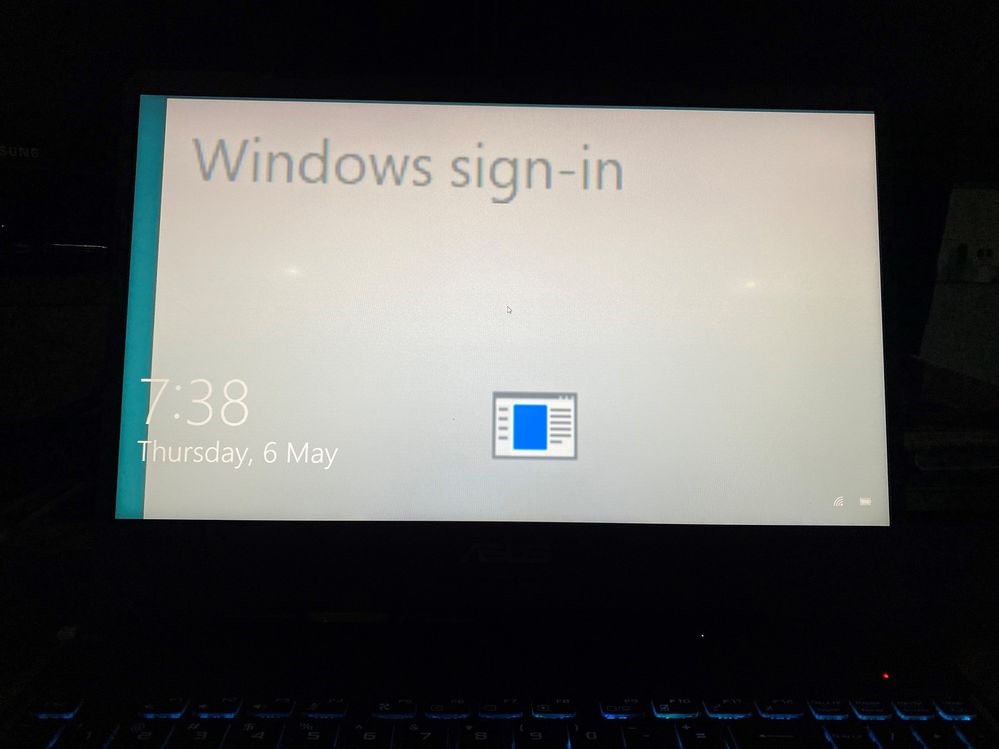- English
- Other Products
- Laptop
- Others
- Weird windows sign-in
- Subscribe to RSS Feed
- Mark Topic as New
- Mark Topic as Read
- Float this Topic for Current User
- Bookmark
- Subscribe
- Mute
- Printer Friendly Page
Weird windows sign-in
- Mark as New
- Bookmark
- Subscribe
- Mute
- Subscribe to RSS Feed
- Permalink
- Report Inappropriate Content
05-06-2021
06:36 AM
- last edited on
01-16-2024
01:47 AM
by
![]() ZenBot
ZenBot
Battery or AC: Both
Model: FX505DT
Frequency of occurrence: Frequent (ever
Reset OS:
Screenshot or video: Screenshot
========================
Detailed description:
So I just bought my Asus Tuf FX505DT, and after a month of using it - every time I try to open the laptop, there's always this weird "windows sign" problem on my screen. Can't even try to sign-in cause every time I try to input my sign-in password, the screen just goes black, and after maybe 10-15 seconds, that thing pops up again. So I then just shut it down with the power button. And only then will it disappear.
It's really annoying and bugging me out, especially when I'm in a rush.
*Also my wifi disconnects frequently now. Not in the first 2 weeks tho.
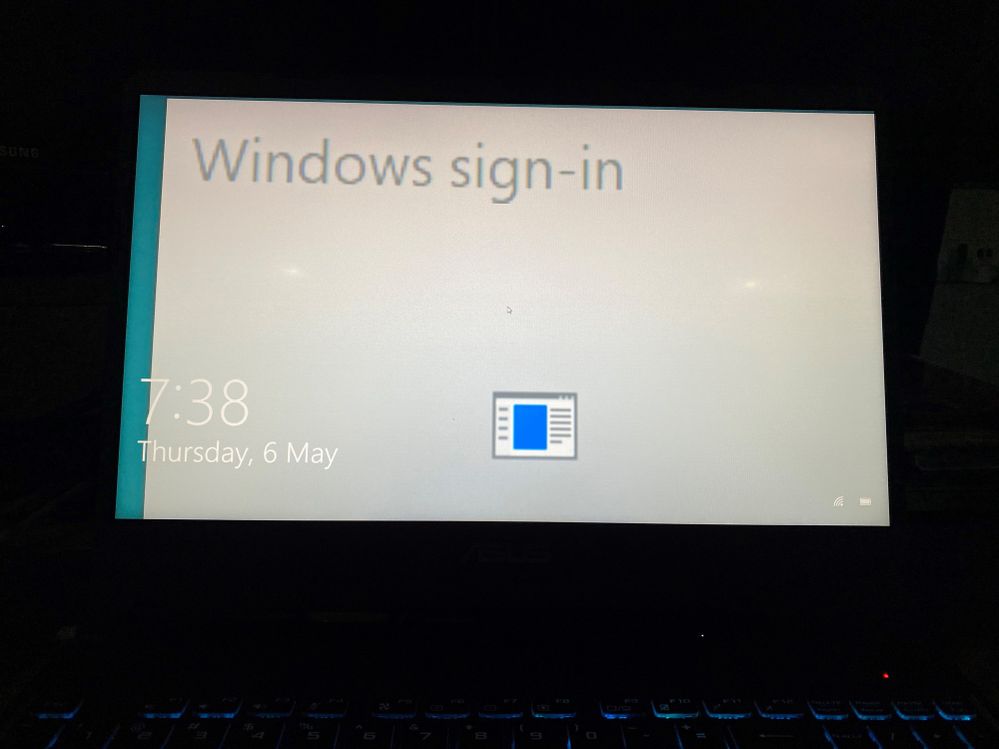
- Mark as New
- Bookmark
- Subscribe
- Mute
- Subscribe to RSS Feed
- Permalink
- Report Inappropriate Content
05-06-2021 07:55 AM
Patrick S.root causes
- System: Windows 10 64bit
- Battery or AC: Both
- Model: FX505DT
- Frequency of occurrence: Frequent (ever
- Reset OS:
- Screenshot or video: Screenshot
========================
Detailed description:
So I just bought my Asus Tuf FX505DT, and after a month of using it - every time I try to open the laptop, there's always this weird "windows sign" problem on my screen. Can't even try to sign-in cause every time I try to input my sign-in password, the screen just goes black, and after maybe 10-15 seconds, that thing pops up again. So I then just shut it down with the power button. And only then will it disappear.
It's really annoying and bugging me out, especially when I'm in a rush.
*Also my wifi disconnects frequently now. Not in the first 2 weeks tho.
Weird windows sign-in
Your windows login account is corrupted
Builtin graphics drivers are corrupted
Windows login related user components are corrupted
solutions
boot with windows bootable Pendrive, enable builtin administrator account , and then remove pendrive, boot windows as normal , login with administrator account , then create new user account with admin rights, shutdown windows,
Again login with new user account , disable builtin administrator account.
- Mark as New
- Bookmark
- Subscribe
- Mute
- Subscribe to RSS Feed
- Permalink
- Report Inappropriate Content
05-17-2021 07:34 PM
Was there any update, new installation or other modification before the issue occurred?
You can try to run Windows troubleshooting to see if there is any error detected.
Thank you.
- Mark as New
- Bookmark
- Subscribe
- Mute
- Subscribe to RSS Feed
- Permalink
- Report Inappropriate Content
05-30-2021 05:28 AM
Blake_ASUSHi there. It disappeared for quite sometime that's why I haven't taken the time to reply to you. But it reappeared again yesterday and today. And to answer your question - No, there were no updates/modification before the issue.Hi Patrick,
Was there any update, new installation or other modification before the issue occurred?
You can try to run Windows troubleshooting to see if there is any error detected.
Thank you.
View post
Thank you!
- Mark as New
- Bookmark
- Subscribe
- Mute
- Subscribe to RSS Feed
- Permalink
- Report Inappropriate Content
05-30-2021 05:30 AM
RAJU.MSC.MATHEMATICSHi there. It disappeared for quite sometime that's why I haven't taken the time to reply to you. But it reappeared again yesterday and today. So, idk..https://zentalk.asus.com/en/discussion/47855/weird-windows-sign-in
root causes
- Your windows login account is corrupted
- Builtin graphics drivers are corrupted
- Windows login related user components are corrupted
solutions
boot with windows bootable Pendrive, enable builtin administrator account , and then remove pendrive, boot windows as normal , login with administrator account , then create new user account with admin rights, shutdown windows,
Again login with new user account , disable builtin administrator account.
View post
- Asus TUF A15 FA506IH your pc will automatically restart in one minute in Others
- Weird popping and crackling sound thru laptop speakers in VivoBook
- Zenbook OLED UX3405 washed out colors on external monitor in night mode in ZenBook
- Unbelievable frame drops/microstutters in super light games in Others
- Asus ROG G15 Black screen in Others