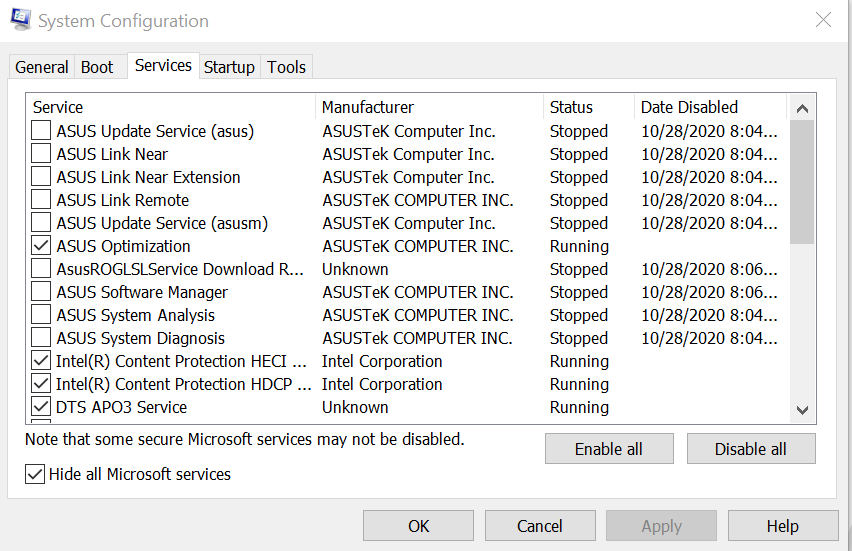- English
- Other Products
- Laptop
- Others
- TUF Gaming FX505GT Laptop Not Performing Well
- Subscribe to RSS Feed
- Mark Topic as New
- Mark Topic as Read
- Float this Topic for Current User
- Bookmark
- Subscribe
- Mute
- Printer Friendly Page
- Mark as New
- Bookmark
- Subscribe
- Mute
- Subscribe to RSS Feed
- Permalink
- Report Inappropriate Content
10-24-2020 08:25 PM
Battery or AC:
Model: TUF Gaming FX505GT
Frequency of occurrence:
Reset OS:
Screenshot or video:
========================
Detailed description:Around October 17-19, my laptop(BIOS 308, the latest offered by MyASUS) performance suddenly decreased. For example, playing videos games my FPS would be 60 normally, but now it is 9-30. Overall, there are stuttering and lagging when playing video games. My internet is working fine. Streaming videos, doing multiple tasks, or downloading, there are noticeable lag. MyASUS(V2.2.44.0) checkup shows there may be an issue with the fan. I've went to Nvidia Control Panel and set it to High-Performance Nvidia Processor, Power Option and set to High Performance and still nothing. Using Turbo mode, the fans are somewhat quiet and CPU/GPU fan kicks up to 2800-2900 RPM. Normally, using Turbo mode, the laptop emits a very loud noise and CPU/GPU fan kicks well over 5000-5500 RMP. So something is wrong here. I've also installed ASUS System Control Interface V2( V2.2.30.0) and reinstall MyASUS and the problem still persist. I've also resetted my laptop twice and it fixed nothing. I've checked Task Manager and Armoury Crate(V3.1.6.0), CPU/GPU temperatures seems fine. I'm not tech savy and not sure what is going on. Could it be CPU/GPU fan? Or motherboard? If you need more information to help a guy out, please ask.
Edit: I also should mention when I do Full Scan on Window Virus Security, it usually take 15-20 minutes and utilization of CPU is 98-99%. Now, it takes slighty longer and utilization of CPU is around 33%. I don't know if that info will help. I've also never underclocked or overlocked my CPU because I don't know how to do that.
Edit 2: I've emailed ASUS about the issue. It will take 48 hours for them to get back. I will update as soon as ASUS respond.
Thank you
Solved! Go to Solution.
- Mark as New
- Bookmark
- Subscribe
- Mute
- Subscribe to RSS Feed
- Permalink
- Report Inappropriate Content
11-02-2020 03:29 AM
monesseharvin@gmail.comi had the same issue with my laptop, being very slow and the fans not working after bios 308 update. first time i tried it didn't work, and got a boot erorrSolution for FX 505 GT lag and performance drop issues.
BIOS downgrading won't fix this problem as it auto updates on every reboot.
Do this thing instead ,
Go to windows search and type -msconfig.
Click enter and go to services and check- hide all microsoft services.
Then disable the following services shown in the pic below and restart the laptop.
Untick these services and click apply and ok.
(Also disable extend battery life in gaming from intel grahics panel)
NOTE:
Armoury crate and My asus wont work after following the above mentioned procedure.
To revert back you just need to enable all those services and restart the laptop.
Till asus fixes this issue this solution works.
View post
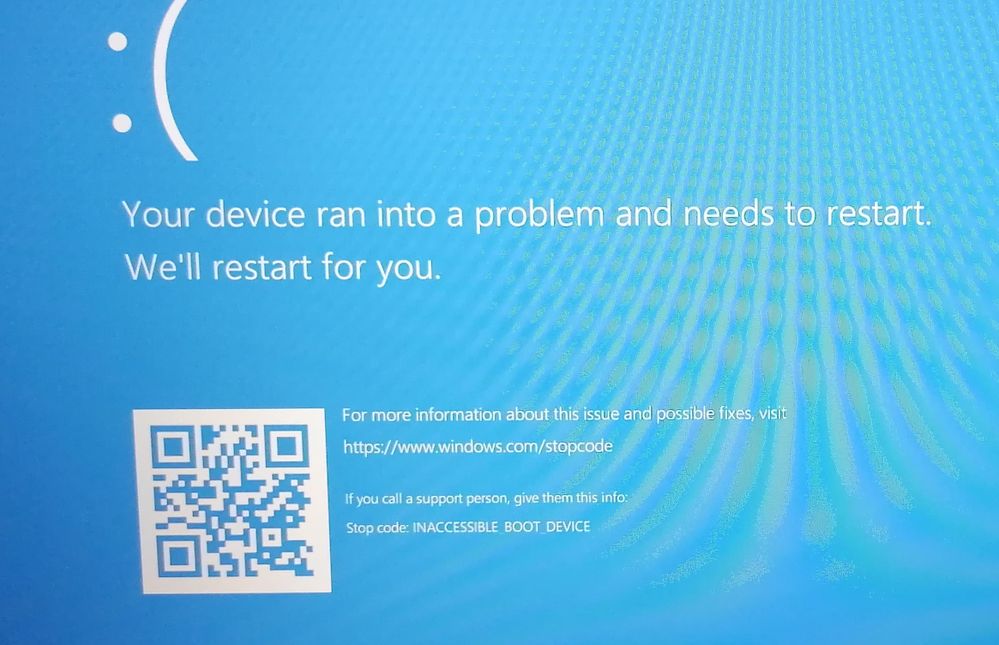
. after that i reinstaled windows and got all the possible drivers installed from asus website and the problem is solved for now. antoher problem that i got after bios 308 update is that my keyboard light doesnt work anymore, it lights when i start the computer but right before it enters windows, it stops
. I have asus tuf fx505gt but in my list of services some are missing
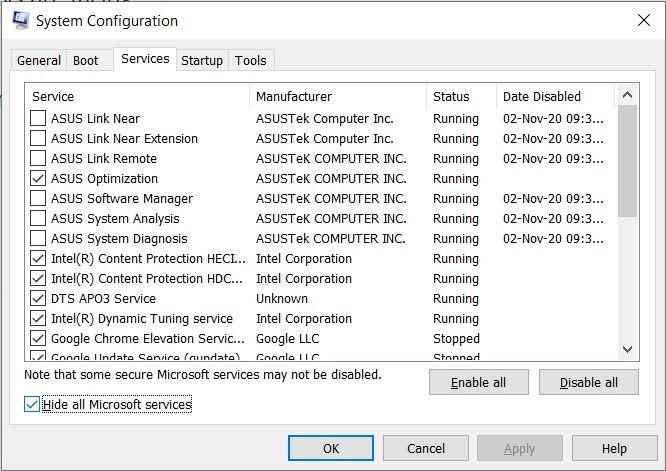
.
Thank you.
- Mark as New
- Bookmark
- Subscribe
- Mute
- Subscribe to RSS Feed
- Permalink
- Report Inappropriate Content
11-02-2020 06:08 AM
monesseharvin@gmail.comI reinstalled windows and the problem is same.Update your BIOS to 308 and disable those services from system configuration. Just try and see.
View post
Does the solution you are giving affects it in other ways?, like will i be able to use keyboard lights and how will cpu boost(in charging ) if the service is disabled?
and i am sorry if this question does'nt make any sense
edit-- exactly, whats the problem of all this??
- Mark as New
- Bookmark
- Subscribe
- Mute
- Subscribe to RSS Feed
- Permalink
- Report Inappropriate Content
11-02-2020 08:53 AM
Nitya LambaI don't believe resetting computer will fix any of the issues. I've reset my laptop x4 and the problem still persist. If you disable those ASUS services in System Configuration, it makes some functions not working correctly in MyASUS. Armoury Crate still function as it should be. RGB Keyboard lights still works.https://zentalk.asus.com/en/discussion/comment/128328#Comment_128328
I reinstalled windows and the problem is same.
Does the solution you are giving affects it in other ways?, like will i be able to use keyboard lights and how will cpu boost(in charging ) if the service is disabled?
and i am sorry if this question does'nt make any sense
edit-- exactly, whats the problem of all this??
View post
- Mark as New
- Bookmark
- Subscribe
- Mute
- Subscribe to RSS Feed
- Permalink
- Report Inappropriate Content
11-02-2020 10:07 AM
- Mark as New
- Bookmark
- Subscribe
- Mute
- Subscribe to RSS Feed
- Permalink
- Report Inappropriate Content
11-02-2020 10:53 AM