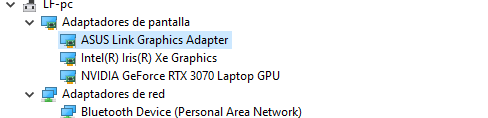Remove Asus Link Graphics Adapter
Options
- Mark as New
- Bookmark
- Subscribe
- Mute
- Subscribe to RSS Feed
- Permalink
- Report Inappropriate Content
07-06-2021
04:06 PM
- last edited on
01-16-2024
01:42 AM
by
![]() ZenBot
ZenBot
System: Windows 10 Pro.
Battery or AC: AC
Model: ASUS TUF DASH F15
Frequency of occurrence: Persistent
Reset OS: Not OS-related
Screenshot or video:
========================
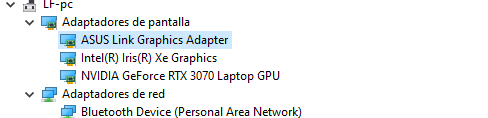
Detailed description:
Everytime I uninstall this Graphic Adapter, it returns after every reboot. It causes interference with the graphics driver of my dedicated video card. I need a solution to remove this ASUS LINK GRAPHICS ADAPTER once and for all.
Battery or AC: AC
Model: ASUS TUF DASH F15
Frequency of occurrence: Persistent
Reset OS: Not OS-related
Screenshot or video:
========================
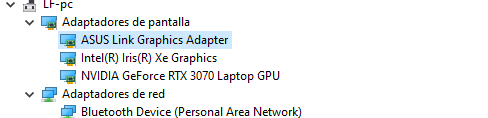
Detailed description:
Everytime I uninstall this Graphic Adapter, it returns after every reboot. It causes interference with the graphics driver of my dedicated video card. I need a solution to remove this ASUS LINK GRAPHICS ADAPTER once and for all.
1 REPLY 1
Options
- Mark as New
- Bookmark
- Subscribe
- Mute
- Subscribe to RSS Feed
- Permalink
- Report Inappropriate Content
07-10-2021 09:46 AM
lvillavicenciolright click on that device, then uninstall put tick mark remove device software .
- System: Windows 10 Pro.
- Battery or AC: AC
- Model: ASUS TUF DASH F15
- Frequency of occurrence: Persistent
- Reset OS: Not OS-related
- Screenshot or video:
========================
Detailed description:
Everytime I uninstall this Graphic Adapter, it returns after every reboot. It causes interference with the graphics driver of my dedicated video card. I need a solution to remove this ASUS LINK GRAPHICS ADAPTER once and for all.
Remove Asus Link Graphics Adapter
another way is there by using device explorer software which is less than 700KB.