- English
- Other Products
- Laptop
- Others
- Poor FPS for Asus Tuf A15 - FA506IV
- Subscribe to RSS Feed
- Mark Topic as New
- Mark Topic as Read
- Float this Topic for Current User
- Bookmark
- Subscribe
- Mute
- Printer Friendly Page
Poor FPS for Asus Tuf A15 - FA506IV
- Mark as New
- Bookmark
- Subscribe
- Mute
- Subscribe to RSS Feed
- Permalink
- Report Inappropriate Content
01-07-2021 07:35 PM
Battery or AC: AC
Model: FA506IV-BR7N12
Frequency of occurrence: Having Low FPS issues when Gaming
Reset OS:
Screenshot or video:
========================
Detailed description:
Hello, I have a TUF Model FA506IV
System build:
AMD Ryzen 7 4800H with Base Clock 2.9 Ghz, 8 Core(s), 16 threads
NVIDIA GeForce RTX 2060
RAM: DDR4 8G
HDD: 512G PCIE G3 SSD
I just bought this gaming laptop in November 2020. I notice that this laptop has low frame rates (For the Hardware) when I play light games such as Overwatch or Fortnite. I am getting around 70 to 90 fps on optimized Windows settings & in-game optimization. I really hoped that I would get at least 150 fps for RTX 2060 & AMD Ryzen 7, I paid for. I have also called the Asus Support Number & they told me to just turn on Turbo mode in the Asus Armory Crate. It barely did anything. I also installed all of the updated drivers on my computer. I really don't know what to do now. I only bought this Gaming Laptop after looking at multiple positive reviews online. Is there any way I could improve the performance of my laptop?
- Mark as New
- Bookmark
- Subscribe
- Mute
- Subscribe to RSS Feed
- Permalink
- Report Inappropriate Content
01-08-2021 05:19 PM
- Mark as New
- Bookmark
- Subscribe
- Mute
- Subscribe to RSS Feed
- Permalink
- Report Inappropriate Content
01-15-2021 09:45 AM
0625kmuthukkumarLol, I have 1650 model, and I get 80-90 FPS in game. I have not played much though on this system.
- System: ASUS TUF GAMING A15 FA506IV
- Battery or AC: AC
- Model: FA506IV-BR7N12
- Frequency of occurrence: Having Low FPS issues when Gaming
- Reset OS:
- Screenshot or video:
========================
Detailed description:
Hello, I have a TUF Model FA506IV
System build:
AMD Ryzen 7 4800H with Base Clock 2.9 Ghz, 8 Core(s), 16 threads
NVIDIA GeForce RTX 2060
RAM: DDR4 8G
HDD: 512G PCIE G3 SSD
I just bought this gaming laptop in November 2020. I notice that this laptop has low frame rates (For the Hardware) when I play light games such as Overwatch or Fortnite. I am getting around 70 to 90 fps on optimized Windows settings & in-game optimization. I really hoped that I would get at least 150 fps for RTX 2060 & AMD Ryzen 7, I paid for. I have also called the Asus Support Number & they told me to just turn on Turbo mode in the Asus Armory Crate. It barely did anything. I also installed all of the updated drivers on my computer. I really don't know what to do now. I only bought this Gaming Laptop after looking at multiple positive reviews online. Is there any way I could improve the performance of my laptop?
Poor FPS for Asus Tuf A15 - FA506IV
Stats and Settings are here -

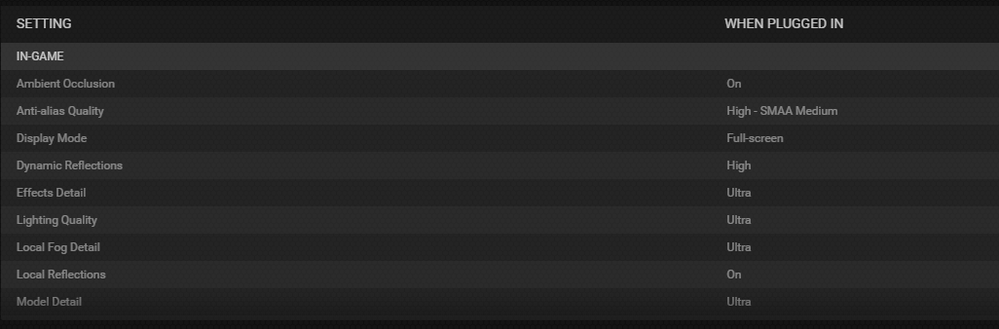
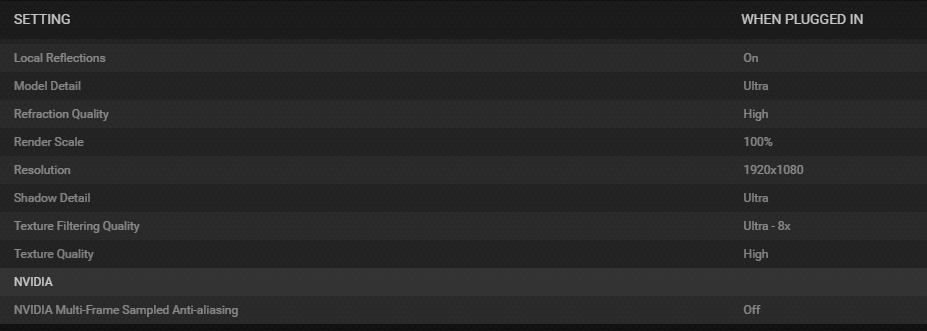
Overwatch Game on Hard Disk Drive (HDD). Bios and Drivers are latest. On Turbo Mode.
For CSGO I get average of 140 FPS with FPS reaching 200+. Played in high settings.
CSGO on SSD.

Havent played Fortnite.
Although I see what's causing the issue for you, fix is simple just add a 8 GB RAM of same spec as of stock ( for me it was CL 22, 3200 MHz Non ECC) probably might be same for you, can be checked using CPU-Z.
In my region it cost around 43 USD.
I had an avg FPS of 85 before adding the RAM in CSGO,
- « Previous
-
- 1
- 2
- Next »
