- English
- Other Products
- Laptop
- Others
- GPU Stuck in Eco GPU Mode while GPU Mode Panel has...
- Subscribe to RSS Feed
- Mark Topic as New
- Mark Topic as Read
- Float this Topic for Current User
- Bookmark
- Subscribe
- Mute
- Printer Friendly Page
GPU Stuck in Eco GPU Mode while GPU Mode Panel has vanished
- Mark as New
- Bookmark
- Subscribe
- Mute
- Subscribe to RSS Feed
- Permalink
- Report Inappropriate Content
12-07-2022 12:02 PM
Battery or AC: Adapter (I dont know what AC stands for)
Model: G732LXS.313
Frequency of occurrence: It just happened for the fist time
Reset OS: Did not work
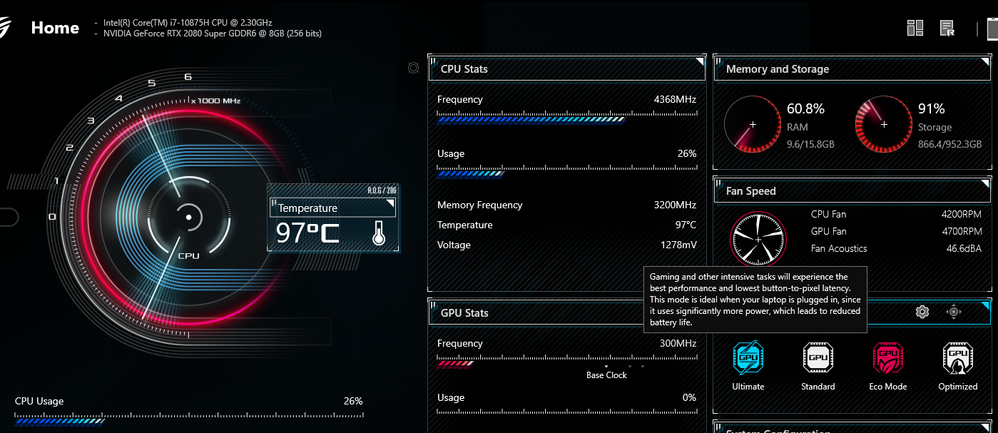
========================
Detailed description:
I have been using the Mux Switch on my laptop for a while now and when Armory Crate updated to its new name GPU mode everything has been fine.
But last week my 49 inch gaming monitor fell on the laptop which was closed and after a technical checkup within my warranty I got reports back that nothing got damaged.
Today I had to do an update for Armory Crate to get it updated to version 5.3.4 while I was running 5.3.3 and while that was busy I had to do an update for my Windows as well since a new version of Windows was available which was version Windows 11 Home 22H2.
After I restarted the laptop to apply the windows update the GPU mode disappeared on the Armory Crate but what made it worse is that I had my Eco Mode turned on by default which is still turned on.
Now when I try to play games the games run on my integrated Intel gpu instead of the discrete Gen 3 RTX 2080 Super 8GB GDDR6.
I have tried looking up the update at first and noticed people getting things fixed when they rebooted their PCs which did not work for me.
So then I did reinstall Armory Crate which did not change things either. I then re-verted back to the previous windows update but also this did not work and fix the issue.
Even after doing a system reset the discrete GPU is turned off. It does popup in the task manager and in Armory Crate but it's not active and all the applications on the PC use the integrated intel gpu which now fries my computer even when I am watching a video on YouTube.
I have to get this fixed though since my day job involves working in game engines with large heavy projects.
Anyways I hoped someone here would be able to help me and the sooner the better.
I will include
- Mark as New
- Bookmark
- Subscribe
- Mute
- Subscribe to RSS Feed
- Permalink
- Report Inappropriate Content
12-07-2022 12:04 PM
- Mark as New
- Bookmark
- Subscribe
- Mute
- Subscribe to RSS Feed
- Permalink
- Report Inappropriate Content
12-07-2022 09:40 PM
Roasiac@RoasiacSorry I wanted to inlude a link to the photo as I couldnt get it uploaded but it did not let me and I forgot to remove the line.
View post
I have sent you a message, please refer to the following FAQ to record the log and upload the file to the cloud storage. After that, please provide me with a link through the message, and I will ask the technical unit for further confirmation. Thank you.
[Gaming NB/DT] Armoury Crate Introduction (Ver5.0) | Official Support | ASUS GlobalQ5: What is App Diagnostics? (New Feature)
A5: In Armoury Crate "Settings"① and check "About"② page, If clicking App Diagnostics "Record Log"③, the Privacy Policy Statement will pop out. Once user agreed statement, the Armoury Crate will start to collect problem log and user can click "Generate log data"③ to generate the log file with encrypted (ASUS log file). After log saved, user can provide it to the repair center or technical supporter for further Armoury Crate problem diagnostics.
- Mark as New
- Bookmark
- Subscribe
- Mute
- Subscribe to RSS Feed
- Permalink
- Report Inappropriate Content
12-08-2022 05:25 AM
Falcon_ASUSI did send you an message back.https://zentalk.asus.com/en/discussion/comment/240650#Comment_240650
I have sent you a message, please refer to the following FAQ to record the log and upload the file to the cloud storage. After that, please provide me with a link through the message, and I will ask the technical unit for further confirmation. Thank you.
https://www.asus.com/support/FAQ/1043747/
Q5: What is App Diagnostics? (New Feature)
A5: In Armoury Crate "Settings"① and check "About"② page, If clicking App Diagnostics "Record Log"③, the Privacy Policy Statement will pop out. Once user agreed statement, the Armoury Crate will start to collect problem log and user can click "Generate log data"③ to generate the log file with encrypted (ASUS log file). After log saved, user can provide it to the repair center or technical supporter for further Armoury Crate problem diagnostics.
View post
- Mark as New
- Bookmark
- Subscribe
- Mute
- Subscribe to RSS Feed
- Permalink
- Report Inappropriate Content
12-08-2022 06:28 PM
Roasiac@Roasiachttps://zentalk.asus.com/en/discussion/comment/240711#Comment_240711
I did send you an message back.
View post
I have replied to you again, please check.
Thank you.
