G513Q Windows Update Rollback AMD Graphics Driver to old version and make AMD Software not working
- Mark as New
- Bookmark
- Subscribe
- Mute
- Subscribe to RSS Feed
- Permalink
- Report Inappropriate Content
05-01-2022 05:50 AM
Battery or AC: AC and Battery
Model: G513QM
Frequency of occurrence: After upgrade to newest version.
Reset OS: No
Screenshot or video: In Detail Decsciption.
========================
Detailed description: I Update AMD Graphics to newest version using AMD Driver and Support. But Windows Update Keep downgrade it to old version. That make AMD Software not working, and show error like this below.
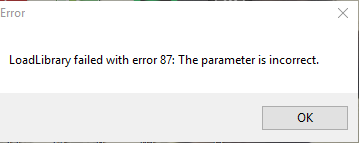
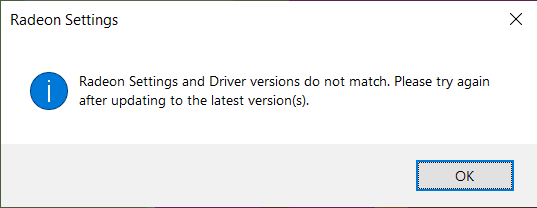
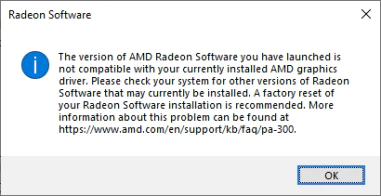
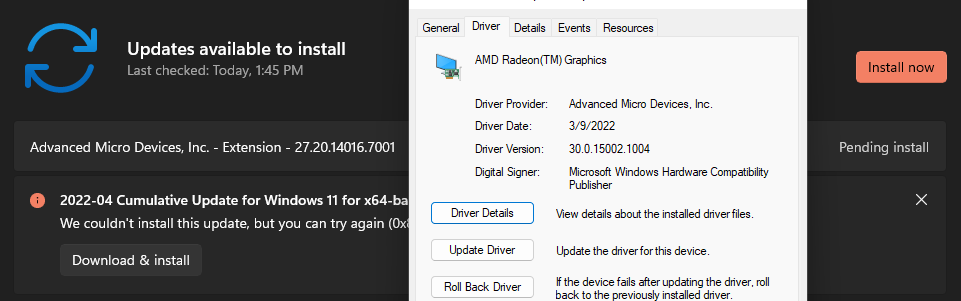
- Mark as New
- Bookmark
- Subscribe
- Mute
- Subscribe to RSS Feed
- Permalink
- Report Inappropriate Content
05-01-2022 08:39 AM
Please refer to below and update the drive to latest version.
These drivers are verified by our engineer.
G513QM - Support (asus.com)
Thank you very much.
- Mark as New
- Bookmark
- Subscribe
- Mute
- Subscribe to RSS Feed
- Permalink
- Report Inappropriate Content
05-02-2022 12:55 AM
GEEK_ASUSThank for your feedback, but, the main problem is i want to update it to newest version.Hi there,
Please refer to below and update the drive to latest version.
These drivers are verified by our engineer.
Thank you very much.
View post
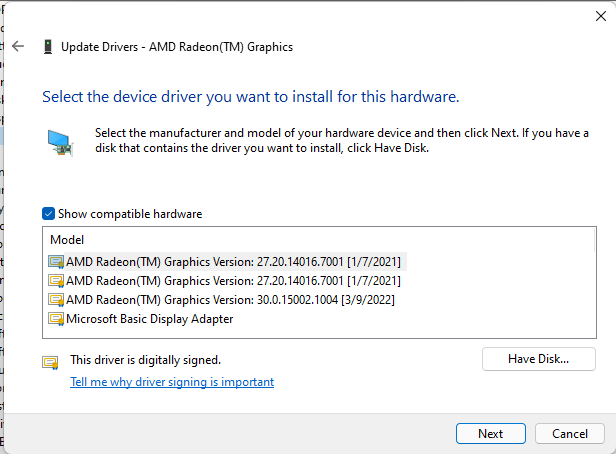
You tell me update AMD graphics to lastest version 27.20.xxxx according to ASUS Website. Actually, the lasted vesion is 30.0.xxxx arrcording to AMD Driver and Support.
Windows Update update driver to 27.20.xxx (lastest version in ASUS Website).
Finally, i got many notification of issues like i posted.
- Mark as New
- Bookmark
- Subscribe
- Mute
- Subscribe to RSS Feed
- Permalink
- Report Inappropriate Content
05-02-2022 06:24 PM
Please update BIOS to latest version.
and Did you try uninstall the AMD graphic driver and install again?
If the issue persists, I would suggest you contact our service center to have further inspection..
Thank you.
- Mark as New
- Bookmark
- Subscribe
- Mute
- Subscribe to RSS Feed
- Permalink
- Report Inappropriate Content
05-02-2022 09:24 PM
GEEK_ASUSPlease. Dont suggest something like update bios or drivers, we always do it when buy a new computer, if not Windows will do it automatically.Hi there,
Please update BIOS to latest version.
and Did you try uninstall the AMD graphic driver and install again?
If the issue persists, I would suggest you contact our service center to have further inspection..
Thank you.
View post
Read my post carefully. You will realize that driver in asus website/windows update is OLD VERSION. They DOWNGRADE AMD Graphics driver and make a ton of issues happenned
