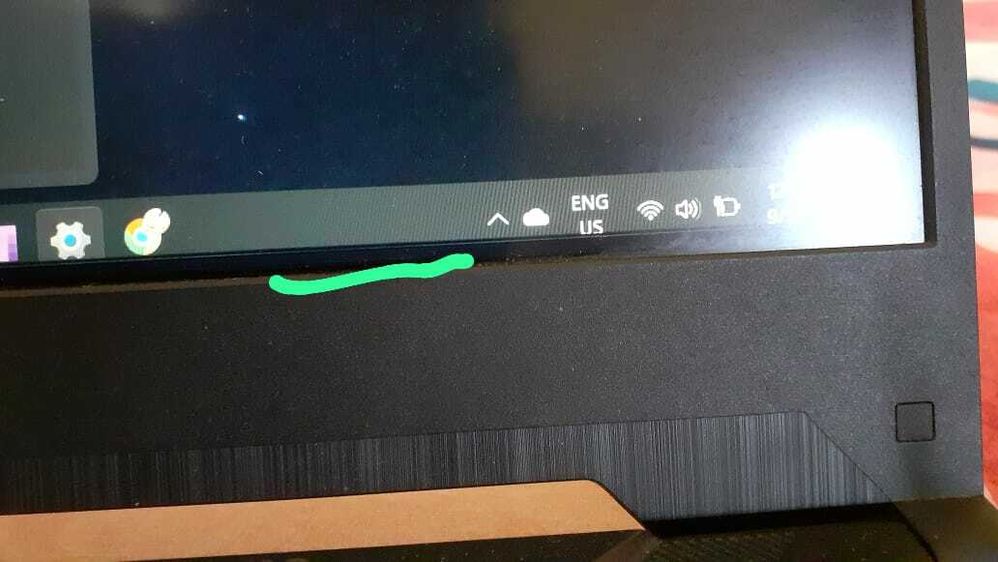This widget could not be displayed.
This widget could not be displayed.
Turn on suggestions
Auto-suggest helps you quickly narrow down your search results by suggesting possible matches as you type.
Showing results for
- English
- Other Products
- Laptop
- Others
- Black lines appear at the bottom of the screen whe...
Options
- Subscribe to RSS Feed
- Mark Topic as New
- Mark Topic as Read
- Float this Topic for Current User
- Bookmark
- Subscribe
- Mute
- Printer Friendly Page
Black lines appear at the bottom of the screen when plugged in and 144 Hz refresh rate.
Options
- Mark as New
- Bookmark
- Subscribe
- Mute
- Subscribe to RSS Feed
- Permalink
- Report Inappropriate Content
09-06-2022 10:43 PM
System: Asus TUF f15
Battery or AC: AC
Model: FX506LI.310
Frequency of occurrence: 144 HZ
Reset OS: windows 11
Screenshot or video:
========================
Black lines appear at the bottom of the screen when plugged in and 144 Hz refresh rate. Intel drivers and and bios are reinstalled but did not fix the problem.

at 60 hz. no black lines
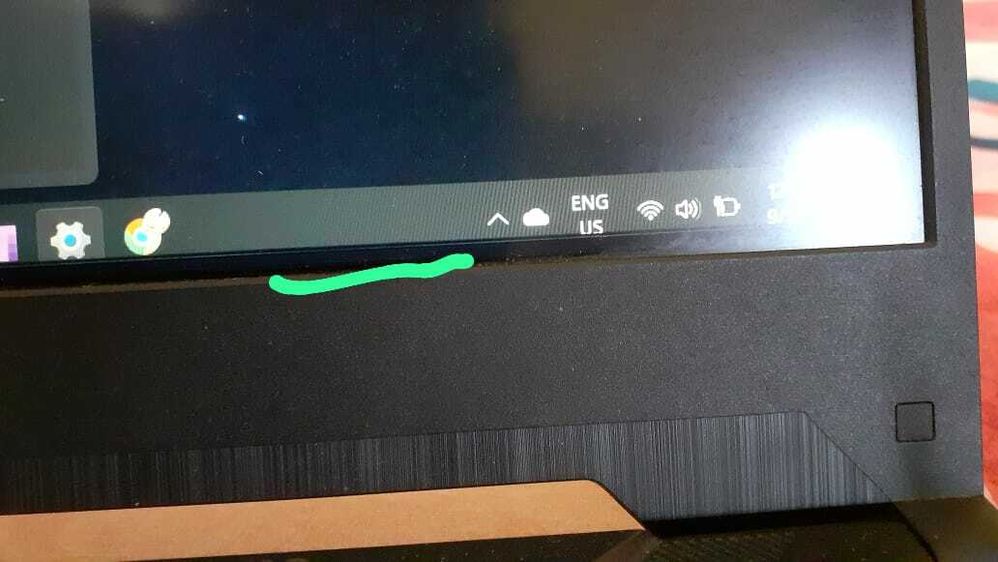
at 144 hz
Battery or AC: AC
Model: FX506LI.310
Frequency of occurrence: 144 HZ
Reset OS: windows 11
Screenshot or video:
========================
Black lines appear at the bottom of the screen when plugged in and 144 Hz refresh rate. Intel drivers and and bios are reinstalled but did not fix the problem.

at 60 hz. no black lines
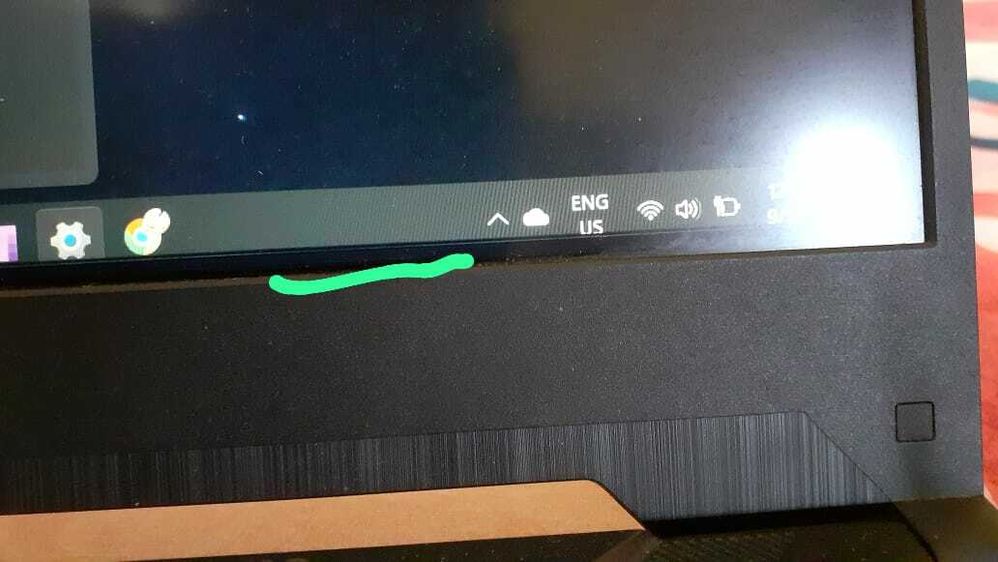
at 144 hz
2 REPLIES 2
Options
- Mark as New
- Bookmark
- Subscribe
- Mute
- Subscribe to RSS Feed
- Permalink
- Report Inappropriate Content
09-07-2022 06:55 PM
botterabhi@botterabhi
- System: Asus TUF f15
- Battery or AC: AC
- Model: FX506LI.310
- Frequency of occurrence: 144 HZ
- Reset OS: windows 11
- Screenshot or video:
========================
Black lines appear at the bottom of the screen when plugged in and 144 Hz refresh rate. Intel drivers and and bios are reinstalled but did not fix the problem.
https://us.v-cdn.net/6031231/uploads/T2JDCGVAG77K/whatsapp-video-2022-09-07-at-12-34-12.mp4
at 60 hz. no black lines
at 144 hz
Black lines appear at the bottom of the screen when plugged in and 144 Hz refresh rate.
Could you please tell me the system version and graphics card driver version you are currently using?
Which version of Windows operating system am I running?Does this only happen on the desktop?
Sorry for any inconvenience it may be caused.
Options
- Mark as New
- Bookmark
- Subscribe
- Mute
- Subscribe to RSS Feed
- Permalink
- Report Inappropriate Content
10-08-2022 10:56 AM
Thread automatically closed due to inactivity. If the reported issue has not been resolved or you require further assistance from one of our moderators, please create a new thread and we will be with you shortly.
Related Content
- S0 Sleep State causes bluetooth audio stutter ? in VivoBook
- Zenbook s 14 2024 in ZenBook
- what is maximum possible refresh rate in built-in & external screens in FA506NC-HN039 laptop? in Others
- Zenbook 13 UX363 power issues in ZenBook
- ASUS ZENBOOK UM3402YAR - display going black when running videos in ZenBook