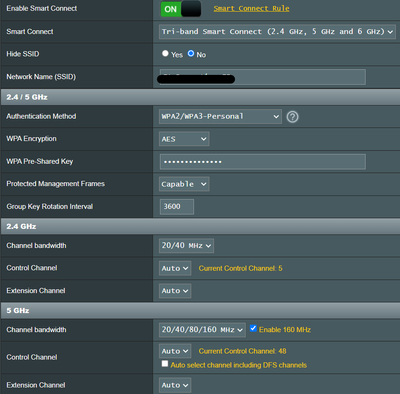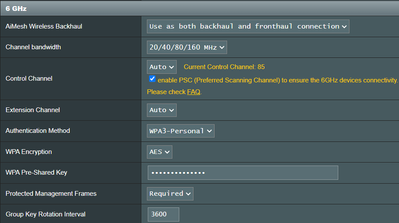- English
- Other Products
- Networking
- Wifi 6E not available on ZenWiFi Pro ET12
- Subscribe to RSS Feed
- Mark Topic as New
- Mark Topic as Read
- Float this Topic for Current User
- Bookmark
- Subscribe
- Mute
- Printer Friendly Page
Wifi 6E not available on ZenWiFi Pro ET12
- Mark as New
- Bookmark
- Subscribe
- Mute
- Subscribe to RSS Feed
- Permalink
- Report Inappropriate Content
12-10-2023 03:40 PM
Good afternoon all.
I just installed my new ZenWiFi Pro ET12, and no matter what I do, I can't get any of my 6E devices to connect 6E, everything is defaulting to just 6.
Even the Cell Phones that are sitting next to me, no more than 10' from the main unit (Not the Mesh Extension Node), and my iPad, etc.
Anyone have any suggestions or assistance they can give me from experience?
Thank you!
- Mark as New
- Bookmark
- Subscribe
- Mute
- Subscribe to RSS Feed
- Permalink
- Report Inappropriate Content
12-10-2023 07:59 PM - edited 12-10-2023 08:03 PM
In the Professional tab try disabling OFDMA/802.11ax MU-MIMO, (at least on 6 GHz, I also turned off on 5 GHz and I think 2.4 GHz by default).
Not sure if this matters: remove 6 GHz from SmartConnect, but use the same SSID and WPA Pre-Shared Key as 5 GHz, (in this case combined 2.4 and 5 GHz).
- Mark as New
- Bookmark
- Subscribe
- Mute
- Subscribe to RSS Feed
- Permalink
- Report Inappropriate Content
12-13-2023 11:33 AM
Wouldn't I want to use the 6Ghz for Front Haul as well, though, for those devices that have 6Ghz connectivity available?
- Mark as New
- Bookmark
- Subscribe
- Mute
- Subscribe to RSS Feed
- Permalink
- Report Inappropriate Content
12-13-2023 11:56 AM
Yes both fronthaul and backhaul, I agree. By default 6 GHz is not included with SmartConnect (as far as I’m aware). I suspect that is for compatibility. 6 GHz is 6E, is the speed (s)low?
- Mark as New
- Bookmark
- Subscribe
- Mute
- Subscribe to RSS Feed
- Permalink
- Report Inappropriate Content
12-11-2023 07:09 PM
Hi @ChuckInPhoenix ,
based on your issue, may I ask whether you're using wired or wireless connect?
Have you check your end devices support WiFi 6E?
Have you update the router firmware to the latest version?
It is suggest that you can operate the factory reset and try again to confirm whether the issue still occur.
[Wireless Router] ASUS router Hard Factory Reset - Method 1 | Official Support | ASUS Global
Thank you.