This widget could not be displayed.
This widget could not be displayed.
Turn on suggestions
Auto-suggest helps you quickly narrow down your search results by suggesting possible matches as you type.
Showing results for
- English
- Other Products
- Laptop
- 2 in 1
- Re: ELAN WBF Fingerprint Sensor on ASUS Laptop can...
Options
- Subscribe to RSS Feed
- Mark Topic as New
- Mark Topic as Read
- Float this Topic for Current User
- Bookmark
- Subscribe
- Mute
- Printer Friendly Page
ELAN WBF Fingerprint Sensor on ASUS Laptop cannot start
Options
- Mark as New
- Bookmark
- Subscribe
- Mute
- Subscribe to RSS Feed
- Permalink
- Report Inappropriate Content
11-11-2019 01:10 AM
System: Windows 10
Battery or AC: Battery
Description: ELAN WBF Fingerprint Sensor on ASUS Laptop cannot start
Model: Asus Vivobook Flip TP412FA
Frequency of Occurrence: Always
Reset OS: Yes
hi, ELAN WBF Fingerprint Sensor on ASUS Laptop is not working,version: 4.5.1001.10704 This device cannot start. (Code 10)The process hosting the driver for this device has terminated. I think this happened since this update windows, but I don't know which one,since after tried to Reset this PC and check updates, the windows is updating these:Quality Updates:- 2019-10 Cumulative Update for Windows 10 Version 1903 for x64-based System (KB4522355)Other Updates:- Windows Malicious Software Removal Tool x64 - October 2019 (KB890830) tried to uninstall the Quality update using Recovery > Advanced Startup, but unable to uninstall.kindly please help if someone also experienced this problem. Thank You.
Battery or AC: Battery
Description: ELAN WBF Fingerprint Sensor on ASUS Laptop cannot start
Model: Asus Vivobook Flip TP412FA
Frequency of Occurrence: Always
Reset OS: Yes
hi, ELAN WBF Fingerprint Sensor on ASUS Laptop is not working,version: 4.5.1001.10704 This device cannot start. (Code 10)The process hosting the driver for this device has terminated. I think this happened since this update windows, but I don't know which one,since after tried to Reset this PC and check updates, the windows is updating these:Quality Updates:- 2019-10 Cumulative Update for Windows 10 Version 1903 for x64-based System (KB4522355)Other Updates:- Windows Malicious Software Removal Tool x64 - October 2019 (KB890830) tried to uninstall the Quality update using Recovery > Advanced Startup, but unable to uninstall.kindly please help if someone also experienced this problem. Thank You.
11 REPLIES 11
Options
- Mark as New
- Bookmark
- Subscribe
- Mute
- Subscribe to RSS Feed
- Permalink
- Report Inappropriate Content
06-04-2020 06:36 PM
Hello Waseem,
Which model do you have?
and what kind of issue did you encounter?
Thank you.
Which model do you have?
and what kind of issue did you encounter?
Thank you.
Options
- Mark as New
- Bookmark
- Subscribe
- Mute
- Subscribe to RSS Feed
- Permalink
- Report Inappropriate Content
06-06-2020 11:05 PM
Hello, I have same problem.
After update W10 fingerprint device doesnt work.
I used the drivers from TP412FA "Others>ELAN Fingerprint driver and utility"
Version V4.5.1001.10704 and Version V4.5.11001.10602, both give me:
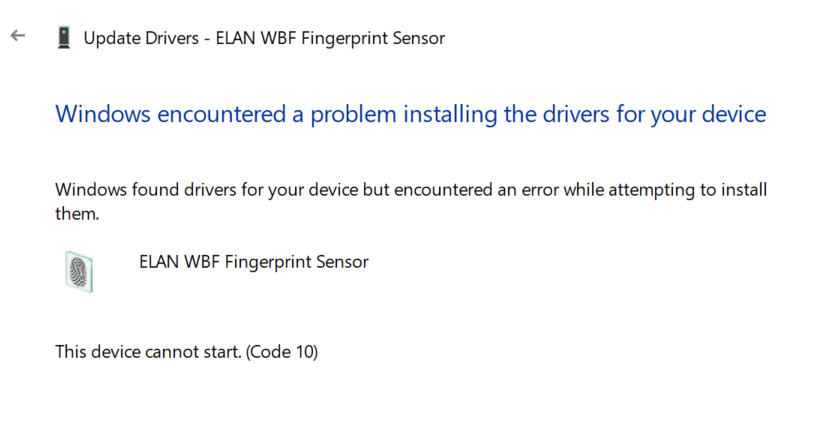
Could you please help me,
thanks
After update W10 fingerprint device doesnt work.
I used the drivers from TP412FA "Others>ELAN Fingerprint driver and utility"
Version V4.5.1001.10704 and Version V4.5.11001.10602, both give me:
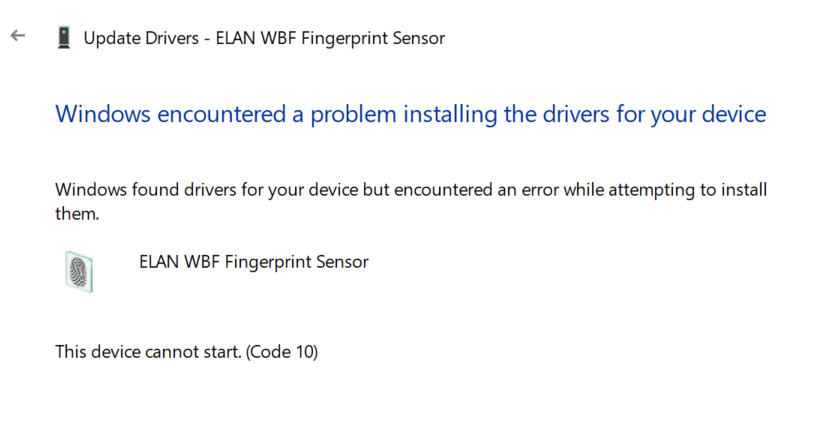
Could you please help me,
thanks
Options
- Mark as New
- Bookmark
- Subscribe
- Mute
- Subscribe to RSS Feed
- Permalink
- Report Inappropriate Content
06-07-2020 11:03 PM
Hello mariojimenezangulo,
May I know which Windows KB update is it?
(you may sceenshot all the record that updated on that day)
Please double check if your BIOS is up to date, and reinstall the fingerprint driver.
Thank you.
May I know which Windows KB update is it?
(you may sceenshot all the record that updated on that day)
Please double check if your BIOS is up to date, and reinstall the fingerprint driver.
Thank you.
Options
- Mark as New
- Bookmark
- Subscribe
- Mute
- Subscribe to RSS Feed
- Permalink
- Report Inappropriate Content
06-09-2020 04:10 PM
Buenas, tengo una laptop M509DA y no se como colocarle la huella, el touchpad la trae, pero ni idea si funciona o no.
Ayudenme, gracias.
Ayudenme, gracias.
Options
- Mark as New
- Bookmark
- Subscribe
- Mute
- Subscribe to RSS Feed
- Permalink
- Report Inappropriate Content
06-10-2020 02:23 PM
Blake_ASUSHello Blake,Hello mariojimenezangulo,
May I know which Windows KB update is it?
(you may sceenshot all the record that updated on that day)
Please double check if your BIOS is up to date, and reinstall the fingerprint driver.
Thank you.
View post
I reset it on Jun-05 trying fix the fingerprint problem. Yesterday it got a new W10 update so it has been 5 days updating!! With this update the fingerprint problem has solved.
Thanks!
Related Content
- Help with loud fans when lid is closed in Others
- Latest windows update (think it was 24h2) has totally bricked my ASUS laptop. in 2 in 1
- anyone noticed burn-in when using the asus zenbook 14s laptop? in ZenBook
- Help password bios in VivoBook
- Laptop Freezes & BSODs: CLOCK_WATCHDOG_TIMEOUT, MACHINE_CHECK_EXCEPTION, UNEXPECTED_KERNEL_MODE_TRAP in Others
