This widget could not be displayed.
This widget could not be displayed.
Turn on suggestions
Auto-suggest helps you quickly narrow down your search results by suggesting possible matches as you type.
Showing results for
- English
- Other Products
- Laptop
- 2 in 1
- ELAN WBF Fingerprint Sensor on ASUS Laptop cannot ...
Options
- Subscribe to RSS Feed
- Mark Topic as New
- Mark Topic as Read
- Float this Topic for Current User
- Bookmark
- Subscribe
- Mute
- Printer Friendly Page
ELAN WBF Fingerprint Sensor on ASUS Laptop cannot start
Options
- Mark as New
- Bookmark
- Subscribe
- Mute
- Subscribe to RSS Feed
- Permalink
- Report Inappropriate Content
11-11-2019 01:10 AM
System: Windows 10
Battery or AC: Battery
Description: ELAN WBF Fingerprint Sensor on ASUS Laptop cannot start
Model: Asus Vivobook Flip TP412FA
Frequency of Occurrence: Always
Reset OS: Yes
hi, ELAN WBF Fingerprint Sensor on ASUS Laptop is not working,version: 4.5.1001.10704 This device cannot start. (Code 10)The process hosting the driver for this device has terminated. I think this happened since this update windows, but I don't know which one,since after tried to Reset this PC and check updates, the windows is updating these:Quality Updates:- 2019-10 Cumulative Update for Windows 10 Version 1903 for x64-based System (KB4522355)Other Updates:- Windows Malicious Software Removal Tool x64 - October 2019 (KB890830) tried to uninstall the Quality update using Recovery > Advanced Startup, but unable to uninstall.kindly please help if someone also experienced this problem. Thank You.
Battery or AC: Battery
Description: ELAN WBF Fingerprint Sensor on ASUS Laptop cannot start
Model: Asus Vivobook Flip TP412FA
Frequency of Occurrence: Always
Reset OS: Yes
hi, ELAN WBF Fingerprint Sensor on ASUS Laptop is not working,version: 4.5.1001.10704 This device cannot start. (Code 10)The process hosting the driver for this device has terminated. I think this happened since this update windows, but I don't know which one,since after tried to Reset this PC and check updates, the windows is updating these:Quality Updates:- 2019-10 Cumulative Update for Windows 10 Version 1903 for x64-based System (KB4522355)Other Updates:- Windows Malicious Software Removal Tool x64 - October 2019 (KB890830) tried to uninstall the Quality update using Recovery > Advanced Startup, but unable to uninstall.kindly please help if someone also experienced this problem. Thank You.
11 REPLIES 11
Options
- Mark as New
- Bookmark
- Subscribe
- Mute
- Subscribe to RSS Feed
- Permalink
- Report Inappropriate Content
11-11-2019 01:23 AM
Hello agungdeppe_,
May you check in "Device Manager"
and see if the fingerprint sensor is listed there?
And are you able to update fingerprint sensor through "device manager"?
Or you may visit our official support site to update the driver
https://www.asus.com/2-in-1-PCs/ASUS-VivoBook-Flip-14-TP412FA/HelpDesk_Download/
Thank you.
Options
- Mark as New
- Bookmark
- Subscribe
- Mute
- Subscribe to RSS Feed
- Permalink
- Report Inappropriate Content
05-16-2020 10:17 AM
The problem with the fingerprint sensor is not listed in the options . I have the same machine and exactly the same problem . i took delivery 2 weeks ago .
this is massively frustrating , if there is a driver to correct this issue please give a link to the specific driver and not just a generic list for all drivers , not 1 that is listed specifically states which one will resolve the problem .
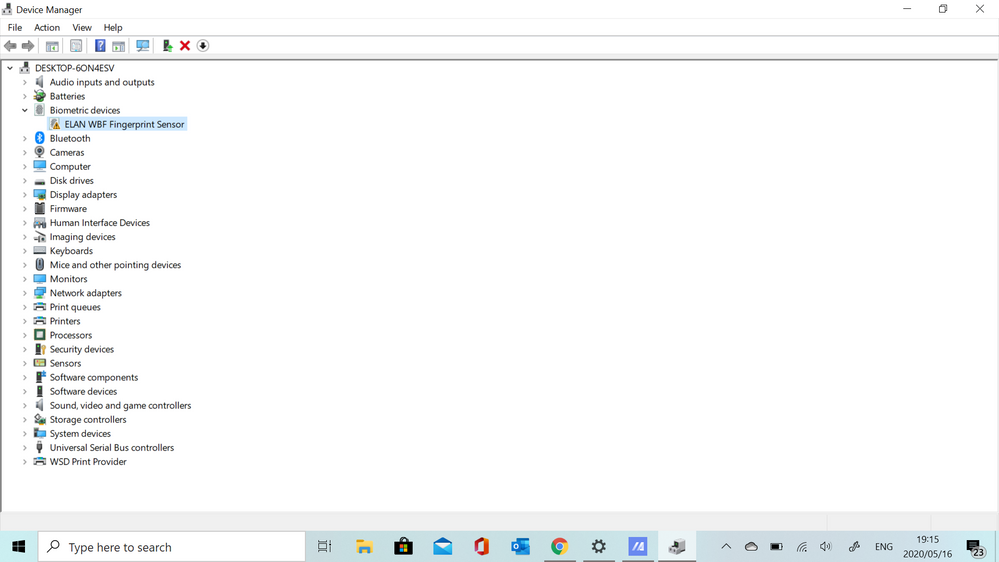
When you search a new driver it fails to install.
This device cannot start. (Code 10)
The process hosting the driver for this device has terminated.
please advise what the solution is .
Malcolm
this is massively frustrating , if there is a driver to correct this issue please give a link to the specific driver and not just a generic list for all drivers , not 1 that is listed specifically states which one will resolve the problem .
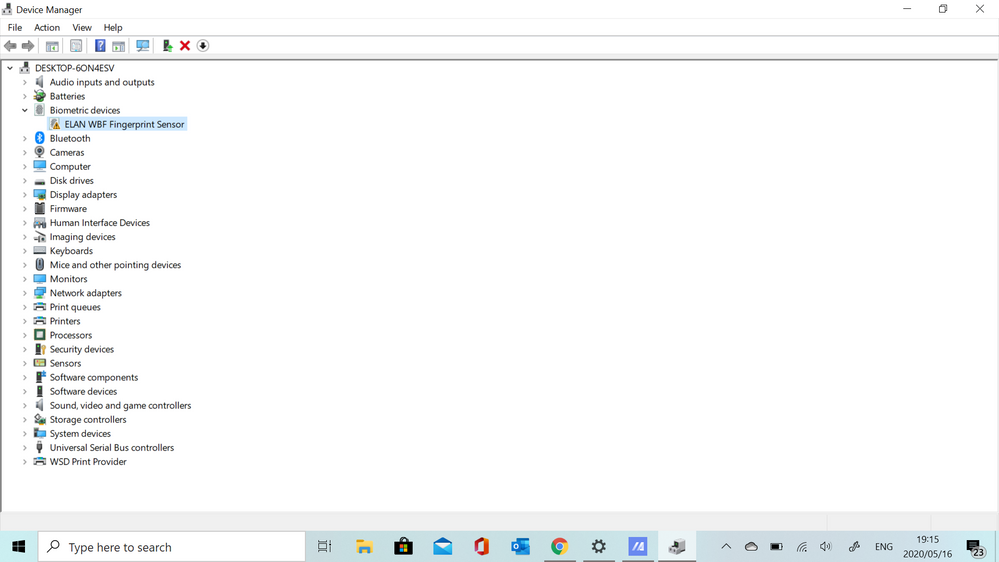
When you search a new driver it fails to install.
This device cannot start. (Code 10)
The process hosting the driver for this device has terminated.
please advise what the solution is .
Malcolm
Options
- Mark as New
- Bookmark
- Subscribe
- Mute
- Subscribe to RSS Feed
- Permalink
- Report Inappropriate Content
05-17-2020 07:13 PM
Hello Malcolm,
May you double check if your BIOS is up to date
then uninstall the fingerprint driver, then install the one on our support website?
ASUS VivoBook Flip 14 TP412FA Driver & Tools | 2-in-1 PCs | ASUS GlobalIt's under "Others>ELAN Fingerprint driver and utility"
Thank you.
May you double check if your BIOS is up to date
then uninstall the fingerprint driver, then install the one on our support website?
ASUS VivoBook Flip 14 TP412FA Driver & Tools | 2-in-1 PCs | ASUS GlobalIt's under "Others>ELAN Fingerprint driver and utility"
Thank you.
Options
- Mark as New
- Bookmark
- Subscribe
- Mute
- Subscribe to RSS Feed
- Permalink
- Report Inappropriate Content
06-04-2020 09:47 AM
Hi, where can I find the fingerprint driver?
Related Content
- Is the stock thermal paste for ASUS TUF F15 FX506HC the PTM7958? in Others
- Laptop tuf a15 in Others
- PC did not start correctly in Others
- New Zenbook S 16 (UM5606) - Random UCM-UCSI ACPI Device Error Code 43 + USBC Ports Malfunctioning? in ZenBook
- Screen blinks when typing startup PIN on ASUS TUF laptop. in Others
