- English
- Other Products
- Laptop
- VivoBook
- Re: Asus x411ua ram upgrade
- Subscribe to RSS Feed
- Mark Topic as New
- Mark Topic as Read
- Float this Topic for Current User
- Bookmark
- Subscribe
- Mute
- Printer Friendly Page
Asus x411ua ram upgrade
- Mark as New
- Bookmark
- Subscribe
- Mute
- Subscribe to RSS Feed
- Permalink
- Report Inappropriate Content
12-09-2021
03:51 AM
- last edited on
01-16-2024
04:15 PM
by
![]() ZenBot
ZenBot
Battery or AC:
Model:
Frequency of occurrence:
Reset OS:
Screenshot or video:
========================
Detailed description:
Please advise what ram is suitable for my laptop as i eagerly want an upgrade as original ram is 4gb only....tested few ram but not compatible, in term of unable to be detected by bios or windows, but the ram can be detected by third party software such as cpu-z...currently running window 11 pro, cpu is i3-8130u..original ram that soldered together with motherboard is Micron ram as shown in the snapshot below.
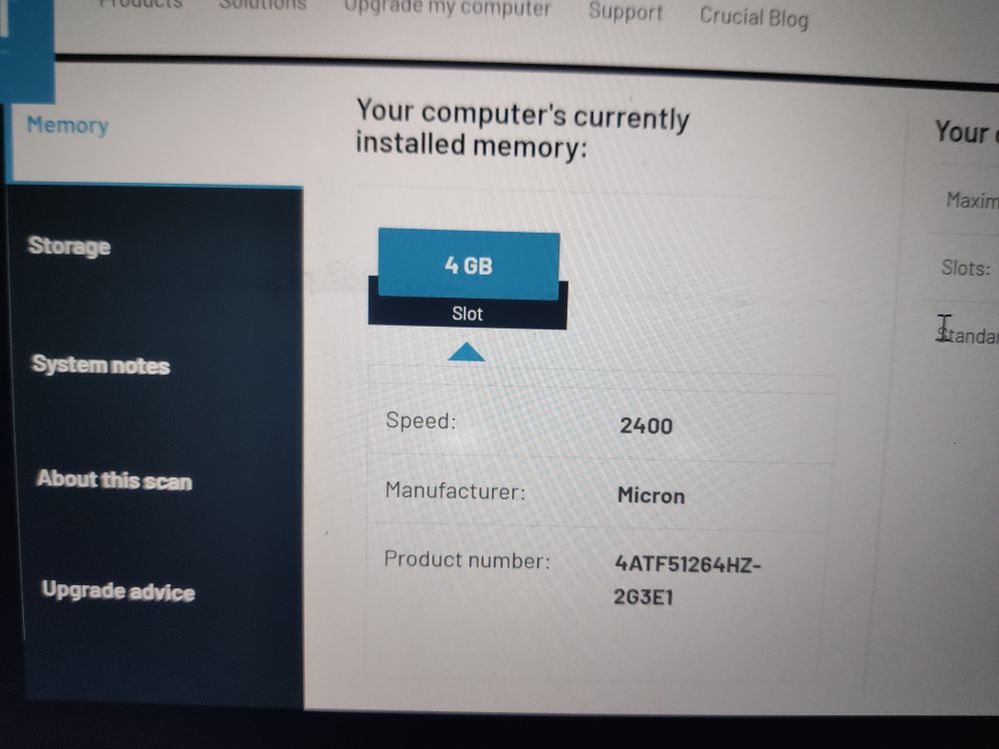
- Mark as New
- Bookmark
- Subscribe
- Mute
- Subscribe to RSS Feed
- Permalink
- Report Inappropriate Content
12-10-2021 09:47 PM
David DingCheck whether Already installed RAM module is double sided or single sided.https://zentalk.asus.com/en/discussion/comment/197189#Comment_197189
May I know which bios version should I use? I have tried both V307 ans V310, using hynix ram as shown in the attachment, the bios and window still showing 4Gb.. when open cpu-z, it show 8Gb at memory tab, believe it should show both 12Gb.
1. Is there a bug in bios that freeze ram at 4gb even how much ram I install?
2. Found that when install ram on it, it will run at installed ram speed, the ram soldered on motherboard been ignored. This is outcome from investigating the memory tab of CPU-Z. Please advise.
View post
Double sided means chips are soldered on front and backsides.
Single sided means chips are soldered in front side only.
- Mark as New
- Bookmark
- Subscribe
- Mute
- Subscribe to RSS Feed
- Permalink
- Report Inappropriate Content
12-11-2021 12:12 AM
RAJU.MSC.MATHEMATICShttps://zentalk.asus.com/en/discussion/comment/197268#Comment_197268
Check whether Already installed RAM module is double sided or single sided.
Double sided means chips are soldered on front and backsides.
Single sided means chips are soldered in front side only.
View post

This is the one recommended above, but the issue is both bios and windows still showing 4Gb.. just cpu-z showing this ram is running whereas soldered ram been ignored.
- Mark as New
- Bookmark
- Subscribe
- Mute
- Subscribe to RSS Feed
- Permalink
- Report Inappropriate Content
12-12-2021 09:07 AM
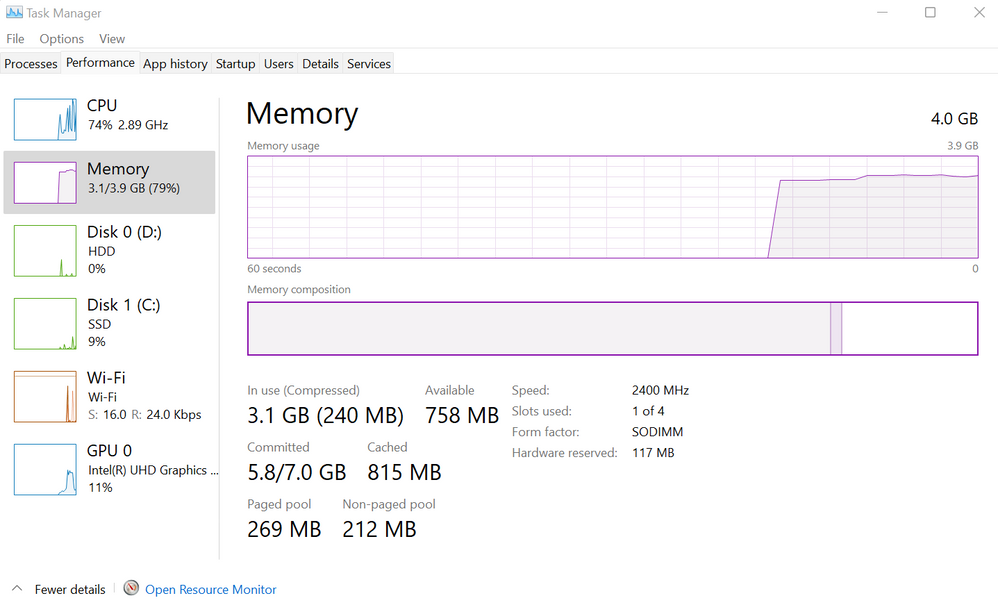
additional information for your reference, this laptop come with 2 slot, one is soldered and one is socket, but task manager showing 4 slot. Memory still showing 4Gb at task manager whereas CPU-Z and hwinfo64 showing 8Gb. Currently is 4Gb onboard with 8Gb Hynix ram at slot 2.
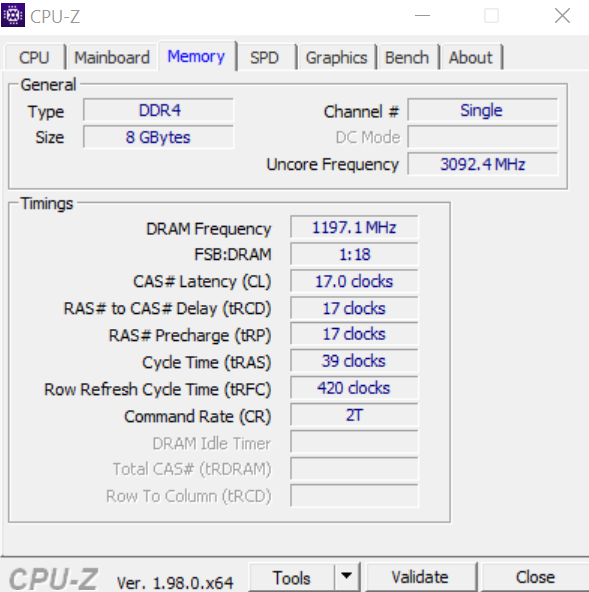
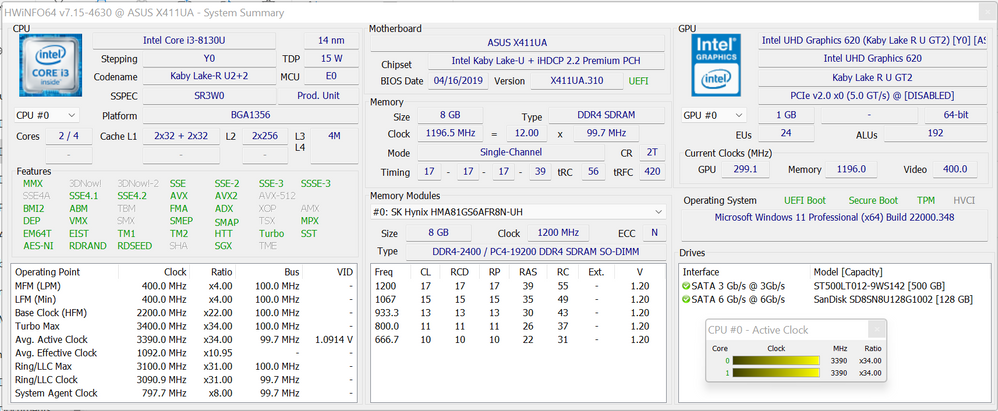
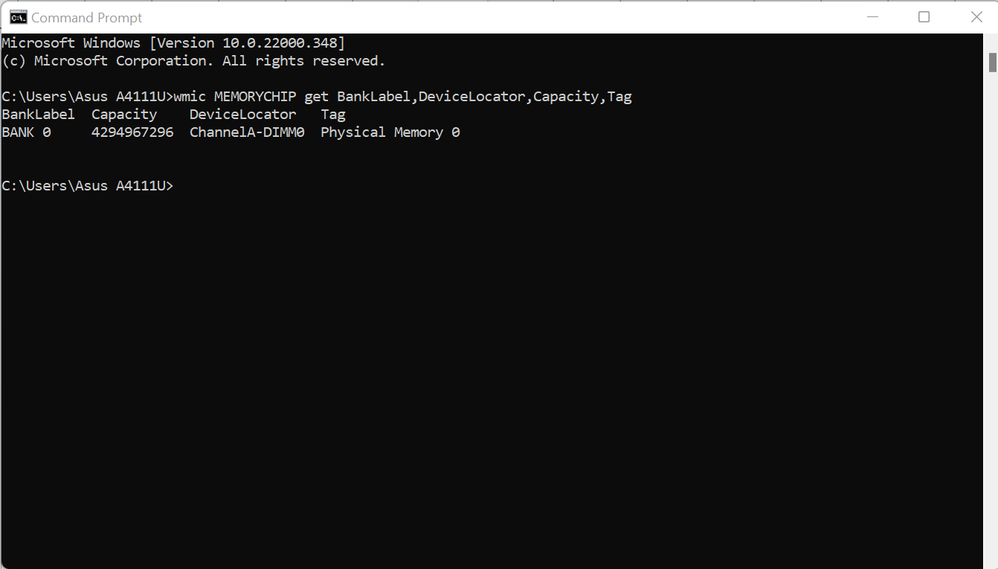
- Mark as New
- Bookmark
- Subscribe
- Mute
- Subscribe to RSS Feed
- Permalink
- Report Inappropriate Content
12-13-2021 12:49 AM
David Ding@Falcon_ASUS please advise and refer last post above. Scare if i not properly quoted.https://zentalk.asus.com/en/discussion/comment/197290#Comment_197290
This is the one recommended above, but the issue is both bios and windows still showing 4Gb.. just cpu-z showing this ram is running whereas soldered ram been ignored.
View post
- Mark as New
- Bookmark
- Subscribe
- Mute
- Subscribe to RSS Feed
- Permalink
- Report Inappropriate Content
12-13-2021 09:56 PM
David Ding@David Dinghttps://zentalk.asus.com/en/discussion/comment/197298#Comment_197298
@Falcon_ASUS please advise and refer last post above. Scare if i not properly quoted.
View post
If you remove the 8GB memory, what is the screen of CPU-Z show?
Also, what is the version of the system you are currently using?
Thank you.

