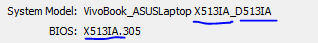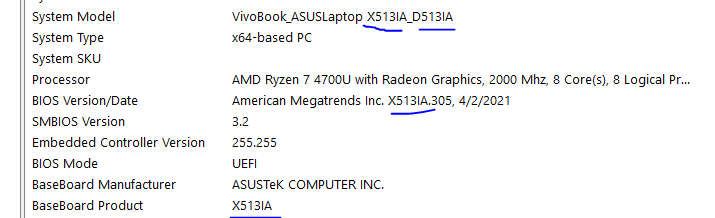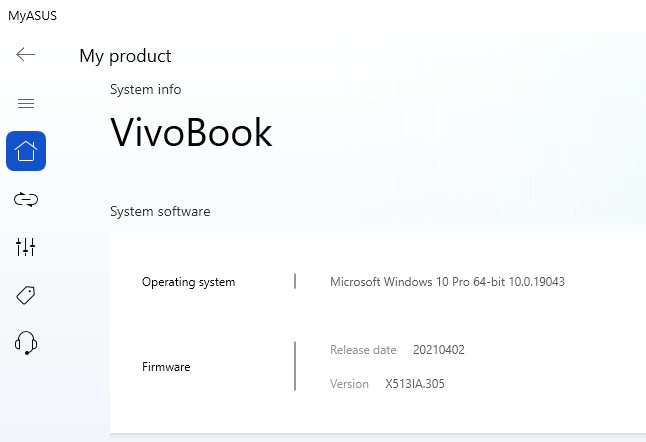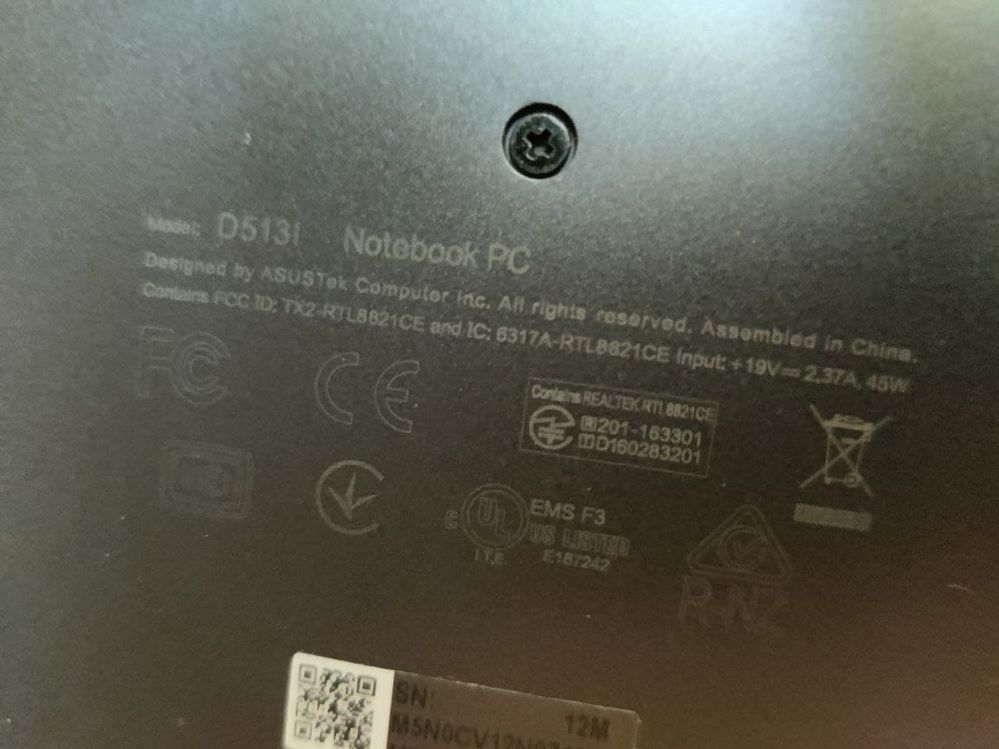- English
- Other Products
- Laptop
- VivoBook
- Re: endless BSOD-s during starting notebook
- Subscribe to RSS Feed
- Mark Topic as New
- Mark Topic as Read
- Float this Topic for Current User
- Bookmark
- Subscribe
- Mute
- Printer Friendly Page
endless BSOD-s during starting notebook
- Mark as New
- Bookmark
- Subscribe
- Mute
- Subscribe to RSS Feed
- Permalink
- Report Inappropriate Content
08-24-2021 10:24 PM
Battery or AC: AC
Model: Asus D513I (X513IA_D513IA)
Frequency of occurrence: pretty often
Reset OS: yes
Screenshot or video: yes
========================
Detailed description:
HI all.
I frequently get BSOD while starting my computer. i tried to reinstall Windows 10 pro again and the same issue. THe error code during BSOD on screen is "DPC_WATCHDOG_VIOLATION".
I will post below the event logs in ascending order
1) The previous system shutdown at 1:36:32 PM on 8/23/2021 was unexpected.
2) Dump file creation failed due to error during dump creation.
3) The system has rebooted without cleanly shutting down first. This error could be caused if the system stopped responding, crashed, or lost power unexpectedly.
I am attempting several times to configure dumps so I can know which driver is crushing (as i googled it most often the error is due to driver(s) crashing.
I have downloaded all available updated drivers in ASUS official website.
I kindly ask you to help or navigate me how i can resolve dump creation and BSOD of course.
Also, another strange thing.
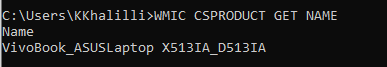
But, at the bottom of my laptop product name: D513I.
Please clarify which should i believe))
Thanks in advance.
Best Regards,
- Mark as New
- Bookmark
- Subscribe
- Mute
- Subscribe to RSS Feed
- Permalink
- Report Inappropriate Content
08-26-2021 07:01 AM
kananxaliloffYou should download drivers from this model X513IA only.https://zentalk.asus.com/en/discussion/comment/183257#Comment_183257
Thank you for your response.
NO, I have not updated any hardware component on my computer.
BSOD is not occurring while I already work on my computer but only occurs while I start it.
As I mentioned before, I saw somewhere that it happens due to drivers compatibility/version.
Then, I tried to install all up-to-date available drivers from ASUS official site.
I will share several screenshots and Photos where I think there is a mismatch (issue).
I had already entered the link by the time you shared it.
1) dxdiag.exe
2) system information
3) MyASUS
4) bottom of my laptop.
Drivers of which model should I download : D513IA or X513IA.
There is no such X513IA_D513IA.
Thanks in advance.
View post
if possible send the memory dump file , zip of all dump file , upload in online storage say like asus webstorage and share the link here
Actual model number of my laptop is R542UQ _Dm153 but according to system information and dxdiag information model is X542UQ only, so i will update bios firmware from this model X542UQ.
- Mark as New
- Bookmark
- Subscribe
- Mute
- Subscribe to RSS Feed
- Permalink
- Report Inappropriate Content
08-26-2021 10:07 PM
But why this is happening?
I mean does it have any technical reason for the difference in model names in several sources?
Also, for BSOD-s i tried to tune dump creation. but every time it shows in event log that "DUMP file creation failed due to error during dump creation".
Any ideas why it can be or can you please share any good source to tune it?
BR,
- Mark as New
- Bookmark
- Subscribe
- Mute
- Subscribe to RSS Feed
- Permalink
- Report Inappropriate Content
08-27-2021 04:17 AM
kananxaliloffto know the root causes of BSOD errors, I need to analyze dump files, but at present in your case, dump files is unable to create.Thank you.
But why this is happening?
I mean does it have any technical reason for the difference in model names in several sources?
Also, for BSOD-s i tried to tune dump creation. but every time it shows in event log that "DUMP file creation failed due to error during dump creation".
Any ideas why it can be or can you please share any good source to tune it?
BR,
View post
Type the following commands in command prompt application with administrator rights
Sfc.exe /ScanNow
Dism.exe /OnLine /StartComponentCleanUp /ResetBase
Dism.exe /OnLine /CleanUp-Image /ReStoreHealth `
after completes, restart windows
- Mark as New
- Bookmark
- Subscribe
- Mute
- Subscribe to RSS Feed
- Permalink
- Report Inappropriate Content
08-29-2021 07:34 AM
The DISM log file can be found at C:\Windows\Logs\DISM\dism.log
error 87.
if I am not mistaken I had run it before.
but I completed other 2 commands successfully.
- Mark as New
- Bookmark
- Subscribe
- Mute
- Subscribe to RSS Feed
- Permalink
- Report Inappropriate Content
08-29-2021 08:15 AM
RAJU.MSC.MATHEMATICSmaybe i should run the following?https://zentalk.asus.com/en/discussion/comment/183409#Comment_183409
to know the root causes of BSOD errors, I need to analyze dump files, but at present in your case, dump files is unable to create.
Type the following commands in command prompt application with administrator rights
Sfc.exe /ScanNow
Dism.exe /OnLine /StartComponentCleanUp /ResetBase
Dism.exe /OnLine /CleanUp-Image /ReStoreHealth `
after completes, restart windows
View post
Dism.exe /online /Cleanup-Image /StartComponentCleanup