This widget could not be displayed.
This widget could not be displayed.
Turn on suggestions
Auto-suggest helps you quickly narrow down your search results by suggesting possible matches as you type.
Showing results for
- English
- Other Products
- Laptop
- VivoBook
- endless BSOD-s during starting notebook
Options
- Subscribe to RSS Feed
- Mark Topic as New
- Mark Topic as Read
- Float this Topic for Current User
- Bookmark
- Subscribe
- Mute
- Printer Friendly Page
endless BSOD-s during starting notebook
Options
- Mark as New
- Bookmark
- Subscribe
- Mute
- Subscribe to RSS Feed
- Permalink
- Report Inappropriate Content
08-24-2021 10:24 PM
System: Windows 10
Battery or AC: AC
Model: Asus D513I (X513IA_D513IA)
Frequency of occurrence: pretty often
Reset OS: yes
Screenshot or video: yes
========================
Detailed description:
HI all.
I frequently get BSOD while starting my computer. i tried to reinstall Windows 10 pro again and the same issue. THe error code during BSOD on screen is "DPC_WATCHDOG_VIOLATION".
I will post below the event logs in ascending order
1) The previous system shutdown at 1:36:32 PM on 8/23/2021 was unexpected.
2) Dump file creation failed due to error during dump creation.
3) The system has rebooted without cleanly shutting down first. This error could be caused if the system stopped responding, crashed, or lost power unexpectedly.
I am attempting several times to configure dumps so I can know which driver is crushing (as i googled it most often the error is due to driver(s) crashing.
I have downloaded all available updated drivers in ASUS official website.
I kindly ask you to help or navigate me how i can resolve dump creation and BSOD of course.
Also, another strange thing.
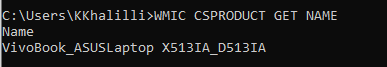
But, at the bottom of my laptop product name: D513I.
Please clarify which should i believe))
Thanks in advance.
Best Regards,
Battery or AC: AC
Model: Asus D513I (X513IA_D513IA)
Frequency of occurrence: pretty often
Reset OS: yes
Screenshot or video: yes
========================
Detailed description:
HI all.
I frequently get BSOD while starting my computer. i tried to reinstall Windows 10 pro again and the same issue. THe error code during BSOD on screen is "DPC_WATCHDOG_VIOLATION".
I will post below the event logs in ascending order
1) The previous system shutdown at 1:36:32 PM on 8/23/2021 was unexpected.
2) Dump file creation failed due to error during dump creation.
3) The system has rebooted without cleanly shutting down first. This error could be caused if the system stopped responding, crashed, or lost power unexpectedly.
I am attempting several times to configure dumps so I can know which driver is crushing (as i googled it most often the error is due to driver(s) crashing.
I have downloaded all available updated drivers in ASUS official website.
I kindly ask you to help or navigate me how i can resolve dump creation and BSOD of course.
Also, another strange thing.
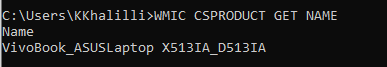
But, at the bottom of my laptop product name: D513I.
Please clarify which should i believe))
Thanks in advance.
Best Regards,
10 REPLIES 10
Options
- Mark as New
- Bookmark
- Subscribe
- Mute
- Subscribe to RSS Feed
- Permalink
- Report Inappropriate Content
08-29-2021 10:38 AM
kananxaliloffsorry for the mistake, the second command is wrong, so execute the below commandhttps://zentalk.asus.com/en/discussion/comment/183488#Comment_183488
maybe i should run the following?
Dism.exe /online /Cleanup-Image /StartComponentCleanup
View post
Dism.exe /online /Cleanup-Image /StartComponentCleanup
YES RUN that command
- « Previous
- Next »
