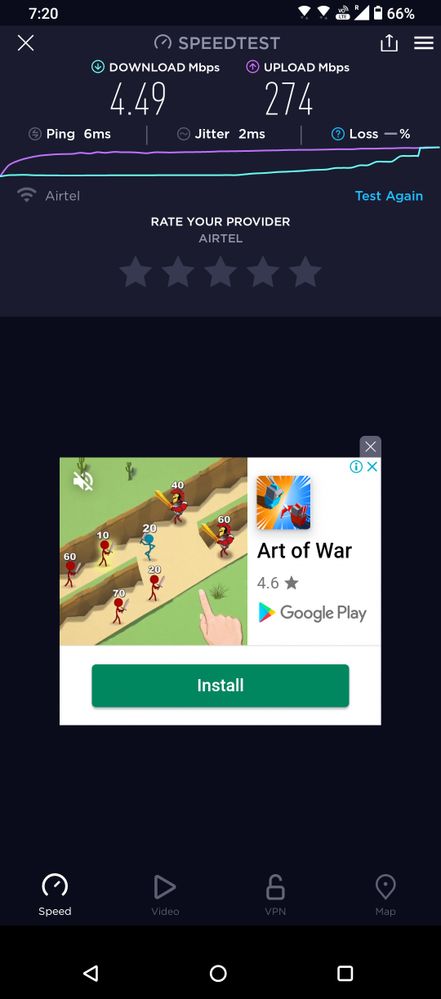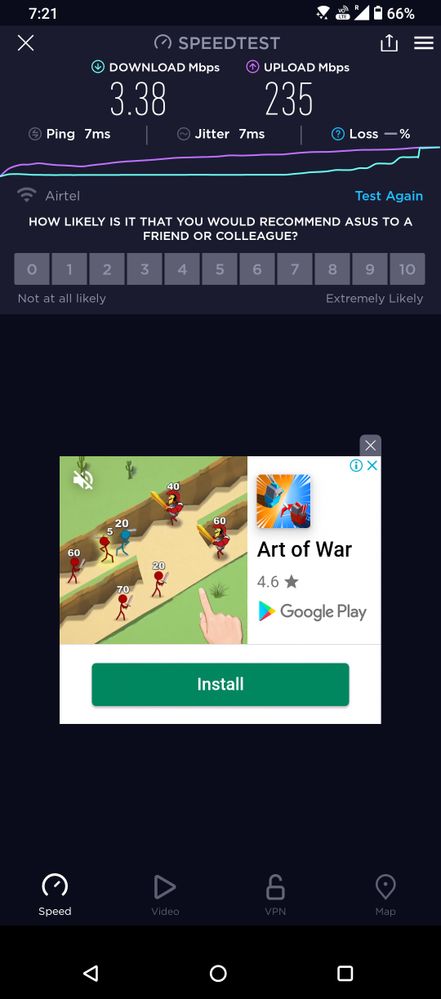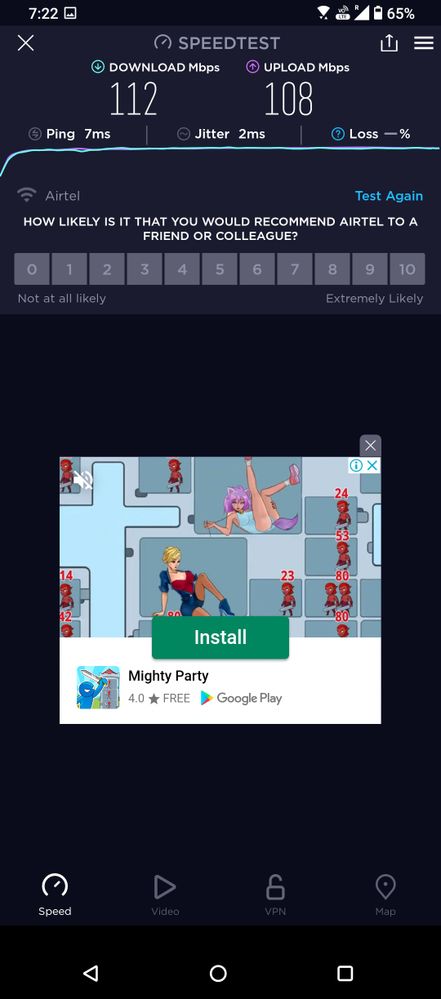- English
- ROG Phone Series
- ROG Phone 5
- Re: Very low wifi download speed
- Subscribe to RSS Feed
- Mark Topic as New
- Mark Topic as Read
- Float this Topic for Current User
- Bookmark
- Subscribe
- Mute
- Printer Friendly Page
Very low wifi download speed
- Mark as New
- Bookmark
- Subscribe
- Mute
- Subscribe to RSS Feed
- Permalink
- Report Inappropriate Content
07-30-2021 04:05 PM
Model Name:rog 5
Firmware Version: .86
Rooted or not:non
Frequency of Occurrence: always
APP Name & APP Version (If your issue relates to the app):
In addition to information above, please also provide as much details as you can, e.g., using scenario, what troubleshooting you've already done, screenshot, etc.
========================================
Rog 5 and ipad both connected to same wifi and pinging the same server, mobile data off and trying the speed test for 30 times , rog 5 always has minimal download speed . Please check the screen shots attached
Now the ipad screen shots
- Mark as New
- Bookmark
- Subscribe
- Mute
- Subscribe to RSS Feed
- Permalink
- Report Inappropriate Content
08-04-2021 02:20 AM
ARP_ASUSThe speed on 2.4 ghz channel is appropriate, problem is with the 5ghz channel.Hi krnapj,
There could be a variety of reasons here.
I have tested on iPad 6th gen and ROG Phone 5 as well
3 test - All tests are in the same range of 8mbps - 11mbps download speed
Can you try changing the channel, using a different Wifi. The difference for you as I see in 200mbps
You can use a spare phone to create a hotspot and test it out.
View post
I have tested it on other phones iphone XR , samsung note 10 pro, redmi note 8 all have appropriate wifi download speed , only rog 5 has very low download speed on 5ghz channel.As you can see in the screen shots , the upload speed is fine.
All the troubleshooting from my ISP has been done , even replaced the wifi modem.
How can I make hotspot of a wifi network from a spare phone ? I am not concerned with the carrier speed , I rarely use it , although I will test it later on .but this low wifi download speed is a major issue , I cannot even watch YouTube videos in HD on this rog 5.
The speed test starts fine for a second n then there is rapid drop in speed.
Maybe you should try the test on a higher speed wifi ,possibly optical fibre.because the problem is real n consistent. I keep on testing it whole day ,and never the speed on this rog 5 comes near to speed on other devices on 5ghz channel.
- Mark as New
- Bookmark
- Subscribe
- Mute
- Subscribe to RSS Feed
- Permalink
- Report Inappropriate Content
08-05-2021 06:00 AM
- You tried to test with different servers
- You have verified that there is no bandwidth limitation configured on your wifi router
- You can also try IP v6 deactivation on your Wifi router
If this does not bother you, indicate the name and model of your wifi router, if there is an incompatibility or not with mobile phones this will help to confirm the problem or to troubleshoot it.
- Mark as New
- Bookmark
- Subscribe
- Mute
- Subscribe to RSS Feed
- Permalink
- Report Inappropriate Content
08-05-2021 02:40 PM
FunBike31It's nokia G-140W-F, I don't know how to deactivate ipv6 , there is this option I can find in router settings ( in the ss) but it is blocked .Hello,
- You tried to test with different servers
- You have verified that there is no bandwidth limitation configured on your wifi router
- You can also try IP v6 deactivation on your Wifi router
If this does not bother you, indicate the name and model of your wifi router, if there is an incompatibility or not with mobile phones this will help to confirm the problem or to troubleshoot it.
View post
Anyhow , if number of other devices can squeeze out more than 200 Mbps out of this router at the same settings , rog should also be able to do that .
@Danishblunt any idea from your side , why this is happening ?
- Mark as New
- Bookmark
- Subscribe
- Mute
- Subscribe to RSS Feed
- Permalink
- Report Inappropriate Content
08-05-2021 06:55 PM
- Mark as New
- Bookmark
- Subscribe
- Mute
- Subscribe to RSS Feed
- Permalink
- Report Inappropriate Content
08-05-2021 07:21 PM