My phone on boot loop
- Mark as New
- Bookmark
- Subscribe
- Mute
- Subscribe to RSS Feed
- Permalink
- Report Inappropriate Content
03-15-2021 09:58 AM
my phone been on bootloop for a while now.. and the nearest possible service center is a 5hrs travel and because of restrictions no way to go there..
Probably is.. if i power my phone up i vibrates>show "powered by Android"> blackscreen>vibrates>android>repeat.
I true power up+power button but only shows this..
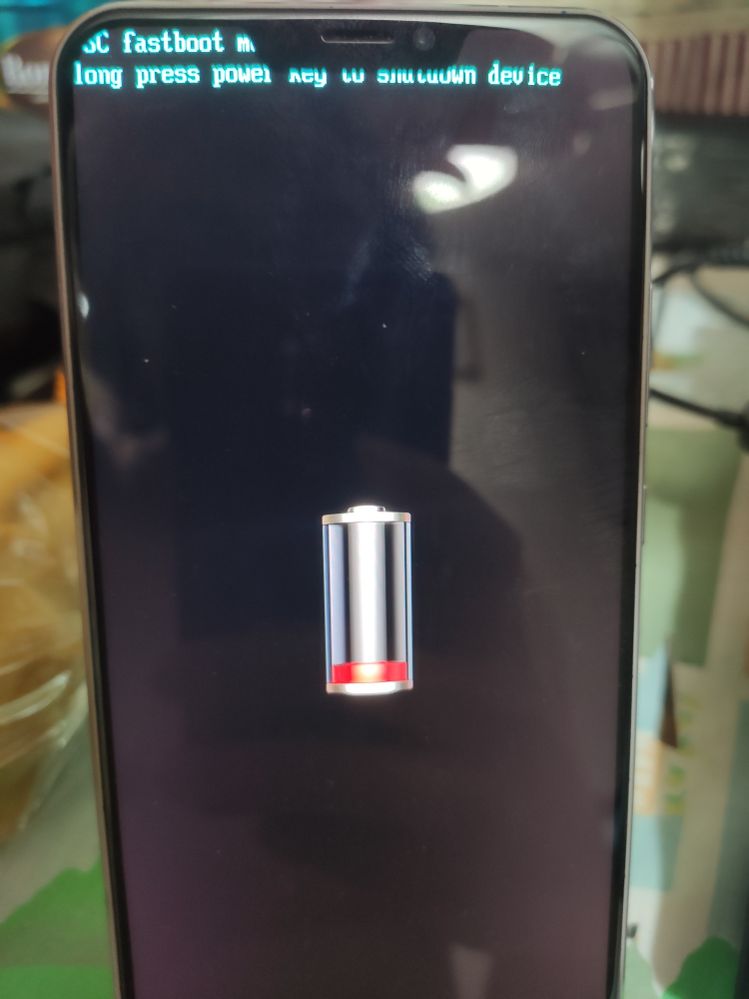
No other options what so ever..
My phone is a zenfone 5 ze620kl
Was playing a game then the screen hang then it shutdown with the bootloop
Anyone can explain to me what problem?..
- Mark as New
- Bookmark
- Subscribe
- Mute
- Subscribe to RSS Feed
- Permalink
- Report Inappropriate Content
03-15-2021 11:04 PM
Thank you for your asking. Please try the following steps to access recovery mode for the Factory Reset:
0. Try to back up your data with USB cable. If you can not access the phone, please check if your google account or microSD card have auto backup your data.
1. Power off the phone, then keep pressing "volume down key"
2. Press "power key" and stop press " power key" once you feel the vibration. Still keep pressing "volume down key".
3. Stop press "volume down key" once you enter [Android Recovery] Screen
4. Choose "Wipe data/factory reset">"Yes"
5. "Reboot system now"
#Hardware Reset Guide
https://www.asus.com/support/FAQ/1006346/
**Please note that once the steps are completed, all data, apps, settings and personal information will be deleted.
If the situation remains the same, according to what you described, please contact ASUS repair center in the country of your residence: https://www.asus.com/support/Service-Center-All-Countries/
If it is impossible to access the service center during Covid-19 period, please try CallUs: https://www.asus.com/support/CallUs
Please backup before you submitted to the repair center
https://www.asus.com/support/FAQ/1036182/
- Mark as New
- Bookmark
- Subscribe
- Mute
- Subscribe to RSS Feed
- Permalink
- Report Inappropriate Content
03-16-2021 01:45 AM
Christine_ASUSHello thank you for replying..Thank you for your asking. Please try the following steps to access recovery mode for the Factory Reset:
0. Try to back up your data with USB cable. If you can not access the phone, please check if your google account or microSD card have auto backup your data.
1. Power off the phone, then keep pressing "volume down key"
2. Press "power key" and stop press " power key" once you feel the vibration. Still keep pressing "volume down key".
3. Stop press "volume down key" once you enter [Android Recovery] Screen
4. Choose "Wipe data/factory reset">"Yes"
5. "Reboot system now"
#Hardware Reset Guide
https://www.asus.com/support/FAQ/1006346/
**Please note that once the steps are completed, all data, apps, settings and personal information will be deleted.
If the situation remains the same, according to what you described, please contact ASUS repair center in the country of your residence: https://www.asus.com/support/Service-Center-All-Countries/
If it is impossible to access the service center during Covid-19 period, please try CallUs: https://www.asus.com/support/CallUs
Please backup before you submitted to the repair center
https://www.asus.com/support/FAQ/1036182/
View post
I tried down+power button.. unfortunately after pressing them.. it vibrates>android+asus logo> phone off(i release power button after seeing logo and keep on Pressing down)..
- Mark as New
- Bookmark
- Subscribe
- Mute
- Subscribe to RSS Feed
- Permalink
- Report Inappropriate Content
03-16-2021 02:44 AM
Thank you for your reply. Please bring your device to the nearest repair center for further device checking.
