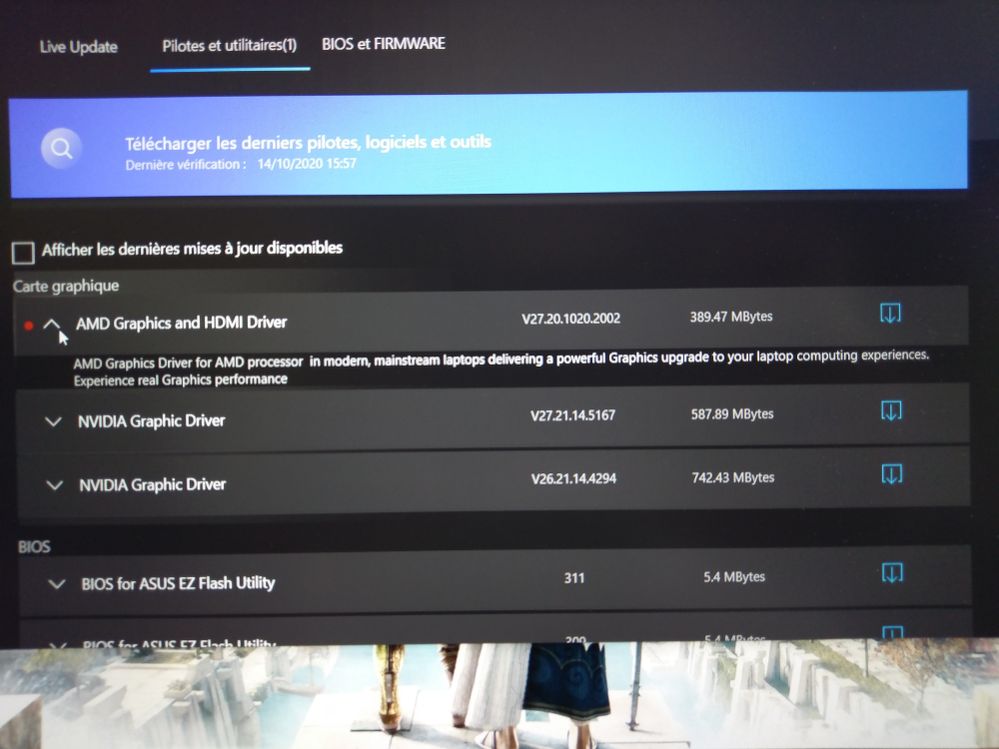- English
- Other Products
- Laptop
- Others
- Re: ASUS TUF A15 506IU Screen Flickering
- Subscribe to RSS Feed
- Mark Topic as New
- Mark Topic as Read
- Float this Topic for Current User
- Bookmark
- Subscribe
- Mute
- Printer Friendly Page
ASUS TUF A15 506IU Screen Flickering
- Mark as New
- Bookmark
- Subscribe
- Mute
- Subscribe to RSS Feed
- Permalink
- Report Inappropriate Content
06-22-2020
09:10 AM
- last edited on
01-16-2024
12:37 AM
by
![]() ZenBot
ZenBot
Battery or AC: Both
Model: FA506IU
Frequency of occurrence: Varies, as little as every few seconds
Reset OS: Yes
Screenshot or video:
========================
Detailed description:I'm getting screen flickering on my new TUF A15 (received 6/17 from Amazon.com -- sold by Amazon). I have done many hours worth of troubleshooting and resets now, including:
A few factory resets
Using the original drivers, updating to the latest ASUS nVidia & AMD drivers, and updating to the latest game-ready NV drivers
Whenever I would reset the OS, it seemed to go away indicating to me it was a software issue. My first thought was drivers, but even when I did not update the drivers from factory it would still pop up, but I believe I have identified the issue.
Current config:
GeForce driver: 442.92 (Studio Driver), updated via GeForce Experience
AMD chipset driver: 26.20.14048.2 (Obtained from ASUS, used AMD cleanup utility in safe mode as prescribed)
All other drivers and BIOS are latest from ASUS
If I install Windows Sandbox (via Windows Features control panel), I get screen flickering. If I disable Windows Sandbox, I get no flickering. I also read that someone had the same issue with the Windows Hyper-V feature. It seems like there is some kind of conflict between the software/drivers on the A15 and Windows virtualization features. I've turned the feature on and off multiple times just to confirm, and invariable I get screen flickering when it is on.
is anyone else able to confirm this issue with virtualization features on the A15? If this is universally an issue, it's definitely something that needs a fix, at least for my usage.
- Mark as New
- Bookmark
- Subscribe
- Mute
- Subscribe to RSS Feed
- Permalink
- Report Inappropriate Content
09-26-2020 05:46 AM
aminya74thats true when laptop uses battery then brightness will be automatically adjusted to save battery power. When you use ac adaptor Power supply, brightness will be more.Hi everyone! I sometimes get this issue when I use my laptop (ASUS TUF A15) on battery. Is there a fix for it? The brightness slightly changes randomly. It goes away after using it for some time, but it seems strange in the beginning.
It does not happen when plugged in.
View post
one way is there is set constant brightnes using in registry key .
modifying Registry key is dangerous, only advanced users to modify
- Mark as New
- Bookmark
- Subscribe
- Mute
- Subscribe to RSS Feed
- Permalink
- Report Inappropriate Content
10-14-2020 07:12 AM
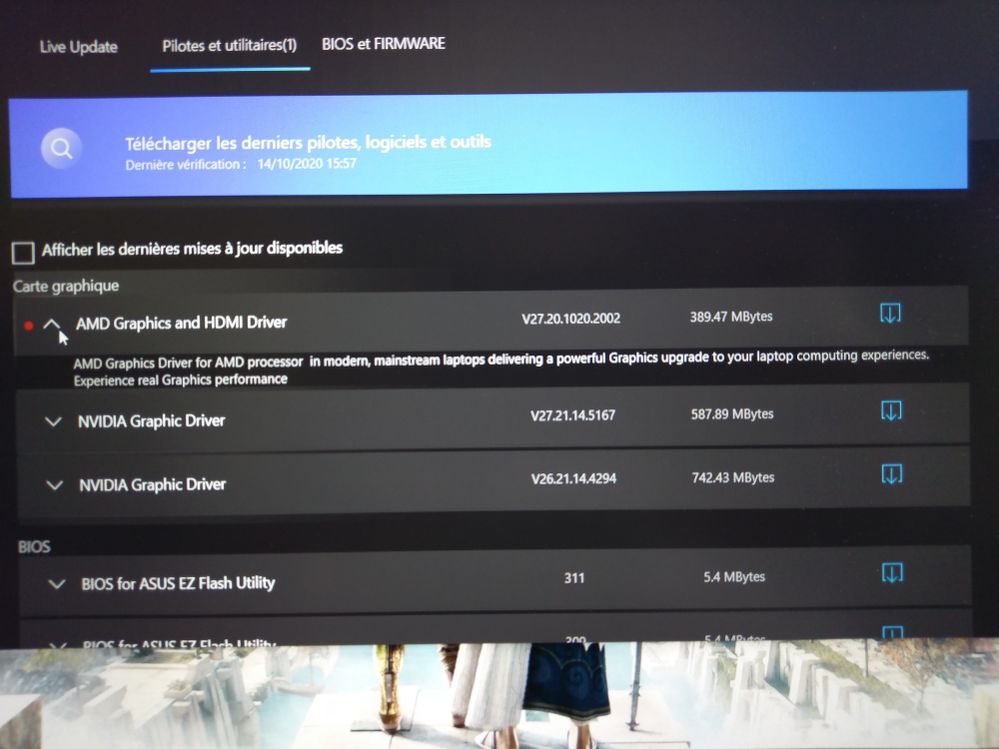
- Mark as New
- Bookmark
- Subscribe
- Mute
- Subscribe to RSS Feed
- Permalink
- Report Inappropriate Content
10-14-2020 07:14 AM
meti.rey@gmail.comI install only generic vennila drivers from intel and nvdia directly from their respective website, still now no problemsI had the same flickering problem with my asus FA506IV rtx but i found the driver that caused it. It was the latest amd graphics driver proposed by MyAsus. Don't download drivers here. I tried everything else to try and fix the problem, including disabling windows virtualisation features and nothing worked. I had to reset my pc to asus factory settings and then install all the windows updates. Also stay with the provided version of radeon lite that was provided by asus and don't download drivers from amd. Stick to windows updates only and everything should go back to normal.
View post
- Mark as New
- Bookmark
- Subscribe
- Mute
- Subscribe to RSS Feed
- Permalink
- Report Inappropriate Content
10-17-2020 12:22 PM
- « Previous
- Next »
- Zenbook s14 (core ultra 5) Watching movies or videos on full screen mode causes screen flickering in ZenBook
- UX8406MA Repair Issue in Others
- Asus ExpertBook 14 B5402FBA screen glitching / flickering in 2 in 1
- MyASUS OLED Flicker-Free Dimming: how does this relate to Windows screen brightness? in ZenBook
- AMD 780M (Vivobook Pro 15 M6500XV) Netflix distortion/error + AMD driver 23.12.1 screen refresh rate in VivoBook