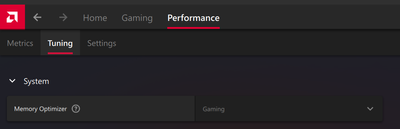- English
- Other Products
- Laptop
- VivoBook
- AMD 780M (Vivobook Pro 15 M6500XV) Netflix distort...
- Subscribe to RSS Feed
- Mark Topic as New
- Mark Topic as Read
- Float this Topic for Current User
- Bookmark
- Subscribe
- Mute
- Printer Friendly Page
AMD 780M (Vivobook Pro 15 M6500XV) Netflix distortion/error + AMD driver 23.12.1 screen refresh rate
- Mark as New
- Bookmark
- Subscribe
- Mute
- Subscribe to RSS Feed
- Permalink
- Report Inappropriate Content
01-13-2024 08:08 AM
Hello!
I have tried 2 versions of AMD Adrenalin driver on this laptop (23.11.1 and 23.12.1), with both Netflix plays distorted on screen (see attached photo) as if it was a decoding error for the stream. It's the same in the Windows 10 Netflix app and in browser too. Setting the Memory Optimizer in AMD software to Gaming (512MB -> 2GB iGPU memory) solved this for about 2 weeks but now the error is back:
Also there is a flickering error with the screen with the 23.12.1 driver installed if Display refresh rate is set to Dynamic refresh rate in MyASUS. Screen is switching off/on continously. Setting this to fixed 120Hz solves the problem, but on 23.11.1 there is no such problem.
So there are a lot to fix for the iGPU driver. Unfortunately there is no OEM AMD VGA driver version on the ASUS Support page for this model.
I've already contacted AMD but 780M isn't their priority, they say OEMs should release drivers for 7840HS/7940HS/780M processors/vga...
This is unacceptable. We have a middle-range premium laptop and no proper drivers for it.
Someone should contact AMD from ASUS and release proper drivers or BIOS update for the CPU/iGPU/System.
- Mark as New
- Bookmark
- Subscribe
- Mute
- Subscribe to RSS Feed
- Permalink
- Report Inappropriate Content
01-14-2024 05:19 PM
@norti
The drivers you mentioned seem to be downloaded and installed from the chip manufacturer's website. May I ask if there is any improvement in the issue if you reinstall the drivers from the ones we provide?
https://www.asus.com/supportonly/m6500xv/helpdesk_download/
If the issue persists, could you please provide the BIOS version, MyASUS version, and system version you are using?
Sorry for any inconvenience it may be caused.
- Mark as New
- Bookmark
- Subscribe
- Mute
- Subscribe to RSS Feed
- Permalink
- Report Inappropriate Content
01-17-2024 10:00 AM
Tried to reinstall every driver that is available on the support site, but unfortunately there is no VGA driver for the iGPU 780M on the site, only for Nvidia.
Issue still present, BIOS is the only available 306, MyASUS the latest 4.0.3.0, system is W11 Pro.
- Mark as New
- Bookmark
- Subscribe
- Mute
- Subscribe to RSS Feed
- Permalink
- Report Inappropriate Content
01-17-2024 04:22 PM
@norti
Please try this, thank you.
AMD Graphics Driver Version V31.0.14003.49002
- Mark as New
- Bookmark
- Subscribe
- Mute
- Subscribe to RSS Feed
- Permalink
- Report Inappropriate Content
01-19-2024 10:16 AM
Thanks, I tried this, but unfortunately didn't help.
The AMD Graphics Drivers I've tried so far (clean install every time):
31.0.14003.38003 (this one came with the laptop in the eSupport folder)
31.0.14003.49002 (linked above)
AMD Software: Adrenalin Edition 23.12.1 (from the amd.com site)
AMD Software: Adrenalin Edition 23.11.1 (from the amd.com site)
None of these works 😞
I've also tried to set Nvidia as the default GPU for the Netflix app, it starts the stream but unfortunately the picture is black, only subtitles are visible.
The only GPU driver is the Standard Microsoft VGA driver, with that Netflix works but the resolution is low and the video playback is not hardware accelerated, skipping frames almost every 2 seconds (but that's not a driver for playing video).
It looks like as if Netflix thinks the screen is captured by something or the connection to the display is not protected during the playback and that's why the picture is distorted (AMD) or doesn't present at all (Nvidia). I don't have any capturing software or like installed and with the standard Microsoft VGA driver this is not present. So this must be a bug either in the AMD VGA driver or in the chipset driver or in the BIOS.
Can I provide more information about my system in any format that you could look into?
Meanwhile I'll try to debug more, maybe I can find something that causes this behaviour.