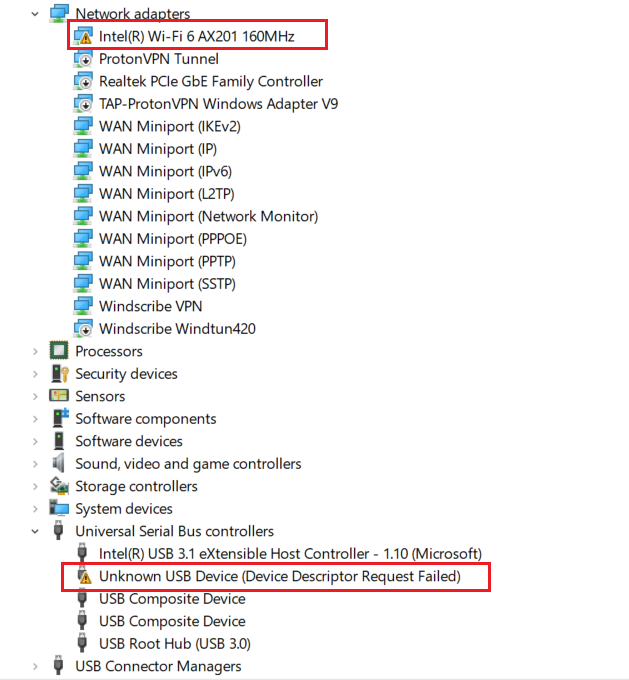- English
- Other Products
- Laptop
- Others
- TUF Gaming F15 - WIFI Icon Disappear
- Subscribe to RSS Feed
- Mark Topic as New
- Mark Topic as Read
- Float this Topic for Current User
- Bookmark
- Subscribe
- Mute
- Printer Friendly Page
TUF Gaming F15 - WIFI Icon Disappear
- Mark as New
- Bookmark
- Subscribe
- Mute
- Subscribe to RSS Feed
- Permalink
- Report Inappropriate Content
09-09-2022 04:41 AM
Model: asus tuf gaming f15 fx506Li
i got my laptop about a year ago. my laptop haven't get any damage at all. its totally in safety.
but in last month, i have an issue with WIFI. my wifi is: Intel(R) Wi-Fi 6 AX201 160MHz
so suddenly for no reason , this wifi will disappear like i have not any wifi on m system but i can see that in Device manager , wifi is available but have a yellow error beside it's icon. and same time in "universal serial bus controllers" part , ill see an usb have a same error with an yellow error beside it.
and at this location: "Control Panel\Network and Internet\Network Connections", i can see my WIFI connection or network dosen't exist at all.
the things that i have tried to fix Problem:
change windows
restore windows
update windows
update driver
roll back to old drivers
network rest
restart system
my ASUS diagnosing
windows diagnosing
uninstalling driver
install the original drivers
disable and enable the wifi and usb(the one with error)
removing VPN networks
stop using VPNs
uninstalling VPNs
update Bios to 309 and then 310
rollback Bios to 307
NONE of these won't work to fix my problem. i'll still see the error.
BUT , if i shut down my laptop completely , and then i turn it on again , i'll see my wifi is now going to work.
but wont take much long , after couple days again the wifi will get disable. like this:
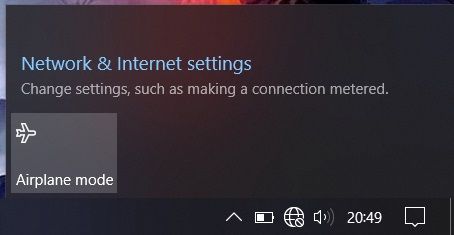

====> the Errors that i get for WIFI driver are:
Windows has stopped this device because it has reported problems. (Code 43)
===> (after a while error will change to this)
This device cannot start. (Code 10)
{Operation Failed}
The requested operation was unsuccessful.
====> Unknown USB error:
Windows has stopped this device because it has reported problems. (Code 43)
A request for the USB device descriptor failed.
these errors are what i get. and have no idea for them.
=> that USB error i can see it sometimes and some times its just an WIFI error and there is no USB error. i don't know why.
So what should i do about this ?
Thanks.
- Mark as New
- Bookmark
- Subscribe
- Mute
- Subscribe to RSS Feed
- Permalink
- Report Inappropriate Content
09-12-2022 11:46 PM
Skynet@Skynet
- System: windows 10 x64
- Model: asus tuf gaming f15 fx506Li
i got my laptop about a year ago. my laptop haven't get any damage at all. its totally in safety.
but in last month, i have an issue with WIFI. my wifi is: Intel(R) Wi-Fi 6 AX201 160MHz
so suddenly for no reason , this wifi will disappear like i have not any wifi on m system but i can see that in Device manager , wifi is available but have a yellow error beside it's icon. and same time in "universal serial bus controllers" part , ill see an usb have a same error with an yellow error beside it.
and at this location: "Control Panel\Network and Internet\Network Connections", i can see my WIFI connection or network dosen't exist at all.
the things that i have tried to fix Problem:
- change windows
- restore windows
- update windows
- update driver
- roll back to old drivers
- network rest
- restart system
- my ASUS diagnosing
- windows diagnosing
- uninstalling driver
- install the original drivers
- disable and enable the wifi and usb(the one with error)
- removing VPN networks
- stop using VPNs
- uninstalling VPNs
- update Bios to 309 and then 310
- rollback Bios to 307
NONE of these won't work to fix my problem. i'll still see the error.
BUT , if i shut down my laptop completely , and then i turn it on again , i'll see my wifi is now going to work.
but wont take much long , after couple days again the wifi will get disable. like this:
====> the Errors that i get for WIFI driver are:
Windows has stopped this device because it has reported problems. (Code 43)
===> (after a while error will change to this)
This device cannot start. (Code 10)
{Operation Failed}
The requested operation was unsuccessful.
====> Unknown USB error:
Windows has stopped this device because it has reported problems. (Code 43)
A request for the USB device descriptor failed.
these errors are what i get. and have no idea for them.
=> that USB error i can see it sometimes and some times its just an WIFI error and there is no USB error. i don't know why.
So what should i do about this ?
Thanks.
TUF Gaming F15 - WIFI Icon Disappear
Please try the following FAQ for troubleshooting.
[Notebook/Desktop/AIO] Troubleshooting - Wireless Network Problems | Official Support | ASUS GlobalIf the problem still exists, you can consider restoring the system, or send it for repair to check whether the hardware of the wireless network card is faulty.
The following is the contact information:
http://www.asus.com/support/Service-Center-All-Countries/
Also you can contact the local service center for help. The following is the contact information:
http://www.asus.com/support/CallUs#
Sorry for any inconvenience it may be caused.
- Mark as New
- Bookmark
- Subscribe
- Mute
- Subscribe to RSS Feed
- Permalink
- Report Inappropriate Content
09-15-2022 01:49 PM
Falcon_ASUS@Falcon_ASUShttps://zentalk.asus.com/en/discussion/63768/tuf-gaming-f15-wifi-icon-disappear
Please try the following FAQ for troubleshooting.
https://www.asus.com/support/FAQ/1015073/
If the problem still exists, you can consider restoring the system, or send it for repair to check whether the hardware of the wireless network card is faulty.
The following is the contact information:
http://www.asus.com/support/Service-Center-All-Countries/
Also you can contact the local service center for help. The following is the contact information:
http://www.asus.com/support/CallUs#
Sorry for any inconvenience it may be caused.
View post
It didn't helped as i mentioned that i have tried them before but i found the problem somewhere else and fix it.
Thanks.
- Mark as New
- Bookmark
- Subscribe
- Mute
- Subscribe to RSS Feed
- Permalink
- Report Inappropriate Content
09-27-2022 12:39 PM
SkynetHow did you fix it? Could you tell? I have been dealing with the same problem.https://zentalk.asus.com/en/discussion/comment/227685#Comment_227685
It didn't helped as i mentioned that i have tried them before but i found the problem somewhere else and fix it.
Thanks.
View post
- Mark as New
- Bookmark
- Subscribe
- Mute
- Subscribe to RSS Feed
- Permalink
- Report Inappropriate Content
10-01-2022 04:33 AM
lordergame10Well i thought i've fixed it but i haven't. didn't wanted to answer until i find out whats going on, so this is a Hardware problem as i'm dealing with it. because nothing will fix it at all. i removed colpad and hold the laptop on a Flat floor. so it would work great but suddenly after a week the problem started again. now im sure the WIFI hardware have problem because there is nothing else to do with it.https://zentalk.asus.com/en/discussion/comment/228178#Comment_228178
How did you fix it? Could you tell? I have been dealing with the same problem.
View post
Now i suggest 3 ways to Fix this problem:
Give the laptop to the factory or warranty to fix it.
Use internet with cable.
Use external WIFI.
i don't wanna give it to warranty because last time i did it and i saw my laptop have get so much physical damage and my battery was fucked up. so this is not a good way at least for me because im in IRAN. 😑
but the second way is the best i guess , just disable your WIFI hardware like it doesn't exist and use cable to use internet which is sure faster than WIFI. LAN connection with router will be great.
and the last way , use a external WIFI so you can have WIFI so easily. i haven't try this yet. if you saw there was same problem again then i'll be sure that there is something wrong with laptop and SURE GIVE IT TO warranty to check it up. but if didn't so just enjoy. don't worry about your USB, you can get a device to make your USB to multi USBs so you not gonna lose your USB.
So this was all i know about this problem. many people have problem with this unfortunately nobody don't know what to do with it. so i guess this is my Final and Best answer for this WIFI problem in all internet.
Hope it help everyone. :heart_suit:
if anyone found out whats going on we'll be happy to hear it.😊:heart_suit: