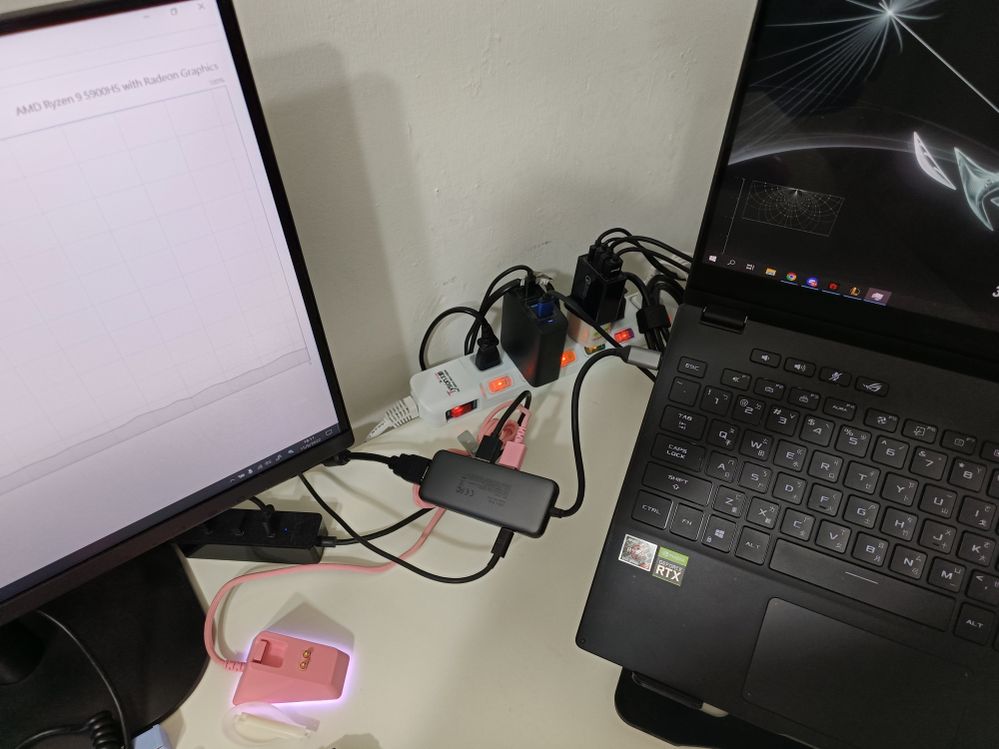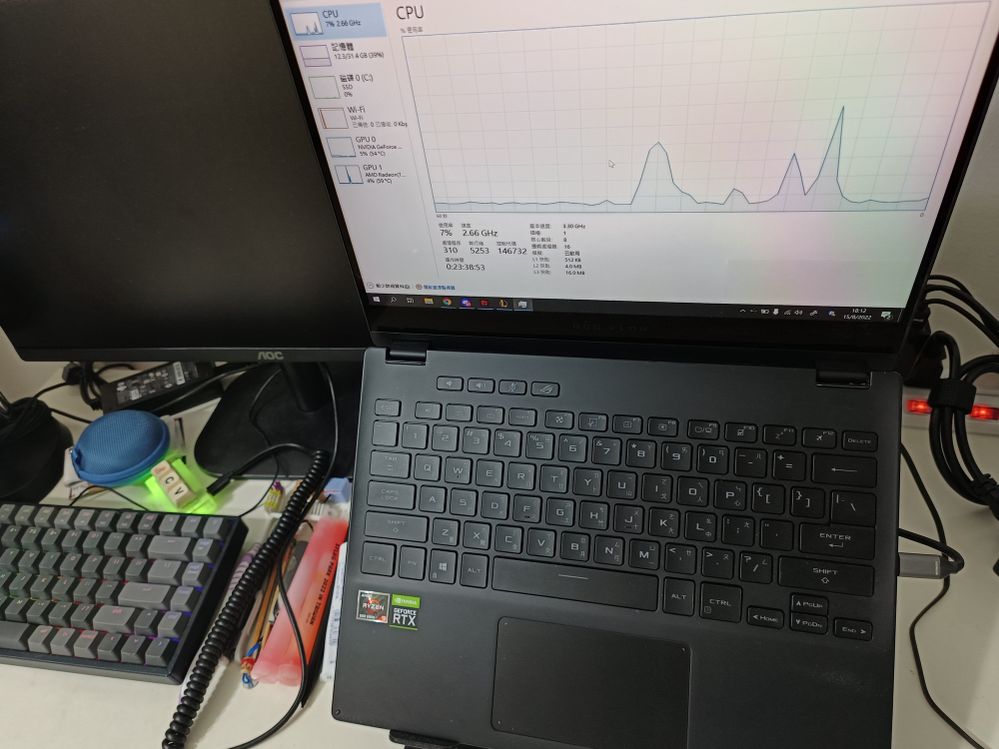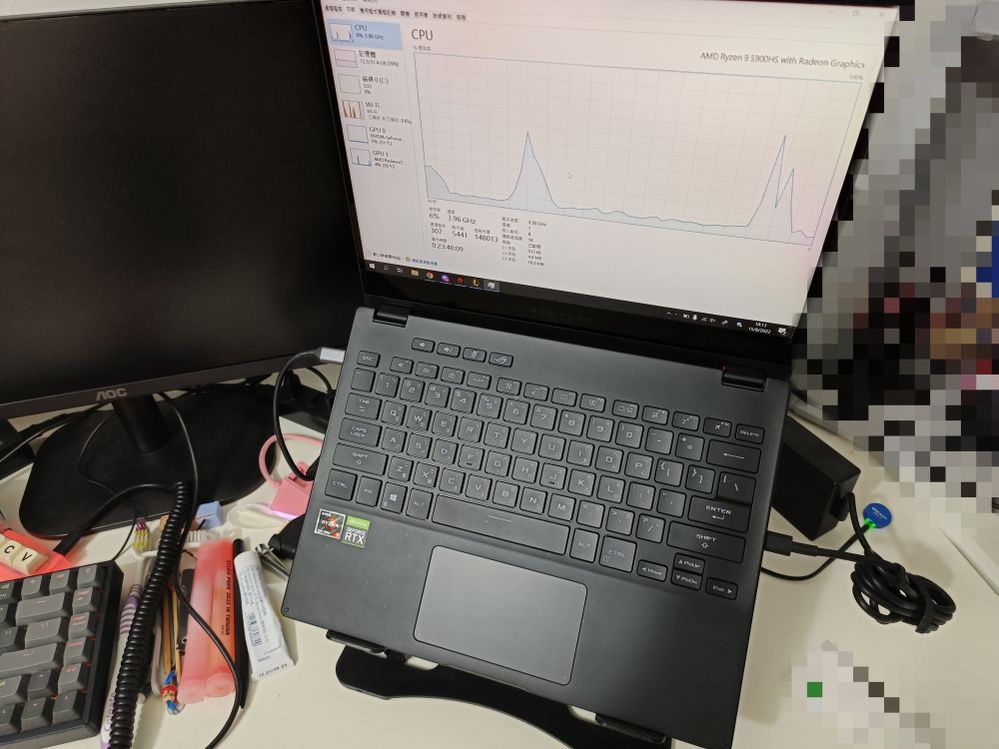Can't output hdmi signal by left type-c port while charging with come-in-the-box charger
- Mark as New
- Bookmark
- Subscribe
- Mute
- Subscribe to RSS Feed
- Permalink
- Report Inappropriate Content
08-14-2022 03:13 AM
Battery or AC: both
Model: x13 gv301qe
Frequency of occurrence: always
Reset OS: not yet
Screenshot or video: if needed
========================
Detailed description:
I'm having an external monitor setup by using usb-c hub on the left.
Then I found out by using the hub to charge the x13, the charging can't go with full potential.
This lead to performance compression and HUGE fps drop in game(even in league) by using performance mode in armory crate.
So I try to use the right usb-c port for charging.
As the second I plug, the hdmi signal from the left usb-c port is gone.
I try to plug the usb-c hub to the right port and see if it works, but this time without charging, also no signal output.
Is there any method to fix this situation?
My aim is to output hdmi signal by usb-c and can use extreme mode(only works in full power charging) at the same time.
- Mark as New
- Bookmark
- Subscribe
- Mute
- Subscribe to RSS Feed
- Permalink
- Report Inappropriate Content
08-14-2022 10:52 PM
HuoYu543@HuoYu543
- System: win10 64bit
- Battery or AC: both
- Model: x13 gv301qe
- Frequency of occurrence: always
- Reset OS: not yet
- Screenshot or video: if needed
========================
Detailed description:
I'm having an external monitor setup by using usb-c hub on the left.
Then I found out by using the hub to charge the x13, the charging can't go with full potential.
This lead to performance compression and HUGE fps drop in game(even in league) by using performance mode in armory crate.
So I try to use the right usb-c port for charging.
As the second I plug, the hdmi signal from the left usb-c port is gone.
I try to plug the usb-c hub to the right port and see if it works, but this time without charging, also no signal output.
Is there any method to fix this situation?
My aim is to output hdmi signal by usb-c and can use extreme mode(only works in full power charging) at the same time.
Can't output hdmi signal by left type-c port while charging with come-in-the-box charger
Could you please provide me the model of the hub you are connecting to?
If possible, please take a photo of your connection method and let me confirm.
And may I ask what BIOS, system version, and armory crate version are you currently using?
[Notebook] How to check the model name and BIOS version | Official Support | ASUS GlobalWhich version of Windows operating system am I running?Sorry for any inconvenience it may be caused.
- Mark as New
- Bookmark
- Subscribe
- Mute
- Subscribe to RSS Feed
- Permalink
- Report Inappropriate Content
08-15-2022 03:36 AM
Falcon_ASUSThe hub is VAVA VA-UC020Could you please provide me the model of the hub you are connecting to?
If possible, please take a photo of your connection method and let me confirm.
And may I ask what BIOS, system version, and armory crate version are you currently using?
https://www.asus.com/support/FAQ/1030673/
Sorry for any inconvenience it may be caused.
View post
Bios is GV301QE.412
System version is win10 64bit 21H2 19044.1889
Armory Crate version is 5.2.12.0
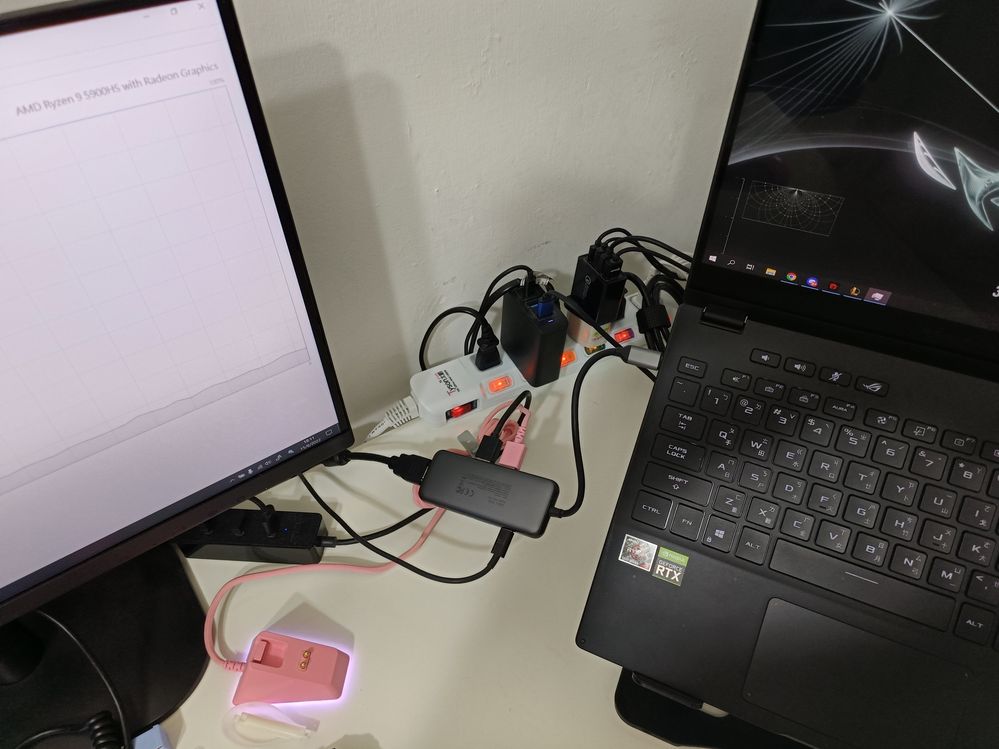
This is the only way to get signal to monitor by hub right now.
It can do 65w charge.
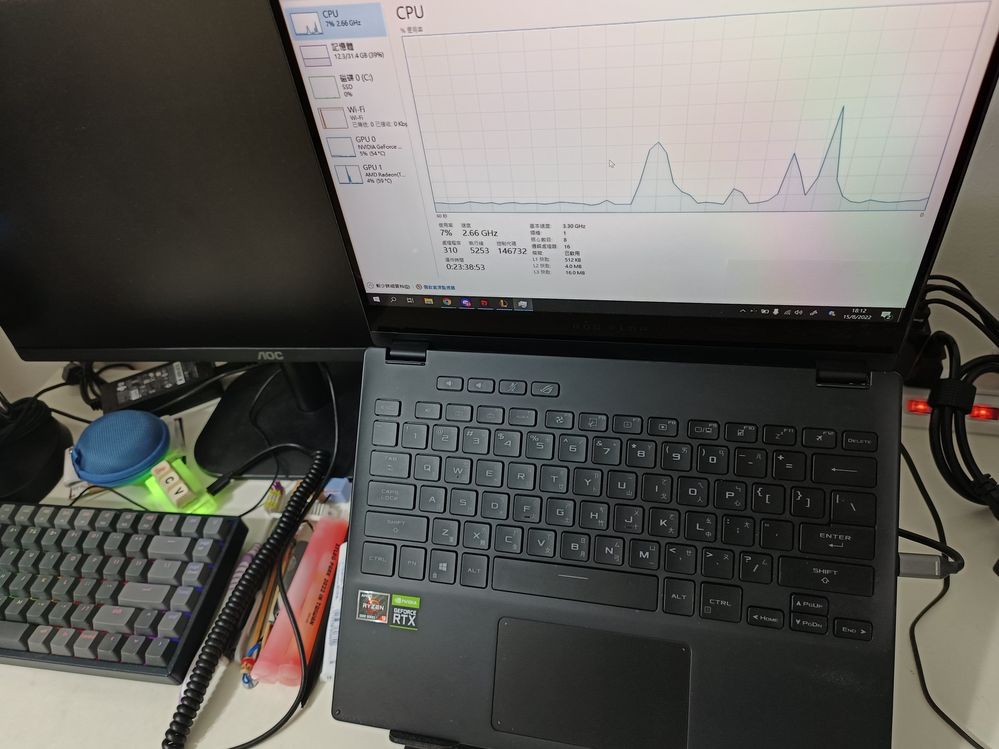
After switching it to the right, hdmi signal goes off.
Neither with charging cable nor not.
Still 65w charge.
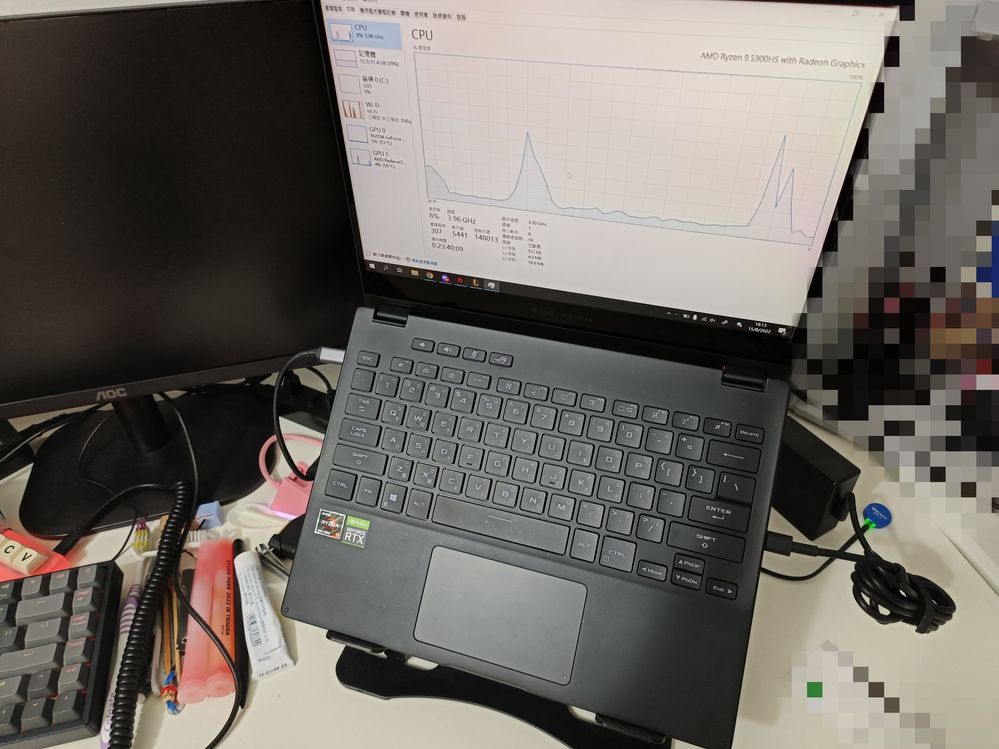
On the left is the hub setup without charge, on the right is the come-in-the-box charger.
By connecting the charger, it instant cut the hdmi signal.
Charging in full potential.
- Mark as New
- Bookmark
- Subscribe
- Mute
- Subscribe to RSS Feed
- Permalink
- Report Inappropriate Content
08-17-2022 12:43 AM
HuoYu543@HuoYu543https://zentalk.asus.com/en/discussion/comment/223191#Comment_223191
The hub is VAVA VA-UC020
Bios is GV301QE.412
System version is win10 64bit 21H2 19044.1889
Armory Crate version is 5.2.12.0
This is the only way to get signal to monitor by hub right now.
It can do 65w charge.
After switching it to the right, hdmi signal goes off.
Neither with charging cable nor not.
Still 65w charge.
On the left is the hub setup without charge, on the right is the come-in-the-box charger.
By connecting the charger, it instant cut the hdmi signal.
Charging in full potential.
View post
According to your current description, this may be caused by the compatibility of the device with the laptop.
I would suggest you to bring back your laptop & hub to our service center.
The following is the contact information:
http://www.asus.com/support/Service-Center-All-Countries/
Also you can contact the local service center for help. The following is the contact information:
http://www.asus.com/support/CallUs#
Sorry for any inconvenience it may be caused.
- Mark as New
- Bookmark
- Subscribe
- Mute
- Subscribe to RSS Feed
- Permalink
- Report Inappropriate Content
09-16-2022 11:41 AM