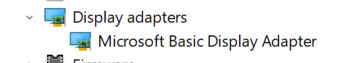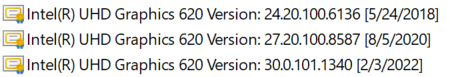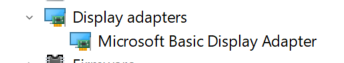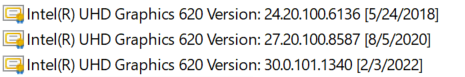- English
- Other Products
- Laptop
- ZenBook
- UX461UA Won't wake from sleep
- Subscribe to RSS Feed
- Mark Topic as New
- Mark Topic as Read
- Float this Topic for Current User
- Bookmark
- Subscribe
- Mute
- Printer Friendly Page
UX461UA Won't wake from sleep
- Mark as New
- Bookmark
- Subscribe
- Mute
- Subscribe to RSS Feed
- Permalink
- Report Inappropriate Content
06-03-2022 01:40 PM
Battery or AC: both
Model: UX461UA
Frequency of occurrence: Always
Reset OS: Windows 11
Screenshot or video:
========================
Detailed description:
Hi, my system consistently will not wake from sleep and requires a hard reset (press the power button for 10 seconds)
I have tried every solution there is on the internet and on this board. Nothing has worked save one approach.
I have configured the Display Adapter to be "Microsoft Basic Display Adapter"
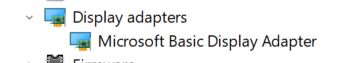
When I do this the system sleeps as expected
If I configure the Display Adapter to be "Intel(R) UHD Graphics 620" I can't wake the system from sleep.
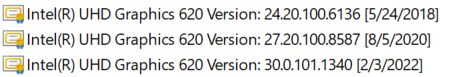
I have tried UHD drivers from the Asus download page, the Intel download page and the ones that Windows Update installs.
I have installed the newest other drivers from the Asus site:
Serial i/o
Chipset
MEI
Card Reader
Sensor Hub
This is extremely predictable, I can switch back and forth between Basic and Intel and reproduce the problem
Unfortunately, I can't do basic things like adjust the brightness with the Basic Display Adapter.
What is the ASUS recommended Intel UHD 620 driver version that works with the UX461UA in Windows 11?
Any other thoughts or input would be appreciated
Thanks
Steve
- Mark as New
- Bookmark
- Subscribe
- Mute
- Subscribe to RSS Feed
- Permalink
- Report Inappropriate Content
06-03-2022 08:30 PM
steve.baird50You should try with v30.0.101.1994 from intel, read my post for a direct download link
- System: UX461UA
- Battery or AC: both
- Model: UX461UA
- Frequency of occurrence: Always
- Reset OS: Windows 11
- Screenshot or video:
========================
Detailed description:
Hi, my system consistently will not wake from sleep and requires a hard reset (press the power button for 10 seconds)
I have tried every solution there is on the internet and on this board. Nothing has worked save one approach.
I have configured the Display Adapter to be "Microsoft Basic Display Adapter"
When I do this the system sleeps as expected
If I configure the Display Adapter to be "Intel(R) UHD Graphics 620" I can't wake the system from sleep.
I have tried UHD drivers from the Asus download page, the Intel download page and the ones that Windows Update installs.
I have installed the newest other drivers from the Asus site:
- Serial i/o
- Chipset
- MEI
- Card Reader
- Sensor Hub
This is extremely predictable, I can switch back and forth between Basic and Intel and reproduce the problem
Unfortunately, I can't do basic things like adjust the brightness with the Basic Display Adapter.
What is the ASUS recommended Intel UHD 620 driver version that works with the UX461UA in Windows 11?
Any other thoughts or input would be appreciated
Thanks
Steve
UX461UA Won't wake from sleep
Intel Inc Released GPU DCH WHQL stable driverv_30.0.101.1994 Win11, 10 on 25-05-2022 — ZenTalk (asus...
- Mark as New
- Bookmark
- Subscribe
- Mute
- Subscribe to RSS Feed
- Permalink
- Report Inappropriate Content
06-04-2022 04:10 AM
steve.baird50Disable (without uninstalling) Intel(R) Audio for displays. This solved my problem
- System: UX461UA
- Battery or AC: both
- Model: UX461UA
- Frequency of occurrence: Always
- Reset OS: Windows 11
- Screenshot or video:
========================
Detailed description:
Hi, my system consistently will not wake from sleep and requires a hard reset (press the power button for 10 seconds)
I have tried every solution there is on the internet and on this board. Nothing has worked save one approach.
I have configured the Display Adapter to be "Microsoft Basic Display Adapter"
When I do this the system sleeps as expected
If I configure the Display Adapter to be "Intel(R) UHD Graphics 620" I can't wake the system from sleep.
I have tried UHD drivers from the Asus download page, the Intel download page and the ones that Windows Update installs.
I have installed the newest other drivers from the Asus site:
- Serial i/o
- Chipset
- MEI
- Card Reader
- Sensor Hub
This is extremely predictable, I can switch back and forth between Basic and Intel and reproduce the problem
Unfortunately, I can't do basic things like adjust the brightness with the Basic Display Adapter.
What is the ASUS recommended Intel UHD 620 driver version that works with the UX461UA in Windows 11?
Any other thoughts or input would be appreciated
Thanks
Steve
UX461UA Won't wake from sleep
UX330UAR sleep - Page 2 — ZenTalk (asus.com)
- Mark as New
- Bookmark
- Subscribe
- Mute
- Subscribe to RSS Feed
- Permalink
- Report Inappropriate Content
06-04-2022 08:00 AM
RAJU.MSC.MATHEMATICSThanks for the help, unfortunately this did not help in my situation.https://zentalk.asus.com/en/discussion/61088/ux461ua-wont-wake-from-sleep
You should try with v30.0.101.1994 from intel, read my post for a direct download link
View post
- Mark as New
- Bookmark
- Subscribe
- Mute
- Subscribe to RSS Feed
- Permalink
- Report Inappropriate Content
06-04-2022 08:50 AM
okna2003Thanks, @okna2003 and @RAJU.MSC.MATHEMATICS this fixed the problem!https://zentalk.asus.com/en/discussion/61088/ux461ua-wont-wake-from-sleep
Disable (without uninstalling) Intel(R) Audio for displays. This solved my problem
UX330UAR sleep - Page 2 — ZenTalk (asus.com)
View post
- ASUS TUF Gaming F15 (FX507ZC4) — Intermittent Power-On Issue After Shutdown in Others
- S0 Sleep State causes bluetooth audio stutter ? in VivoBook
- Main battery and CMOS both apparently dead. in ZenBook
- New Zenbook S 16 (UM5606) - Random UCM-UCSI ACPI Device Error Code 43 + USBC Ports Malfunctioning? in ZenBook
- Going into Sleep Mode in VivoBook