This widget could not be displayed.
This widget could not be displayed.
Turn on suggestions
Auto-suggest helps you quickly narrow down your search results by suggesting possible matches as you type.
Showing results for
- English
- Other Products
- Laptop
- ZenBook
- My Asus Zenbook UX581GV-H2004R 15.6" don´t send si...
Options
- Subscribe to RSS Feed
- Mark Topic as New
- Mark Topic as Read
- Float this Topic for Current User
- Bookmark
- Subscribe
- Mute
- Printer Friendly Page
My Asus Zenbook UX581GV-H2004R 15.6" don´t send signal to external monitor anymore
Options
- Mark as New
- Bookmark
- Subscribe
- Mute
- Subscribe to RSS Feed
- Permalink
- Report Inappropriate Content
08-16-2020 07:34 PM
System: Windows 10 PRO
Battery or AC: Both
Model: Zenbook UX581GV-H2004R
Frequency of occurrence: Permanent no signal to external monitor
Reset OS:
Screenshot or video:
========================
Detailed description:I have been using my Asus Zenbook UX581GV-H2004R 15.6" for some few months. I´m connecting my Asus to an external monitor with a HTML cable. Today the notebook stop sending a signal to the external monitor.
Normally the HTMI cable work with using the HTML connector and also with a hub for USB-C.
I have updated to the latest driver. Cable changed and monitor changed as a test and it´s the notebook, who don´t send a signal to the monitor.
Please try help me with another advice than just send the device to service center. The notebook have been functioning with both connectors (HTML and USB-C).
I look forward to hear from you soon.
Best regards and thanks
Battery or AC: Both
Model: Zenbook UX581GV-H2004R
Frequency of occurrence: Permanent no signal to external monitor
Reset OS:
Screenshot or video:
========================
Detailed description:I have been using my Asus Zenbook UX581GV-H2004R 15.6" for some few months. I´m connecting my Asus to an external monitor with a HTML cable. Today the notebook stop sending a signal to the external monitor.
Normally the HTMI cable work with using the HTML connector and also with a hub for USB-C.
I have updated to the latest driver. Cable changed and monitor changed as a test and it´s the notebook, who don´t send a signal to the monitor.
Please try help me with another advice than just send the device to service center. The notebook have been functioning with both connectors (HTML and USB-C).
I look forward to hear from you soon.
Best regards and thanks
22 REPLIES 22
Options
- Mark as New
- Bookmark
- Subscribe
- Mute
- Subscribe to RSS Feed
- Permalink
- Report Inappropriate Content
08-16-2020 10:42 PM
Hello John,
Was there any update or modification before the issue occurred?
And is the monitor detected by the notebook and vise versa?
Is there any error message when you connect the monitor or in device menager?
Thank you.
Was there any update or modification before the issue occurred?
And is the monitor detected by the notebook and vise versa?
Is there any error message when you connect the monitor or in device menager?
Thank you.
Options
- Mark as New
- Bookmark
- Subscribe
- Mute
- Subscribe to RSS Feed
- Permalink
- Report Inappropriate Content
08-18-2020 04:41 PM
Hello Blake
Thank you very much for your fast answer.
I have found out, that Windows 10 pro had some problems with both the Intel UHD Graphics 630 and the NVIDIA GeForce RTX 2060 drivers (errors in the device manager), so they was not working anymore. I deleted both and install new ones.
I can again connect to my external monitor, BUT when I enter the advanced settings for both the external and internal monitor, they both are using the Intel UHD Graphics 630 Card and not the NVIDIA GeForce RTX 2060 card , so I have serious problem rendering videos in Adobe Premiere Pro.
I will be happy if you can advice me regarding this. I´m working hard with videos, which I had to finish, but spend a lot of time waiting because the notebook don´t use the fastest graphics.
I have try to resolve the problem with the MyAsus software, but it don´t find and resolve the problems in this case.
Look forward to hear from you asap.
Best regards and thanks
Thank you very much for your fast answer.
I have found out, that Windows 10 pro had some problems with both the Intel UHD Graphics 630 and the NVIDIA GeForce RTX 2060 drivers (errors in the device manager), so they was not working anymore. I deleted both and install new ones.
I can again connect to my external monitor, BUT when I enter the advanced settings for both the external and internal monitor, they both are using the Intel UHD Graphics 630 Card and not the NVIDIA GeForce RTX 2060 card , so I have serious problem rendering videos in Adobe Premiere Pro.
I will be happy if you can advice me regarding this. I´m working hard with videos, which I had to finish, but spend a lot of time waiting because the notebook don´t use the fastest graphics.
I have try to resolve the problem with the MyAsus software, but it don´t find and resolve the problems in this case.
Look forward to hear from you asap.
Best regards and thanks
Options
- Mark as New
- Bookmark
- Subscribe
- Mute
- Subscribe to RSS Feed
- Permalink
- Report Inappropriate Content
08-18-2020 07:11 PM
Hello John,
So you are not able to change the graphic card in the settings or Nvidia control panel?
May I have a screenshot of it?
The issue happened after you upgrade to Windows Pro?
Have you check windows update to see if all the updates are completed ?
Please kindly describe the MyASUS problem as well.
Thank you.
So you are not able to change the graphic card in the settings or Nvidia control panel?
May I have a screenshot of it?
The issue happened after you upgrade to Windows Pro?
Have you check windows update to see if all the updates are completed ?
Please kindly describe the MyASUS problem as well.
Thank you.
Options
- Mark as New
- Bookmark
- Subscribe
- Mute
- Subscribe to RSS Feed
- Permalink
- Report Inappropriate Content
08-18-2020 08:14 PM
Helle Blake
Windows Pro was pre-installed when I bought the notebook.
Windows is with the latest update.
I have entered the Nvidia control panel. I will will include a jpg of the control panel and also screen setting for the notebook.
I can´t find other options in the control panel. Maybe you can advice me further?
Hope the images can help.....?
Look forward to hear from you.
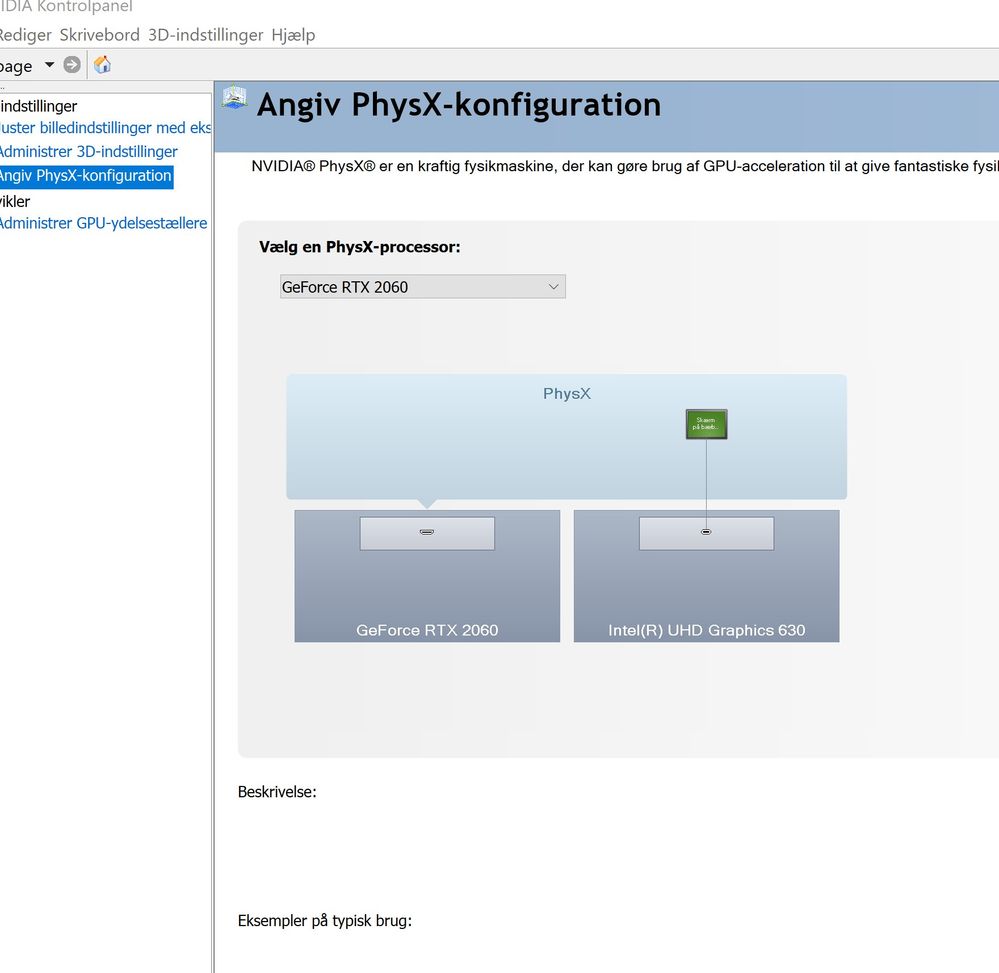
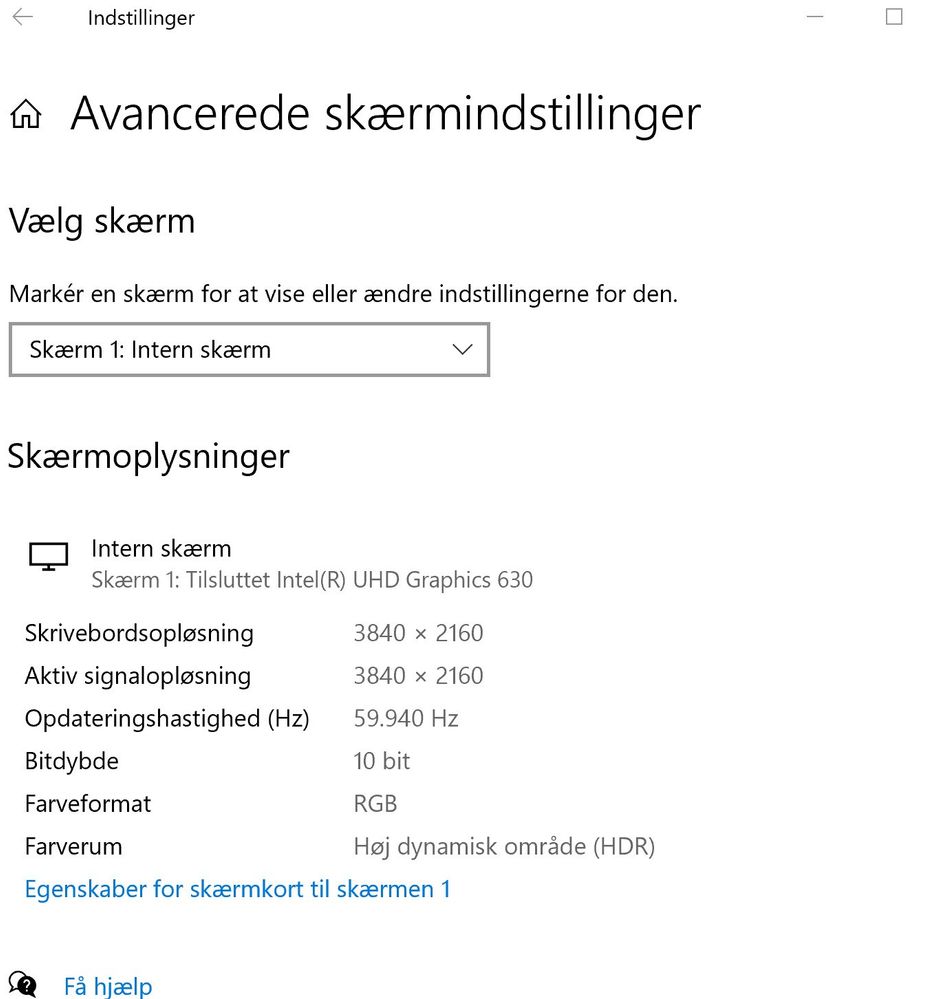
Windows Pro was pre-installed when I bought the notebook.
Windows is with the latest update.
I have entered the Nvidia control panel. I will will include a jpg of the control panel and also screen setting for the notebook.
I can´t find other options in the control panel. Maybe you can advice me further?
Hope the images can help.....?
Look forward to hear from you.
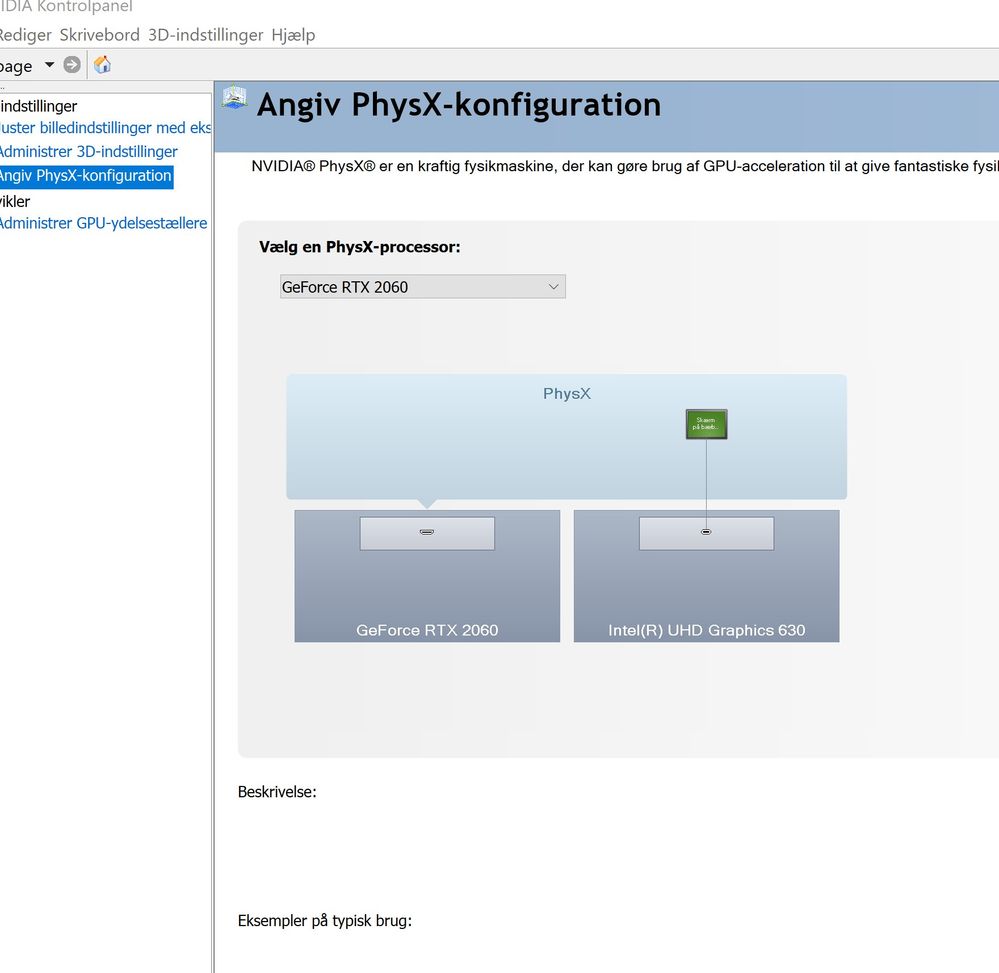
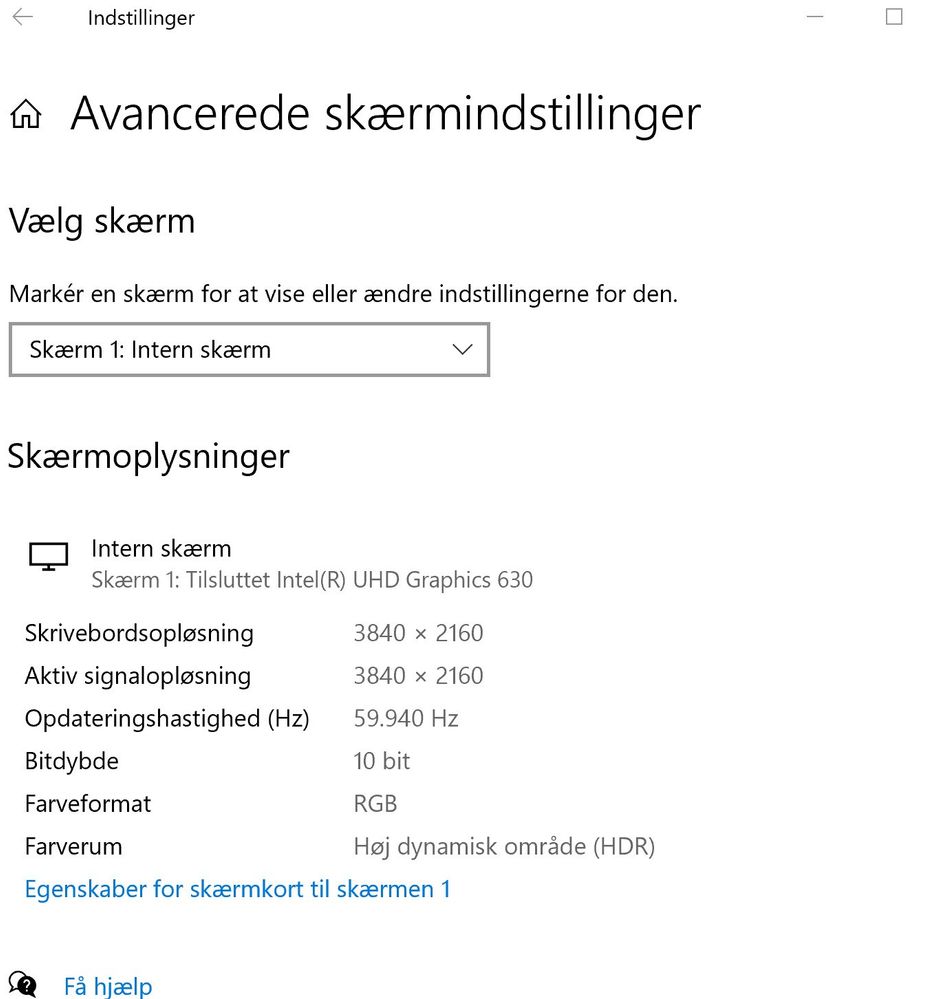
Related Content
- Zenbook UX325EA stopped working continue in ZenBook
- ROG STRIX G513QR FREEZING IN DIFFERENT TIME in Others
- Resolution of external monitors is lower when Asus ZenBook Lid is closed................ in ZenBook
- Asus ExpertBook 14 B5402FBA screen glitching / flickering in 2 in 1
- ASUS Vivobook S16 Flip display stopped working in VivoBook
