This widget could not be displayed.
This widget could not be displayed.
Turn on suggestions
Auto-suggest helps you quickly narrow down your search results by suggesting possible matches as you type.
Showing results for
- English
- ROG Phone Series
- ROG Phone II
- Refresh rate option is greyed out
Options
- Subscribe to RSS Feed
- Mark Topic as New
- Mark Topic as Read
- Float this Topic for Current User
- Bookmark
- Subscribe
- Mute
- Printer Friendly Page
Refresh rate option is greyed out
Options
- Mark as New
- Bookmark
- Subscribe
- Mute
- Subscribe to RSS Feed
- Permalink
- Report Inappropriate Content
11-11-2019 11:55 PM
Team,
Sometimes Refresh rate option is getting greyout and system set back to 60Hz. Unable to change it. This is happening after recent update.
Every time I have to reboot the device to fix this. Could you help me on this.
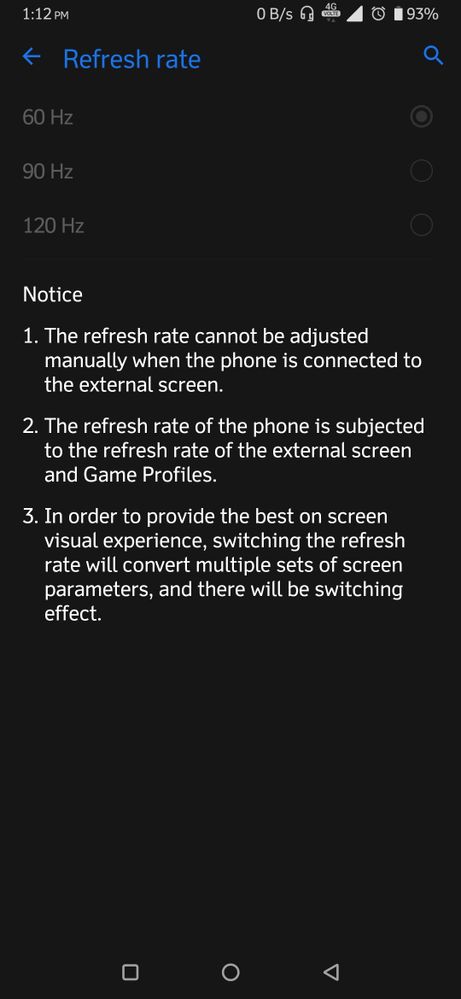
Regards
Sometimes Refresh rate option is getting greyout and system set back to 60Hz. Unable to change it. This is happening after recent update.
Every time I have to reboot the device to fix this. Could you help me on this.
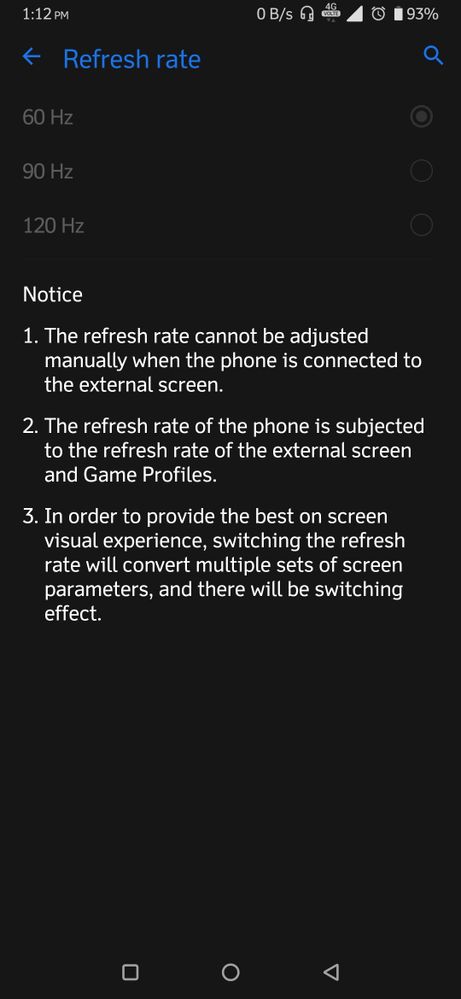
Regards
45 REPLIES 45
Options
- Mark as New
- Bookmark
- Subscribe
- Mute
- Subscribe to RSS Feed
- Permalink
- Report Inappropriate Content
11-12-2019 12:17 AM
Yes, I can confirm the same behavior can be seen on device as well.
Options
- Mark as New
- Bookmark
- Subscribe
- Mute
- Subscribe to RSS Feed
- Permalink
- Report Inappropriate Content
11-12-2019 05:07 AM
If you have an app running which is in Armory crate and then trying to set refresh rate, it could be disabled.
You might to set profile for that app.
You might to set profile for that app.
Options
- Mark as New
- Bookmark
- Subscribe
- Mute
- Subscribe to RSS Feed
- Permalink
- Report Inappropriate Content
11-12-2019 08:50 AM
I have profile for each games in Armory Crate. As soon as we close the app, phone will enable 120Hz refresh rate automatically. Now, the issue is happening when I play games (PUBG) for long duration (30 mins or more) and close it then the refresh rate set to 60Hz and the option is getting greyed out. This is happening only after recent update.
Note: Refresh rate will set back to 120Hz when you come back to desktop even if the game is still ON at the background.
Note: Refresh rate will set back to 120Hz when you come back to desktop even if the game is still ON at the background.
Options
- Mark as New
- Bookmark
- Subscribe
- Mute
- Subscribe to RSS Feed
- Permalink
- Report Inappropriate Content
11-12-2019 10:37 PM
PFA screenshot. This is happening after latest update, haven't noticed it earlier.


Related Content
- FPS extremely dropped after update to androod 14 in ROG Phone 6
- Improvements needed urgently in ROG Phone 8
- ROG Phone 8 - Bluetooth aptX Adaptive seems hardcoded to 24-bit only in ROG Phone 8
- How do i block Android updates for the ROG phone 7? in ROG Phone 7
- Enable Gesture Navigation in Games in ROG Phone 7
