This widget could not be displayed.
This widget could not be displayed.
Turn on suggestions
Auto-suggest helps you quickly narrow down your search results by suggesting possible matches as you type.
Showing results for
- English
- ZenFone Series
- ZenFone Max Pro Series
- Re: Draining battery issue of Zenfone Max Pro (ver...
Options
- Subscribe to RSS Feed
- Mark Topic as New
- Mark Topic as Read
- Float this Topic for Current User
- Bookmark
- Subscribe
- Mute
- Printer Friendly Page
Draining battery issue of Zenfone Max Pro (version firmware .087)
Options
- Mark as New
- Bookmark
- Subscribe
- Mute
- Subscribe to RSS Feed
- Permalink
- Report Inappropriate Content
09-26-2020
04:13 AM
- last edited on
01-16-2024
12:34 AM
by
![]() ZenBot
ZenBot
Please tell us some basic information before asking for help:
Model Name: Zenfone Max Pro (M1) [ZB602KL]
Firmware Version: WW-16.2017.2009.087
Rooted or not: No
Frequency of Occurrence: Since last firmware updates first week of September 2020
APP Name & APP Version (If your issue relates to the app):
In addition to information above, please also provide as much details as you can, e.g., using scenario, what troubleshooting you've already done, screenshot, etc.
========================================
I've done some research and read few same problems regarding this phone and last firmware updates (.087).
I'm experiencing the same problem related to draining battery overnight in idle state. I strongly think it's not about the battery itself having the problem but it's more about the bugs coming with the last firmware updates. Many people experiencing batteray drain issue with the same firmware updates.
And all your team suggesting just either charging our phone in safe mode or just throw "reset your phone" card useless solution to our faces. I find it useless because people still getting the exact problem so i think it's the bug coming with this firmware updates that causes the phone's battery draining fast when it's not used.
Hereby i attached my latest battery usage and it seems pretty abnormal. I have set my battery safer on, on purpose. And my SOT is just less than an hour with less than half hour only using two apps but the battery draining already down for almost 10% just less than an hour. I don't instal any apps since months ago and nothing changed with my phone and my daily usage is literally the same. I just feel the drained battery issue starts happening since last updates early of this month.
Please review your system updates and please fix this bug issue because my core decision i choose this phone because its huge battery capacity but i don't feel the exellence of its battery performance now.
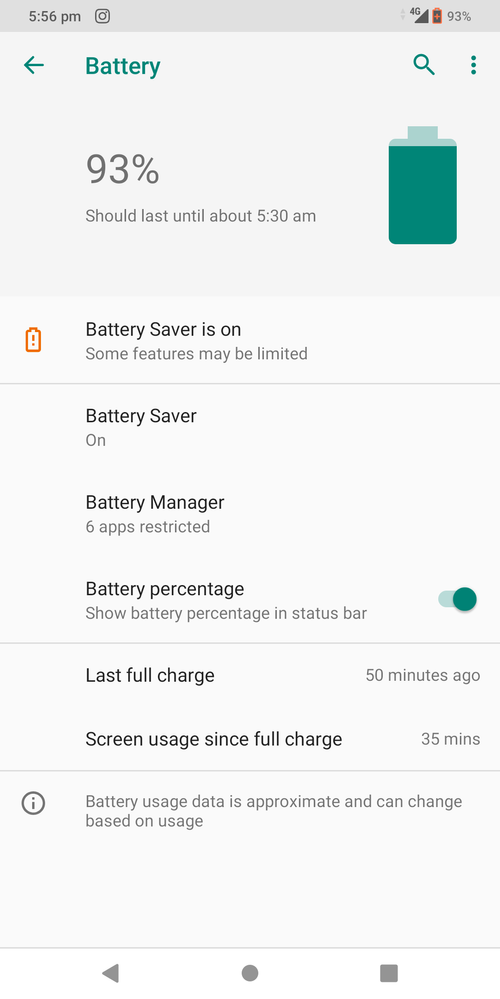
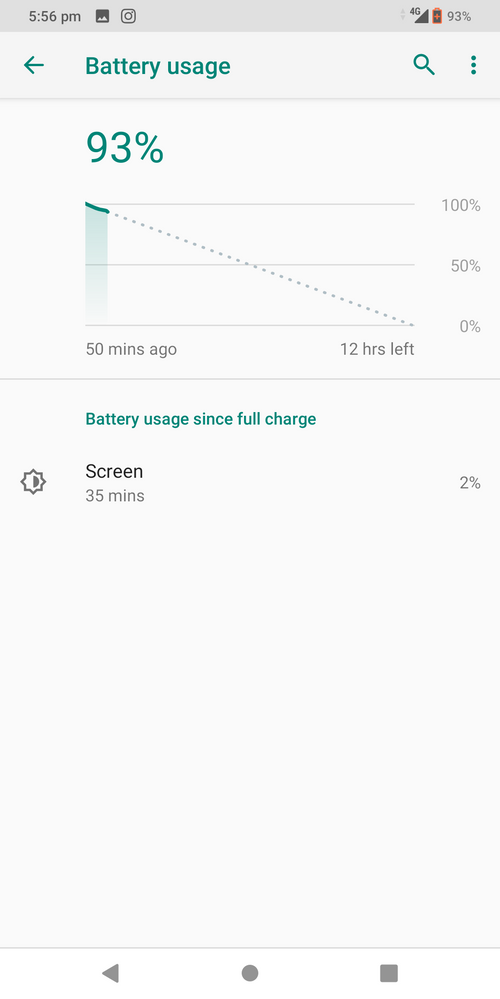
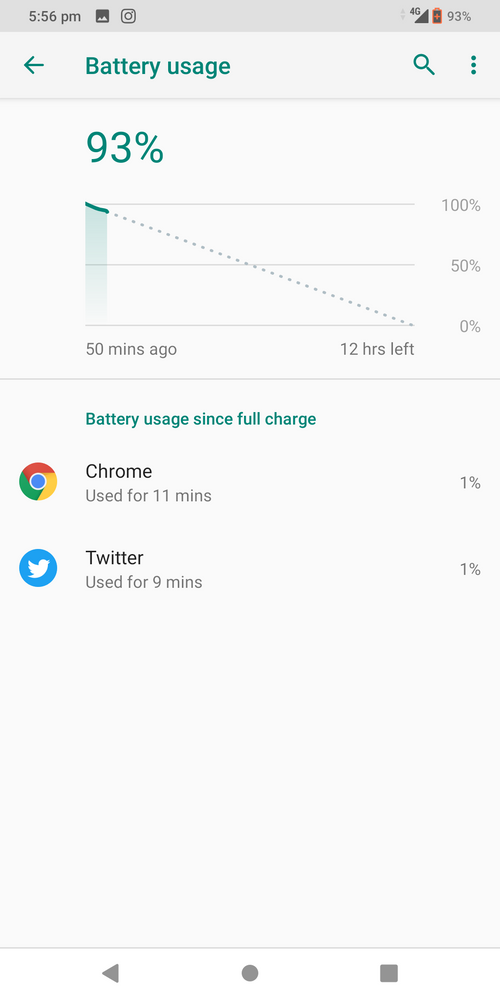
Model Name: Zenfone Max Pro (M1) [ZB602KL]
Firmware Version: WW-16.2017.2009.087
Rooted or not: No
Frequency of Occurrence: Since last firmware updates first week of September 2020
APP Name & APP Version (If your issue relates to the app):
In addition to information above, please also provide as much details as you can, e.g., using scenario, what troubleshooting you've already done, screenshot, etc.
========================================
I've done some research and read few same problems regarding this phone and last firmware updates (.087).
I'm experiencing the same problem related to draining battery overnight in idle state. I strongly think it's not about the battery itself having the problem but it's more about the bugs coming with the last firmware updates. Many people experiencing batteray drain issue with the same firmware updates.
And all your team suggesting just either charging our phone in safe mode or just throw "reset your phone" card useless solution to our faces. I find it useless because people still getting the exact problem so i think it's the bug coming with this firmware updates that causes the phone's battery draining fast when it's not used.
Hereby i attached my latest battery usage and it seems pretty abnormal. I have set my battery safer on, on purpose. And my SOT is just less than an hour with less than half hour only using two apps but the battery draining already down for almost 10% just less than an hour. I don't instal any apps since months ago and nothing changed with my phone and my daily usage is literally the same. I just feel the drained battery issue starts happening since last updates early of this month.
Please review your system updates and please fix this bug issue because my core decision i choose this phone because its huge battery capacity but i don't feel the exellence of its battery performance now.
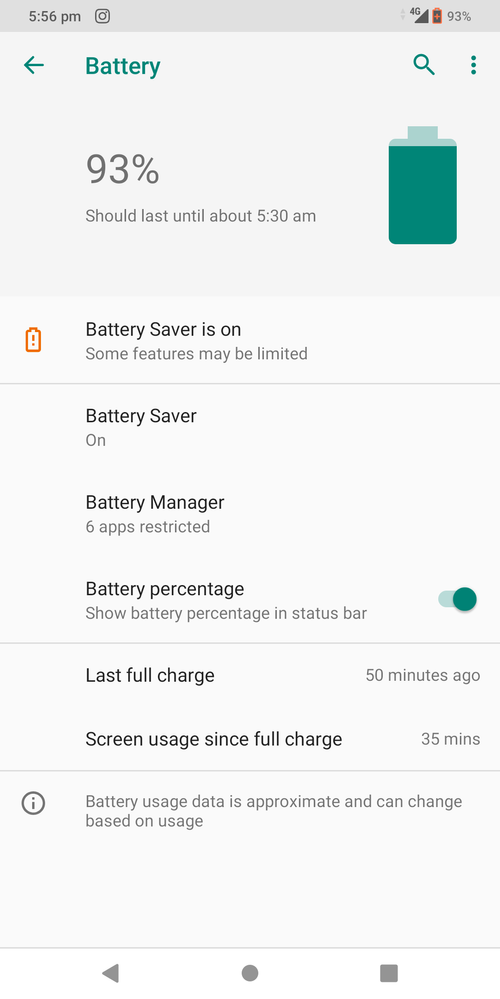
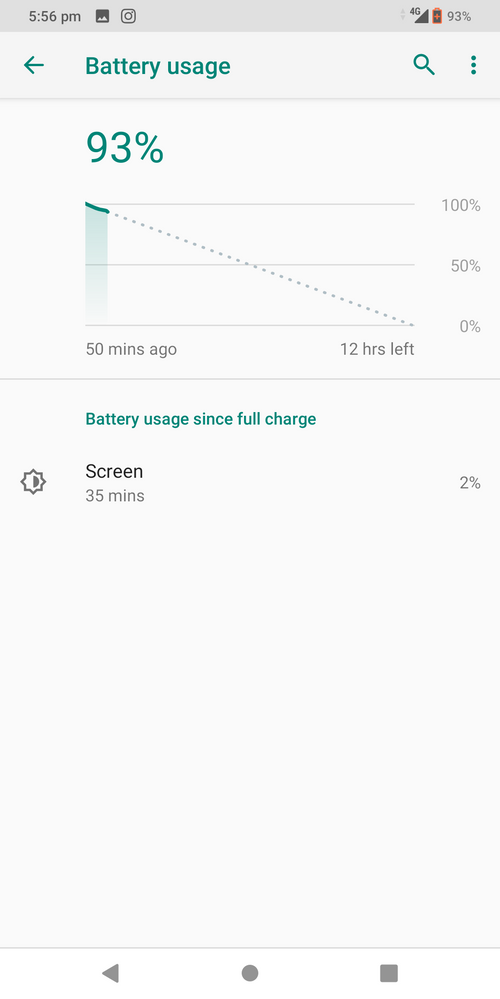
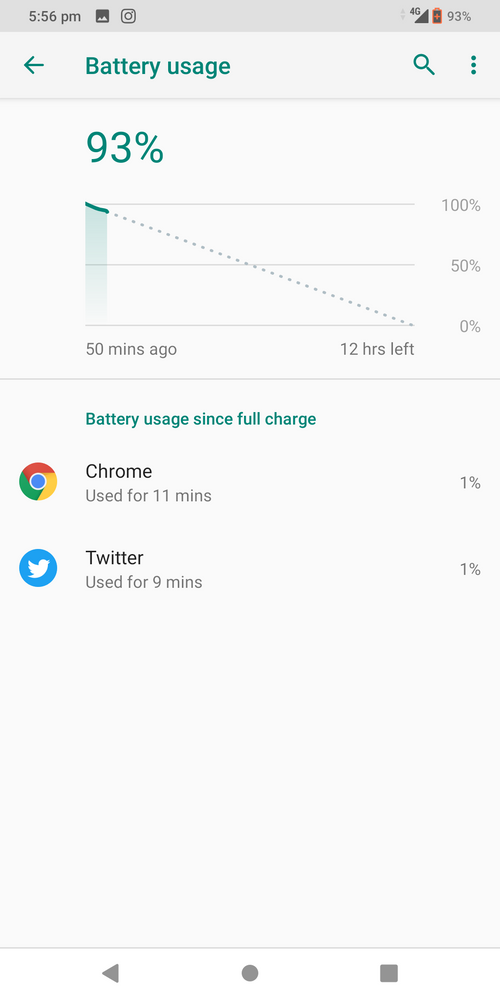
6 REPLIES 6
Options
- Mark as New
- Bookmark
- Subscribe
- Mute
- Subscribe to RSS Feed
- Permalink
- Report Inappropriate Content
10-13-2020 12:16 AM
Hi febrianasariebut
Thank you for your asking. Kindly provide the information below so that we can better assist you.
1. To avoid the conflict between the firmware and the apps, please update all the apps to the latest version.
2. Enter "Safe Mode" and leave a 100%-charged phone in sleep(idle) mode in a night, then provide me the screenshot of
①Setting>Battery
②Setting>Battery>3 dots on the top"Show app usage"
# How to enter and exit "Safe Mode"
https://www.asus.com/support/FAQ/1005163/
If the battery works well in "Safe Mode", please check on any disturbance from the installed 3rd party Apps.
3. Is there any zone heating up while using/idling?
4. How long has the battery been used?
Thank you for your asking. Kindly provide the information below so that we can better assist you.
1. To avoid the conflict between the firmware and the apps, please update all the apps to the latest version.
2. Enter "Safe Mode" and leave a 100%-charged phone in sleep(idle) mode in a night, then provide me the screenshot of
①Setting>Battery
②Setting>Battery>3 dots on the top"Show app usage"
# How to enter and exit "Safe Mode"
https://www.asus.com/support/FAQ/1005163/
If the battery works well in "Safe Mode", please check on any disturbance from the installed 3rd party Apps.
3. Is there any zone heating up while using/idling?
4. How long has the battery been used?
Options
- Mark as New
- Bookmark
- Subscribe
- Mute
- Subscribe to RSS Feed
- Permalink
- Report Inappropriate Content
10-13-2020 05:05 AM
Can you please try turning off the fingerprint sensor and now check whether there is battery draining overnight or not. I had the same issue but after this battery was doing ok.
And if that's the case for every user then asus has to rectify this problem in the next update ✌️
And if that's the case for every user then asus has to rectify this problem in the next update ✌️
Options
- Mark as New
- Bookmark
- Subscribe
- Mute
- Subscribe to RSS Feed
- Permalink
- Report Inappropriate Content
10-29-2020 12:31 AM
This is exactly what's happening. And Asus is not even willing to accept it and roll out a patch for the update.
Options
- Mark as New
- Bookmark
- Subscribe
- Mute
- Subscribe to RSS Feed
- Permalink
- Report Inappropriate Content
10-29-2020 02:36 AM
Hi arpicklu
Thank you for your asking. If you encounter the situation, kindly refer to the aforementioned passage and provide me the essential information for further checking.
Thank you for your asking. If you encounter the situation, kindly refer to the aforementioned passage and provide me the essential information for further checking.
Related Content
- Request for ASUS Zenfone 10 Firmware Version 33.0220.0220.101 Download Link in ZenFone 10
- Zenfone 10 update failure (ww.75) in ZenFone 10
- ZenFone 9 suddenly shut down as if “out of battery” while have lots of battery remaining in ZenFone 9
- Phone doesn't ring when YouTube playback is in fullscreen (landscape) in ZenFone 7
- Zenfon 8 restarted out of blue and after that Wifi and hotspot refuse to turn on in ZenFone 8
