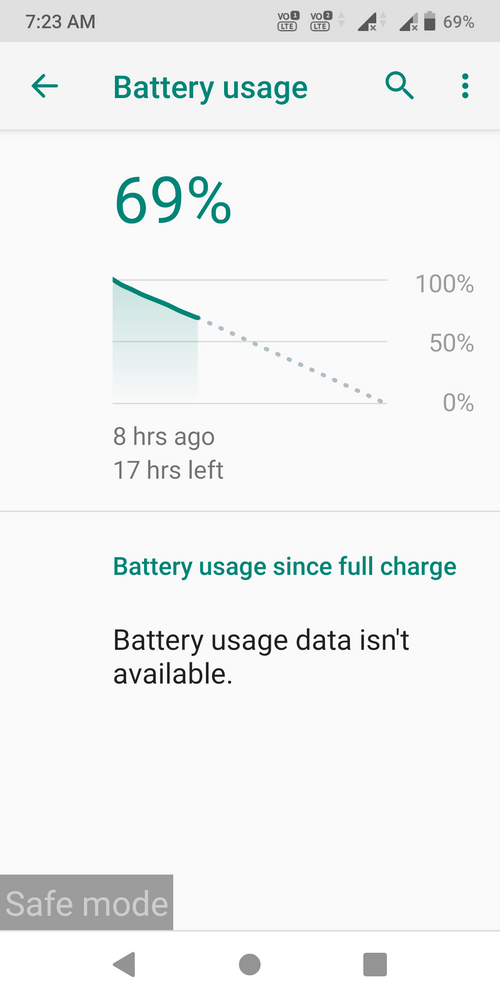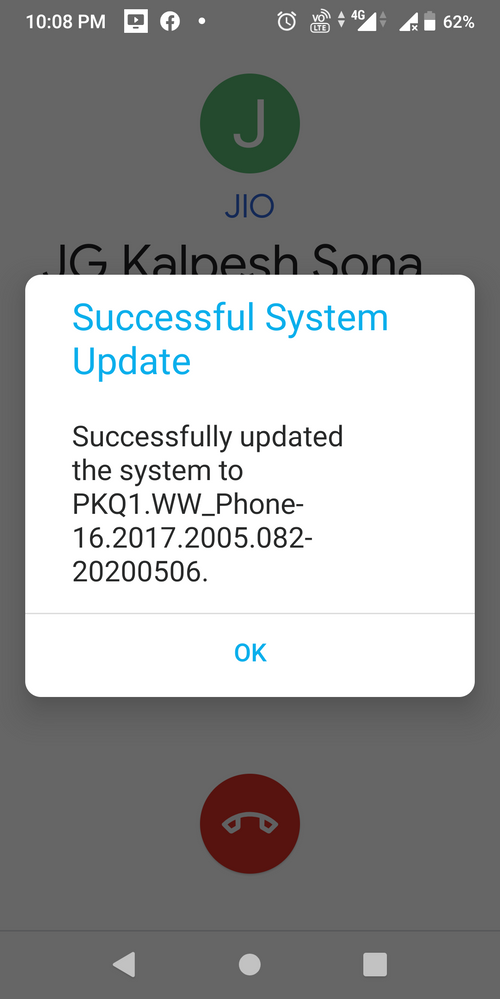- English
- ZenFone Series
- ZenFone Max Pro Series
- Re: Battery draining overnight issue
- Subscribe to RSS Feed
- Mark Topic as New
- Mark Topic as Read
- Float this Topic for Current User
- Bookmark
- Subscribe
- Mute
- Printer Friendly Page
Battery draining overnight issue
- Mark as New
- Bookmark
- Subscribe
- Mute
- Subscribe to RSS Feed
- Permalink
- Report Inappropriate Content
07-06-2020 06:37 AM
Model Name: Max pro M1
Firmware Version: Android 8.1.0, Feb 2019 security patch
Rooted or not: No
Frequency of Occurrence:
APP Name & APP Version (If your issue relates to the app):
In addition to information above, please also provide as much details as you can, e.g., using scenario, what troubleshooting you've already done, screenshot, etc.
========================================
I just brought a new zenfone max pro m1. For a week battery was going fine. But today it had drained 10 percent overnight while the phone was idle. I did not installed any apps recently. The device is running android 8.1.0 feb 2019 security patch that came preinstalled. I haven't updated it yet. Please help me. And which firmware till now is the most stable one without any bugs & battery draining. Please reply 🙏
- Mark as New
- Bookmark
- Subscribe
- Mute
- Subscribe to RSS Feed
- Permalink
- Report Inappropriate Content
07-19-2020 11:58 PM
AnanduBefore start of this cycle I have completed -https://zentalk.asus.com/en/discussion/comment/97596#Comment_97596
Yes but With google app disabled and battery saver on.
View post
1.Battery recalibration - No Result
2.SMMI Test - All test passed successfully.
3.Battery charging discharging in safe mode - Overnight battery drains to 69% ( Attached screen shot for your reference)
Is it firmware issue ? (Attached screenshot of latest updated firmware)
If yes, I have 2 same handsets of MaxProM1,32GB & 64 GB - HAVING ISSUE.
32 GB is working fine with same firmware.
Pls guide...
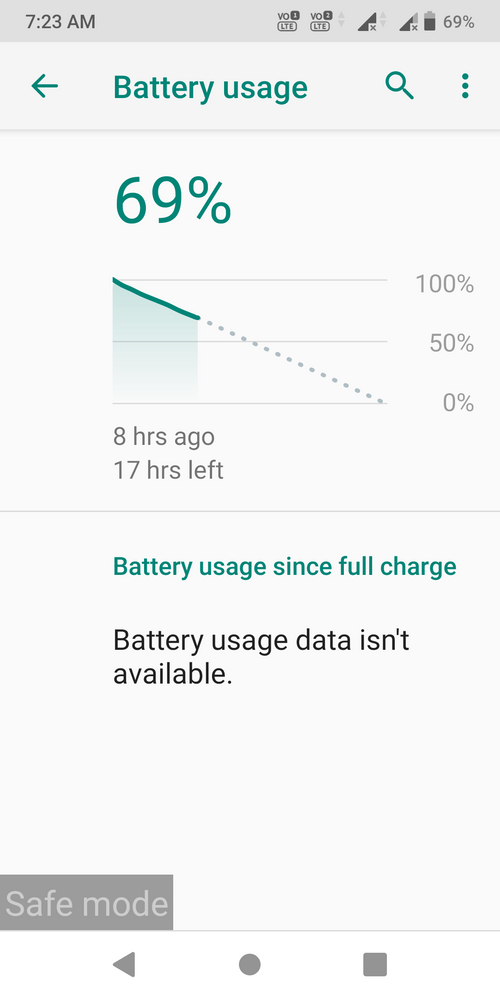
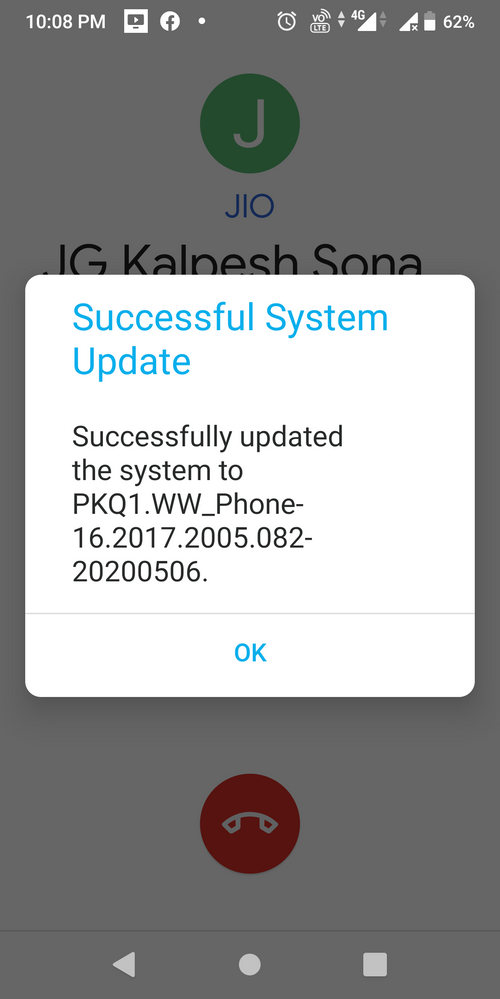
- Mark as New
- Bookmark
- Subscribe
- Mute
- Subscribe to RSS Feed
- Permalink
- Report Inappropriate Content
07-20-2020 02:27 AM
yaminimahajan21have u reset ur phonehttps://zentalk.asus.com/en/discussion/comment/97601#Comment_97601
Before start of this cycle I have completed -
1.Battery recalibration - No Result
2.SMMI Test - All test passed successfully.
3.Battery charging discharging in safe mode - Overnight battery drains to 69% ( Attached screen shot for your reference)
Is it firmware issue ? (Attached screenshot of latest updated firmware)
If yes, I have 2 same handsets of MaxProM1,32GB & 64 GB - HAVING ISSUE.
32 GB is working fine with same firmware.
Pls guide...
View post
- Mark as New
- Bookmark
- Subscribe
- Mute
- Subscribe to RSS Feed
- Permalink
- Report Inappropriate Content
07-20-2020 06:02 AM
abhaykrishnan02Not yet.Just going through all options.https://zentalk.asus.com/en/discussion/comment/97824#Comment_97824
have u reset ur phone
View post
Shall I proceed for factory reset ??
- Mark as New
- Bookmark
- Subscribe
- Mute
- Subscribe to RSS Feed
- Permalink
- Report Inappropriate Content
07-20-2020 06:21 AM
yaminimahajan21wait for 2 days u will receive july security patch updatehttps://zentalk.asus.com/en/discussion/comment/97897#Comment_97897
Not yet.Just going through all options.
Shall I proceed for factory reset ??
View post
if it is not fixed after update
do these things in night backup apk of these apps and uninstall or disable all the google apps like google,google play service ,g map,play store , chrome ,,, facebook , messenger and enter safe mode ,,
even after doing these things ur battery backup is not good then there may be hardware problem
- Mark as New
- Bookmark
- Subscribe
- Mute
- Subscribe to RSS Feed
- Permalink
- Report Inappropriate Content
07-20-2020 06:28 AM
yaminimahajan21please tell mehttps://zentalk.asus.com/en/discussion/comment/97897#Comment_97897
Not yet.Just going through all options.
Shall I proceed for factory reset ??
View post
what is the charging spped of ur phone
means how much time does ur phone takes to chrge from 0 to 100%
if it is less than 2 hrs then i think u have to change battery