ASUS ZENFONE MAX PRO M2 SEPTEMBER 12 UPDATE BATTERT ISSUE
Options
- Mark as New
- Bookmark
- Subscribe
- Mute
- Subscribe to RSS Feed
- Permalink
- Report Inappropriate Content
09-13-2020 08:50 AM
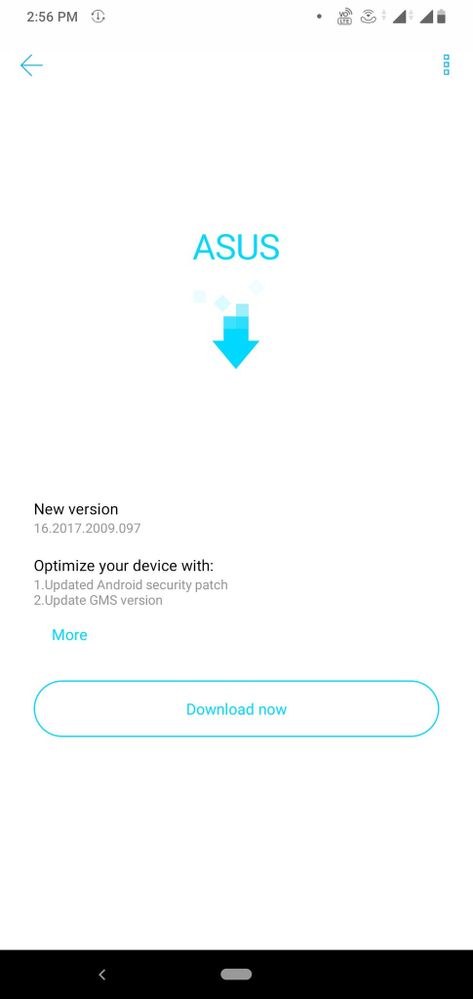
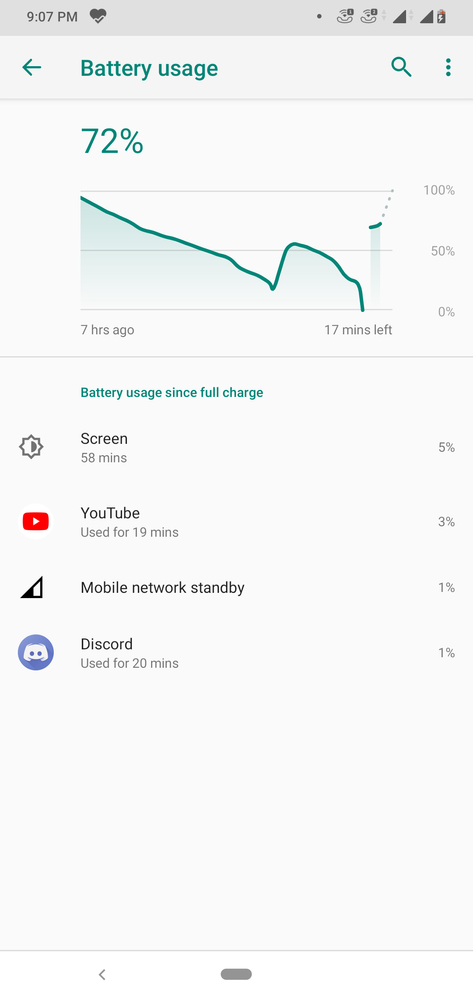
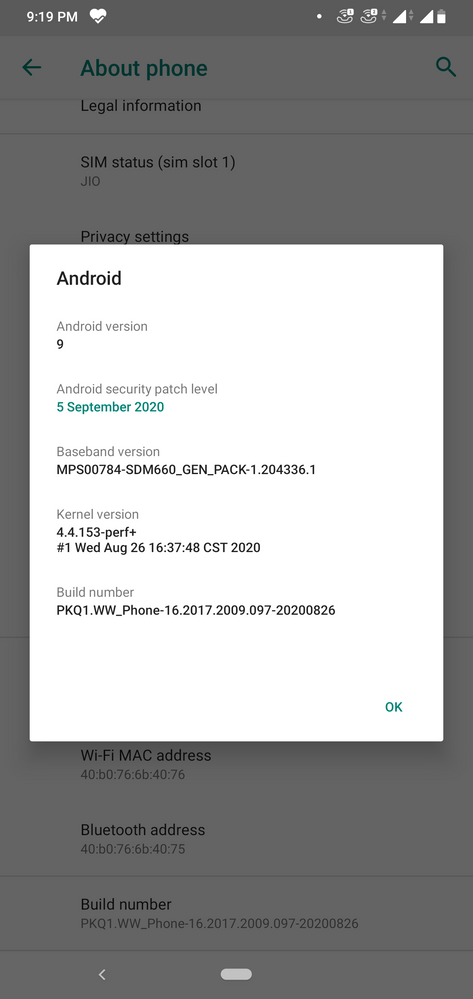
Please tell us some basic information before asking for help:
Model Name: MAX PRO M2 6 GB RAM VERSION
Firmware Version: 16.2017.2009.097-20200826
Rooted or not: not rooted
Frequency of Occurrence: every 30mins
My phone battery is jumping from 70% to 30% to switches off itself and when i plug it back in it goes from low to directly 70%. phone doesnt work for more than 30 mins to hour. this is happening after installing the latests FOTA security patch on the september 12th. please provide a fix as soon as possible my phone is unusable right now in this condition. also i dont think this is good for my battery health
========================================
17 REPLIES 17
Options
- Mark as New
- Bookmark
- Subscribe
- Mute
- Subscribe to RSS Feed
- Permalink
- Report Inappropriate Content
09-14-2020 05:38 AM
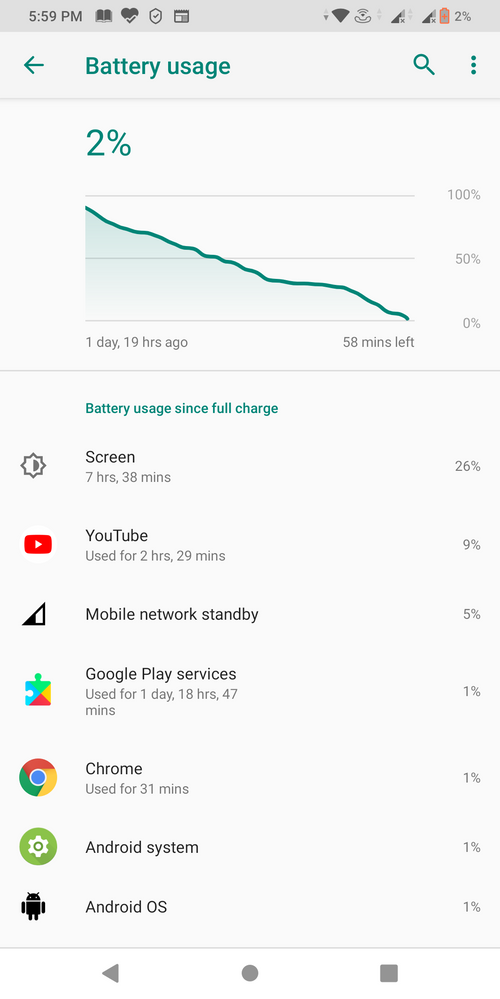
Well I am getting very good battery backup but for those who are facing the issue I suggest them to dry out the battery completely and charge it to100% without any disturbance or do not open your mobile.
It might work for you
I have achieved even 12 hrs Screen on Time by this method only.
And yes one of the coment about replacing the battery is also correct because it seems that your battery may be damaged due to some technical or physical issue.
So better you try 1st method for 2-3 times or you replace your battery.
Options
- Mark as New
- Bookmark
- Subscribe
- Mute
- Subscribe to RSS Feed
- Permalink
- Report Inappropriate Content
09-14-2020 06:25 AM
Issue is due to software .
Please visit Asus service center and told them to reinstall same software version.
They doing properly by flashing device.
Then check,
I hope that their is no need to replace battery.
If device dropped or pressed by pocket,battery touching to battery cover inbuilt.
So solution is only visit Asus service center.
Please visit Asus service center and told them to reinstall same software version.
They doing properly by flashing device.
Then check,
I hope that their is no need to replace battery.
If device dropped or pressed by pocket,battery touching to battery cover inbuilt.
So solution is only visit Asus service center.
Options
- Mark as New
- Bookmark
- Subscribe
- Mute
- Subscribe to RSS Feed
- Permalink
- Report Inappropriate Content
09-14-2020 06:47 AM
Options
- Mark as New
- Bookmark
- Subscribe
- Mute
- Subscribe to RSS Feed
- Permalink
- Report Inappropriate Content
09-14-2020 08:38 PM
My ASUS Zenfone max pro m1 battery bulged and got the same issue. After i replaced the battery and now working fine.
Options
- Mark as New
- Bookmark
- Subscribe
- Mute
- Subscribe to RSS Feed
- Permalink
- Report Inappropriate Content
09-15-2020 07:41 AM
I am on "PKQ1.WW_Phone-16.2017.2002.073-20200219" this version since a long time and not updating any further updates because of that motherboard problem....
My problem is that when i updated to this version in past the dark mode is working properly....then i reseted my phone and than the dark mode is not working properly when i enable the dark mode from developer option for 2-3 minutes it stay to dark mode in all the apps but than it automatically gets disable...i have tried dark mode apps also its condition is same...what to do
And sould i update to the next version?
My problem is that when i updated to this version in past the dark mode is working properly....then i reseted my phone and than the dark mode is not working properly when i enable the dark mode from developer option for 2-3 minutes it stay to dark mode in all the apps but than it automatically gets disable...i have tried dark mode apps also its condition is same...what to do
And sould i update to the next version?
