This widget could not be displayed.
This widget could not be displayed.
Turn on suggestions
Auto-suggest helps you quickly narrow down your search results by suggesting possible matches as you type.
Showing results for
- English
- ZenFone Series
- ZenFone 8
- Re: Whatsapp Video Call Camera Issues
Options
- Subscribe to RSS Feed
- Mark Topic as New
- Mark Topic as Read
- Float this Topic for Current User
- Bookmark
- Subscribe
- Mute
- Printer Friendly Page
Whatsapp Video Call Camera Issues
Options
- Mark as New
- Bookmark
- Subscribe
- Mute
- Subscribe to RSS Feed
- Permalink
- Report Inappropriate Content
11-03-2021 09:20 PM
Hi,
1) Anyone experiencing bad video quality from the camera while video calling via WhatsApp? So grainy, low resolution even on my Wi-Fi connection. I guess Zenfone 8 camera 3rd party issue again?
2) Can the extra, bigger black hole around the front camera to be removed during videocall? It is so obvious that it cuts out the display of the video.
1) Anyone experiencing bad video quality from the camera while video calling via WhatsApp? So grainy, low resolution even on my Wi-Fi connection. I guess Zenfone 8 camera 3rd party issue again?
2) Can the extra, bigger black hole around the front camera to be removed during videocall? It is so obvious that it cuts out the display of the video.
8 REPLIES 8
Options
- Mark as New
- Bookmark
- Subscribe
- Mute
- Subscribe to RSS Feed
- Permalink
- Report Inappropriate Content
11-04-2021 12:43 AM
I face the exact same complaint. Why does the camera cut out become bigger during a video call.
What is happening with the terrible front facing camera quality on any call? It is a waste of the phone's capabilities
What is happening with the terrible front facing camera quality on any call? It is a waste of the phone's capabilities
Options
- Mark as New
- Bookmark
- Subscribe
- Mute
- Subscribe to RSS Feed
- Permalink
- Report Inappropriate Content
11-04-2021 06:21 AM
Additional issue that I just experienced when using WhatsApp:
3) After I snaped an image using the rear camera, and before I wanted to send to the recipient, I noticed the final image tend to shift to the left + zoomed-in from what I had focus in frame before. It seems like the two camera lens are confused?? Anyone else or is it just me here?
Please help.
3) After I snaped an image using the rear camera, and before I wanted to send to the recipient, I noticed the final image tend to shift to the left + zoomed-in from what I had focus in frame before. It seems like the two camera lens are confused?? Anyone else or is it just me here?
Please help.
Options
- Mark as New
- Bookmark
- Subscribe
- Mute
- Subscribe to RSS Feed
- Permalink
- Report Inappropriate Content
11-04-2021 06:56 AM
Hi @se7en_teeshirt @cdqg_david ,
I wasn't able to replicate your issue, here are some trouble shooting tips:
Are you experiencing this after latest firmware released yesterday 30.12.112.46?
If you are up to date, please try clearing cache on What's App and systemwide
If this doesn't help, then try clearing the storage for your camera app as well.
And if error remains I will suggest to uninstall and reinstall the app.
Regarding hole around camera, it is part of the UI design. I'll suggest you to head it over the Ideas for next section. Ideas for Next — ZenTalk (asus.com)
I wasn't able to replicate your issue, here are some trouble shooting tips:
Are you experiencing this after latest firmware released yesterday 30.12.112.46?
If you are up to date, please try clearing cache on What's App and systemwide
If this doesn't help, then try clearing the storage for your camera app as well.
And if error remains I will suggest to uninstall and reinstall the app.
Regarding hole around camera, it is part of the UI design. I'll suggest you to head it over the Ideas for next section. Ideas for Next — ZenTalk (asus.com)
Options
- Mark as New
- Bookmark
- Subscribe
- Mute
- Subscribe to RSS Feed
- Permalink
- Report Inappropriate Content
11-04-2021 06:22 PM
@Irene2_ASUS
I am on 30.12.112.36. There is no update with 30.12.112.46 detected yet from my phone system.
I have cleared the cache of WhatsApp, still no improvement.
I have cleared the storage for my camera app, still no improvement.
I have uninstalled and reinstalled WhatsApp, still no improvement.
Noted. But it is still such a waste of screen display when the Zenfone 8 front camera already has the silver ring around it to remind its existence.
I will replicate for a clearer picture of what I am facing.
A) Below is the WhatsApp camera that I screenshot, before I tap the snap button. Notice the number and letter keys are still visible in the photo frame.
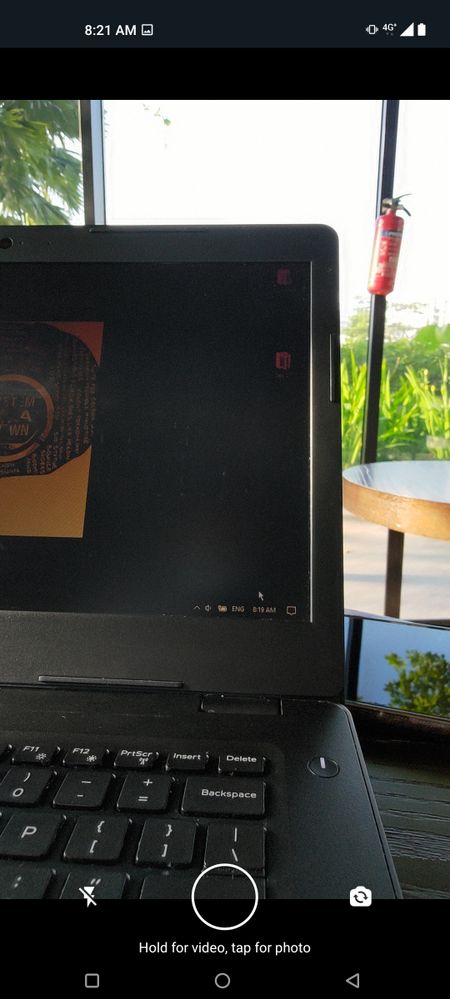
B) This is after I tapped the snap button. The image is either being shifted, or being cropped away or scaled down. Notice partial of the number and letter keys are no longer visible in the photo frame. Same goes to other objects like the green plants at the background.
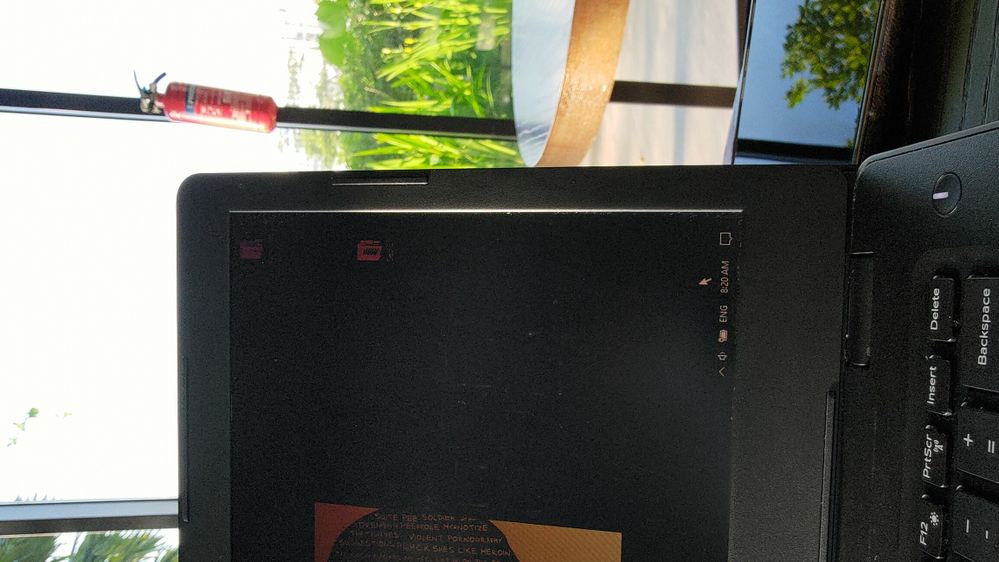
6) Again regarding the bad video quality (grainy, low resolution) from the front camera while video calling via WhatsApp. This quality needs to be improved immediately. It is such a shame that I have to give reasons to my business clients when seeing my video that my network is poor though I am on excellent Wi-Fi connection at office and home.
I am on 30.12.112.36. There is no update with 30.12.112.46 detected yet from my phone system.
I have cleared the cache of WhatsApp, still no improvement.
I have cleared the storage for my camera app, still no improvement.
I have uninstalled and reinstalled WhatsApp, still no improvement.
Noted. But it is still such a waste of screen display when the Zenfone 8 front camera already has the silver ring around it to remind its existence.
I will replicate for a clearer picture of what I am facing.
A) Below is the WhatsApp camera that I screenshot, before I tap the snap button. Notice the number and letter keys are still visible in the photo frame.
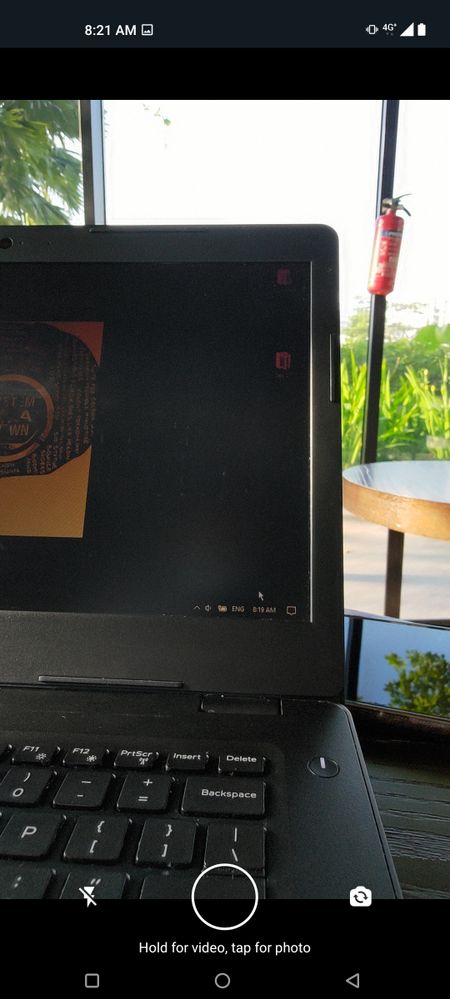
B) This is after I tapped the snap button. The image is either being shifted, or being cropped away or scaled down. Notice partial of the number and letter keys are no longer visible in the photo frame. Same goes to other objects like the green plants at the background.
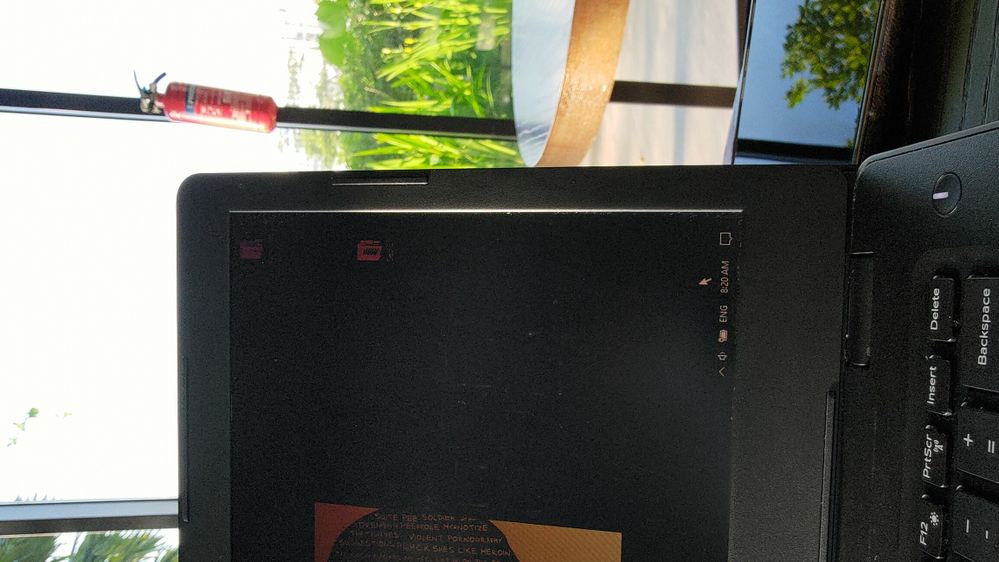
6) Again regarding the bad video quality (grainy, low resolution) from the front camera while video calling via WhatsApp. This quality needs to be improved immediately. It is such a shame that I have to give reasons to my business clients when seeing my video that my network is poor though I am on excellent Wi-Fi connection at office and home.
Related Content
