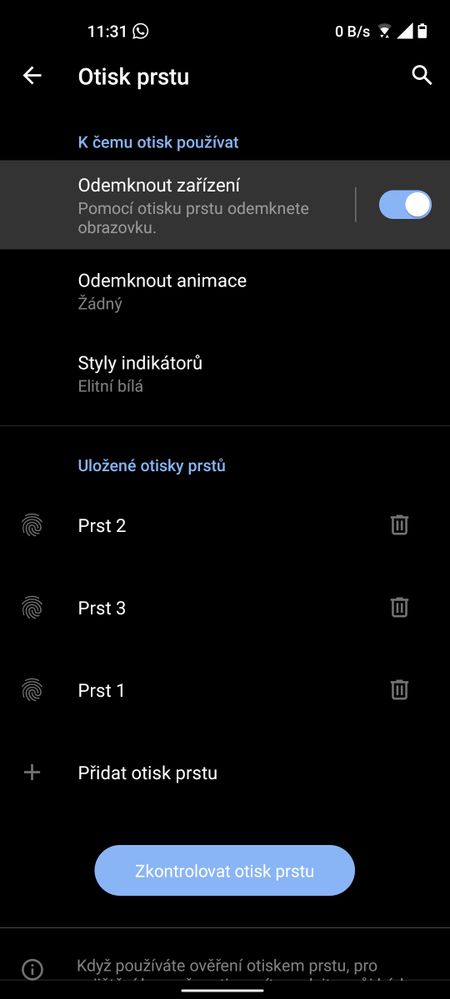This widget could not be displayed.
This widget could not be displayed.
Turn on suggestions
Auto-suggest helps you quickly narrow down your search results by suggesting possible matches as you type.
Showing results for
- English
- ZenFone Series
- ZenFone 8
- Re: Pocket ghost touches
Options
- Subscribe to RSS Feed
- Mark Topic as New
- Mark Topic as Read
- Float this Topic for Current User
- Bookmark
- Subscribe
- Mute
- Printer Friendly Page
Pocket ghost touches
Options
- Mark as New
- Bookmark
- Subscribe
- Mute
- Subscribe to RSS Feed
- Permalink
- Report Inappropriate Content
05-23-2021 03:13 PM
I'm getting horrible amount of ghost touches while I have my phone in the pocket. Glove mode is off and pocket mode is on. But the sensitivity of proximity sensor is very poor. It detects objects only a few millimeters away from screen.
Is there something that can be done about it? I have newer had this kind of problems. Coming from Galaxy S21 and LG G8s.
Thank you
Is there something that can be done about it? I have newer had this kind of problems. Coming from Galaxy S21 and LG G8s.
Thank you
38 REPLIES 38
Options
- Mark as New
- Bookmark
- Subscribe
- Mute
- Subscribe to RSS Feed
- Permalink
- Report Inappropriate Content
06-25-2021 02:45 PM
I noticed that if you cover brightness sensor, it doesn't affect fingerprint sensor. I would rather see fingerprint sensor not working in complete darkness (you would have to press button to work), than having ghost touches in my pocket.
Options
- Mark as New
- Bookmark
- Subscribe
- Mute
- Subscribe to RSS Feed
- Permalink
- Report Inappropriate Content
06-26-2021 05:05 AM
after long long time, asus even don't know their problem. Pathetic!
Options
- Mark as New
- Bookmark
- Subscribe
- Mute
- Subscribe to RSS Feed
- Permalink
- Report Inappropriate Content
06-27-2021 03:34 AM
vavriskaThat disables finger unlocking completelyhttps://zentalk.asus.com/en/discussion/comment/173009#Comment_173009
It's here, just tap on this.
View post
Options
- Mark as New
- Bookmark
- Subscribe
- Mute
- Subscribe to RSS Feed
- Permalink
- Report Inappropriate Content
06-29-2021 05:21 AM
Anyone at Asus support.
What is the current logic for fingerprint read start? I'm a software tester so usually I have an hunch what could be wrong and combine this fingerprint reading whit my own experience whit muted phone calls only conclusion I can draw is that proximity sensor is 1) poor quality 2) not utilised by sw by fullest 3) first 2 combined 4) faulty
What is the current logic for fingerprint read start? I'm a software tester so usually I have an hunch what could be wrong and combine this fingerprint reading whit my own experience whit muted phone calls only conclusion I can draw is that proximity sensor is 1) poor quality 2) not utilised by sw by fullest 3) first 2 combined 4) faulty
Options
- Mark as New
- Bookmark
- Subscribe
- Mute
- Subscribe to RSS Feed
- Permalink
- Report Inappropriate Content
06-30-2021 10:40 AM
poke.ike3No it does not. You need to tap on the option itself and you will enter another menu which is deeper.https://zentalk.asus.com/en/discussion/comment/173116#Comment_173116
That disables finger unlocking completely
View post
Thanks @vavriska by the way it helped a lot. I dont need this finger print activation while screen is off so for me this works perfectly.