This widget could not be displayed.
This widget could not be displayed.
Turn on suggestions
Auto-suggest helps you quickly narrow down your search results by suggesting possible matches as you type.
Showing results for
- English
- ZenFone Series
- ZenFone 8 Flip
- Re: Proximity Sensor issue
Options
- Subscribe to RSS Feed
- Mark Topic as New
- Mark Topic as Read
- Float this Topic for Current User
- Bookmark
- Subscribe
- Mute
- Printer Friendly Page
Proximity Sensor issue
Options
- Mark as New
- Bookmark
- Subscribe
- Mute
- Subscribe to RSS Feed
- Permalink
- Report Inappropriate Content
09-08-2022 02:00 AM
Running Android 12. Firmware version 31.1010.0411.119.
Had an issue for the past month where the proximity sensor would always be detecting something nearby majority of the time
Causes the screen to go black during a call (which can be worked around via the Phone apps settings and disabling the proximity
Prevents the flip camera from going into selfie mode "Please make sure there is nothing obstructing the camera and then try again"
Used several apps from the Play store to test out the value of the proximity sensor and found a few things
Shinning an IR light (like a TV remote) into what I'm assuming is the light sensor in the top right of the phone triggers a distance of 10cm
Once you hover over the top left of the phone (which I'm assuming is the actual proximity sensor), it drops back to 0cm and stays at 0cm distance. Shining an IR light into the light sensor again will trigger it back to a 10cm distance
If the proximity sensor is working, after flipping the camera back and forth around 5 - 10 times will cause the proximity sensor to stop working again. The apps show a distance of 0cm
Camera flips fine. Using the flip preview in the Settings works. Manually moving the camera to the selfie position works. Just the instant selfie mode button doesn't work or apps that go instantly to selfie mode
Tried
Factory resetting the phone. The proximity sensor didn't work during the setup process (before any apps are installed and before the Google account is linked). I could tell this was the case since during the setup there is a flip preview which gives the "Please make sure there is nothing obstructing the camera and then try again" warning
Cleaning the top of the phone and the flip camera
Removing the screen protector. And even installing a new one
Removing the case. And also even trying with the OEM Asus case with the flip camera lock
Loading the phone in Safe Mode
Messing with settings including changing the power options back to dynamic. Changing between the different case types in the settings.
I do have a glass protector for the camera itself as well which I haven't taken off. Not sure if there are any sensors on the rear. There have been times where I clean the back flip camera and all of a sudden the proximity sensor works for a little while. (Anyone able to confirm if the phone has any sensors on the rear? Maybe the one to detect the ASUS case lock?)
I'm going to try downgrade to Android 11 and see if that makes any difference using the one below
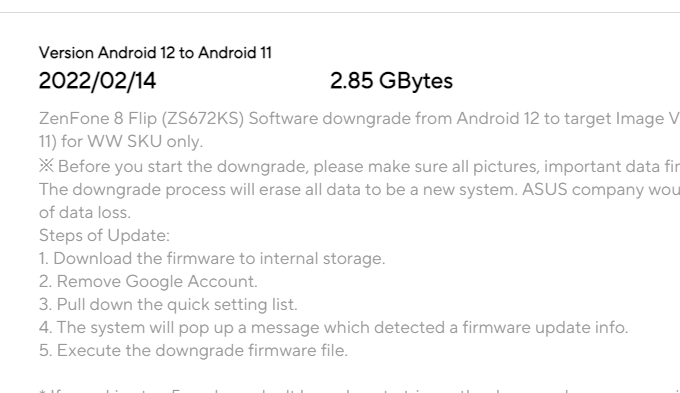
Took it to a shop who also reckon its a firmware issue. Phone wasn't opened up.
Doubting its a hardware issue just purely because how would the proximity sensor know that my hand went over it at all after doing the IR light trick to the light sensor (setting the proximity sensor value above 0cm). + the fact that it suddenly stops working when holding the phone still, in the same direction, and just flipping the camera a few times
Its almost like once the proximity sensor detects an object, it never/rarely changes the value back to something greater than 0cm.
Had an issue for the past month where the proximity sensor would always be detecting something nearby majority of the time
Causes the screen to go black during a call (which can be worked around via the Phone apps settings and disabling the proximity
Prevents the flip camera from going into selfie mode "Please make sure there is nothing obstructing the camera and then try again"
Used several apps from the Play store to test out the value of the proximity sensor and found a few things
Shinning an IR light (like a TV remote) into what I'm assuming is the light sensor in the top right of the phone triggers a distance of 10cm
Once you hover over the top left of the phone (which I'm assuming is the actual proximity sensor), it drops back to 0cm and stays at 0cm distance. Shining an IR light into the light sensor again will trigger it back to a 10cm distance
If the proximity sensor is working, after flipping the camera back and forth around 5 - 10 times will cause the proximity sensor to stop working again. The apps show a distance of 0cm
Camera flips fine. Using the flip preview in the Settings works. Manually moving the camera to the selfie position works. Just the instant selfie mode button doesn't work or apps that go instantly to selfie mode
Tried
Factory resetting the phone. The proximity sensor didn't work during the setup process (before any apps are installed and before the Google account is linked). I could tell this was the case since during the setup there is a flip preview which gives the "Please make sure there is nothing obstructing the camera and then try again" warning
Cleaning the top of the phone and the flip camera
Removing the screen protector. And even installing a new one
Removing the case. And also even trying with the OEM Asus case with the flip camera lock
Loading the phone in Safe Mode
Messing with settings including changing the power options back to dynamic. Changing between the different case types in the settings.
I do have a glass protector for the camera itself as well which I haven't taken off. Not sure if there are any sensors on the rear. There have been times where I clean the back flip camera and all of a sudden the proximity sensor works for a little while. (Anyone able to confirm if the phone has any sensors on the rear? Maybe the one to detect the ASUS case lock?)
I'm going to try downgrade to Android 11 and see if that makes any difference using the one below
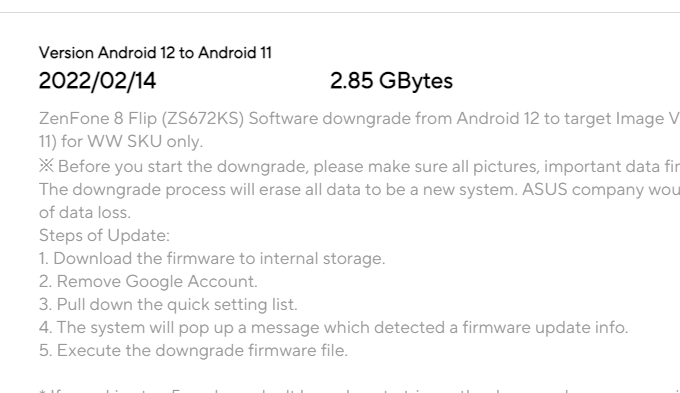
Took it to a shop who also reckon its a firmware issue. Phone wasn't opened up.
Doubting its a hardware issue just purely because how would the proximity sensor know that my hand went over it at all after doing the IR light trick to the light sensor (setting the proximity sensor value above 0cm). + the fact that it suddenly stops working when holding the phone still, in the same direction, and just flipping the camera a few times
Its almost like once the proximity sensor detects an object, it never/rarely changes the value back to something greater than 0cm.
2 REPLIES 2
Options
- Mark as New
- Bookmark
- Subscribe
- Mute
- Subscribe to RSS Feed
- Permalink
- Report Inappropriate Content
09-08-2022 07:32 AM
Does look like the downgrade to Android 11 made any difference. So maybe its a hardware fault?
Options
- Mark as New
- Bookmark
- Subscribe
- Mute
- Subscribe to RSS Feed
- Permalink
- Report Inappropriate Content
10-08-2022 10:53 AM
Thread automatically closed due to inactivity. If the reported issue has not been resolved or you require further assistance from one of our moderators, please create a new thread and we will be with you shortly.
Related Content
