- English
- ZenFone Series
- ZenFone 6
- Re: Swipe-up Gesture Navigation + Multi-window = V...
- Subscribe to RSS Feed
- Mark Topic as New
- Mark Topic as Read
- Float this Topic for Current User
- Bookmark
- Subscribe
- Mute
- Printer Friendly Page
Swipe-up Gesture Navigation + Multi-window = Visible Navigation Bar (not hidden)
- Mark as New
- Bookmark
- Subscribe
- Mute
- Subscribe to RSS Feed
- Permalink
- Report Inappropriate Content
03-02-2020
12:13 PM
- last edited on
01-16-2024
01:36 AM
by
![]() ZenBot
ZenBot
The 'Swipe-up Gesture Navigation' option by default hides the navigation bar (home button). However, in multi-window mode it becomes visible and takes valuable screen space, reducing the overall productivity of multi-window.
All other navigation modes have a visible navigation bar/home button that reduces screen size in multi-window. Also, 'Gesture Navigation' option has a bar that is inconsistent in size across different apps and still reduces the screen size in both multi-window and non multi-window modes. However, the screen size reduction here is less than other modes with visible bars/buttons.
Why is it that the only mode that is supposed to hide the navigation bar does not stay hidden in multi-window mode? This cannot be intended when some other modes have optimized screen size navigations for multi-window, can it? It really affects productivity. Moreover, I experienced no issues with 'Swipe-up Gesture Navigation' while multi-window is off even with overlapping swipe up functions from YouTube and other apps. In horizontal rotation, the 'Swipe-up Gesture Navigation' remains at the default bottom state (left or right) which is fine since it further prevents any bottom overlapping gestures from other apps. No need for adjusting the horizontal rotation functionality.
Please allow the 'Swipe-up Gesture Navigation' to have a seamless, barless experience in multi-window mode just like non multi-window mode. This functionality is already semi available with the 'Gesture Navigation' but not as good as a seamless, barless experience. Please fix!
- Mark as New
- Bookmark
- Subscribe
- Mute
- Subscribe to RSS Feed
- Permalink
- Report Inappropriate Content
03-03-2020 02:20 AM
It is possible for me thanks to FNG which is much better than any built-in System navigation we have.
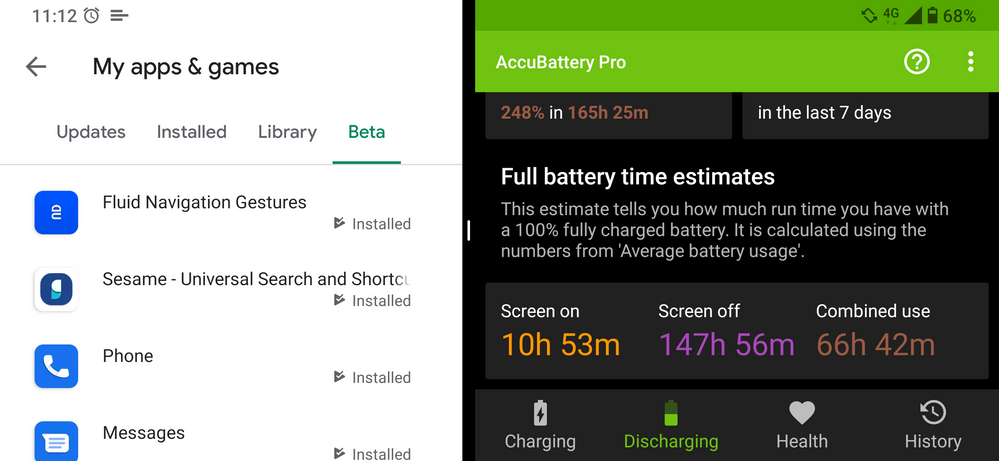
- Mark as New
- Bookmark
- Subscribe
- Mute
- Subscribe to RSS Feed
- Permalink
- Report Inappropriate Content
03-06-2020 02:57 AM
Swipe-up gesture navigation is something that has been transferred from Pie before gesture navigation was available. In my opinion we could just remove it as it does almost the same thing as the standard Android 10 gesture navigation.
But I will ask our devs if anything can be done to make it smaller in multi-window mode
- Mark as New
- Bookmark
- Subscribe
- Mute
- Subscribe to RSS Feed
- Permalink
- Report Inappropriate Content
03-06-2020 03:35 PM
Anders_ASUSSwipe-up gesture navigation seems to me like a an option with more robustness.I guess gesture navigation isn't an option?
Swipe-up gesture navigation is something that has been transferred from Pie before gesture navigation was available. In my opinion we could just remove it as it does almost the same thing as the standard Android 10 gesture navigation.
But I will ask our devs if anything can be done to make it smaller in multi-window mode
View post
Nevertheless, it's not a priority if the devs have their hands full. It's just the icing on the cake. Thanks for giving them a notice.
- Mark as New
- Bookmark
- Subscribe
- Mute
- Subscribe to RSS Feed
- Permalink
- Report Inappropriate Content
03-07-2020 11:06 AM
Anders_ASUSI would give priority to stability and compatibility issues over such trivial interface complications. Nonetheless, a seamless, barless navigation system in all productivity modes is what I'd like to see made available. Thank you for reporting the issue.I guess gesture navigation isn't an option?
Swipe-up gesture navigation is something that has been transferred from Pie before gesture navigation was available. In my opinion we could just remove it as it does almost the same thing as the standard Android 10 gesture navigation.
But I will ask our devs if anything can be done to make it smaller in multi-window mode
View post
- Auto rotate suggestion making Zenfone 10 nearly unusable on Android 15 in ZenFone 10
- Split screen doesn't activate correctly when holding the app switcher button in ZenFone 10
- Limited wireless charging speed when screen is on in ZenFone 10
- Icon Bar & Navigation Button Error in ZenFone 4 Series
- A14 update version .87 still hasn't fixed fingerprint reader in ZenFone 9
