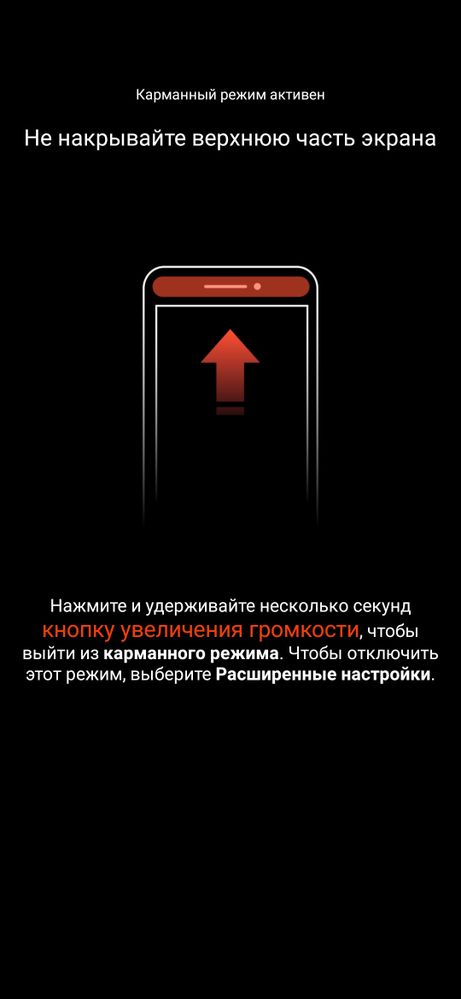- English
- ZenFone Series
- ZenFone 6
- Proximity sensor .153
- Subscribe to RSS Feed
- Mark Topic as New
- Mark Topic as Read
- Float this Topic for Current User
- Bookmark
- Subscribe
- Mute
- Printer Friendly Page
Proximity sensor .153
- Mark as New
- Bookmark
- Subscribe
- Mute
- Subscribe to RSS Feed
- Permalink
- Report Inappropriate Content
05-28-2020 04:59 AM
*Cam module could be rotated by volume buttons
- Mark as New
- Bookmark
- Subscribe
- Mute
- Subscribe to RSS Feed
- Permalink
- Report Inappropriate Content
05-28-2020 09:54 AM
I wonder
1. to got "switch to front camera" option assigned to smartkey
OR
2. to have possibility in settings to switch off proximity sensor check before switching camera to front mode
Obviously that I have working camera but I can not use it normally because of proximity sensor error.
- Mark as New
- Bookmark
- Subscribe
- Mute
- Subscribe to RSS Feed
- Permalink
- Report Inappropriate Content
05-28-2020 10:10 AM
- in the camera application ASUS
- at Gcam
- in Telegram, Viber, WhatsApp, Instagram
Rotation WORKS fine if the camera moves slowly:
- when shooting in panorama mode in the Asus camera app
- when I press the volume keys in the Asus camera app
- in any third-party application via navigation bar option

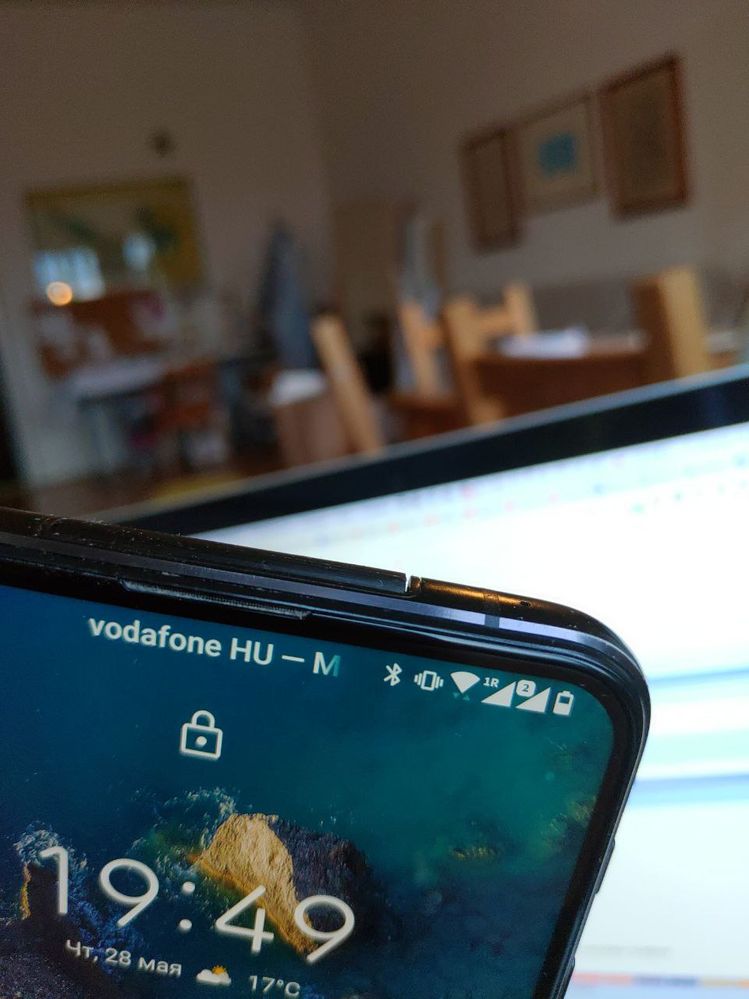
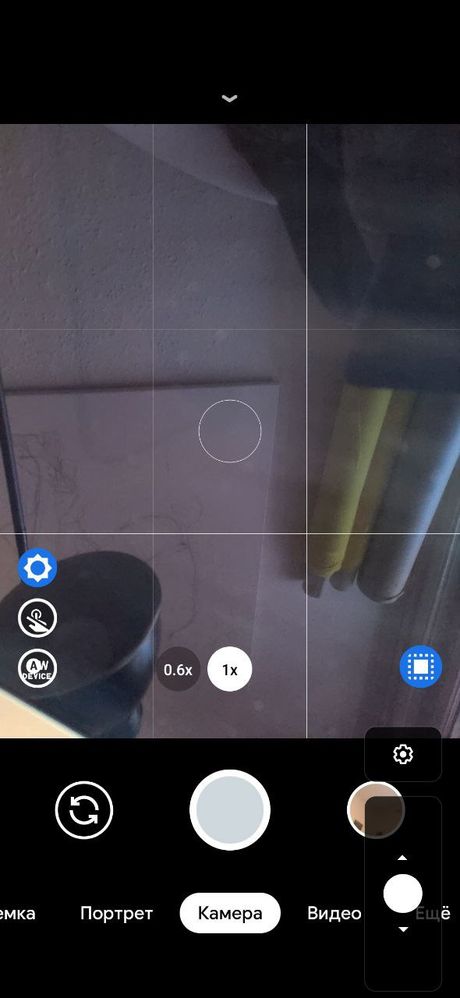
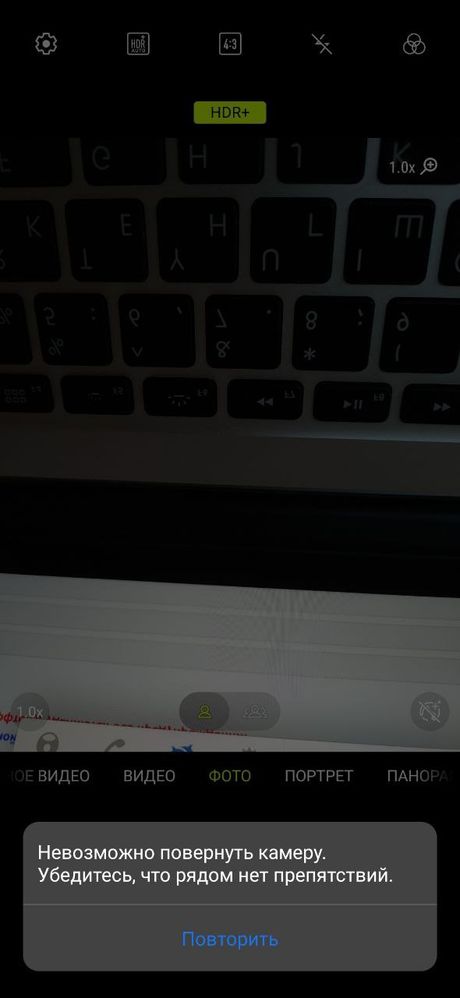
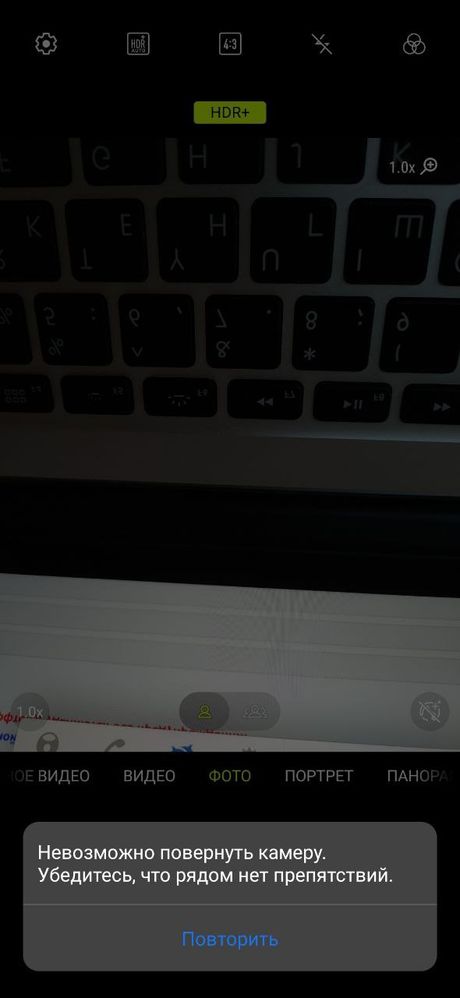
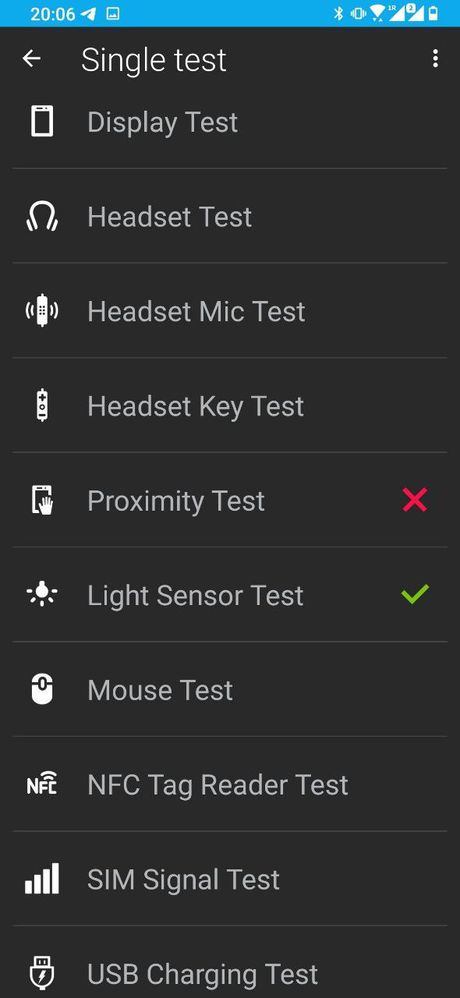
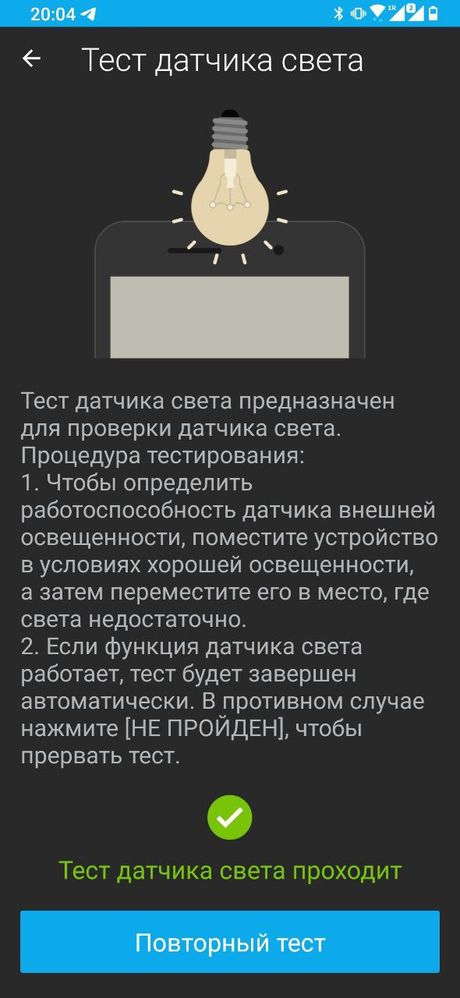
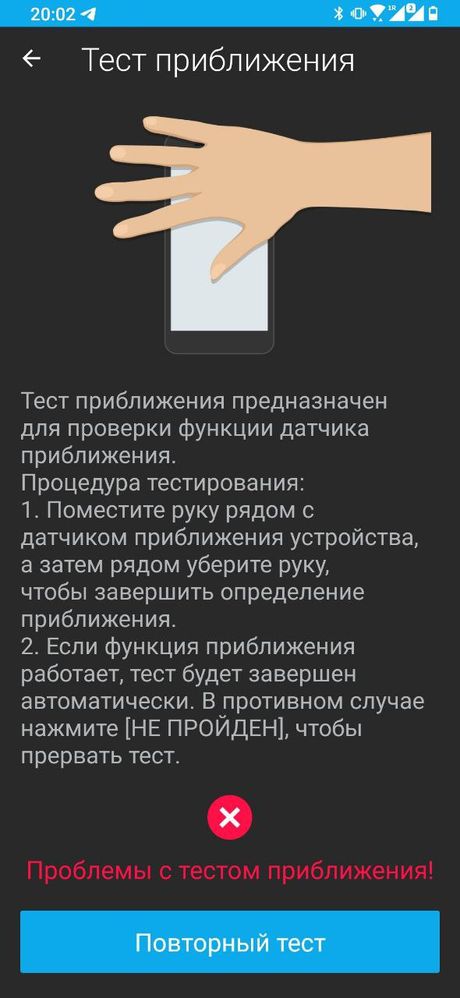
During the phone’s self-test, the proximity sensor test is “not passed”, and the light sensor test “passed”
PS: at the level of guesswork - problems started after installing .153 firmware. But perhaps this is just a coincidence.
- Mark as New
- Bookmark
- Subscribe
- Mute
- Subscribe to RSS Feed
- Permalink
- Report Inappropriate Content
05-28-2020 10:19 PM
- Mark as New
- Bookmark
- Subscribe
- Mute
- Subscribe to RSS Feed
- Permalink
- Report Inappropriate Content
05-29-2020 09:06 AM
samvelkochIs there possibility to exclude proximity sensor from the camera management? Camera can not be rotated to selfie mode because of proximity sensor error which occurs since .153 update.
*Cam module could be rotated by volume buttons
Proximity sensor .153
samvelkochHello all!Sensor doesn't work properly on the calls either 😞
View post
I've got these problems too and I think that's a SW bug cause I've noticed that after the last SW update.
There's another issue relating the Pocket Mode (it use the proximity sensor) causing the screen deactivation when it's touched after unlocking
So I think that everything who use the proximity sensor will have problems until the next SW update (I hope that will be released soon)
- Mark as New
- Bookmark
- Subscribe
- Mute
- Subscribe to RSS Feed
- Permalink
- Report Inappropriate Content
05-29-2020 10:49 AM