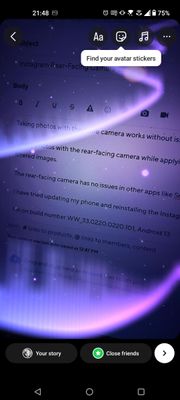- English
- ZenFone Series
- ZenFone 10
- Re: Instagram Rear-Facing Camera Bug
- Subscribe to RSS Feed
- Mark Topic as New
- Mark Topic as Read
- Float this Topic for Current User
- Bookmark
- Subscribe
- Mute
- Printer Friendly Page
- Mark as New
- Bookmark
- Subscribe
- Mute
- Subscribe to RSS Feed
- Permalink
- Report Inappropriate Content
11-21-2023 12:54 PM
I'm experiencing an issue where I'm not able to take (or send) photos taken with the Instagram app using the rear-facing camera.
When attempting to take a photo, the app completely freezes, if I repeatedly click the "x" as to cancel the operation it returns to normal.
Taking photos with the selfie camera works without issue.
Taking photos with the rear-facing camera while applying a filter also works! It seems the issue is exclusive to non-filtered images.
The rear-facing camera has no issues in other apps like SnapChat or the regular Camera app.
I have tried updating my phone and reinstalling the Instagram app, clearing the cache etc. to no avail.
I'm on build number WW_33.0220.0220.101, Android 13.
I will attach two screenshots here. The first one is a screenshot of me having pressed the "capture" button and essentially nothing changes, the screen completely freezes until I;
a) Repeatedly press the "x" button.
b) Exit the Instagram App.
The second screenshot is a successfully captured picture, this only works if I;
a) Apply a filter to be used during capture (does not seem to matter which filter I pick)
b) Use the front-facing (selfie) camera.
Solved! Go to Solution.
Accepted Solutions
- Mark as New
- Bookmark
- Subscribe
- Mute
- Subscribe to RSS Feed
- Permalink
- Report Inappropriate Content
12-05-2023 04:16 AM
Since I got no answers here I went ahead and contacted ASUS support directly.
They upgraded my ticket to level 2 and I got the final answer that the issue is recognized and that it will be solved in the next firmware update. I have no time estimate on when the next firmware update arrives.
- Mark as New
- Bookmark
- Subscribe
- Mute
- Subscribe to RSS Feed
- Permalink
- Report Inappropriate Content
11-24-2023 01:38 AM
Same here. Facing the exact problem! Any fix??
- Mark as New
- Bookmark
- Subscribe
- Mute
- Subscribe to RSS Feed
- Permalink
- Report Inappropriate Content
11-24-2023 01:41 AM
Bump
- Mark as New
- Bookmark
- Subscribe
- Mute
- Subscribe to RSS Feed
- Permalink
- Report Inappropriate Content
11-24-2023 04:11 AM
same here
- Mark as New
- Bookmark
- Subscribe
- Mute
- Subscribe to RSS Feed
- Permalink
- Report Inappropriate Content
11-24-2023 08:53 PM
same here
- How Does the ASUS Zenfone 11 Ultra Compare to Other Flagship Smartphones in 2025? in ZenFone 11 Ultra
- Camera crashes on selfie cam in landscape mode (Android 15) in ZenFone 10
- Camera Zenfone 11 Ultra mode potrait in ZenFone 11 Ultra
- Camera on Android 15 in ZenFone 10
- Vibration feedback is audible within video recordings in ZenFone 11 Ultra