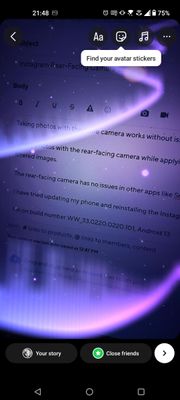- English
- ZenFone Series
- ZenFone 10
- Re: Instagram Rear-Facing Camera Bug
- Subscribe to RSS Feed
- Mark Topic as New
- Mark Topic as Read
- Float this Topic for Current User
- Bookmark
- Subscribe
- Mute
- Printer Friendly Page
- Mark as New
- Bookmark
- Subscribe
- Mute
- Subscribe to RSS Feed
- Permalink
- Report Inappropriate Content
11-21-2023 12:54 PM
I'm experiencing an issue where I'm not able to take (or send) photos taken with the Instagram app using the rear-facing camera.
When attempting to take a photo, the app completely freezes, if I repeatedly click the "x" as to cancel the operation it returns to normal.
Taking photos with the selfie camera works without issue.
Taking photos with the rear-facing camera while applying a filter also works! It seems the issue is exclusive to non-filtered images.
The rear-facing camera has no issues in other apps like SnapChat or the regular Camera app.
I have tried updating my phone and reinstalling the Instagram app, clearing the cache etc. to no avail.
I'm on build number WW_33.0220.0220.101, Android 13.
I will attach two screenshots here. The first one is a screenshot of me having pressed the "capture" button and essentially nothing changes, the screen completely freezes until I;
a) Repeatedly press the "x" button.
b) Exit the Instagram App.
The second screenshot is a successfully captured picture, this only works if I;
a) Apply a filter to be used during capture (does not seem to matter which filter I pick)
b) Use the front-facing (selfie) camera.
Solved! Go to Solution.
- Mark as New
- Bookmark
- Subscribe
- Mute
- Subscribe to RSS Feed
- Permalink
- Report Inappropriate Content
11-27-2023 05:41 AM
@Mansi_ASUSYou're the only moderator I have seen comment on other posts, is this issue being looked at? It seems the issue is prevalent for many people judging by the comments in this thread. Should be pretty easy to reproduce in testing too.
- Mark as New
- Bookmark
- Subscribe
- Mute
- Subscribe to RSS Feed
- Permalink
- Report Inappropriate Content
12-04-2023 06:55 AM
same
- Mark as New
- Bookmark
- Subscribe
- Mute
- Subscribe to RSS Feed
- Permalink
- Report Inappropriate Content
12-04-2023 07:11 AM
@Mansi_ASUSIs anyone looking into this? Seems to be a universal issue at this point?
- Mark as New
- Bookmark
- Subscribe
- Mute
- Subscribe to RSS Feed
- Permalink
- Report Inappropriate Content
12-04-2023 07:13 AM
i wanted to add more info, this issue also happens on my rog phone 7
- Mark as New
- Bookmark
- Subscribe
- Mute
- Subscribe to RSS Feed
- Permalink
- Report Inappropriate Content
12-05-2023 04:16 AM
Since I got no answers here I went ahead and contacted ASUS support directly.
They upgraded my ticket to level 2 and I got the final answer that the issue is recognized and that it will be solved in the next firmware update. I have no time estimate on when the next firmware update arrives.