- English
- Other Products
- Laptop
- ZenBook
- ZenBook S UX393 crashes while in sleep after upgra...
- Subscribe to RSS Feed
- Mark Topic as New
- Mark Topic as Read
- Float this Topic for Current User
- Bookmark
- Subscribe
- Mute
- Printer Friendly Page
ZenBook S UX393 crashes while in sleep after upgrade to Windows 11
- Mark as New
- Bookmark
- Subscribe
- Mute
- Subscribe to RSS Feed
- Permalink
- Report Inappropriate Content
11-19-2021
11:20 AM
- last edited on
01-16-2024
01:24 AM
by
![]() ZenBot
ZenBot
Battery or AC: both
Model: ASUS ZenBook S UX393 (11th Gen Intel)
Frequency of occurrence: when laptop is in sleep for a while / overnight
Reset OS:
Screenshot or video:
========================
Detailed description:
Hi, I'm experiencing an issue after upgrading to Windows 11. My laptop shuts down unexpectedly, when it's in sleep mode for a while. Usually the laptop should enter hybernation, however it looks like it fails to do so and shuts down instead. When I turn the laptop back on, it starts fresh with all applications close. When I open Edge it notifies that it closed unexpectedly and offers to re-open previously opened tabs.
- Mark as New
- Bookmark
- Subscribe
- Mute
- Subscribe to RSS Feed
- Permalink
- Report Inappropriate Content
11-22-2021 01:32 AM
What is your BIOS version?
And can you help to double check the power setting again? how long after sleep mode should the laptop go to hibernate?
And please run the sleep study report, we can try to find out more together.
Thank you.
- Mark as New
- Bookmark
- Subscribe
- Mute
- Subscribe to RSS Feed
- Permalink
- Report Inappropriate Content
11-22-2021 11:17 AM
Blake_ASUSHi @Blake_ASUS,Hi there,
What is your BIOS version?
And can you help to double check the power setting again? how long after sleep mode should the laptop go to hibernate?
And please run the sleep study report, we can try to find out more together.
Thank you.
View post
my BIOS version is UX393EA.309
Unfortunately I can't seem to find the setting for the duration after which the computer should hibernate.
And what do you mean by sleep study report?
Thanks for the response.
- Mark as New
- Bookmark
- Subscribe
- Mute
- Subscribe to RSS Feed
- Permalink
- Report Inappropriate Content
11-22-2021 11:29 AM
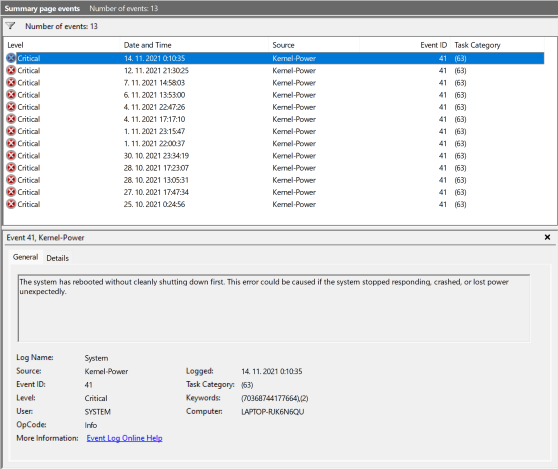
- Mark as New
- Bookmark
- Subscribe
- Mute
- Subscribe to RSS Feed
- Permalink
- Report Inappropriate Content
11-22-2021 12:37 PM
At the bottom of this link
Generate Sleep Study Report in Windows 10 - Windows 10 Help Forumsyou can see how to generate a sleep report...
Search for 'Here's How:'
It's supposed to work also in Windows 11.
