This widget could not be displayed.
This widget could not be displayed.
Turn on suggestions
Auto-suggest helps you quickly narrow down your search results by suggesting possible matches as you type.
Showing results for
- English
- Other Products
- Laptop
- ZenBook
- ZenBook Pro Duo UX582 Freezing
Options
- Subscribe to RSS Feed
- Mark Topic as New
- Mark Topic as Read
- Float this Topic for Current User
- Bookmark
- Subscribe
- Mute
- Printer Friendly Page
ZenBook Pro Duo UX582 Freezing
Options
- Mark as New
- Bookmark
- Subscribe
- Mute
- Subscribe to RSS Feed
- Permalink
- Report Inappropriate Content
12-26-2021
06:12 AM
- last edited on
01-16-2024
01:18 AM
by
![]() ZenBot
ZenBot
System: Microsoft Windows 10 PRO 64 Bit 10.0.19043
Battery or AC: both
Model: ZenBook Pro Duo UX582LR 303
Frequency of occurrence: 5-10 times a day
Reset OS: Yes, two times but nothing changed
Screenshot or video:
========================
Detailed description:
If I leave the laptop turned on even with the desktop open, or with word or a TXT file open (no matter what), the laptop freezes and a hard reset with the power button is required to restart it
Everything works fine if you are working with video compressions, playing games or using the laptop at "full load".
I have installed Windows 10 Pro two times on the internal SSD but the problem is the same, laptop freezes randomly when working at low load.
I also installed Windows 10 Pro on an external SSD to check that the Internal SSD the problem is the same, laptop freezes randomly when working at low load.
I tried to change the fan mode preferences from "standard" to "Performance" but the problem is the same, laptop freezes randomly when working at low load.
Bios is up-to-date at : 303 Version
Windows s iup-to-date at : 10.0.19043
Everything is up-to date
In this way it is impossible to work because it is not reliable.
At the time of writing this post, the laptop crashed and I had to rewrite everything.
I guess I will have to send it in for service but I have read many posts of people who have the same problem with the previous UX581 and UX481 series as well and I don't have much hope that the problem can be solved easily.
Any suggestions will be welcome!

Bye, Max
Battery or AC: both
Model: ZenBook Pro Duo UX582LR 303
Frequency of occurrence: 5-10 times a day
Reset OS: Yes, two times but nothing changed
Screenshot or video:
========================
Detailed description:
If I leave the laptop turned on even with the desktop open, or with word or a TXT file open (no matter what), the laptop freezes and a hard reset with the power button is required to restart it
Everything works fine if you are working with video compressions, playing games or using the laptop at "full load".
I have installed Windows 10 Pro two times on the internal SSD but the problem is the same, laptop freezes randomly when working at low load.
I also installed Windows 10 Pro on an external SSD to check that the Internal SSD the problem is the same, laptop freezes randomly when working at low load.
I tried to change the fan mode preferences from "standard" to "Performance" but the problem is the same, laptop freezes randomly when working at low load.
Bios is up-to-date at : 303 Version
Windows s iup-to-date at : 10.0.19043
Everything is up-to date
In this way it is impossible to work because it is not reliable.
At the time of writing this post, the laptop crashed and I had to rewrite everything.
I guess I will have to send it in for service but I have read many posts of people who have the same problem with the previous UX581 and UX481 series as well and I don't have much hope that the problem can be solved easily.
Any suggestions will be welcome!

Bye, Max
8 REPLIES 8
Options
- Mark as New
- Bookmark
- Subscribe
- Mute
- Subscribe to RSS Feed
- Permalink
- Report Inappropriate Content
01-09-2022 07:59 AM
I'm in Italy.
My laptop is still at the lab and obviously the technicians don't find the problem.
I am in contact with them and in the next few days I will understand what their next steps will be.
However it is bad that users have been reporting this problem across the UX line since 2020 and no one has found the solution...
My laptop is still at the lab and obviously the technicians don't find the problem.
I am in contact with them and in the next few days I will understand what their next steps will be.
However it is bad that users have been reporting this problem across the UX line since 2020 and no one has found the solution...
Options
- Mark as New
- Bookmark
- Subscribe
- Mute
- Subscribe to RSS Feed
- Permalink
- Report Inappropriate Content
01-09-2022 10:57 AM
I've had a UX582 for over 6 months, and it runs problem free on Windows 11 Pro.
Options
- Mark as New
- Bookmark
- Subscribe
- Mute
- Subscribe to RSS Feed
- Permalink
- Report Inappropriate Content
01-10-2022 01:36 AM
Thanks for your report. You are probably lucky to have a unit that works.
I bought my UX582 (10th Gen) in June 2021 with Genuine Windows 10 Pro.
The first 2 months did not give any problems.
Then it started "freezing" once in a while (1 time a week for example)
With the SSD 80% full (around 700GB) it would freeze several times.
In November 2021, it was freezing several times a day.
I formatted the internal SSD and reinstalled Win 10 Pro but the problem manifested itself 3 days later.
I bought an external 2TB SSD and installed Windows 10 Pro to boot the PC from the external SSD.
It was freezing just the same.
I exclude that it is the SSD.
I rule it out that it's an overheating issue as the laptop freezes when the CPU and GPU aren't working (or working less).
These are the links of this forum of other users who have experienced the same problem starting from 2020 on the UX line.
https://zentalk.asus.com/en/discussion/41657/freezing-asus-zenbook-pro-duo-ux581
https://zentalk.asus.com/en/discussion/43937/why-does-my-zenbook-pro-duo-keep-freezing
This is my Reliability Monitor report from after I reinstalled Windows and the day before I sent the laptop for service.
It is clearly reported HARDWARE ERROR
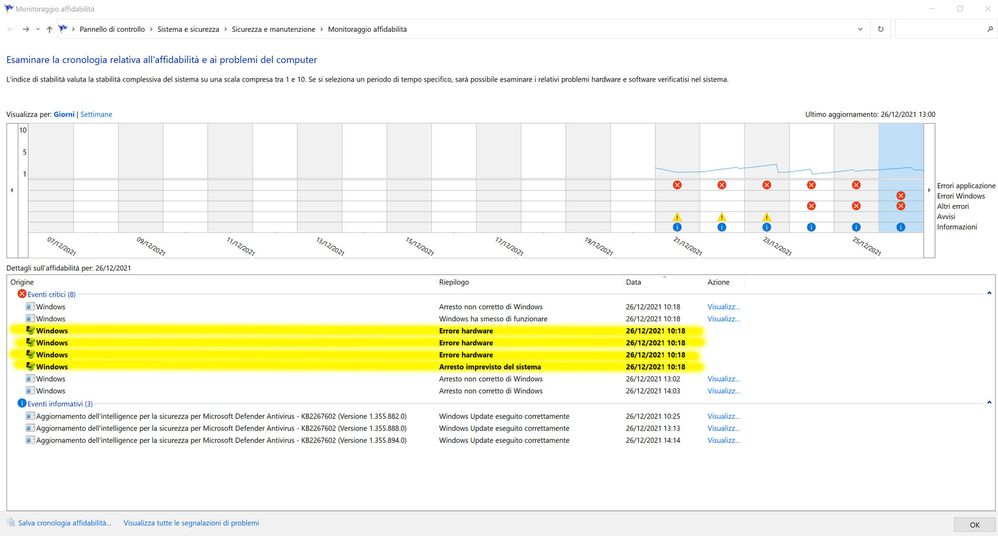
I bought my UX582 (10th Gen) in June 2021 with Genuine Windows 10 Pro.
The first 2 months did not give any problems.
Then it started "freezing" once in a while (1 time a week for example)
With the SSD 80% full (around 700GB) it would freeze several times.
In November 2021, it was freezing several times a day.
I formatted the internal SSD and reinstalled Win 10 Pro but the problem manifested itself 3 days later.
I bought an external 2TB SSD and installed Windows 10 Pro to boot the PC from the external SSD.
It was freezing just the same.
I exclude that it is the SSD.
I rule it out that it's an overheating issue as the laptop freezes when the CPU and GPU aren't working (or working less).
These are the links of this forum of other users who have experienced the same problem starting from 2020 on the UX line.
https://zentalk.asus.com/en/discussion/41657/freezing-asus-zenbook-pro-duo-ux581
https://zentalk.asus.com/en/discussion/43937/why-does-my-zenbook-pro-duo-keep-freezing
This is my Reliability Monitor report from after I reinstalled Windows and the day before I sent the laptop for service.
It is clearly reported HARDWARE ERROR
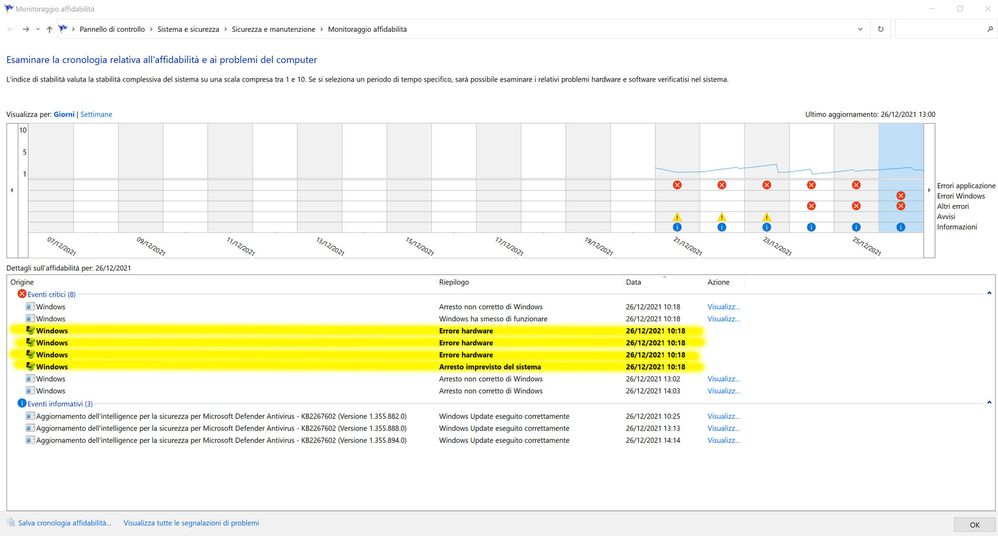
Options
- Mark as New
- Bookmark
- Subscribe
- Mute
- Subscribe to RSS Feed
- Permalink
- Report Inappropriate Content
01-25-2022 09:36 AM
It seems that the problem has been definitively solved.
The Italian service center has scaled the problem and ASUS Taiwan headquarters have sent a new 305 BIOS which has not yet been officially released.
Zenbook UX582 no longer freezes which means there was a serious problem in the bios.
I am happy to have solved the problem but the great regret remains that I lost 3 months with the laptop freezing 10 times a day and 1 month with the laptop in ASUS service.
4 months without being able to use my new Zenbook and all the lost time Asus hasn't even sent me an apology note or any form of "refund" or gift certificate.
So remember, if your Zenbook Pro Duo UX582, 581, 482, 481 series also freezes, the problem is in the bios and the 305 BIOS they installed for me has not yet been officially released.
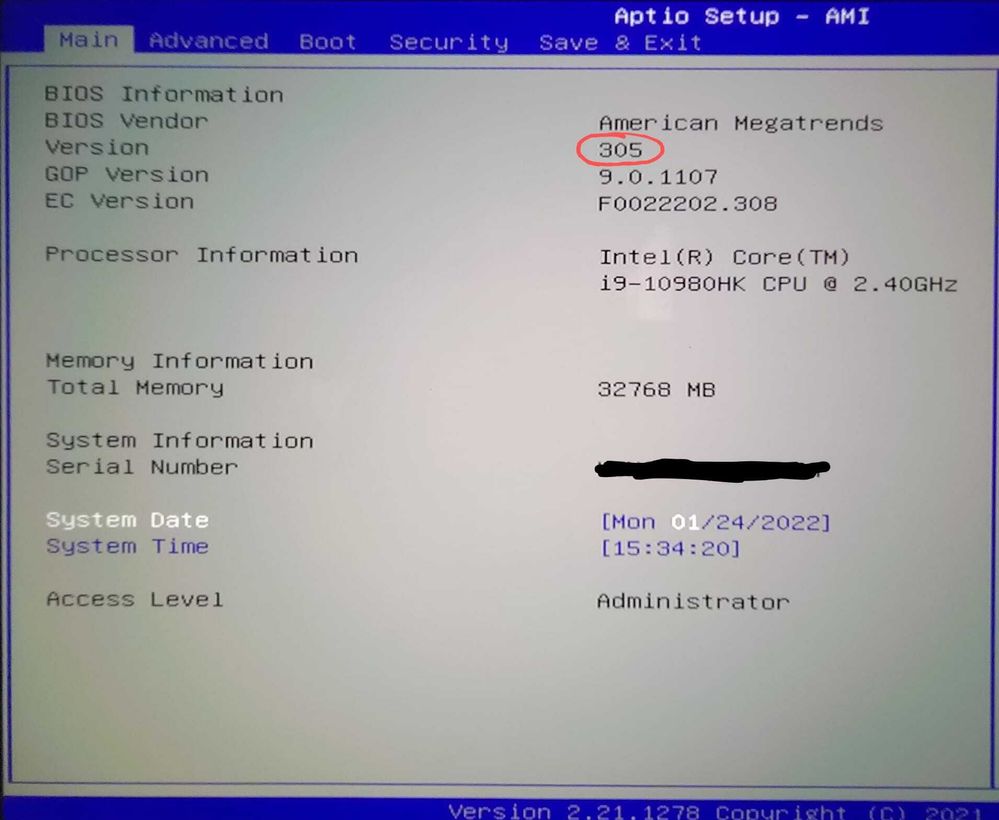
The Italian service center has scaled the problem and ASUS Taiwan headquarters have sent a new 305 BIOS which has not yet been officially released.
Zenbook UX582 no longer freezes which means there was a serious problem in the bios.
I am happy to have solved the problem but the great regret remains that I lost 3 months with the laptop freezing 10 times a day and 1 month with the laptop in ASUS service.
4 months without being able to use my new Zenbook and all the lost time Asus hasn't even sent me an apology note or any form of "refund" or gift certificate.
So remember, if your Zenbook Pro Duo UX582, 581, 482, 481 series also freezes, the problem is in the bios and the 305 BIOS they installed for me has not yet been officially released.
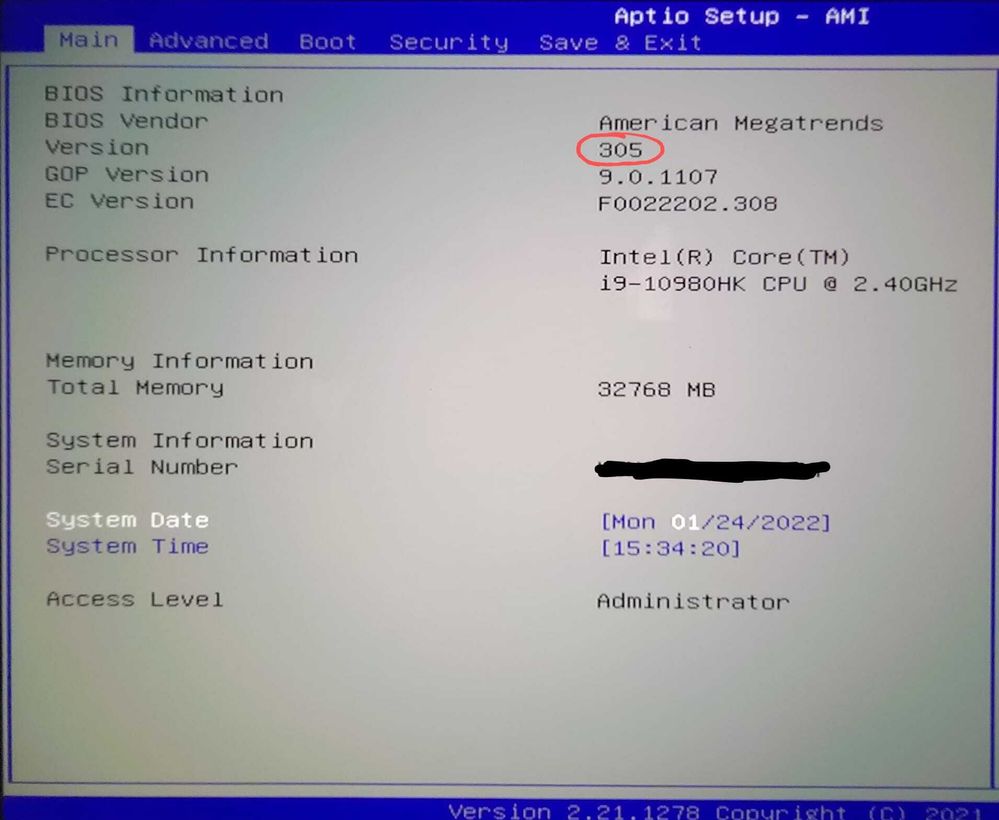
- « Previous
-
- 1
- 2
- Next »
Related Content
- Help With Zenbook Duo UX482 Laptop Video Memory Issue Please in ZenBook
- ZenBook Pro Duo UX582 default wallpaper in ZenBook
- ASUS ZenBook Pro Duo 15 UX582 / Crashing on battery after BIOS 305 and now on 306 (PART 2) in ZenBook
- Creaking sound when opening the laptop lid in ZenBook
- Flickering lines on main display in ZenBook
