- English
- Other Products
- Laptop
- ZenBook
- Zenbook Pro Duo UX581GV Screenpad ghosting pixels
- Subscribe to RSS Feed
- Mark Topic as New
- Mark Topic as Read
- Float this Topic for Current User
- Bookmark
- Subscribe
- Mute
- Printer Friendly Page
Zenbook Pro Duo UX581GV Screenpad ghosting pixels
- Mark as New
- Bookmark
- Subscribe
- Mute
- Subscribe to RSS Feed
- Permalink
- Report Inappropriate Content
03-31-2021
08:27 AM
- last edited on
01-16-2024
01:57 AM
by
![]() ZenBot
ZenBot
Frequency of occurrence: Always
Reset OS: Yes
Screenshot or video:
Battery or AC: Both
System: Windows 10 Pro 10.0.19042S
========================
Detailed description:
The 2nd screen of the UX581GV has ghosting pixels showing some lines of the default background image over other programs opened in full mode. It's a complete mess. Is there software to fix this?
- Mark as New
- Bookmark
- Subscribe
- Mute
- Subscribe to RSS Feed
- Permalink
- Report Inappropriate Content
03-31-2021 08:38 AM
Can you post a picture? Can you try ScreenPad+ in touchpad mode to see if the ghost image disappears? Just to know if we are talking about dead/burn pixels or not...
- Mark as New
- Bookmark
- Subscribe
- Mute
- Subscribe to RSS Feed
- Permalink
- Report Inappropriate Content
04-01-2021 05:27 AM
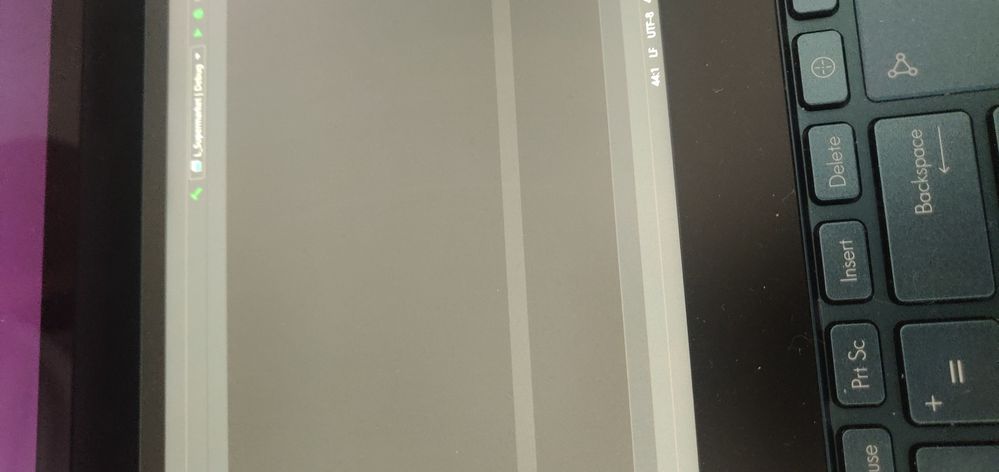
As you can see, there are some lines on the screen.
- Mark as New
- Bookmark
- Subscribe
- Mute
- Subscribe to RSS Feed
- Permalink
- Report Inappropriate Content
04-01-2021 08:24 AM
It seems to be a straight line like one on a defective screen.
Use this to test your screen and post your results.
EIZO monitors for offices, photos & design, medicine, gaming and industryDon't need to install any software just open the webpage maximized in the ScreenPad+ and run the test. Slide up with your finger to go through all the tests.
- Mark as New
- Bookmark
- Subscribe
- Mute
- Subscribe to RSS Feed
- Permalink
- Report Inappropriate Content
04-01-2021 04:38 PM
MotoWiZThe line is the one that is vertically not horizontally. The horizontal line is from the app that is opened, and it is supposed to be there. I've marked the shadow that appears even on boot time.They appear even on boot, or only after, in windows environment?
It seems to be a straight line like one on a defective screen.
Use this to test your screen and post your results.
https://www.eizo.be/monitor-test/
Don't need to install any software just open the webpage maximized in the ScreenPad+ and run the test. Slide up with your finger to go through all the tests.
View post
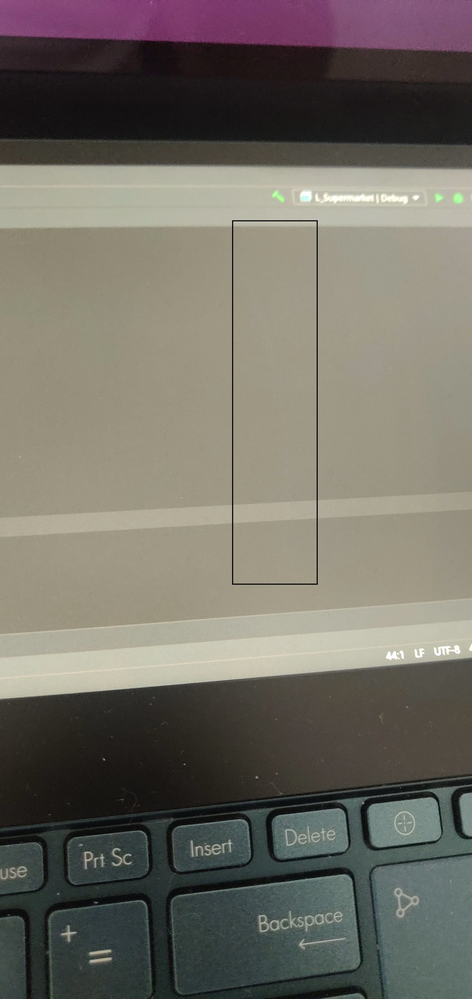
- Asus UX581GV freezing randomly in ZenBook
- Green or gray artifacts on screenpad plus zenbook pro duo UX581GV-XB94T in ZenBook
- Green or gray artifacts on screenpad plus zenbook pro duo UX581GV-XB94T in ZenBook
- UX581GV ScreenPad changes the wallpaper at random time in ZenBook
- HALF OF SCREENPAD TOUCH SCREEN NOT RESPONDING AFTER WINDOWS UPDATE in ZenBook
