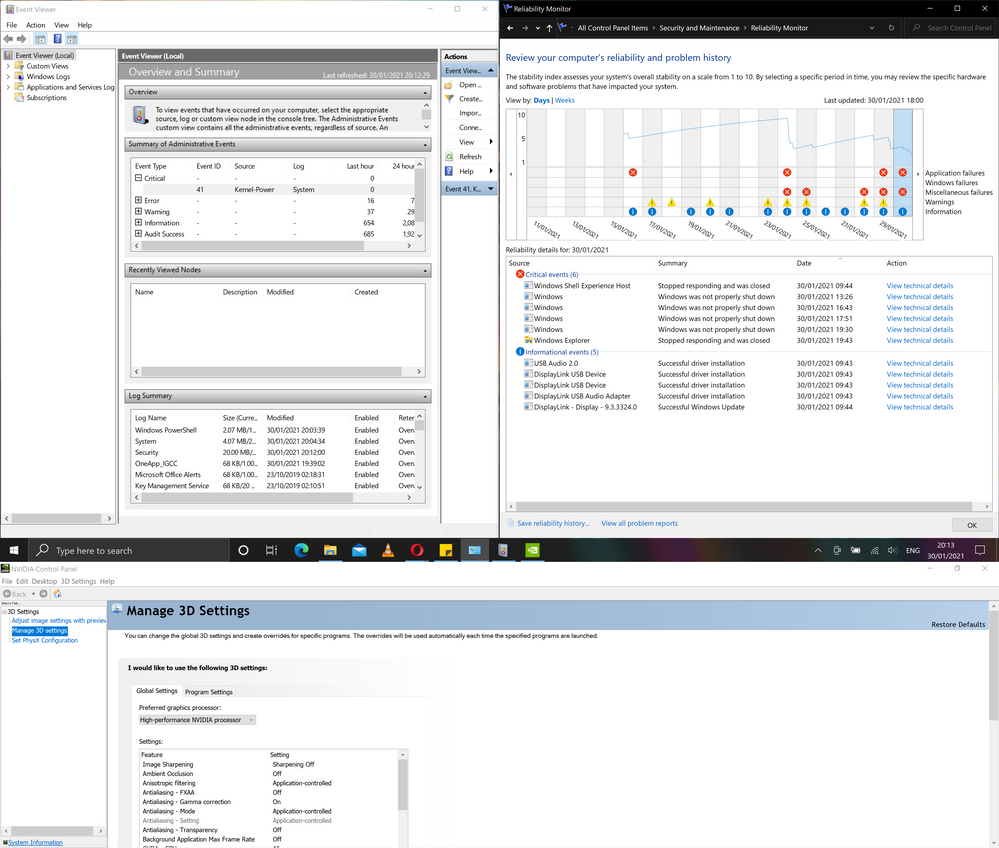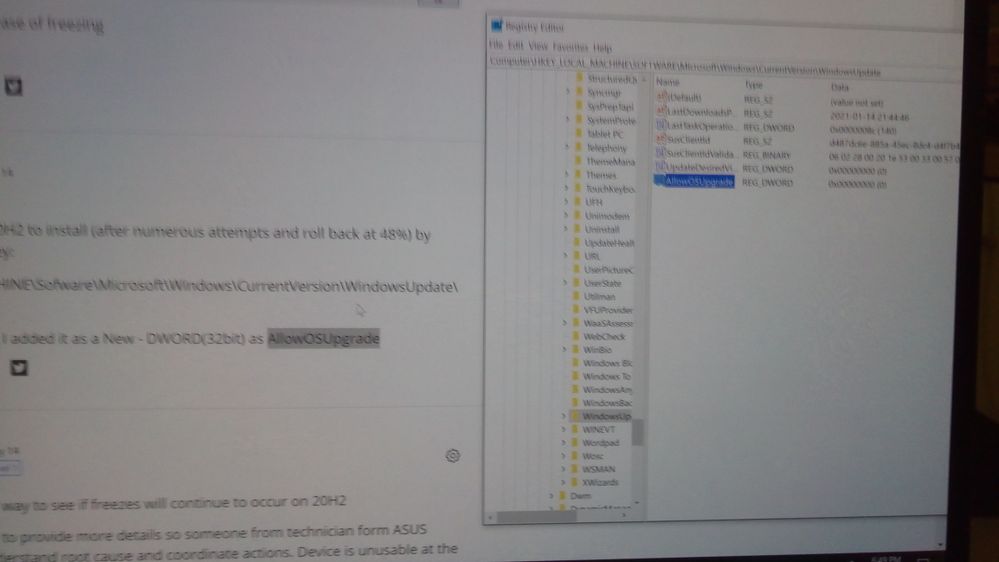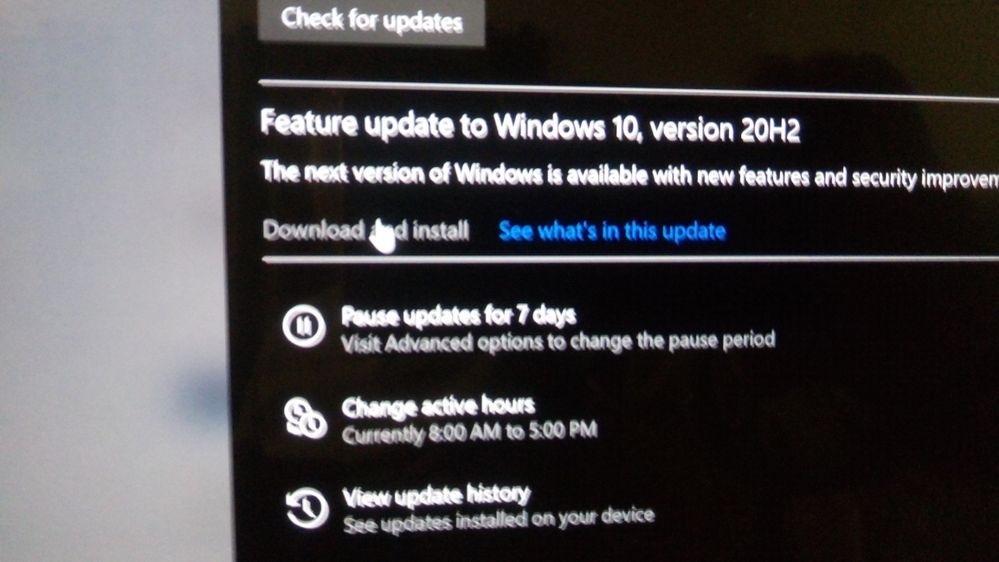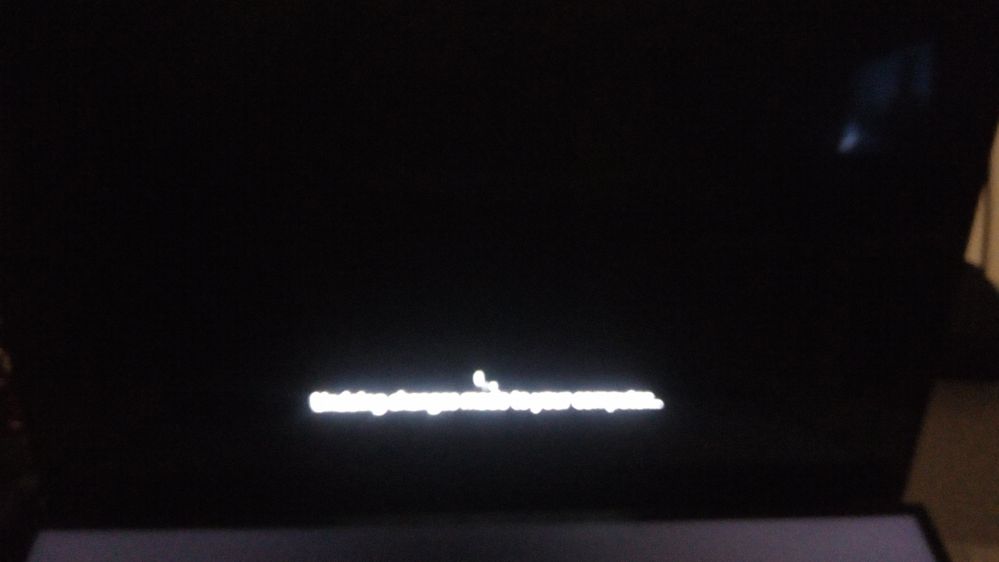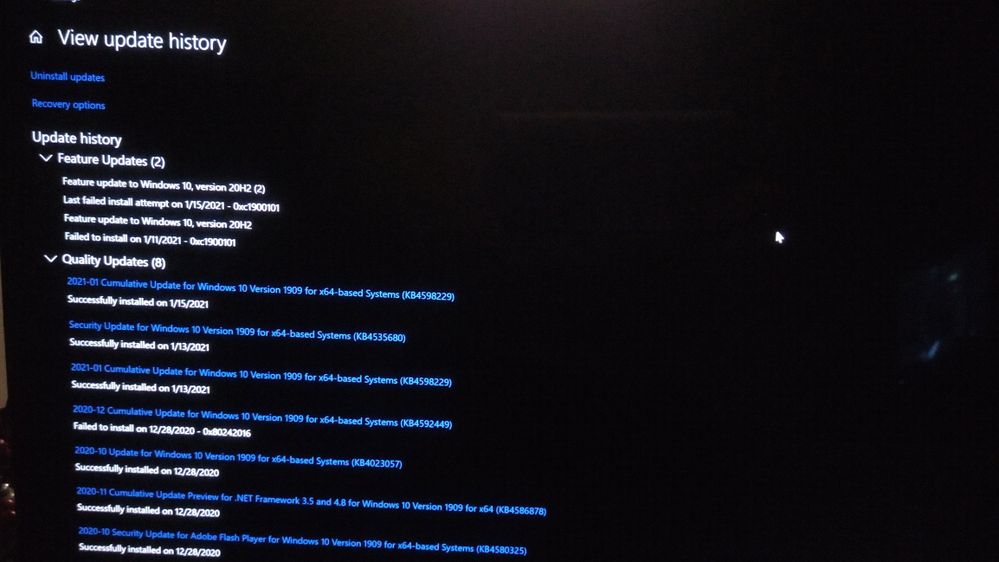This widget could not be displayed.
This widget could not be displayed.
Turn on suggestions
Auto-suggest helps you quickly narrow down your search results by suggesting possible matches as you type.
Showing results for
- English
- Other Products
- Laptop
- ZenBook
- ZenBook Pro Duo UX581GV. Official support for Wind...
Options
- Subscribe to RSS Feed
- Mark Topic as New
- Mark Topic as Read
- Float this Topic for Current User
- Bookmark
- Subscribe
- Mute
- Printer Friendly Page
ZenBook Pro Duo UX581GV. Official support for Windows 10 20H2.
Options
- Mark as New
- Bookmark
- Subscribe
- Mute
- Subscribe to RSS Feed
- Permalink
- Report Inappropriate Content
01-11-2021 03:55 AM
System: UX581GV_19H2
Battery or AC: Both
Model: ZenBook Pro Duo UX581GV
Frequency of occurrence: frequent freezes
Reset OS: Yes. Roughly two time a month. No correlation with installed software found.
Screenshot or video: youtube.com/playlist?list=PLChcXj5lTvV_R7jAvodFAXEkYl9LvQNG8
========================
Detailed description:
Currently when accepting Feature update version 20H2 in windows update center it is not fully installed and rolls back to 19H2
Please provide estimated dates when this model will be shipped to customers with newest tested windows version.
The main reason for asking is frequent freezes on 19H2
I would like to sent it to RMA for the second time to get full reset with newest windows flashed as recovery image. When sending the first time (six month ago) RMA wasn't able to found any issues however freezes still occurring randomly on a system without any third party software installed.
Thanks in advance.
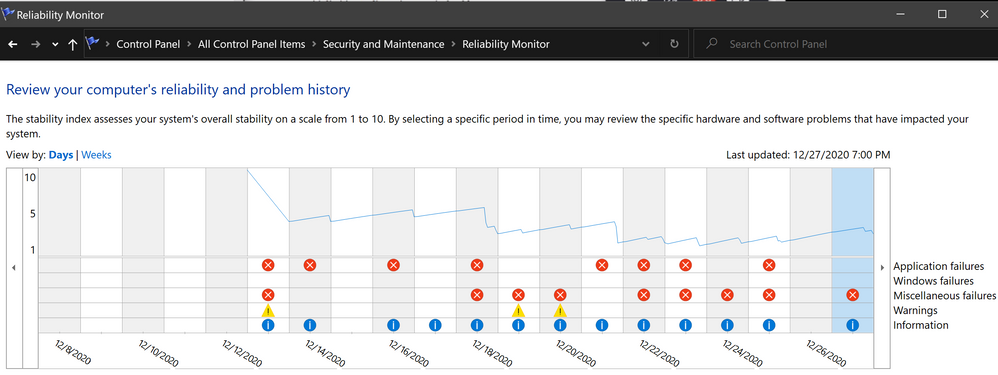
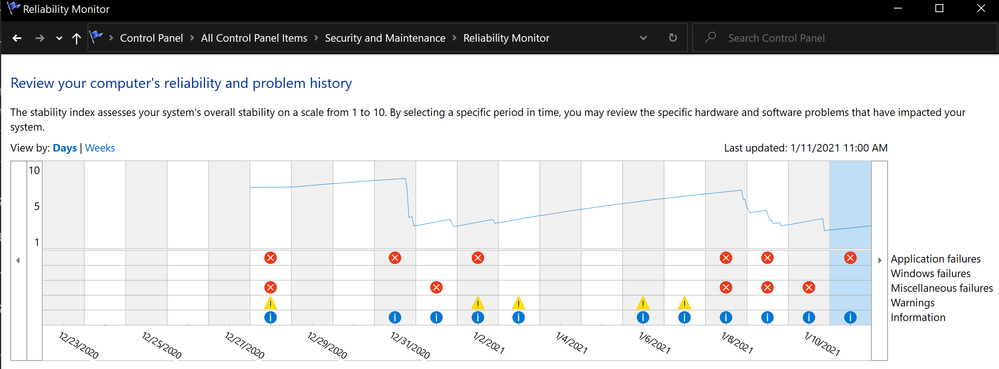
Battery or AC: Both
Model: ZenBook Pro Duo UX581GV
Frequency of occurrence: frequent freezes
Reset OS: Yes. Roughly two time a month. No correlation with installed software found.
Screenshot or video: youtube.com/playlist?list=PLChcXj5lTvV_R7jAvodFAXEkYl9LvQNG8
========================
Detailed description:
Currently when accepting Feature update version 20H2 in windows update center it is not fully installed and rolls back to 19H2
Please provide estimated dates when this model will be shipped to customers with newest tested windows version.
The main reason for asking is frequent freezes on 19H2
I would like to sent it to RMA for the second time to get full reset with newest windows flashed as recovery image. When sending the first time (six month ago) RMA wasn't able to found any issues however freezes still occurring randomly on a system without any third party software installed.
Thanks in advance.
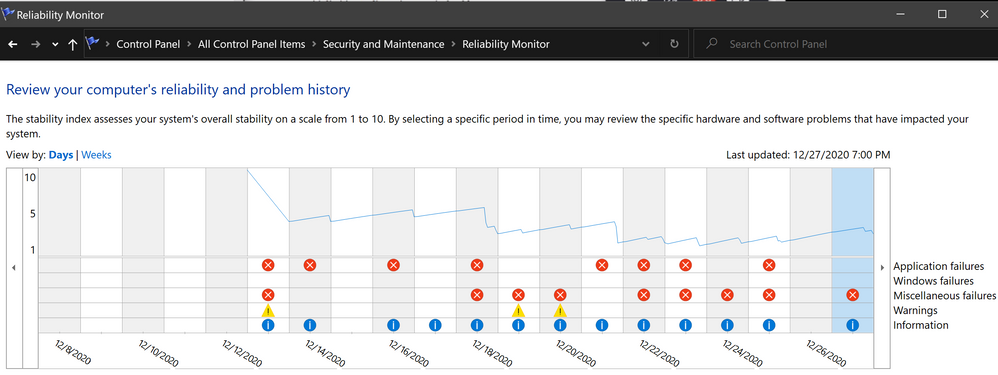
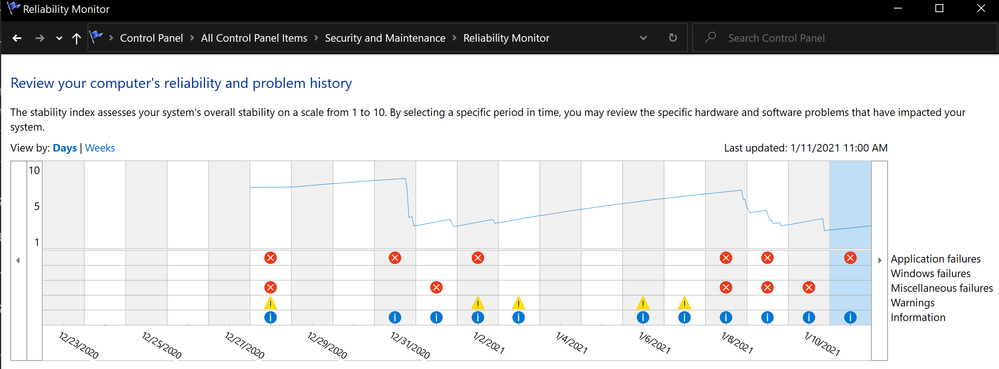
67 REPLIES 67
Options
- Mark as New
- Bookmark
- Subscribe
- Mute
- Subscribe to RSS Feed
- Permalink
- Report Inappropriate Content
01-15-2021 02:27 PM
Giving this miracle device another chance.
Will not be installing any apps beside default one and except for video player and will not be connecting any devices.
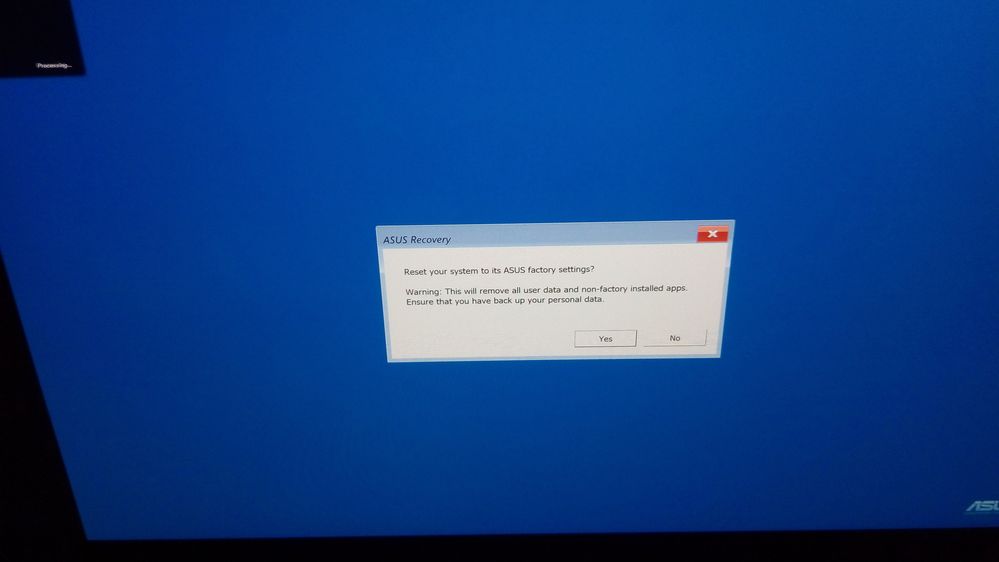
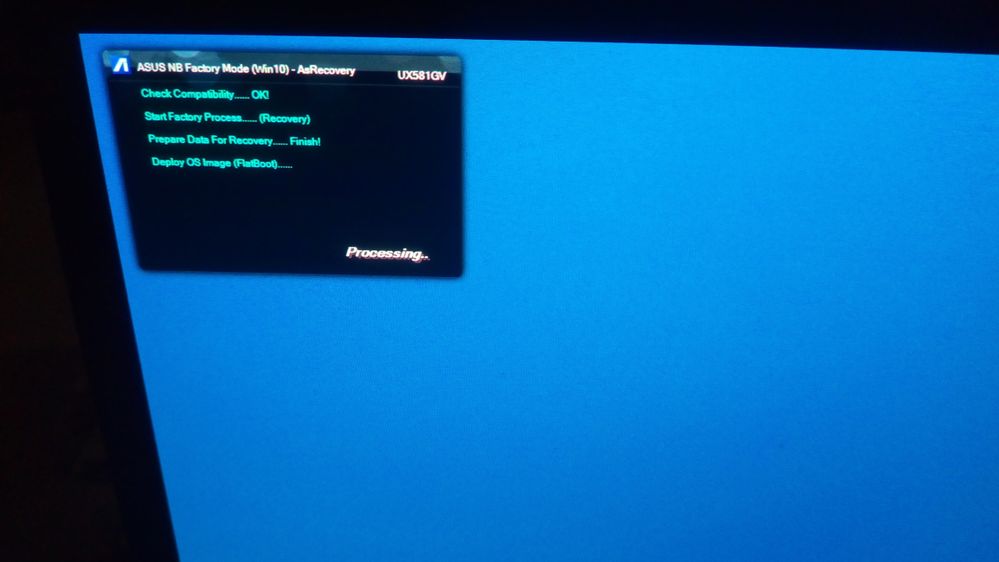


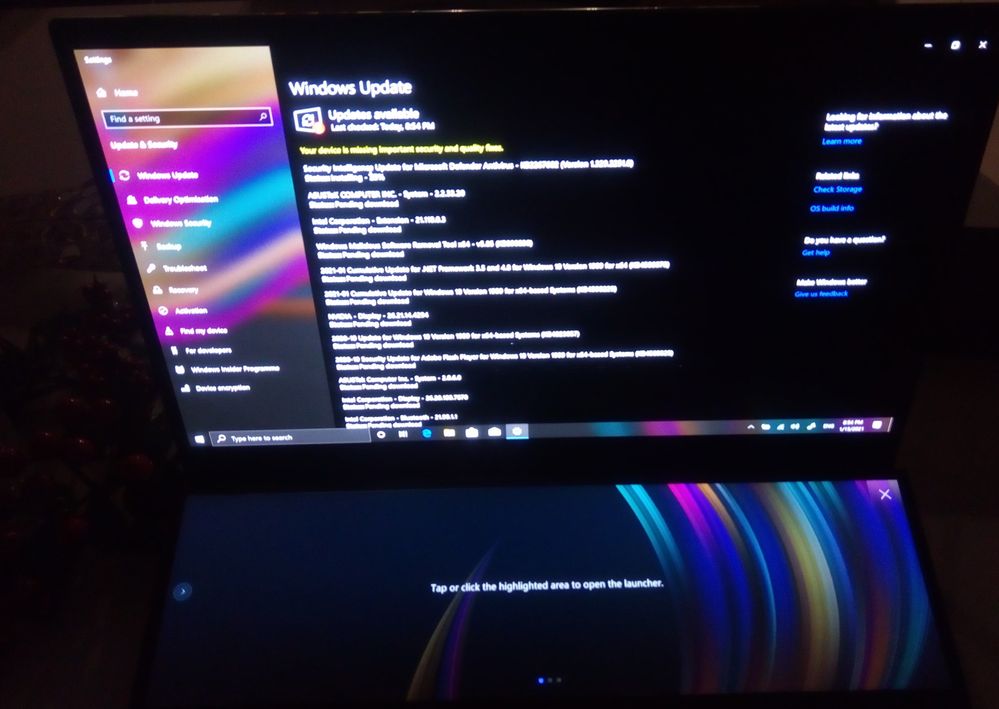
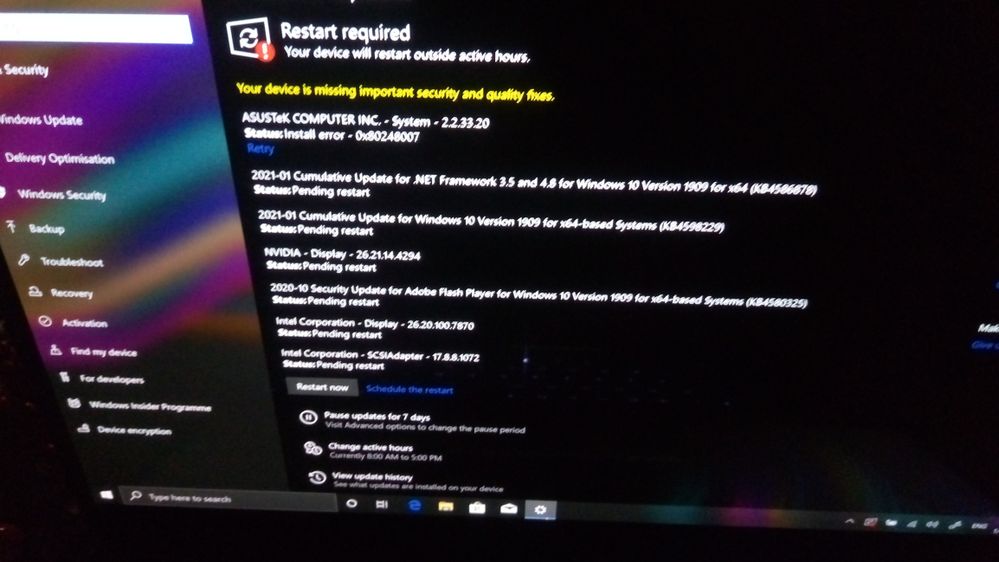
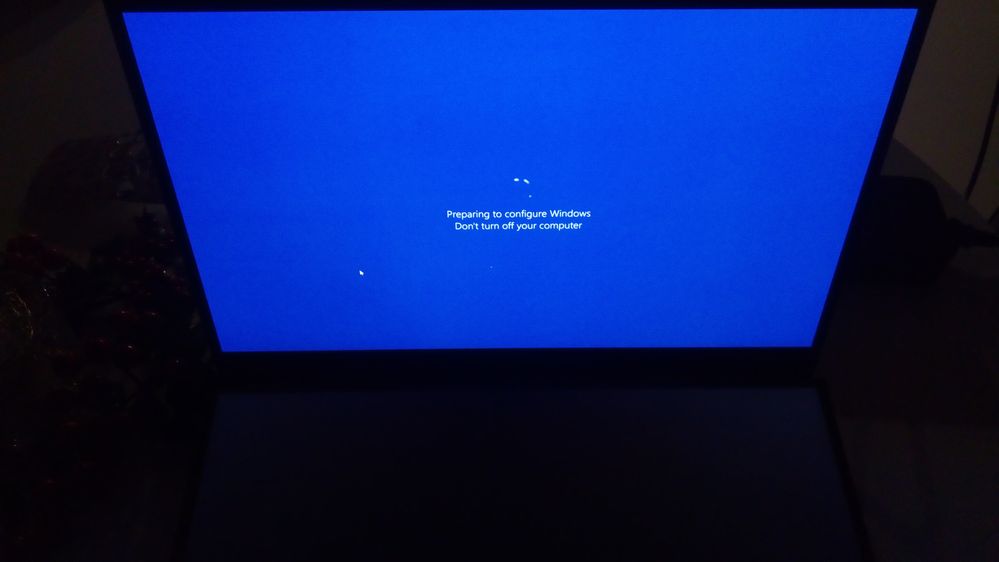

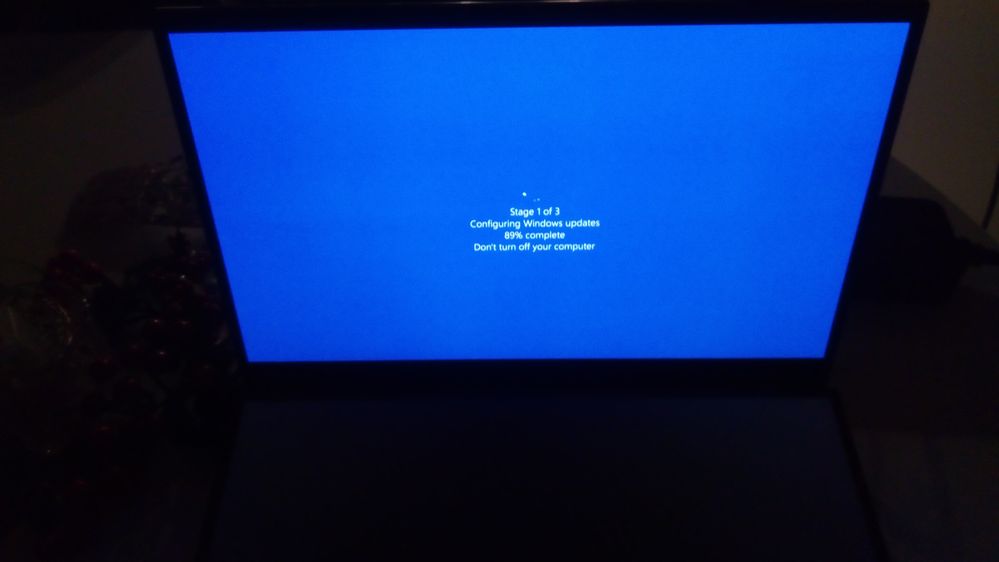
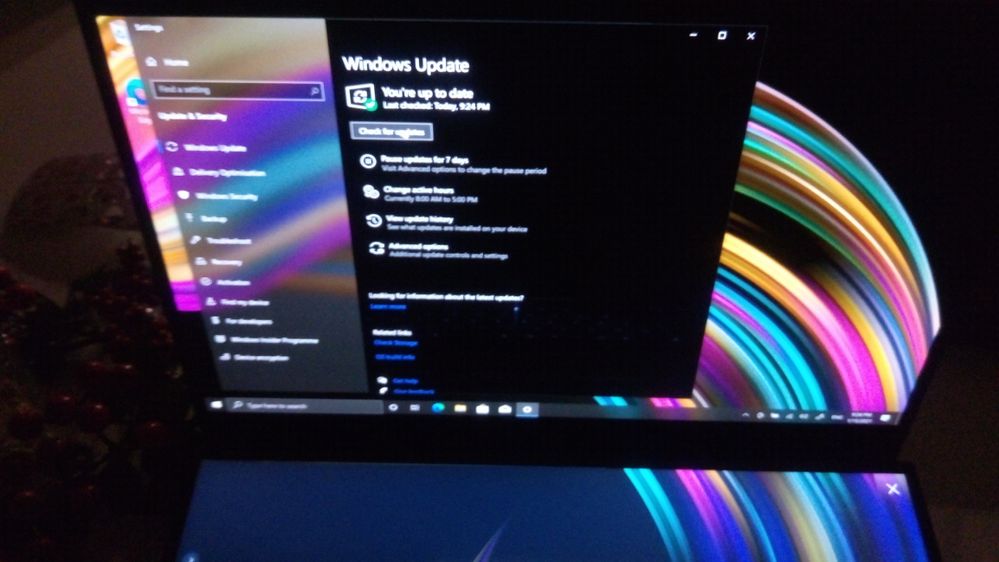

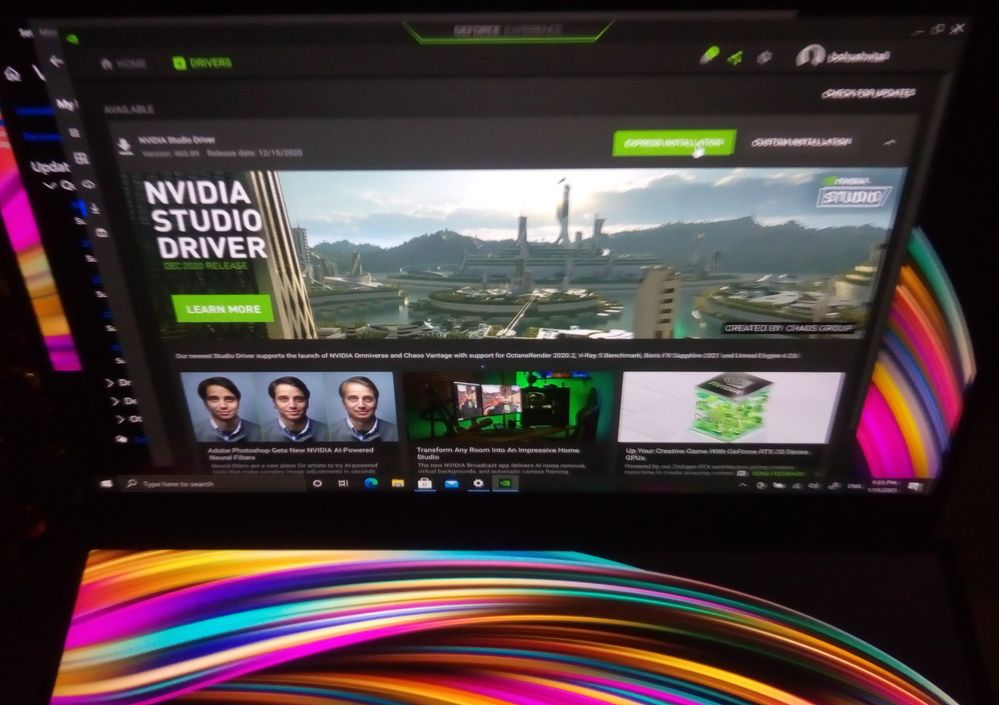
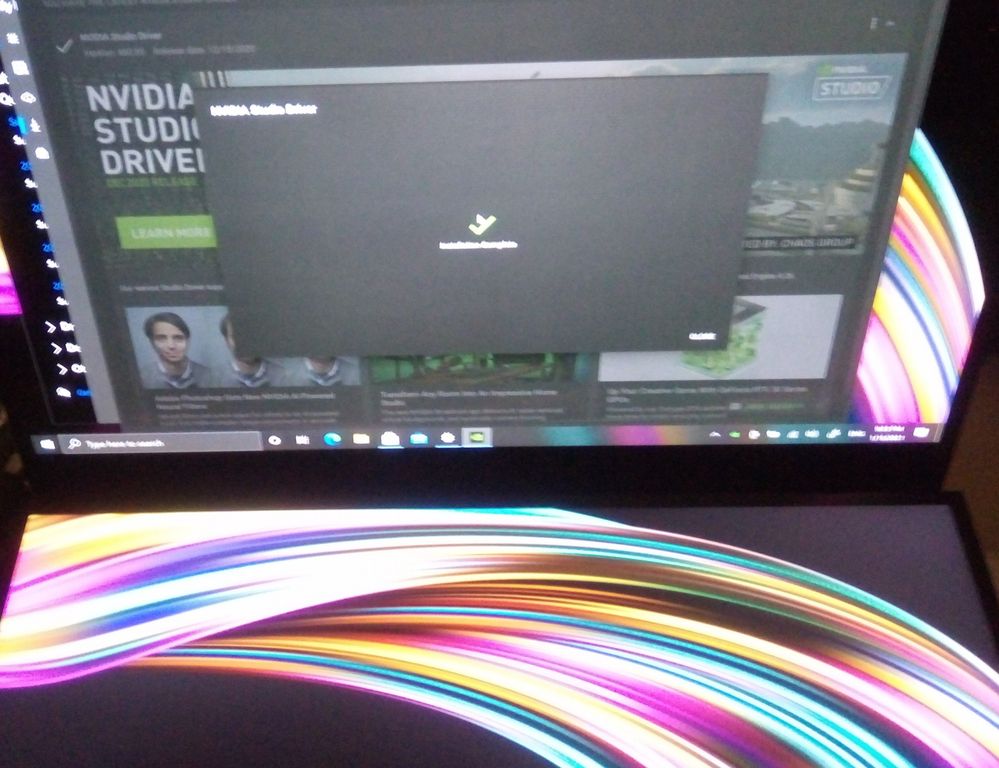

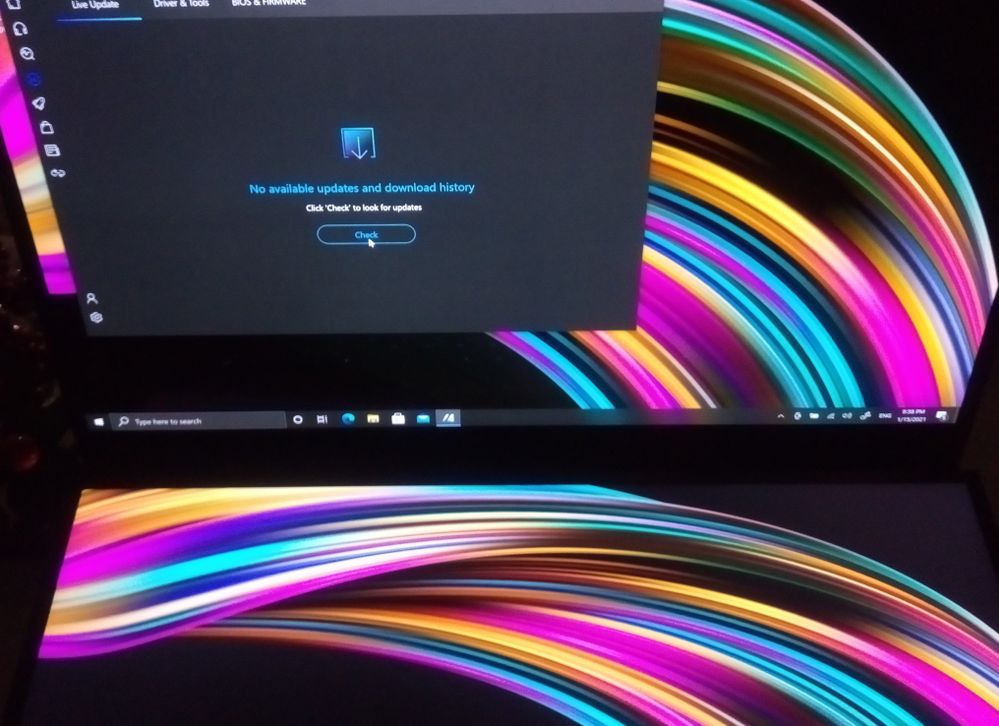
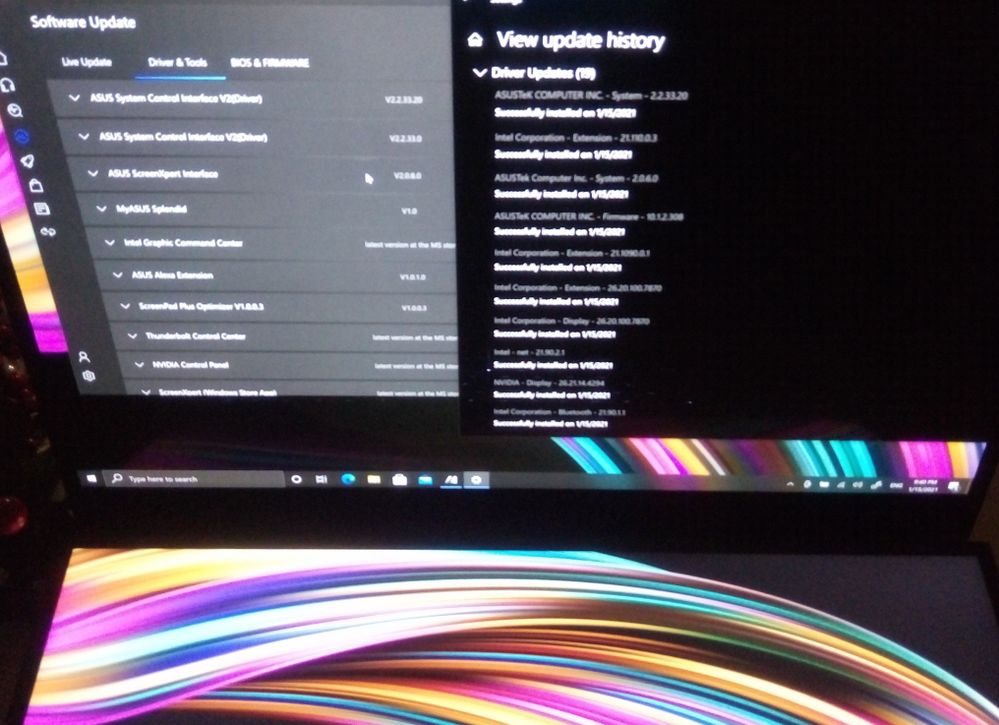

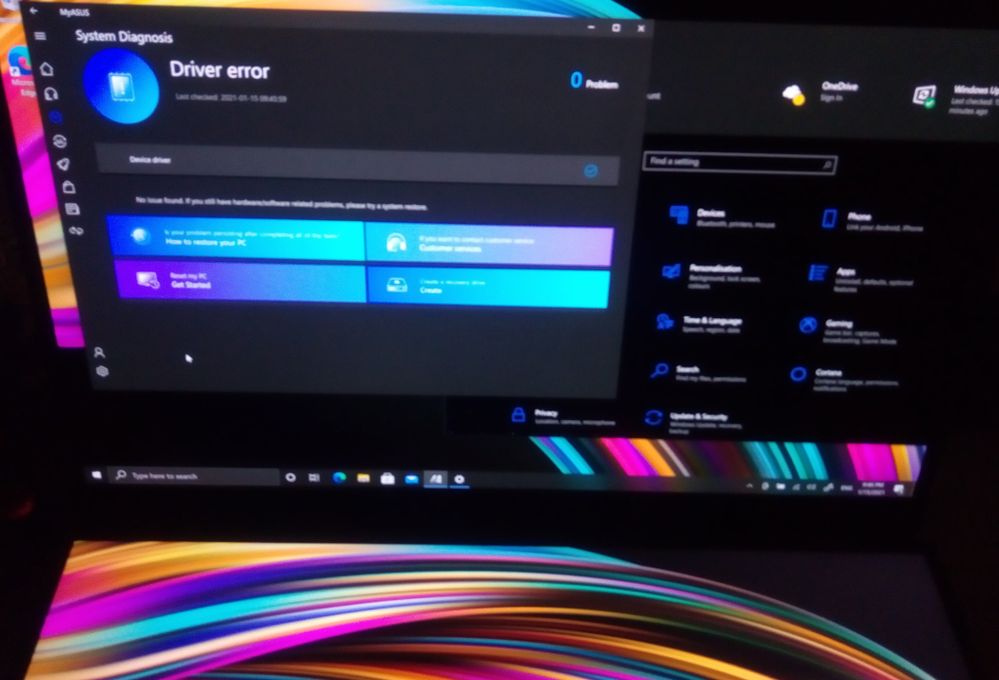
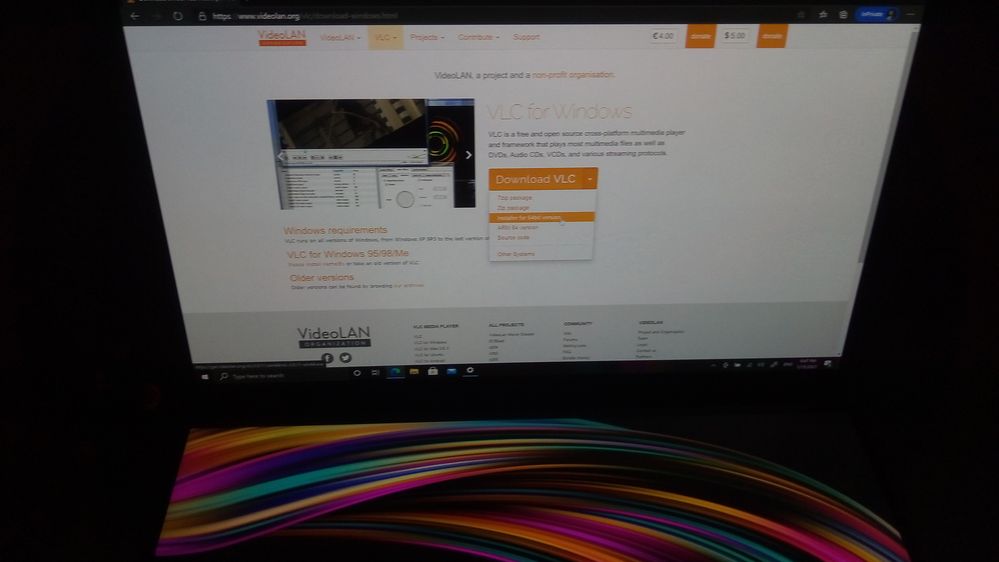
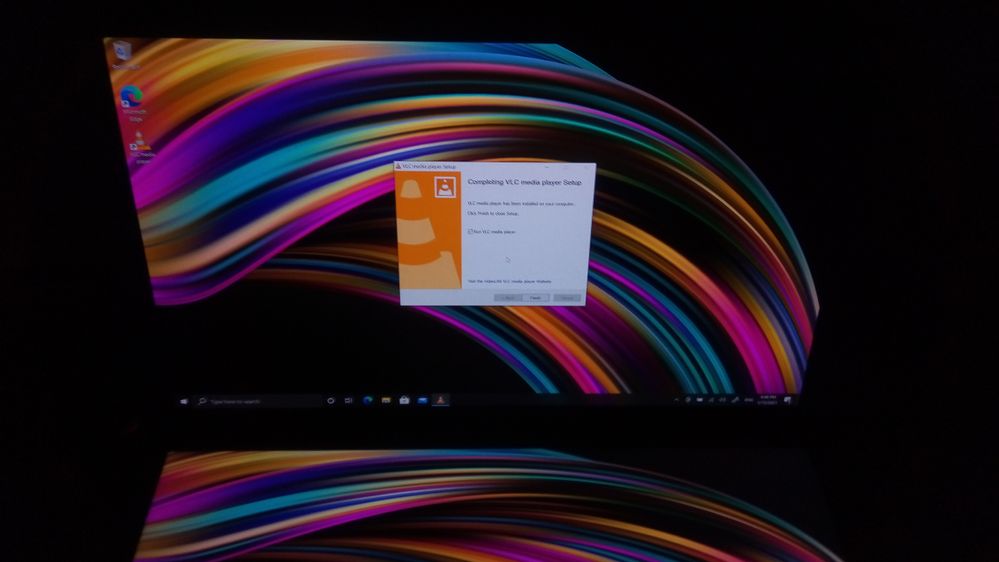
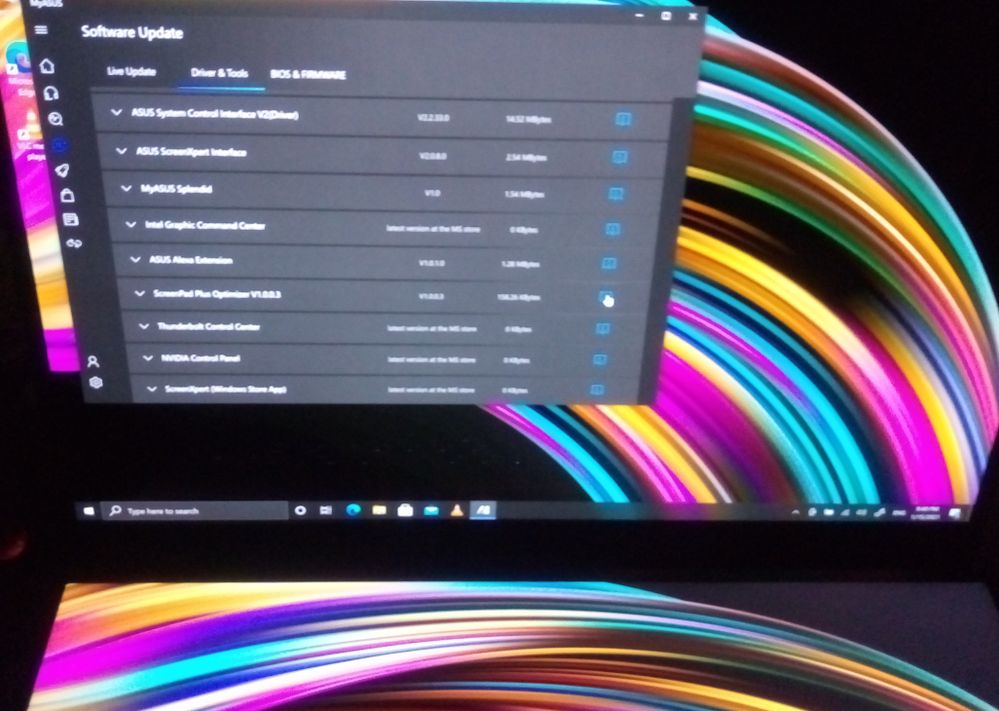
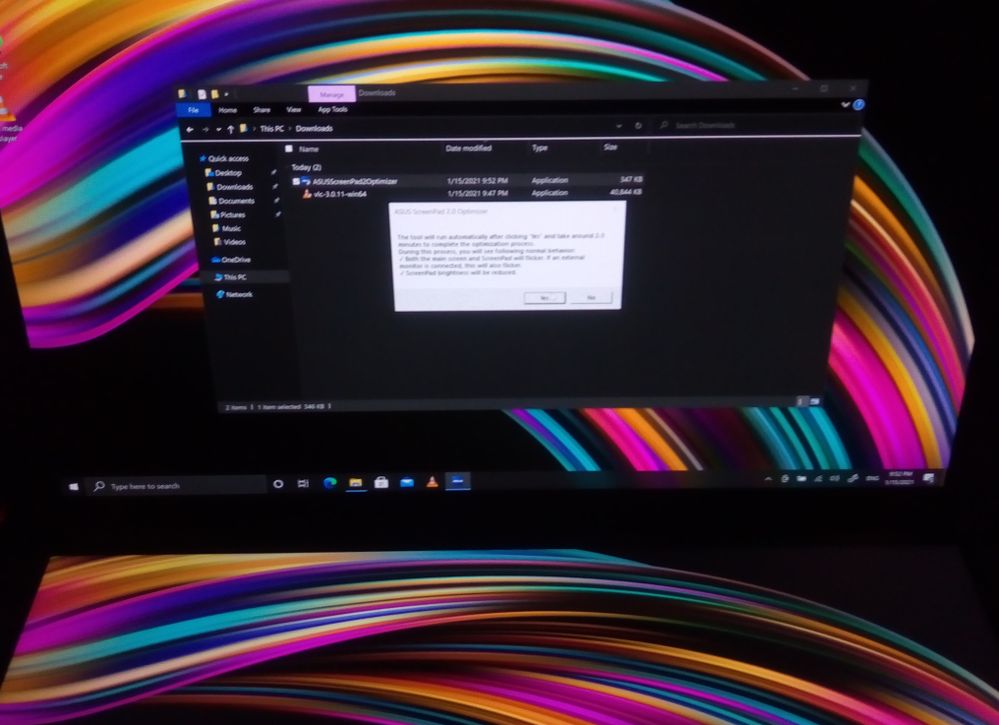

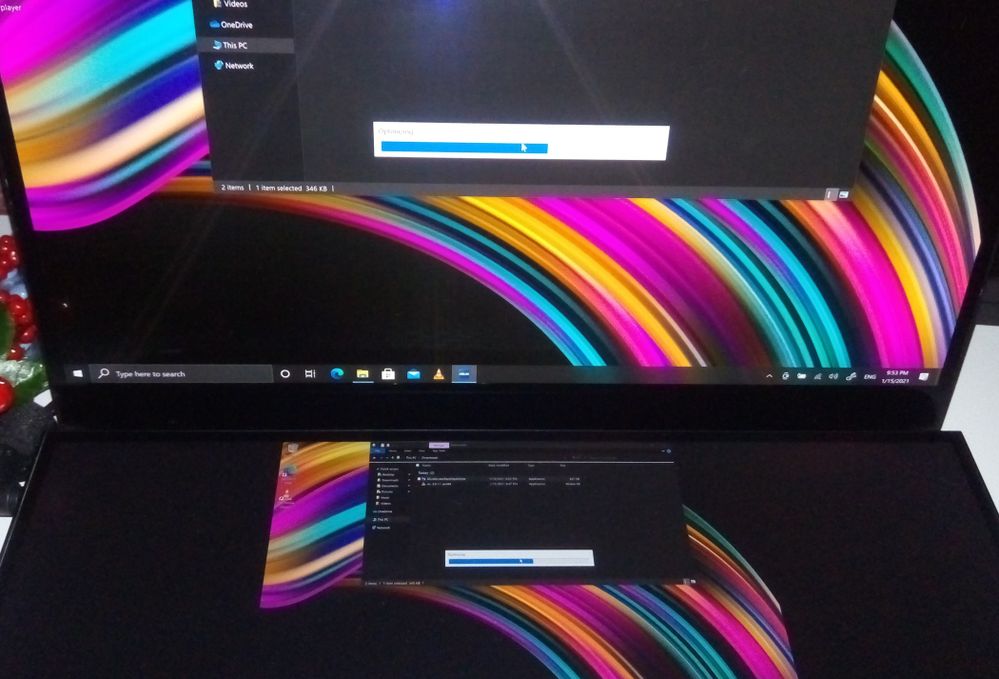
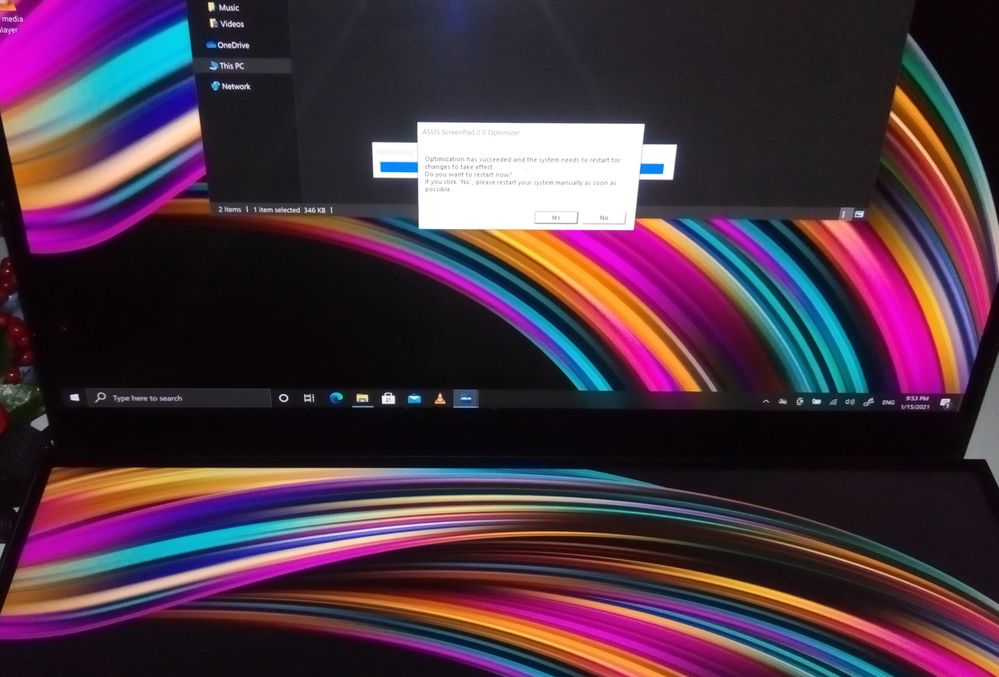

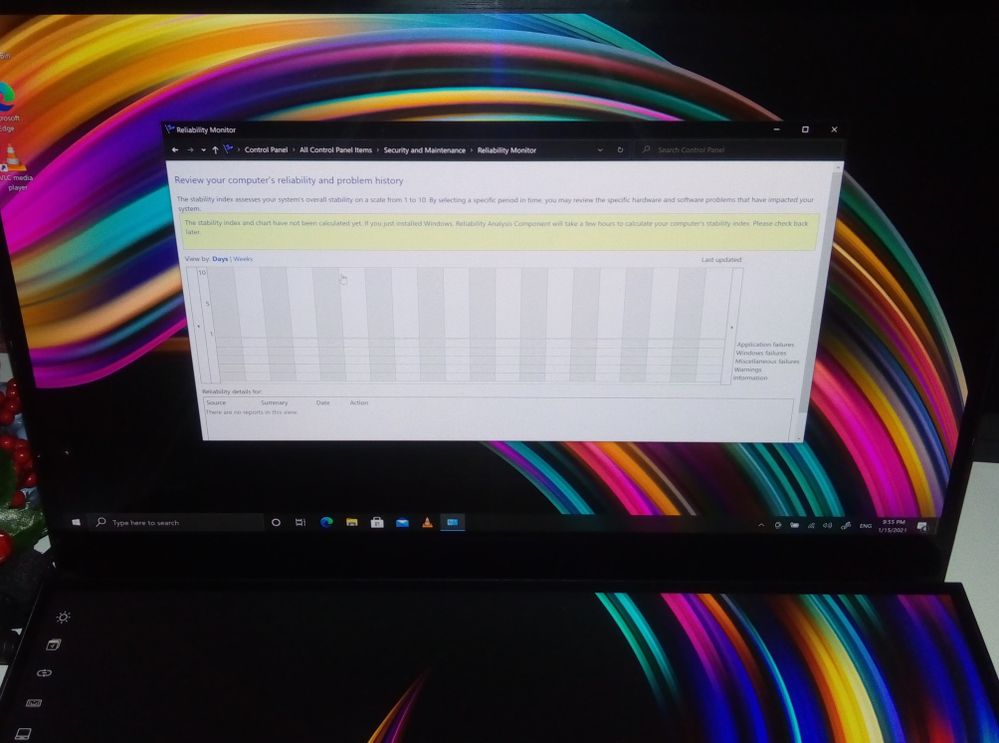
Will not be installing any apps beside default one and except for video player and will not be connecting any devices.
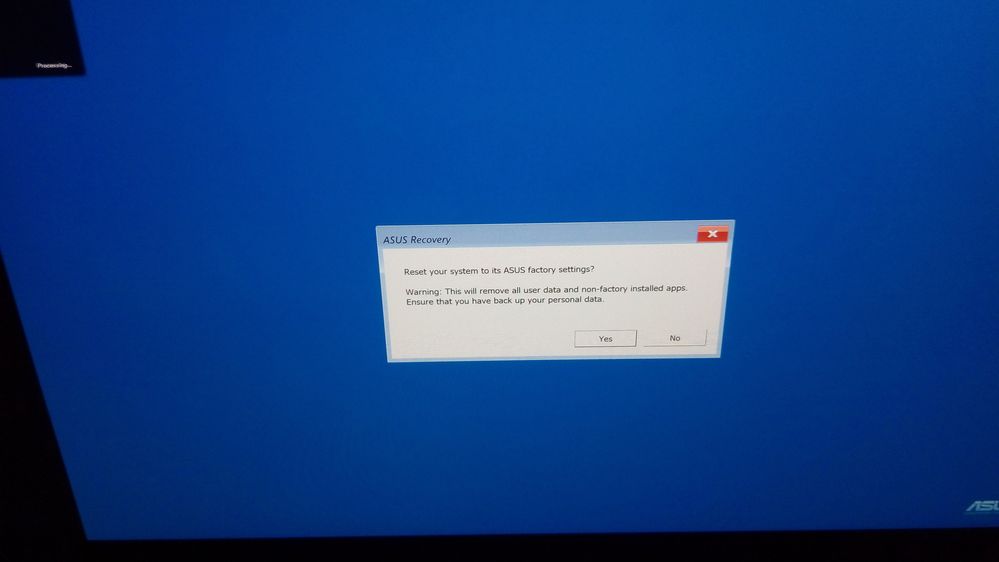
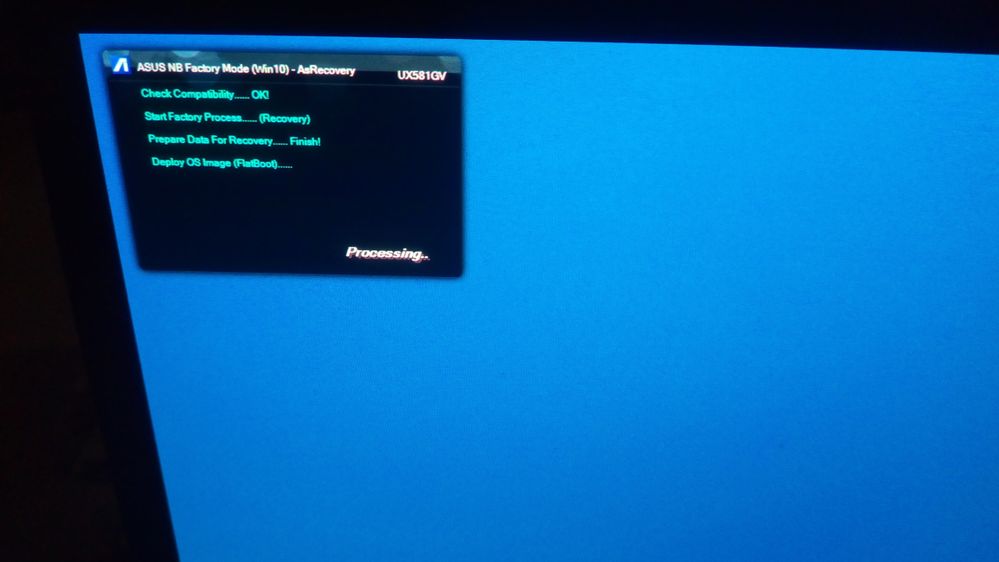


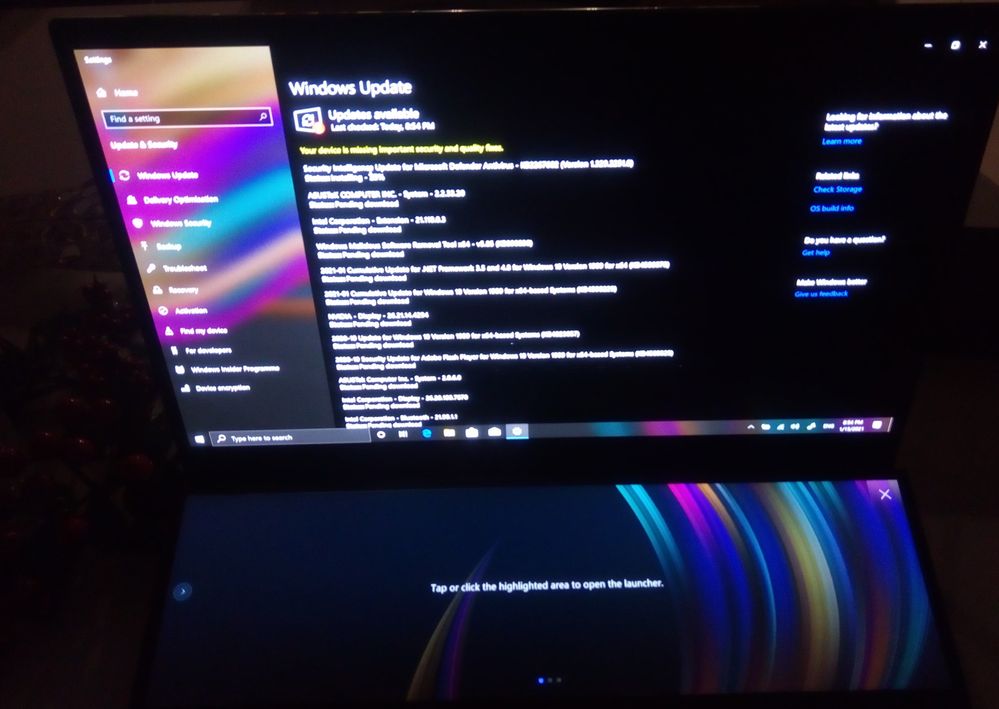
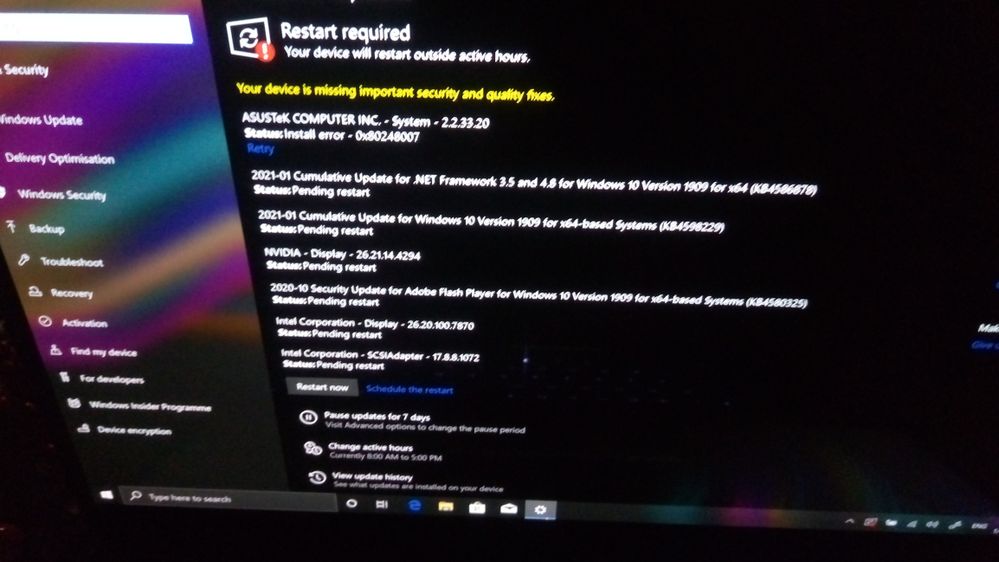
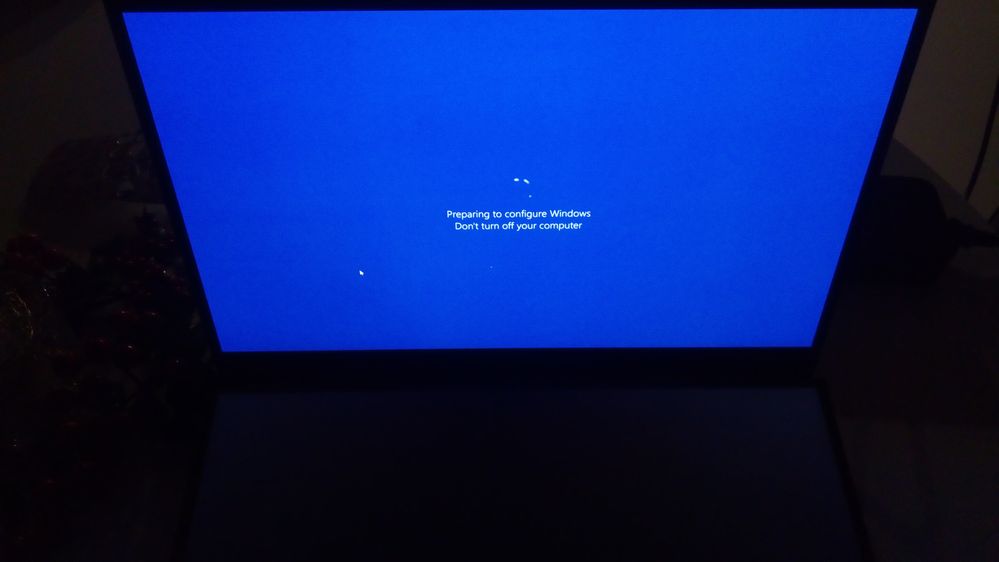

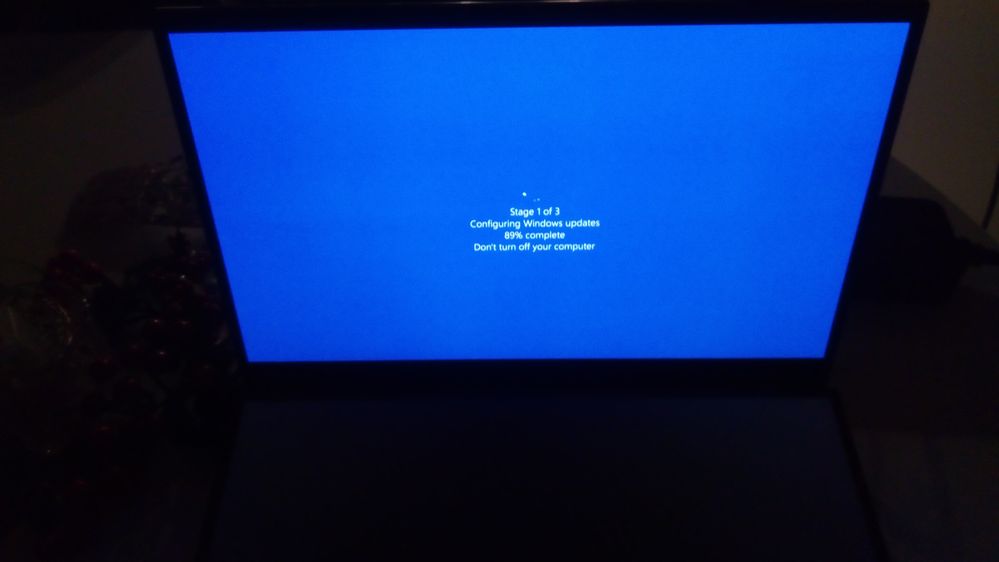
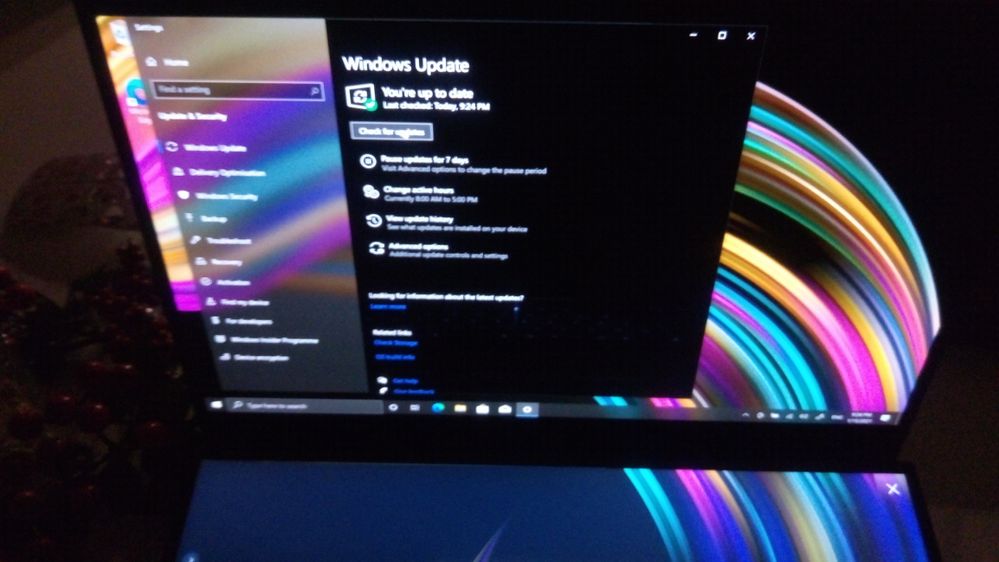

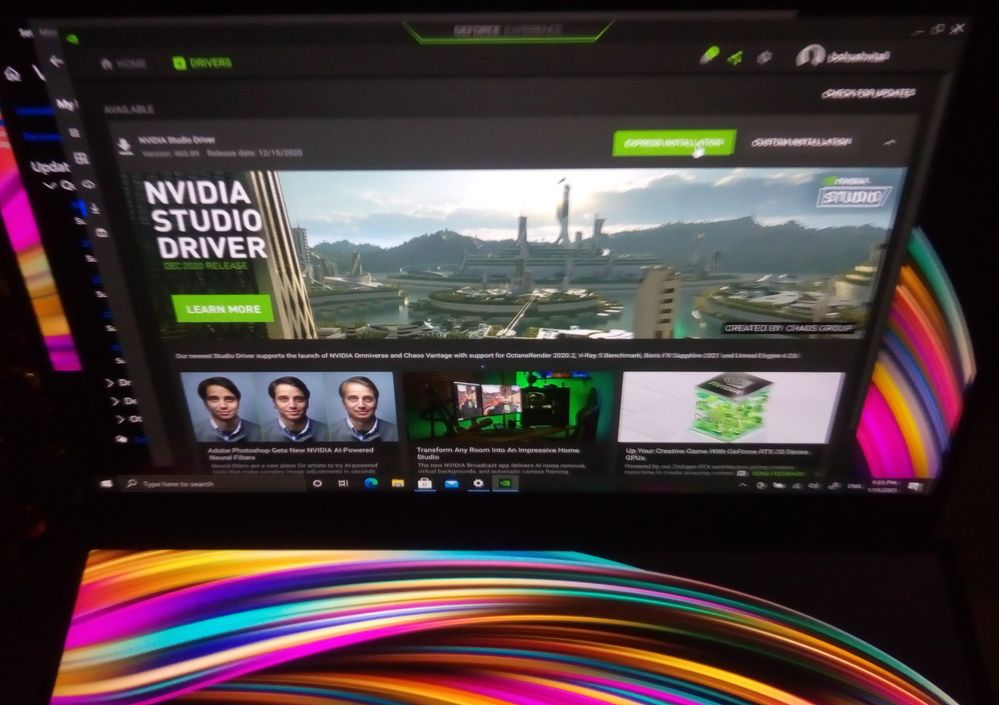
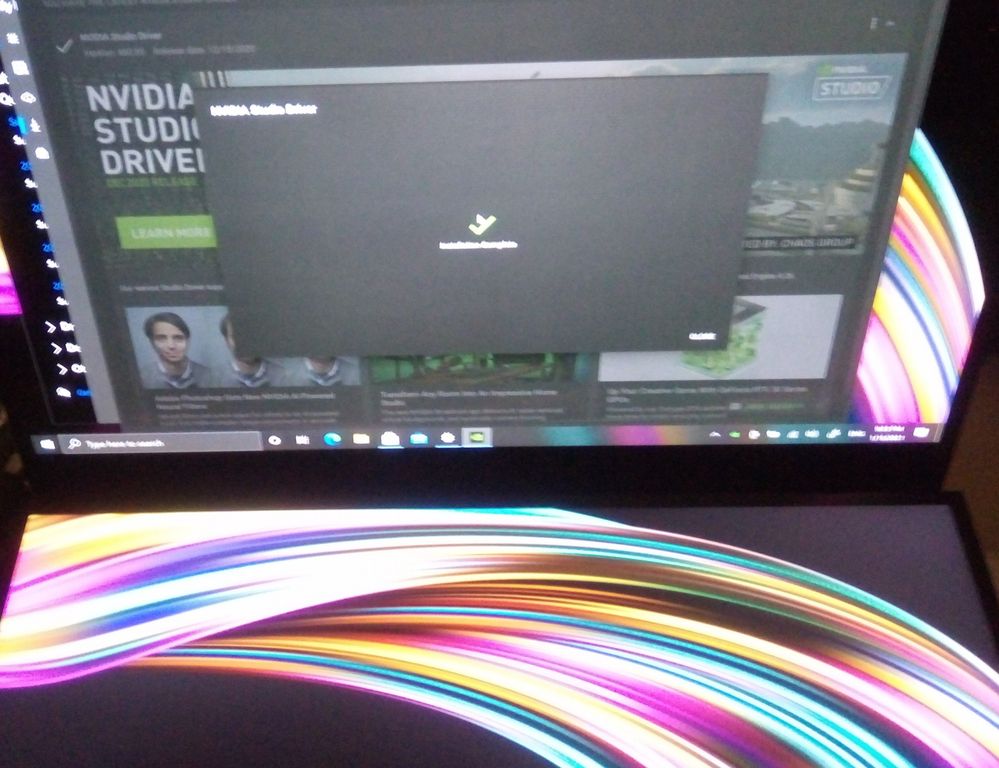

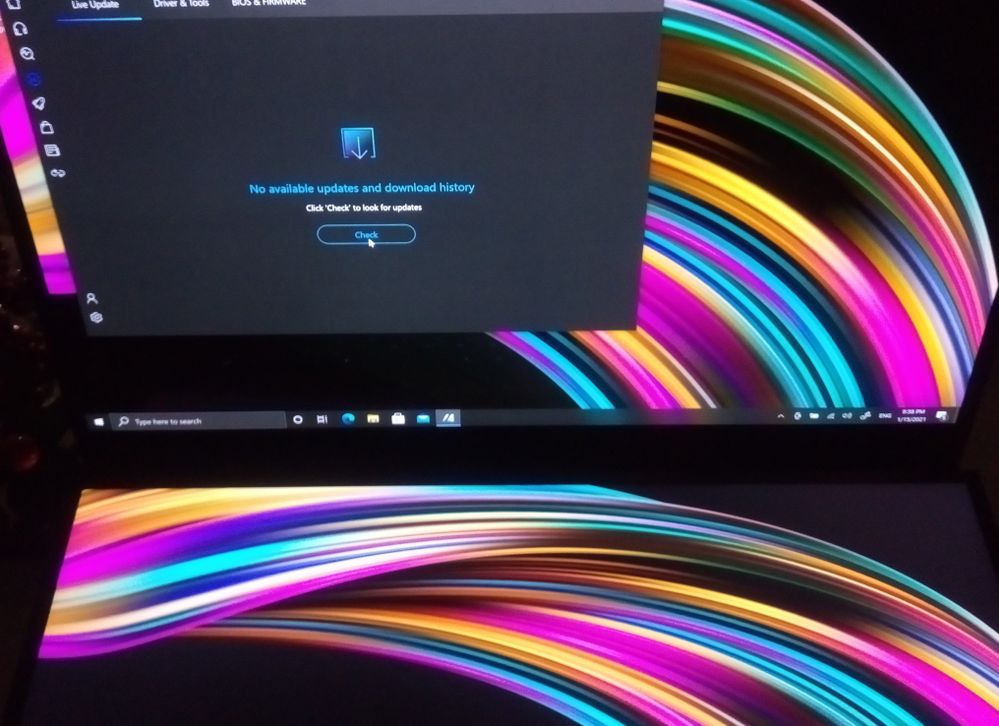
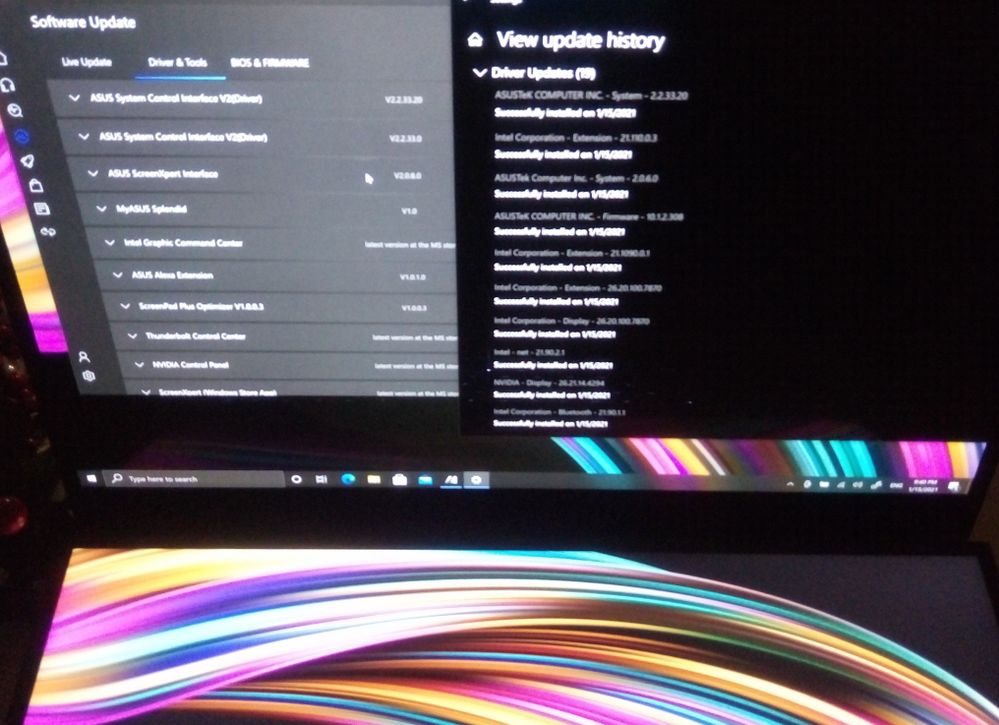

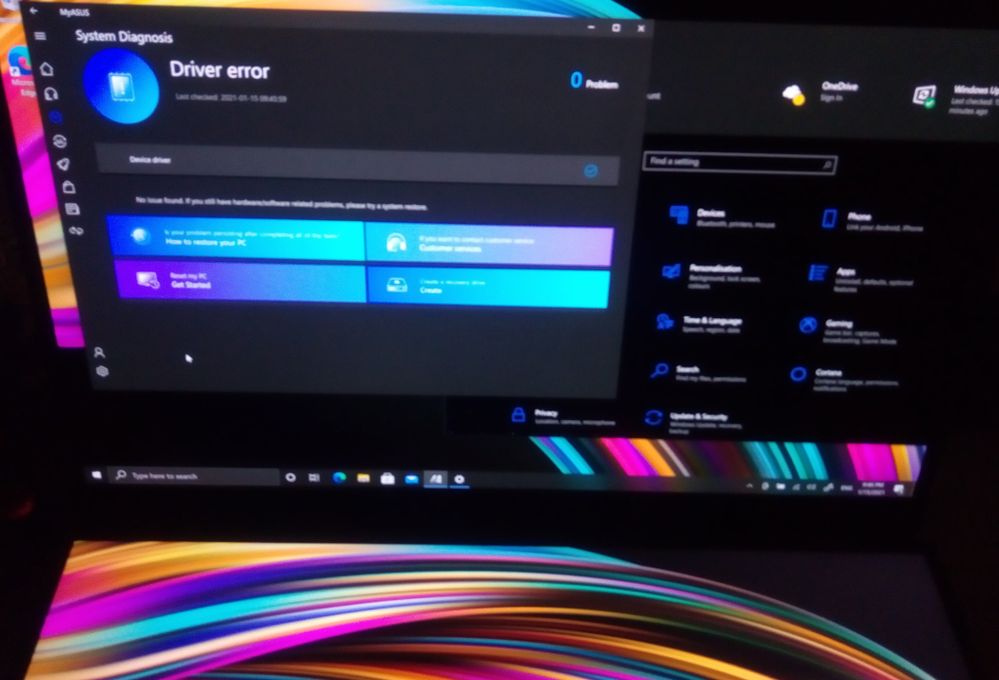
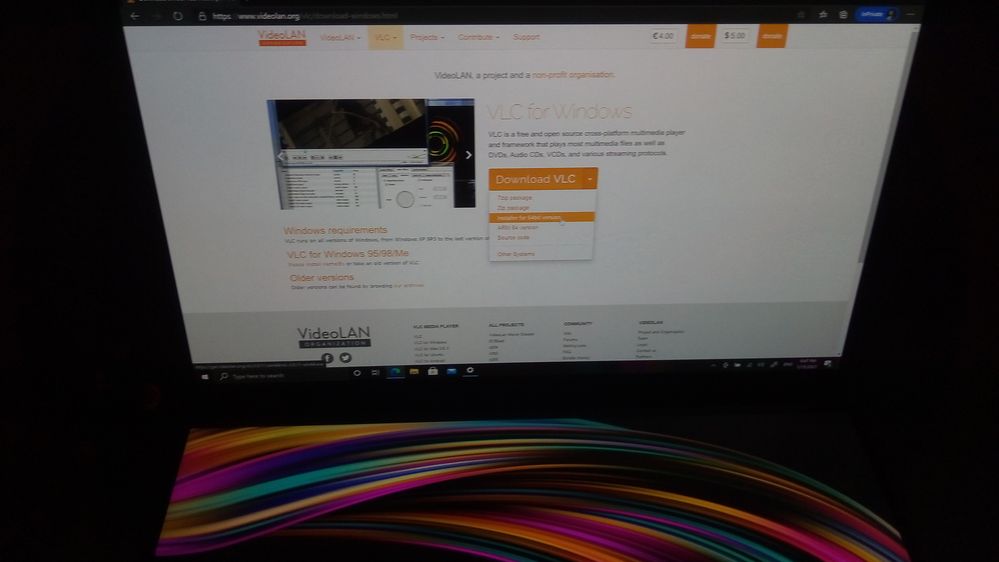
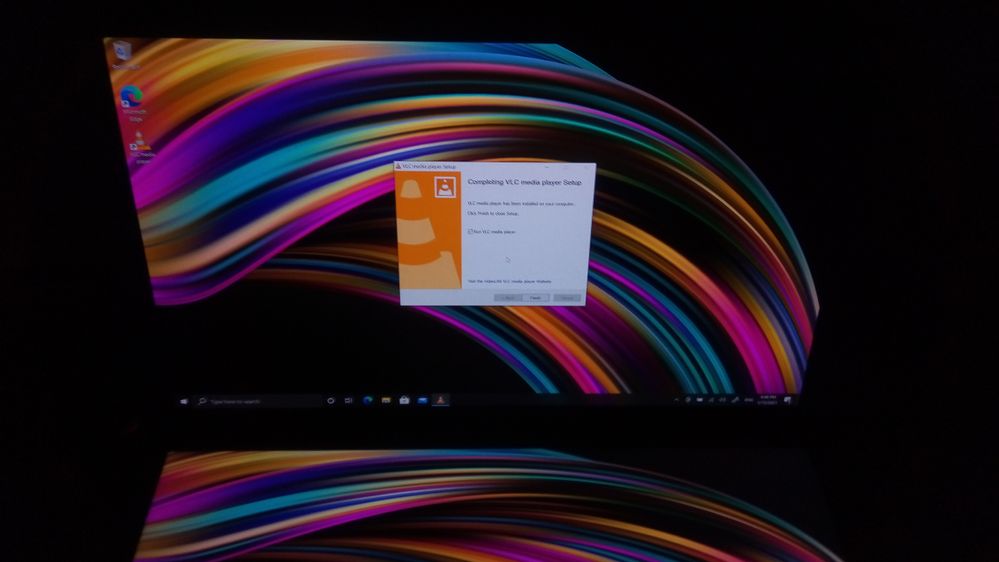
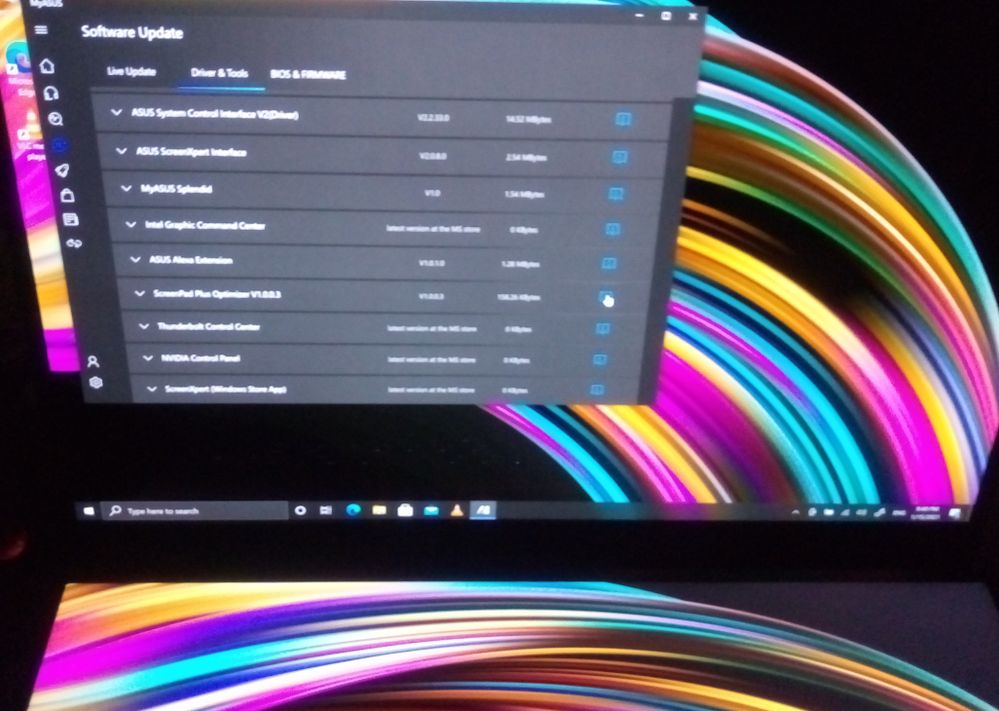
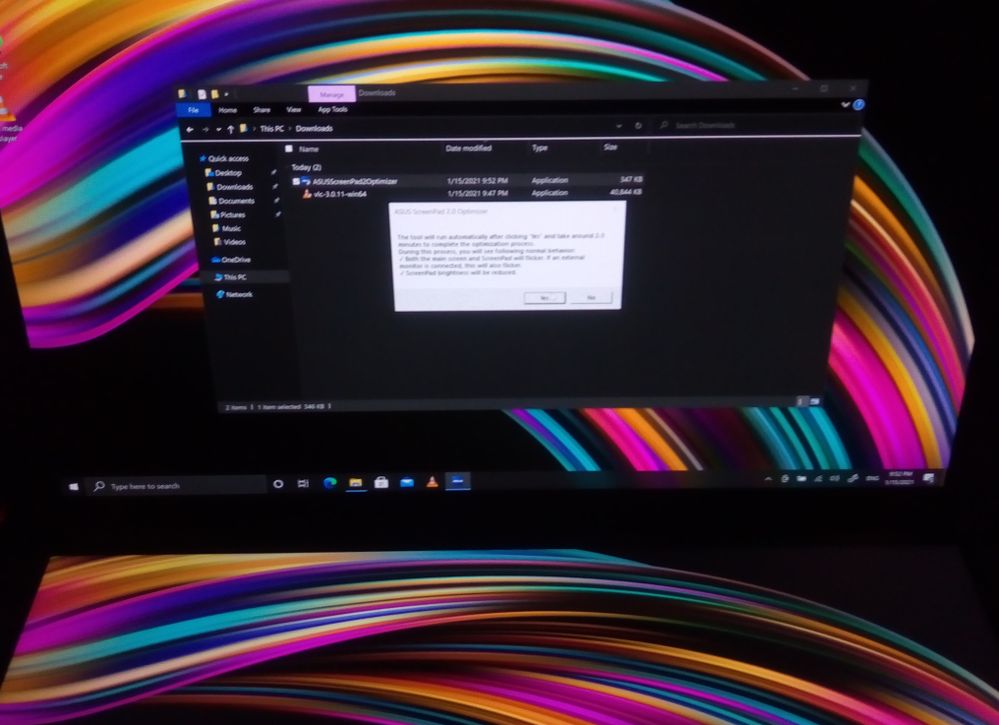

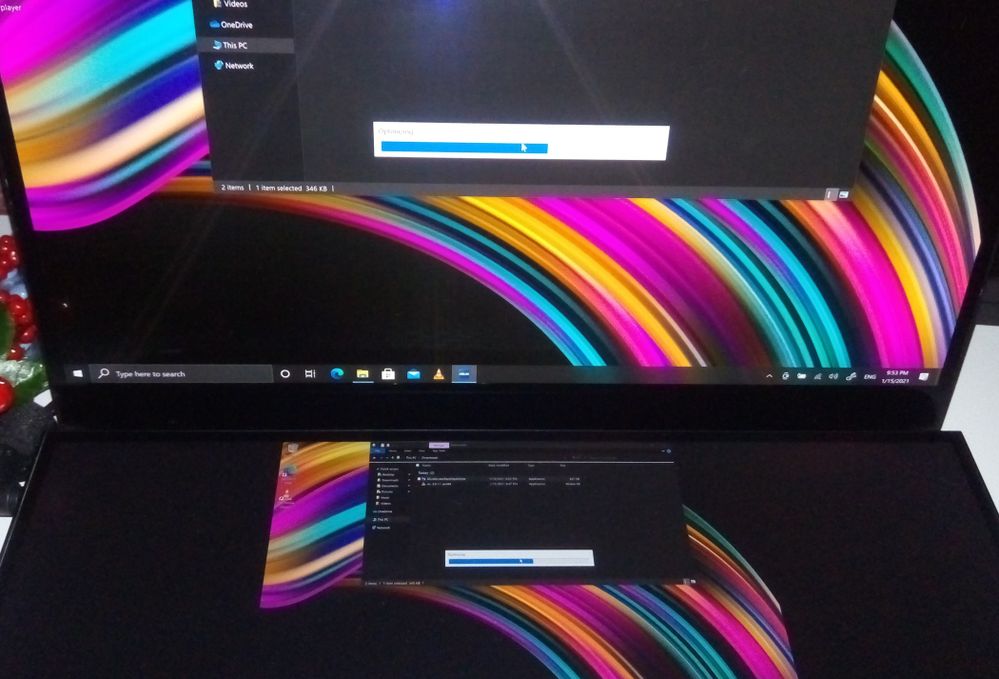
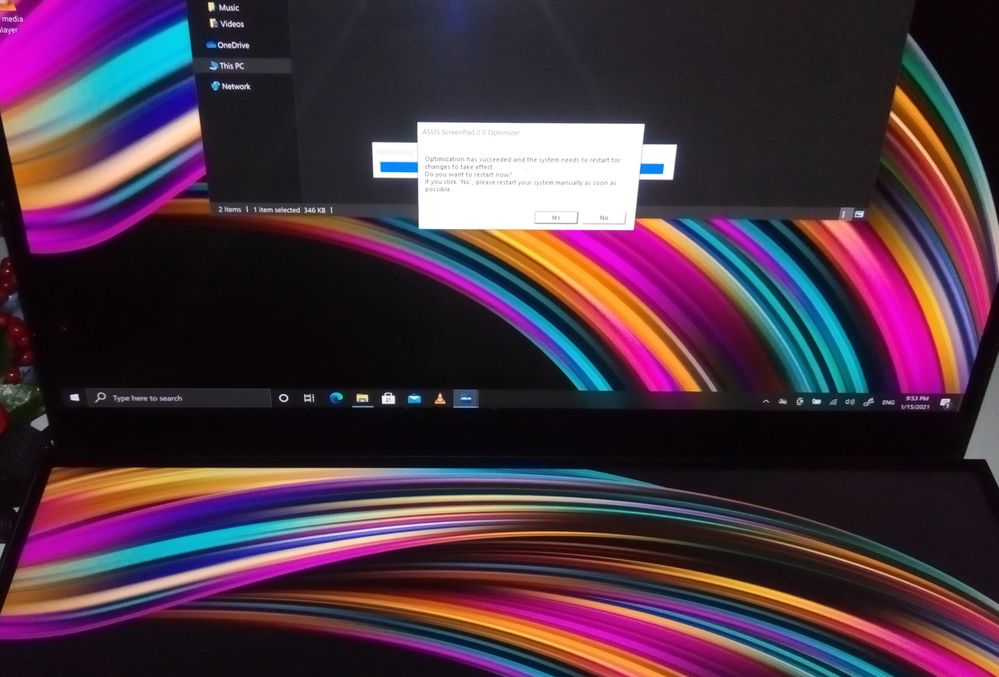

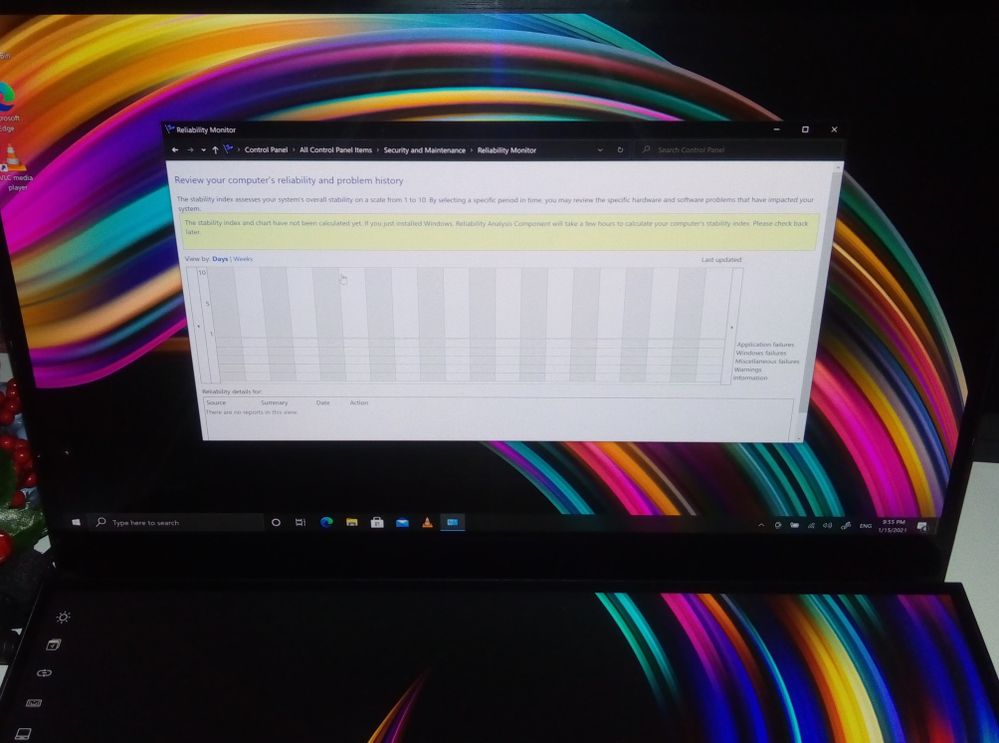
Options
- Mark as New
- Bookmark
- Subscribe
- Mute
- Subscribe to RSS Feed
- Permalink
- Report Inappropriate Content
01-15-2021 02:28 PM
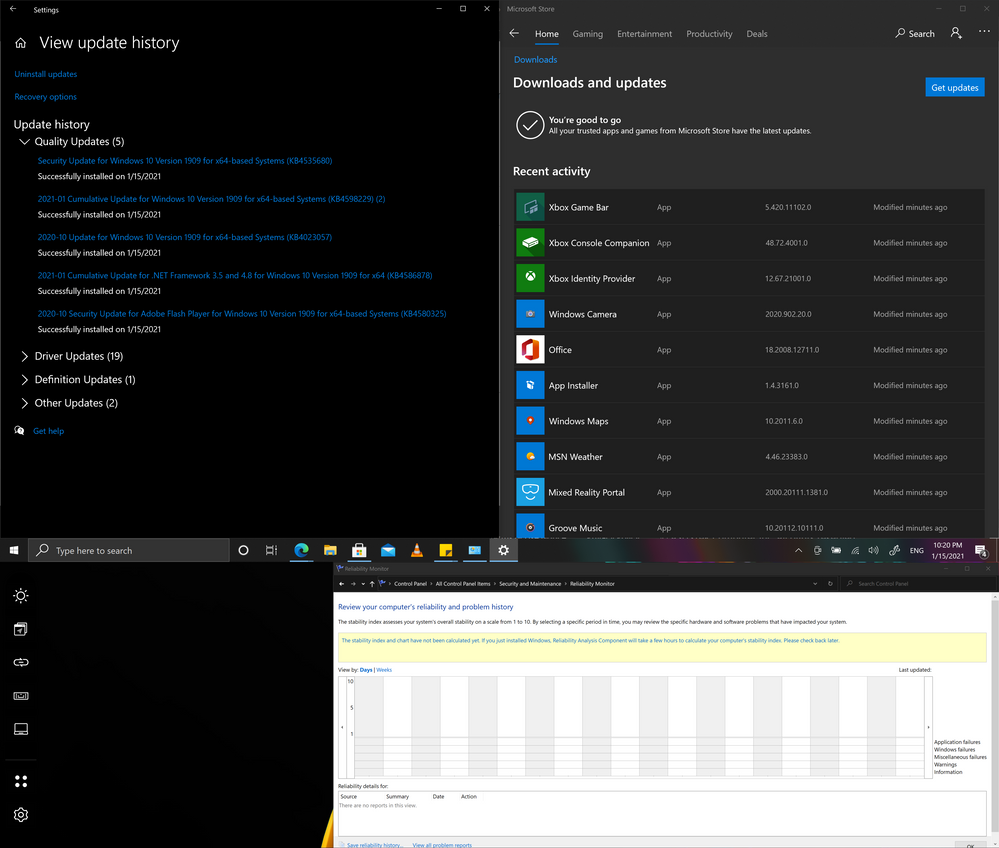
In case I will get a freeze will report here immediately.
Options
- Mark as New
- Bookmark
- Subscribe
- Mute
- Subscribe to RSS Feed
- Permalink
- Report Inappropriate Content
01-16-2021 01:32 AM
bohushvitaliI wasn't the one that suggested the registry key trick. My laptop updated by default, without doing anything special.@Liviu Adding registry key didn't work in may case.
View post
Looking at your posts, it's not normal at all, you should send it to service immediately and ask for a replacement if they cannot fix it. I feel your pain, I'm also facing some issues with mine, but yours are really not acceptable for a 3-4000 Euro laptop. Send it to service until is too late and you are left without a working laptop and with money thrown on the window.
Options
- Mark as New
- Bookmark
- Subscribe
- Mute
- Subscribe to RSS Feed
- Permalink
- Report Inappropriate Content
01-18-2021 01:22 PM
There was no hangs so far while using laptop as a calculator / multimedia player.
Since install I didn't enable:
Hardware acceleration for Microsoft Edge
Hyper-V and WLS2
Windows Update/Advanced options/Receive updates for other Microsoft products when you update Windows
While playing video it was decoded using Intel Graphics. (GPU 0 - Video Processing)
edge://gpu/ - GL_RENDERER - ANGLE (Intel(R) UHD Graphics 630 Direct3D11 vs_5_0 ps_5_0)
Will try to enable High performance in Settings/System/Display for Microsoft Edge to check whether freezes start to happen again.
The bug/defect could be related to one of these: Nvidia Optimus / Intel VT.
Since install I didn't enable:
Hardware acceleration for Microsoft Edge
Hyper-V and WLS2
Windows Update/Advanced options/Receive updates for other Microsoft products when you update Windows
While playing video it was decoded using Intel Graphics. (GPU 0 - Video Processing)
edge://gpu/ - GL_RENDERER - ANGLE (Intel(R) UHD Graphics 630 Direct3D11 vs_5_0 ps_5_0)
Will try to enable High performance in Settings/System/Display for Microsoft Edge to check whether freezes start to happen again.
The bug/defect could be related to one of these: Nvidia Optimus / Intel VT.
Options
- Mark as New
- Bookmark
- Subscribe
- Mute
- Subscribe to RSS Feed
- Permalink
- Report Inappropriate Content
01-30-2021 12:41 PM
Freezes still happening:
with high performance enabled in Settings/System/Display or
with hardware acceleration in NVIDIA control panel
No third party software installed except for mentioned above. Also switched from Edge to Opera. Situation not improved.
@Blake_ASUS Last attempt to install Windows 10 20H2 from Windows Update failed.
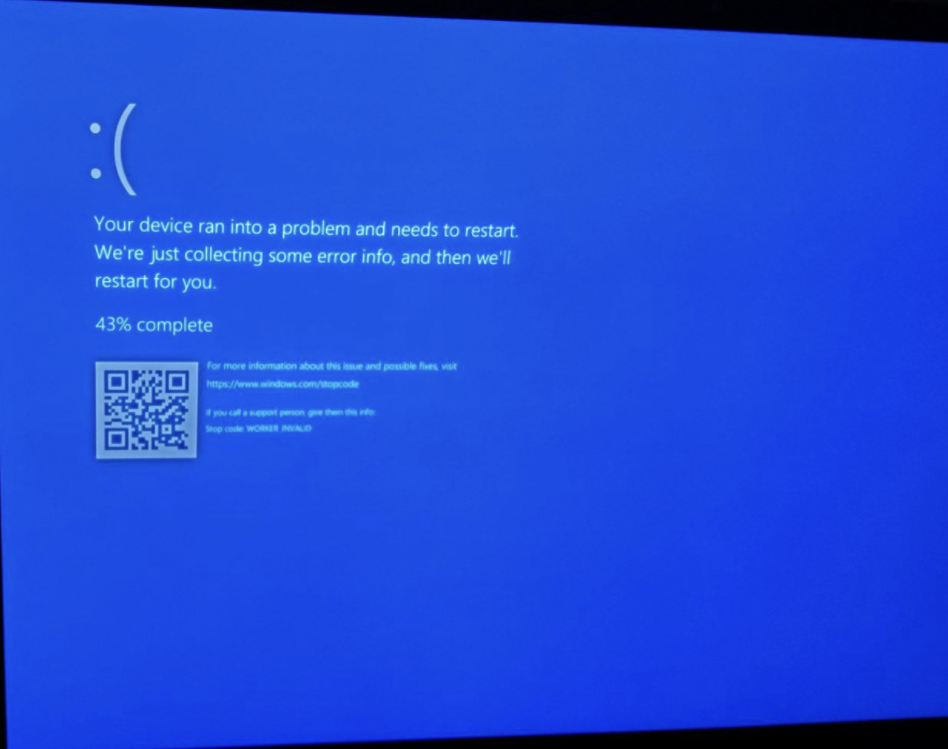
@rkarlberg Do you experience similar issue as on video above? Laptop frozen and glitches are visible on bottom screen?
Will be good to understand if it is the same issue.
reddit.com/r/ASUS/comments/eww3m0/asus_zenbook_pro_duo_random_freeze_during_games/
Having this information I decided to wait a bit more for a new BIOS release that may improve integration and switching between Intel GPU / NVIDIA GPU or for any suggestions from the community.
I am going to send it for diagnostics and if issue will not be resolved will be asking for replacement.
I afraid to use it as a workstation to avoid getting "nervous" sickness.
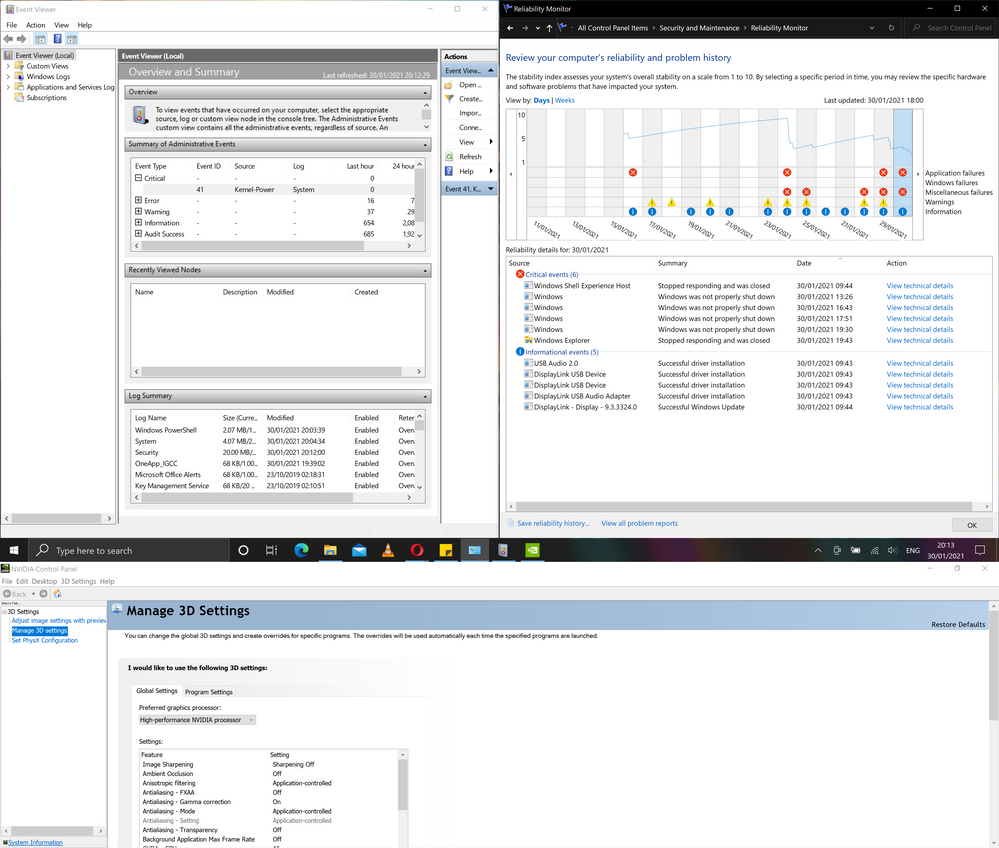
with high performance enabled in Settings/System/Display or
with hardware acceleration in NVIDIA control panel
No third party software installed except for mentioned above. Also switched from Edge to Opera. Situation not improved.
@Blake_ASUS Last attempt to install Windows 10 20H2 from Windows Update failed.
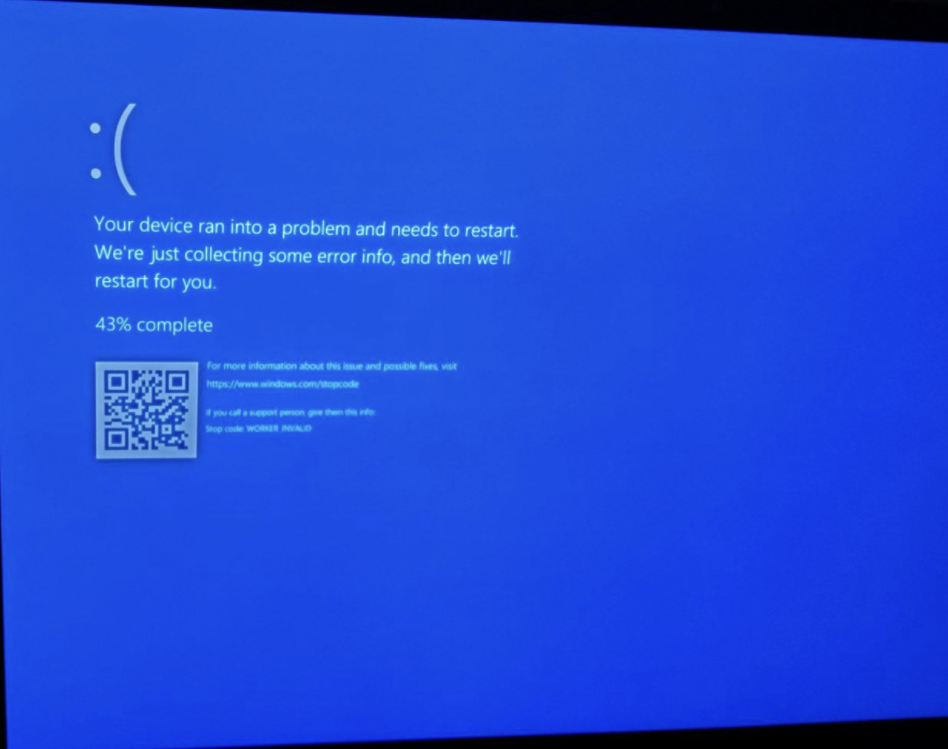
@rkarlberg Do you experience similar issue as on video above? Laptop frozen and glitches are visible on bottom screen?
Will be good to understand if it is the same issue.
reddit.com/r/ASUS/comments/eww3m0/asus_zenbook_pro_duo_random_freeze_during_games/
Having this information I decided to wait a bit more for a new BIOS release that may improve integration and switching between Intel GPU / NVIDIA GPU or for any suggestions from the community.
I am going to send it for diagnostics and if issue will not be resolved will be asking for replacement.
I afraid to use it as a workstation to avoid getting "nervous" sickness.