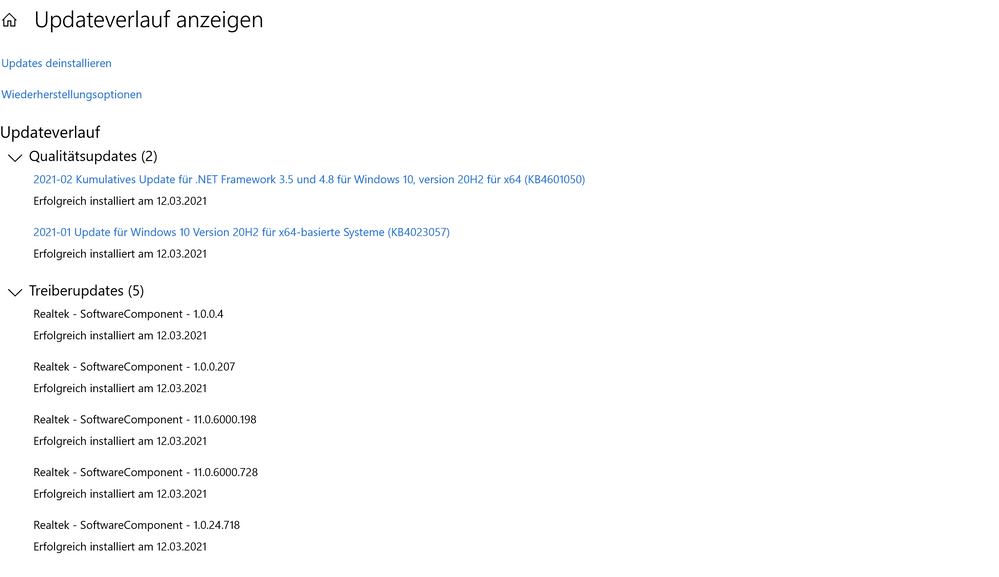- English
- Other Products
- Laptop
- ZenBook
- Re: ZenBook Pro Duo UX581GV. Official support for ...
- Subscribe to RSS Feed
- Mark Topic as New
- Mark Topic as Read
- Float this Topic for Current User
- Bookmark
- Subscribe
- Mute
- Printer Friendly Page
ZenBook Pro Duo UX581GV. Official support for Windows 10 20H2.
- Mark as New
- Bookmark
- Subscribe
- Mute
- Subscribe to RSS Feed
- Permalink
- Report Inappropriate Content
01-11-2021 03:55 AM
Battery or AC: Both
Model: ZenBook Pro Duo UX581GV
Frequency of occurrence: frequent freezes
Reset OS: Yes. Roughly two time a month. No correlation with installed software found.
Screenshot or video: youtube.com/playlist?list=PLChcXj5lTvV_R7jAvodFAXEkYl9LvQNG8
========================
Detailed description:
Currently when accepting Feature update version 20H2 in windows update center it is not fully installed and rolls back to 19H2
Please provide estimated dates when this model will be shipped to customers with newest tested windows version.
The main reason for asking is frequent freezes on 19H2
I would like to sent it to RMA for the second time to get full reset with newest windows flashed as recovery image. When sending the first time (six month ago) RMA wasn't able to found any issues however freezes still occurring randomly on a system without any third party software installed.
Thanks in advance.
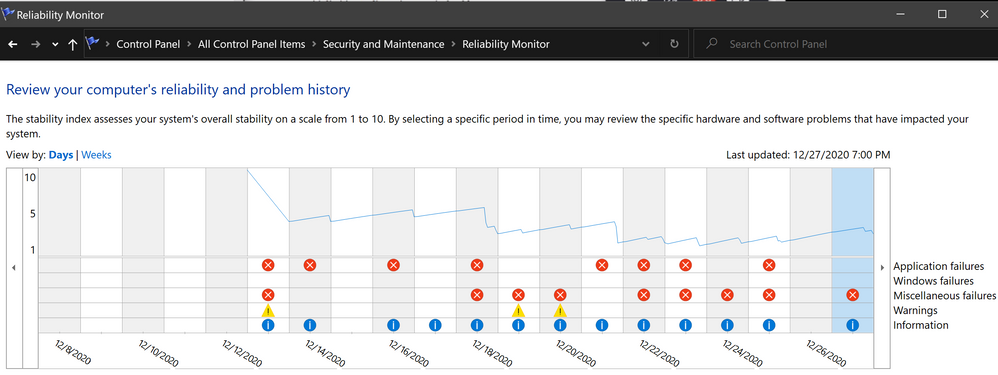
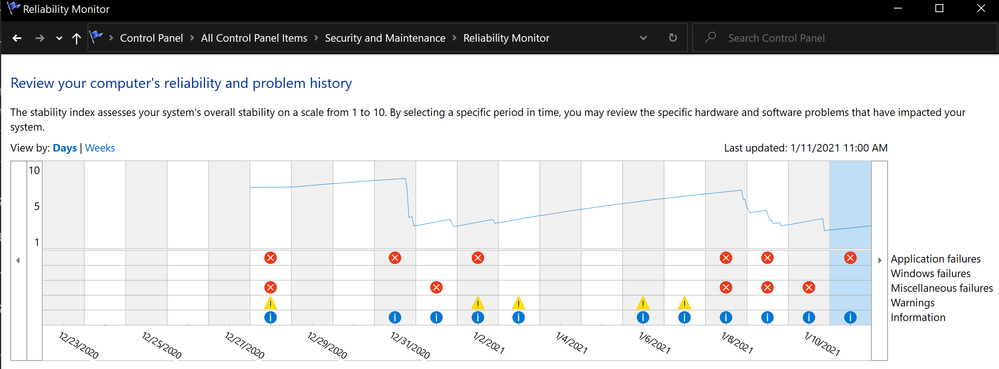
- Mark as New
- Bookmark
- Subscribe
- Mute
- Subscribe to RSS Feed
- Permalink
- Report Inappropriate Content
04-01-2021 01:04 AM
neeleshsandi13I have UX581GV the core i9 versionHowdy...
I am new here in the discussion having same problem while updating windows 10 20H2 update. Someone from Asus Support advised me to factory reset the laptop. I just wanted to ask Does it works? Anyone have tried it? I don't want to reset it and lost all software I installed.
Expecting a reply soon..!!
View post
I tried the following:
1st method using snappy driver update then upgrade to 20H2, I encountered a blue screen after 1 day of upgrade.
2nd Clean install using windows 10 media creation tool. During installation I had a black screen for long time so I decided to turn of using power key and restart then the windows installation continued normally, which worked for me. Now windows is working fine for about 2 weeks.
- Mark as New
- Bookmark
- Subscribe
- Mute
- Subscribe to RSS Feed
- Permalink
- Report Inappropriate Content
04-01-2021 01:08 AM
but I always prefer to install graphics driver from intel and nvidia sites only.
I install DCH based WHQL to my laptop hardwares.
no blue screen, no black screen.
because I check applications before installation . and I activated device guard and windows defender application control' guard to safeguard my data.
- Mark as New
- Bookmark
- Subscribe
- Mute
- Subscribe to RSS Feed
- Permalink
- Report Inappropriate Content
04-08-2021 07:54 PM
rollfireYou're my hero. Thank you! This is what finally worked.I had the same conflict. It stopped at 48 % with hardware error.
I solved it.
1. Install Snappy - Driver Installer
2. Update all (Not installed, Newer and Better Match) Drivers
3. Run the Windows Update Assistent. Windows10Upgrade9252.exe
4. Press the thumbs!
hey ASUS if you want to thank me. I would love to get the UX582 ;).
View post
- « Previous
- Next »
- downgrading of performance over time in VivoBook
- Critical Issue with Windows 11 Update (KB5051987) on ASUS Vivobook M1505YA in VivoBook
- After i have updated my BIOS 310 in my system GL702VM my SSD is not working in Others
- Various issues + Dreadful Asus Support - should I return my new ZenBook? in ZenBook
- Zenbook 13 OLED (UX3405) Audio not working in ZenBook