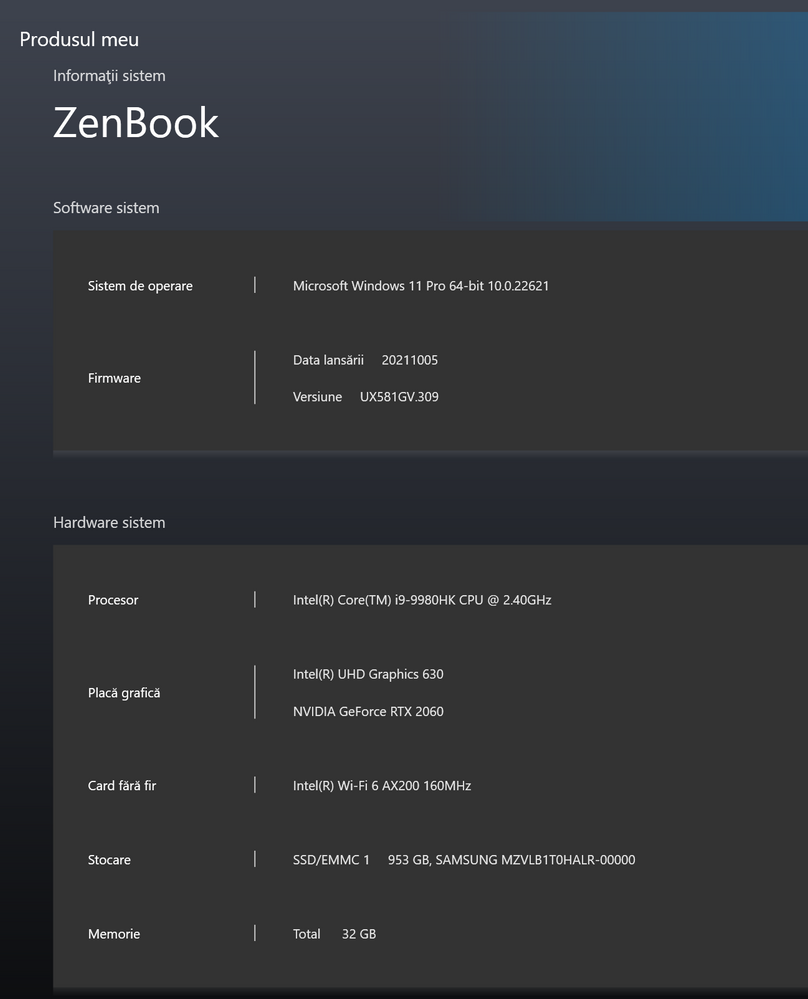- English
- Other Products
- Laptop
- ZenBook
- UX581GV (9980KH version) Video lag, artefacts with...
- Subscribe to RSS Feed
- Mark Topic as New
- Mark Topic as Read
- Float this Topic for Current User
- Bookmark
- Subscribe
- Mute
- Printer Friendly Page
UX581GV (9980KH version) Video lag, artefacts with video and heating problems
- Mark as New
- Bookmark
- Subscribe
- Mute
- Subscribe to RSS Feed
- Permalink
- Report Inappropriate Content
03-23-2023 03:31 AM - edited 03-24-2023 02:58 PM
Reset OS: Yes
Battery or AC: Both
System: See the attached picture of a screenshot for MyAsus app (Never done a full reset. it uses the original OS, I just did reinstalled Windows using the in-house Windows reset options).
Frequency of occurrence: Always
Model: UX581GV.309
------------------------------------------------------------------
I own this laptop for more than 2 years. Updated the BIOS every time a new version appeared, and I'm up to date with the drivers using the MyAsus app to download and install them.
The problem is the following, when watching videos on my browser, like YouTube, sometimes I get lag or there are artefacts on the video itself. Not on the screen, but only on the video box of YouTube. The artefacts are green lines that cross the video box. If I refresh the page, sometimes they disappear sometimes they not and require restart the browser or restart the laptop. I wasn't inspired to take a screenshot of the issue, but I will update this post once it happens again.
Going back to the lag problem. It is quite annoying for a laptop that cost more than 3000 Euro. Basically, the audio is not in sync with the video. The audio is OK, is natural, but the video has short lags that happens from about 5 to 5 seconds or so. Basically, the video and audio are in sync for few seconds, then the video lags for a second, then it moves fast to get again in sync with the audio, then it stays in sync for few seconds and then it keeps repeating. Sometimes it goes away if I restart the browser, sometimes it doesn't.
When this happens, sometimes the ScreenExpert app (the app on the bottom screen) reboots. For a laptop with an RTX on it, playing YouTube video shouldn't be an issue. I have tried to disable hardware acceleration in the browser to see if it has any effect and it gets as worse at it can get. Everything is choppy.
The internet connection is excellent, so the lag isn't from bad internet connection.

- Mark as New
- Bookmark
- Subscribe
- Mute
- Subscribe to RSS Feed
- Permalink
- Report Inappropriate Content
05-15-2023 11:05 AM
I don't see this mentioned but after much finding, i found out that 11th gen cpu are designed to throttle power to the gpu under some conditions. You will never find out what those conditions are without jumping through hoops.
The only solution to this? you have to keep performance power profile from myasus on at all times. This is ridiculous.
- Mark as New
- Bookmark
- Subscribe
- Mute
- Subscribe to RSS Feed
- Permalink
- Report Inappropriate Content
05-15-2023 11:06 AM
also id like to know how you sandboxed these apps, if by sandbox you mean, you simply used a firewall, asus stores all sorts of telemetry inside the asus folders which are encrypted, so you don't even know if they are actively taking screenshots of stuff on your pc.
- Mark as New
- Bookmark
- Subscribe
- Mute
- Subscribe to RSS Feed
- Permalink
- Report Inappropriate Content
08-21-2023 03:07 AM
- « Previous
- Next »