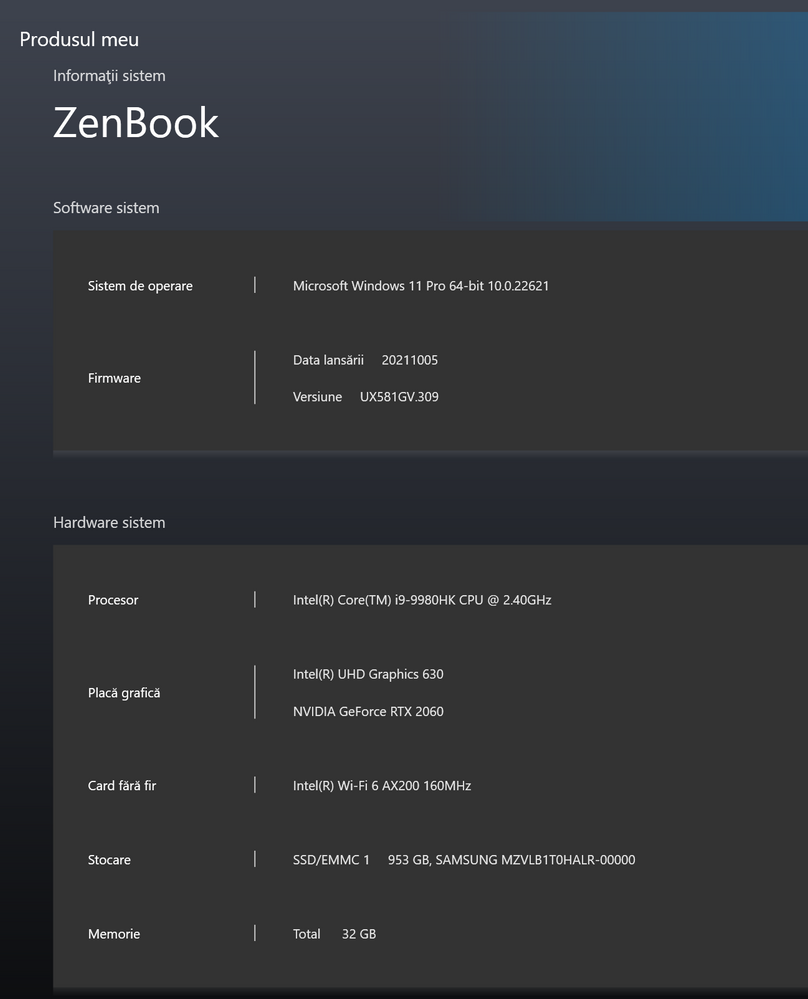- English
- Other Products
- Laptop
- ZenBook
- Re: UX581GV (9980KH version) Video lag, artefacts ...
- Subscribe to RSS Feed
- Mark Topic as New
- Mark Topic as Read
- Float this Topic for Current User
- Bookmark
- Subscribe
- Mute
- Printer Friendly Page
UX581GV (9980KH version) Video lag, artefacts with video and heating problems
- Mark as New
- Bookmark
- Subscribe
- Mute
- Subscribe to RSS Feed
- Permalink
- Report Inappropriate Content
03-23-2023 03:31 AM - edited 03-24-2023 02:58 PM
Reset OS: Yes
Battery or AC: Both
System: See the attached picture of a screenshot for MyAsus app (Never done a full reset. it uses the original OS, I just did reinstalled Windows using the in-house Windows reset options).
Frequency of occurrence: Always
Model: UX581GV.309
------------------------------------------------------------------
I own this laptop for more than 2 years. Updated the BIOS every time a new version appeared, and I'm up to date with the drivers using the MyAsus app to download and install them.
The problem is the following, when watching videos on my browser, like YouTube, sometimes I get lag or there are artefacts on the video itself. Not on the screen, but only on the video box of YouTube. The artefacts are green lines that cross the video box. If I refresh the page, sometimes they disappear sometimes they not and require restart the browser or restart the laptop. I wasn't inspired to take a screenshot of the issue, but I will update this post once it happens again.
Going back to the lag problem. It is quite annoying for a laptop that cost more than 3000 Euro. Basically, the audio is not in sync with the video. The audio is OK, is natural, but the video has short lags that happens from about 5 to 5 seconds or so. Basically, the video and audio are in sync for few seconds, then the video lags for a second, then it moves fast to get again in sync with the audio, then it stays in sync for few seconds and then it keeps repeating. Sometimes it goes away if I restart the browser, sometimes it doesn't.
When this happens, sometimes the ScreenExpert app (the app on the bottom screen) reboots. For a laptop with an RTX on it, playing YouTube video shouldn't be an issue. I have tried to disable hardware acceleration in the browser to see if it has any effect and it gets as worse at it can get. Everything is choppy.
The internet connection is excellent, so the lag isn't from bad internet connection.

- Mark as New
- Bookmark
- Subscribe
- Mute
- Subscribe to RSS Feed
- Permalink
- Report Inappropriate Content
03-27-2023 05:14 AM
@Liviu thank you again for your contribution.
I have a master degree in computer systems engineering and I totally agree with your point. I had several Asus products in the past, mostly because of the interesting specs and design (especially this expensive zenbook duo). However I often had to battle with drivers issues of all sorts.
I immediately noticed the weird behavior of ScreenXpert and I attempted several uninstall and reinstallation methods. My suspect is that there is a conflict with windows manager that create the overflow.
Anyhow at the moment my overall experience has improved so I'm happy with the current settings.
Our technical knowledge is certainly uncommon and Asus should not rely on people like us breaking down the issues bit by bit while they provide copy and paste answers.
I would not recommend Asus products for non skilled technical users until they fix their software, drivers and support.
Ciao
- Mark as New
- Bookmark
- Subscribe
- Mute
- Subscribe to RSS Feed
- Permalink
- Report Inappropriate Content
03-26-2023 08:52 PM
You are welcome.
I wish there was a support agent that could provide you with a more technical answer.
I noticed many people posting issues with the 15 inches model. I have a zenbook pro 14 duo ux8402za (no nvidia card) and I noticed that linux garuda, that is very slick, runs waaaaay smoother then win11. Sadly some drivers are missing so I cannot use it. Maybe you can give it a try.
On win11 task manager the amount of processes relatives to Asus apps is crazy. They should rewrite apps and drivers from scratch because I believe they made a big mess.
- Mark as New
- Bookmark
- Subscribe
- Mute
- Subscribe to RSS Feed
- Permalink
- Report Inappropriate Content
03-27-2023 12:40 AM
Hi @liOS ,
Thanks for the suggestion. Few years ago, we have tried to actively support Linux development for the 15 inches model (UX581GV) (https://github.com/s-light/ASUS-ZenBook-Pro-Duo-UX581GV). Unfortunately, there were some issues, and we couldn't figure out how to support all the functionalities of the laptop and the development activities faded over time. But I will check the distro you have mentioned to see if other public communities managed to find proper solutions to the issues.
- Mark as New
- Bookmark
- Subscribe
- Mute
- Subscribe to RSS Feed
- Permalink
- Report Inappropriate Content
03-28-2023 02:30 AM - edited 03-28-2023 02:33 AM
I have played a little more with the ScreeExpert app. There are so many issues with it that I couldn't know where to start to write about it. Check the attached video. Probably, they are outsourcing the software and that's that. These issues cannot go unnoticed by real software testers.
Furthermore, if you go to the Nvidia Control Pannel, set the PhysX to Nivida explicitly, and then, go to the 3D Settings and set the Nvidia explicitly, there are various options that disappear from the MyAsus app, such as Tru2life.
- Mark as New
- Bookmark
- Subscribe
- Mute
- Subscribe to RSS Feed
- Permalink
- Report Inappropriate Content
03-28-2023 04:36 AM - edited 03-28-2023 12:51 PM
After a Windows reset and sandboxing the Asus ScreenExpert app, and few other Asus services that some of my collogues found issues with them, I can do this now (check the attached video). This was an impossible task few days ago. Both videos are played set at 4k 60fps (to match with the laptop's capability). The lag on the external monitor was unbearable. As you can see in the attached video, it's almost as smooth as it can get. Overall, the laptop is as fast as in the first day I bought it. Now, unfortunately, I cannot keep the ScreenExpert sandboxed because it keeps asking to give it UAC privileges whenever I try to move objects on the screen, which would then bring me back to where I started. So, even an unexperienced user can discern that there is indeed an issue with the app.
I wonder how many users are using only 60% of their machines without knowing, for which they paid thousands for dollars, because of issues like this that are treated so poorly.