UX425EA weak WiFi
Options
- Mark as New
- Bookmark
- Subscribe
- Mute
- Subscribe to RSS Feed
- Permalink
- Report Inappropriate Content
07-06-2021 08:09 AM
Model: UX425EA
========================
Detailed description:
Hello,
I've noticed that my laptop has very weak WiFi in comparison to any device I have. All software and drivers are up to date. Different versions of WiFi driver (form Asus and Intel) doesn't help. Different driver settings either.
For example, the same location:
UX425EA: Signal 78% (reported by Windows) and RSSI -81 (reported by router)
(old) Vivobook UX410UA: Signal 100% (on Windows) and RSSI -64 (on router)
Even tablet or phone laying beside computer has better signal strength (RSSI measured on router).
Low signal causes constant connection speed fluctuations.
In the other location, in multi Access Point environment, it's even worse. I have Signal approx 40% (at Vivobook it was approx 60-70%) and WiFi is constantly switched between APs (connect/disconnect every few minutes). Computer is hunting better signal whenever anybody is moving on the hallway. The same issue is on 2,4 and 5GHz band.
Do you have any idea how to make signal stronger? What else should I check or change?
As both send and receive signal are weak on both WiFi frequency bands I have suspicion that it may be hardware or even design issue.
========================
Detailed description:
Hello,
I've noticed that my laptop has very weak WiFi in comparison to any device I have. All software and drivers are up to date. Different versions of WiFi driver (form Asus and Intel) doesn't help. Different driver settings either.
For example, the same location:
UX425EA: Signal 78% (reported by Windows) and RSSI -81 (reported by router)
(old) Vivobook UX410UA: Signal 100% (on Windows) and RSSI -64 (on router)
Even tablet or phone laying beside computer has better signal strength (RSSI measured on router).
Low signal causes constant connection speed fluctuations.
In the other location, in multi Access Point environment, it's even worse. I have Signal approx 40% (at Vivobook it was approx 60-70%) and WiFi is constantly switched between APs (connect/disconnect every few minutes). Computer is hunting better signal whenever anybody is moving on the hallway. The same issue is on 2,4 and 5GHz band.
Do you have any idea how to make signal stronger? What else should I check or change?
As both send and receive signal are weak on both WiFi frequency bands I have suspicion that it may be hardware or even design issue.
12 REPLIES 12
Options
- Mark as New
- Bookmark
- Subscribe
- Mute
- Subscribe to RSS Feed
- Permalink
- Report Inappropriate Content
08-03-2021 12:21 AM
Ok I managed to get this info from my router. These are my findings with my phone next to the laptop.
Laptop:
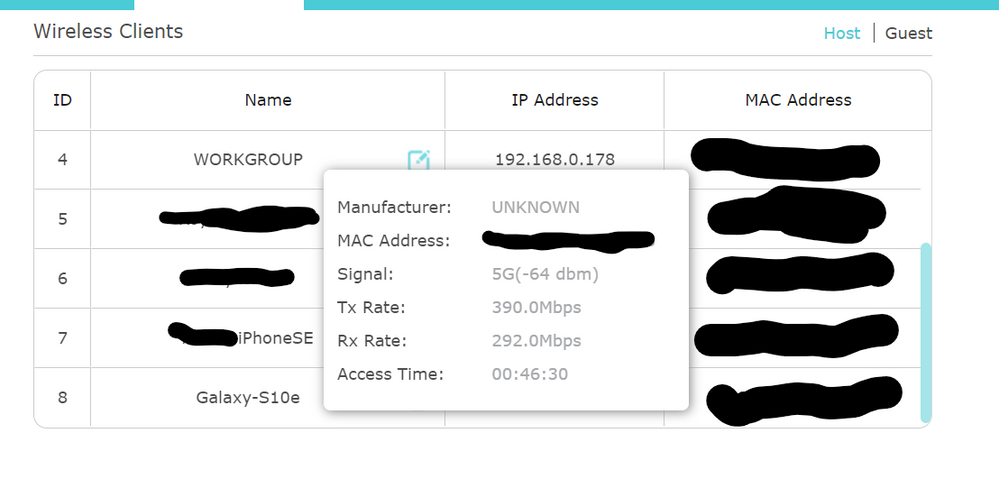
iPhone:
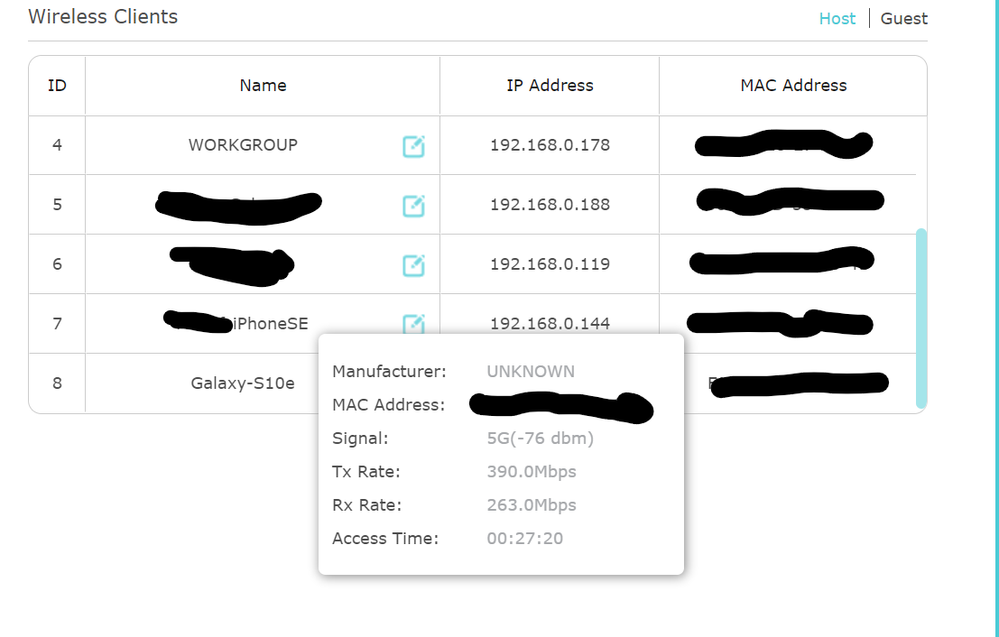
Laptop:
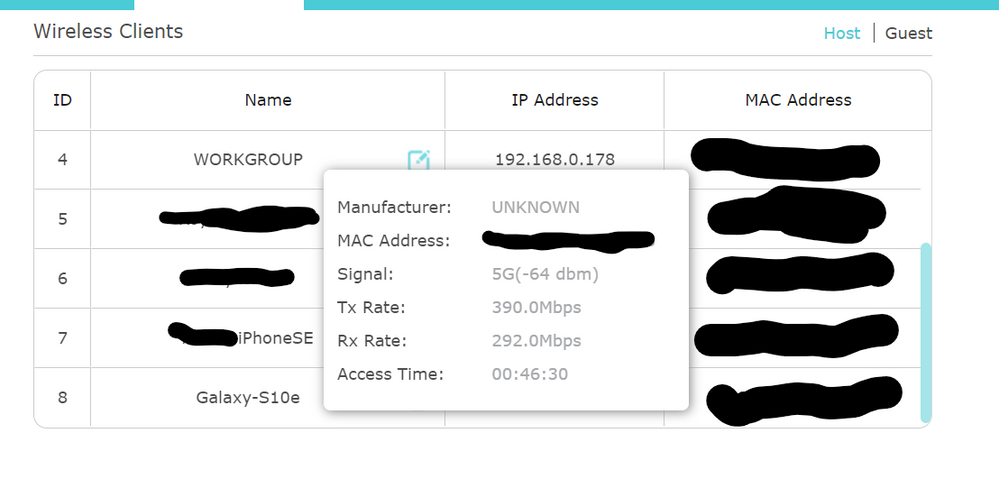
iPhone:
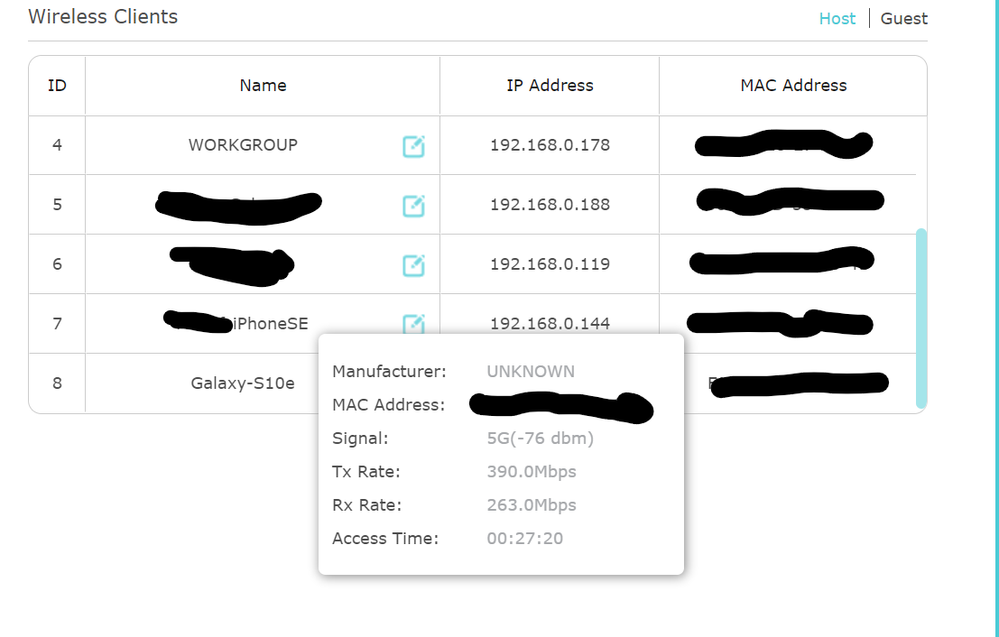
Options
- Mark as New
- Bookmark
- Subscribe
- Mute
- Subscribe to RSS Feed
- Permalink
- Report Inappropriate Content
08-09-2021 12:14 PM
Hmmm, very interesting. I know about 3 identical laptops UX425EA-HM055T with the same signal strength problem (different users, diffrent locations, different wifi networks, the same problem).
So maybe problem is related to one model or production batch?
Without Asus advice we will not solve this mystery.
So maybe problem is related to one model or production batch?
Without Asus advice we will not solve this mystery.
Options
- Mark as New
- Bookmark
- Subscribe
- Mute
- Subscribe to RSS Feed
- Permalink
- Report Inappropriate Content
09-09-2021 12:14 AM
I think its a design flaw . Even for me it shows weak signal but didnt face any internet lag.
- « Previous
- Next »
