This widget could not be displayed.
This widget could not be displayed.
Turn on suggestions
Auto-suggest helps you quickly narrow down your search results by suggesting possible matches as you type.
Showing results for
- English
- Other Products
- Laptop
- ZenBook
- Bug with SmartConnect setting in MyASUS app
Options
- Subscribe to RSS Feed
- Mark Topic as New
- Mark Topic as Read
- Float this Topic for Current User
- Bookmark
- Subscribe
- Mute
- Printer Friendly Page
Bug with SmartConnect setting in MyASUS app
Options
- Mark as New
- Bookmark
- Subscribe
- Mute
- Subscribe to RSS Feed
- Permalink
- Report Inappropriate Content
07-19-2021 09:03 AM
System: Windows 10 Home Single Language 19043.1110
Battery or AC: N/A
Model: ZenBook 14 UX425EA
Frequency of occurrence:
Reset OS: Used system restore to fix the issue
Screenshot or video:
========================
Detailed description:There is a bug with the SmartConnect setting, when I turn it on sometimes the WiFi would randomly disconnect for one second and then connect again. If I manually disconnect, even with connect automatically disabled for the network it connects back to the WiFi without doing anything.
I was unable to turn SmartConnect off as when I went back into the MyASUS app to turn it off the SmartConnect setting wasn't there. On the homepage the option was there but when I click it, it takes me to the customization page where it isn't there. I didn't know how to reset the MyASUS settings as reinstalling the system control interface driver doesn't reset to default settings, so the only way I found around this was to use System Restore and revert it to a time when I didn't enable it. Now my WiFi issues are fixed and the setting reappeared in the customization page in the MyASUS app.
Please fix this issue, I am using all the latest drivers and versions at the time of this writing.
Battery or AC: N/A
Model: ZenBook 14 UX425EA
Frequency of occurrence:
Reset OS: Used system restore to fix the issue
Screenshot or video:
========================
Detailed description:There is a bug with the SmartConnect setting, when I turn it on sometimes the WiFi would randomly disconnect for one second and then connect again. If I manually disconnect, even with connect automatically disabled for the network it connects back to the WiFi without doing anything.
I was unable to turn SmartConnect off as when I went back into the MyASUS app to turn it off the SmartConnect setting wasn't there. On the homepage the option was there but when I click it, it takes me to the customization page where it isn't there. I didn't know how to reset the MyASUS settings as reinstalling the system control interface driver doesn't reset to default settings, so the only way I found around this was to use System Restore and revert it to a time when I didn't enable it. Now my WiFi issues are fixed and the setting reappeared in the customization page in the MyASUS app.
Please fix this issue, I am using all the latest drivers and versions at the time of this writing.
19 REPLIES 19
Options
- Mark as New
- Bookmark
- Subscribe
- Mute
- Subscribe to RSS Feed
- Permalink
- Report Inappropriate Content
07-22-2021 12:41 AM
Any update from ASUS regarding this matter?
Options
- Mark as New
- Bookmark
- Subscribe
- Mute
- Subscribe to RSS Feed
- Permalink
- Report Inappropriate Content
07-22-2021 08:20 PM
Hi there,
Please share a video of the issue.
Thank you.
Please share a video of the issue.
Thank you.
Options
- Mark as New
- Bookmark
- Subscribe
- Mute
- Subscribe to RSS Feed
- Permalink
- Report Inappropriate Content
07-22-2021 11:50 PM
Options
- Mark as New
- Bookmark
- Subscribe
- Mute
- Subscribe to RSS Feed
- Permalink
- Report Inappropriate Content
07-23-2021 01:30 AM
I have the same problem, except I do not have a system restore point, so I am stuck with it permanently on without any option to turn it off.
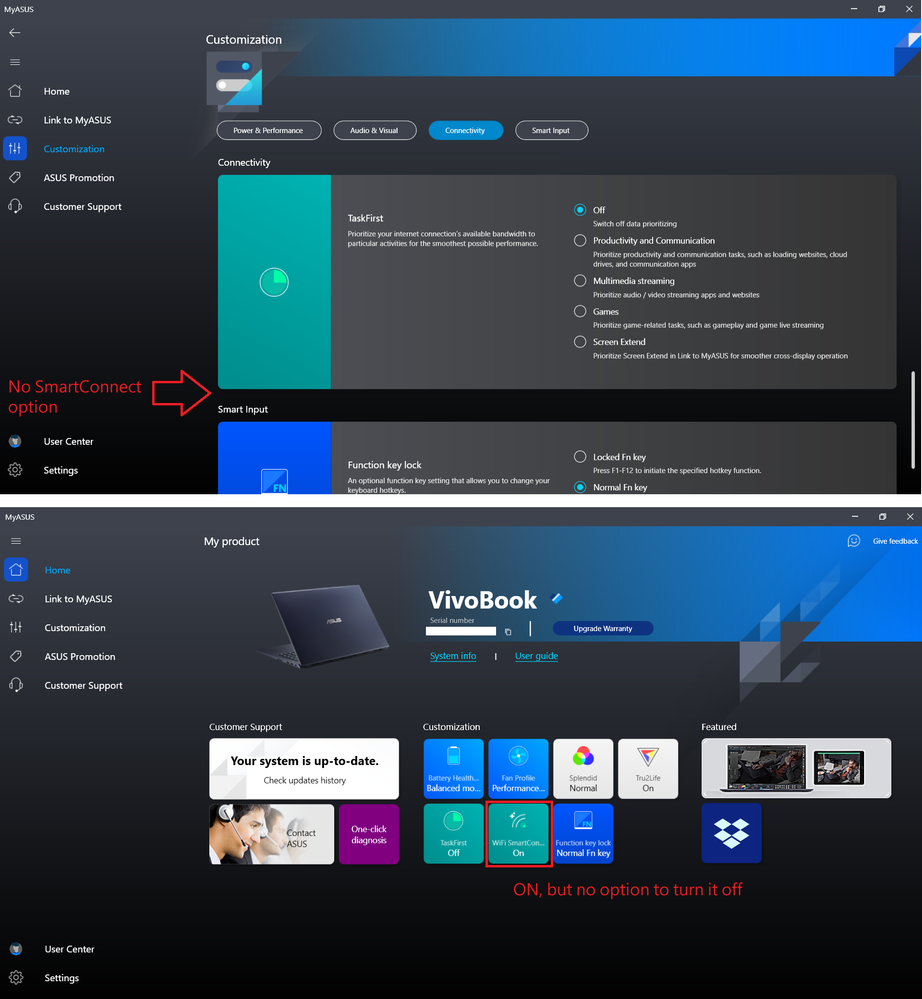
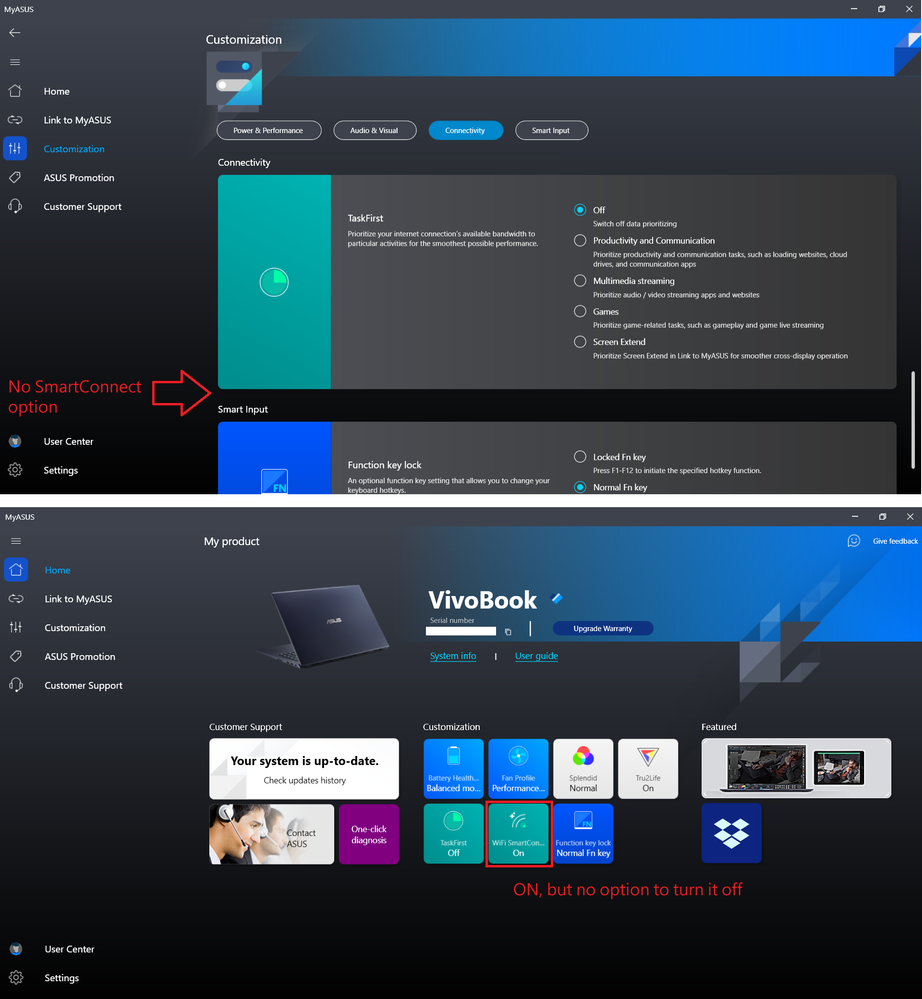
Related Content
- Lid sensor not working Vivobook K3502ZA 2023 in VivoBook
- ProArt PX13 HN7306WV won't wake up from sleep mode in Others
- Rog Ally Extreme Bluetooth Disconnects in Others
- MyASUS OLED Flicker-Free Dimming: how does this relate to Windows screen brightness? in ZenBook
- Zenbook UX434FLC Randomly Reboots in ZenBook
