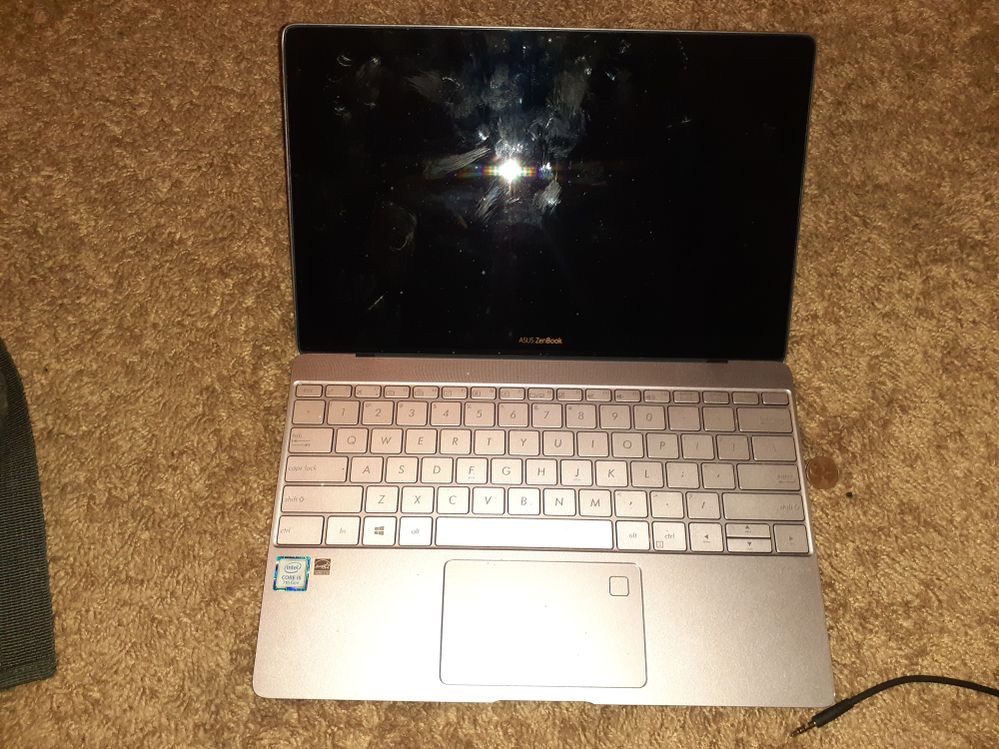This widget could not be displayed.
This widget could not be displayed.
Turn on suggestions
Auto-suggest helps you quickly narrow down your search results by suggesting possible matches as you type.
Showing results for
- English
- Other Products
- Laptop
- ZenBook
- UX390U not charging
Options
- Subscribe to RSS Feed
- Mark Topic as New
- Mark Topic as Read
- Float this Topic for Current User
- Bookmark
- Subscribe
- Mute
- Printer Friendly Page
UX390U not charging
Options
- Mark as New
- Bookmark
- Subscribe
- Mute
- Subscribe to RSS Feed
- Permalink
- Report Inappropriate Content
06-23-2020 06:52 PM
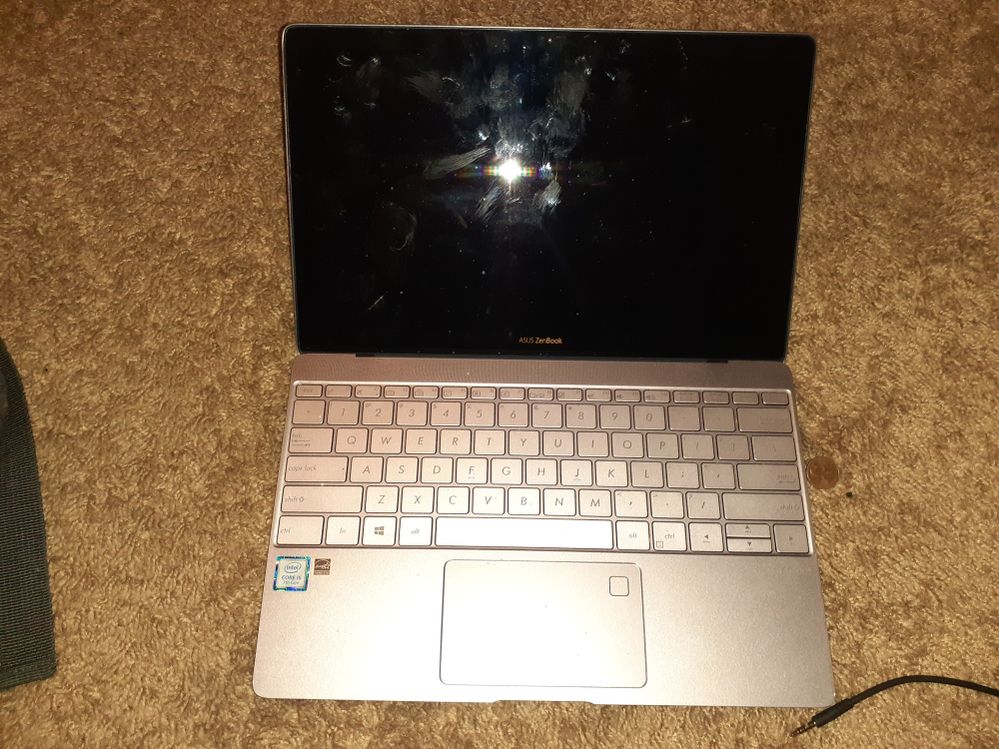
Model# UX390U is dead and will not charge
2 REPLIES 2
Options
- Mark as New
- Bookmark
- Subscribe
- Mute
- Subscribe to RSS Feed
- Permalink
- Report Inappropriate Content
06-23-2020 07:14 PM
LinwoodCheck the loose connection of cable and the charger connected in AC power point.
Model# UX390U is dead and will not charge
UX390U not charging
. check the charger pin is loosely connected to laptop.
Disconnect all externel devices including charger, press and hold the power button for 120 seconds, then release the button.
Then connect the charger and charge for 30 minutes, switch on the laptop, see if charging or not.
Still if charging means, there are faults in charger or in cables or in pin or in slot in laptop or battery is completely dead.
So go to service center get repair
Options
- Mark as New
- Bookmark
- Subscribe
- Mute
- Subscribe to RSS Feed
- Permalink
- Report Inappropriate Content
06-28-2020 10:43 PM
Hello Linwood,
Please kindly send your device to our official service center.
Sorry for any inconvenience caused.
Thank you.
Please kindly send your device to our official service center.
Sorry for any inconvenience caused.
Thank you.
Related Content
- ROG Flow Z13 Is a Bit Too Bulky: Need Suggestions for Alternatives. in Others
- Rog strix G15 2021 not powering on in Others
- Why My Laptop Cannot Charging when playing games on laptop ASUS TUF GAMING A15 in Commercial
- Laptop Cannot Charging when playing games on laptop ASUS TUF GAMING A15 in Others
- TUF F15 2023 caps lock light, power button light and charging light stopped working in Others