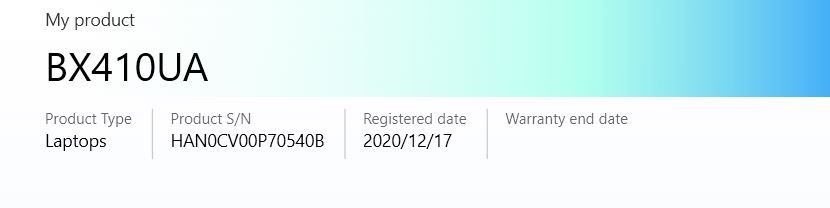- English
- Other Products
- Laptop
- ZenBook
- Re: UX3410A fan is always on at 5000+ RPM
- Subscribe to RSS Feed
- Mark Topic as New
- Mark Topic as Read
- Float this Topic for Current User
- Bookmark
- Subscribe
- Mute
- Printer Friendly Page
UX3410A fan is always on at 5000+ RPM
- Mark as New
- Bookmark
- Subscribe
- Mute
- Subscribe to RSS Feed
- Permalink
- Report Inappropriate Content
06-05-2021 11:47 AM
it starts from power on, even when I enter UEFI screen, fan is 5000 rpm
I've updated BIOS from ASUS of.site and made a factory reset, but nothing changed
Interestingly, the bios files from ASUS of.site are named UX410UARASxxx
please, help me to get the fan back to control!
- Mark as New
- Bookmark
- Subscribe
- Mute
- Subscribe to RSS Feed
- Permalink
- Report Inappropriate Content
06-07-2021 02:32 AM
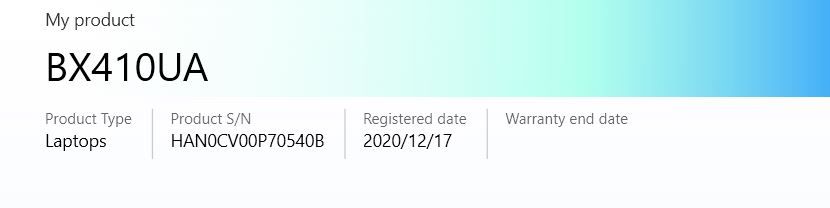
This is in MyAsus
- Mark as New
- Bookmark
- Subscribe
- Mute
- Subscribe to RSS Feed
- Permalink
- Report Inappropriate Content
06-07-2021 02:34 AM
s.g.parvaniantwo different model numbers are showing. but we should consider only BIOS model and on dxdiag.exe
This is in MyAsus
View post
- Mark as New
- Bookmark
- Subscribe
- Mute
- Subscribe to RSS Feed
- Permalink
- Report Inappropriate Content
06-07-2021 02:34 AM
- Mark as New
- Bookmark
- Subscribe
- Mute
- Subscribe to RSS Feed
- Permalink
- Report Inappropriate Content
06-07-2021 02:36 AM
s.g.parvanianthis information is enough. now tell me which bios file you have flashed or updatedin DXDiag, system information ang EZ Flash and WinFlash it is UX410UAK
View post
- Mark as New
- Bookmark
- Subscribe
- Mute
- Subscribe to RSS Feed
- Permalink
- Report Inappropriate Content
06-07-2021 02:38 AM
RAJU.MSC.MATHEMATICSYes, I have .312 bios installed now, loaded optimized defaults, but it has no effect on fan speedhttps://zentalk.asus.com/en/discussion/comment/170242#Comment_170242
then did you download biosfrom below site
ZenBook UX410|Laptops For Home|ASUS Global
and after extracting zip file , did you see this file ""UX410UAK-AS.312""
View post
- G513QE Laptop Not Starting in Others
- Asus Vivobook Pro 14 Fingerprint scanner not working after bios upgrade in VivoBook
- Does USB Type C port on Zenbook 14X UM5401 output to Display Port? in ZenBook
- Vivobook 14X (M1403, AMD Ryzen™ 5000 Series Mobile Processor) in VivoBook
- ASUS M7600QC no picture over USB-C in VivoBook