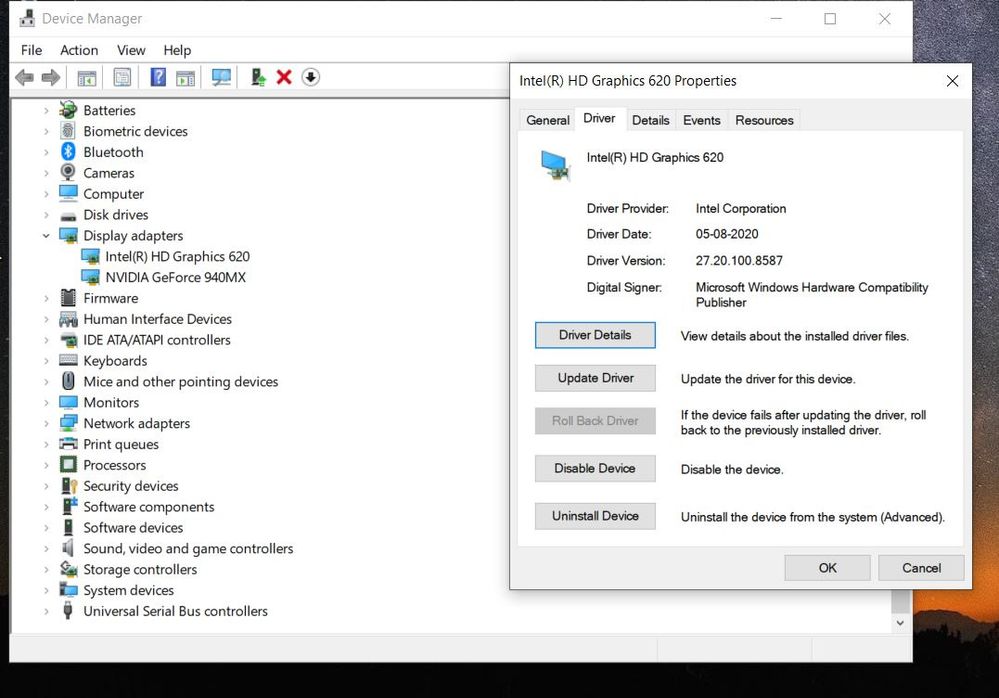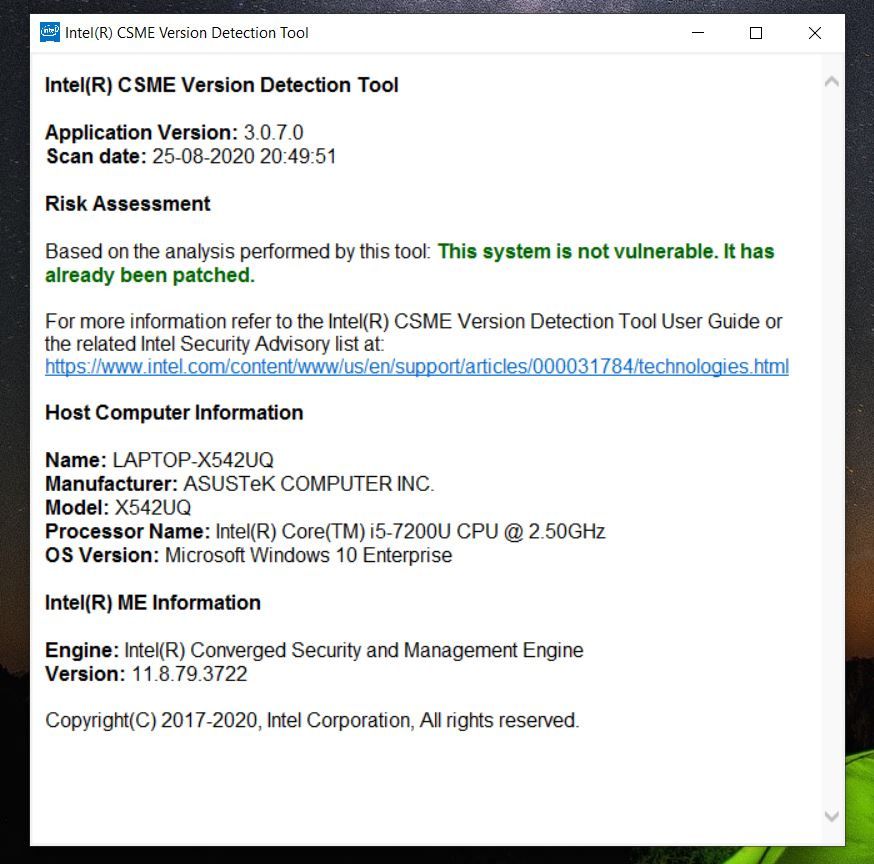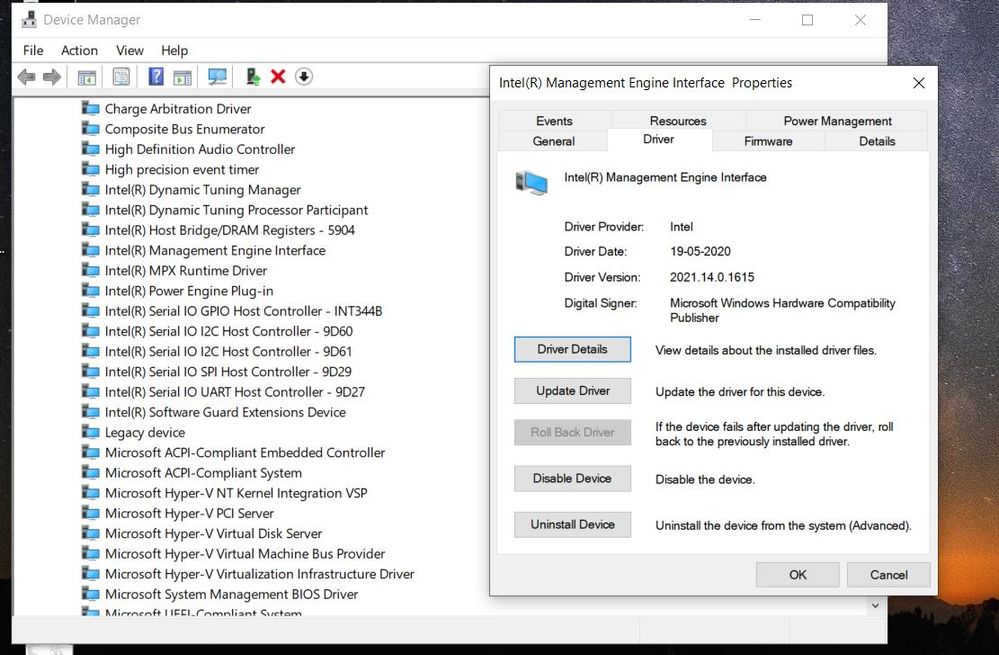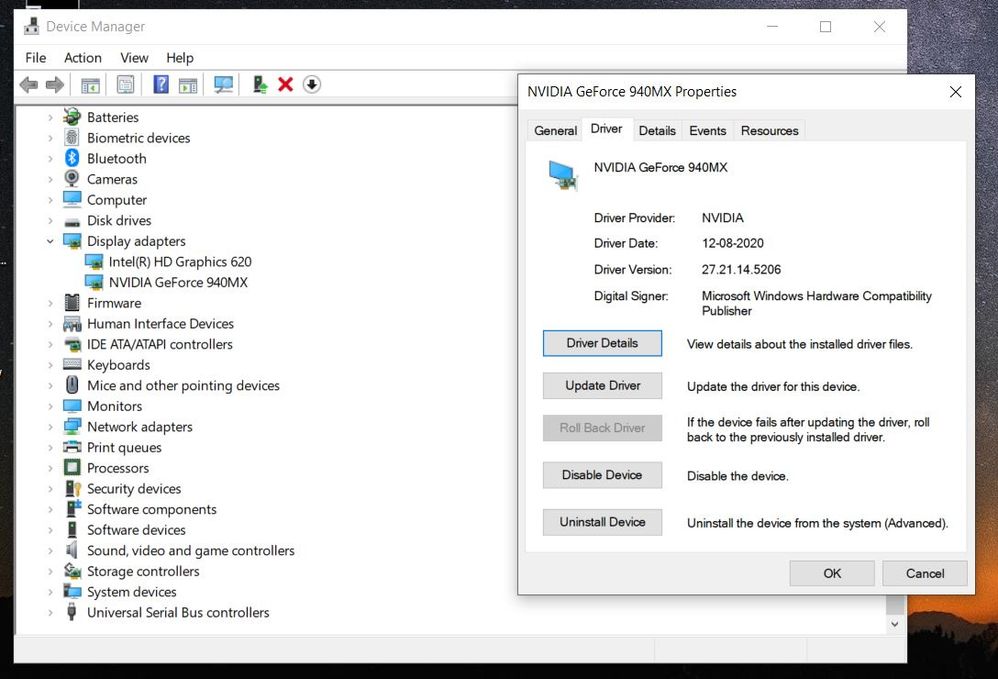- English
- Other Products
- Laptop
- ZenBook
- Re: UX331UN Nvidia graphic card drivers
- Subscribe to RSS Feed
- Mark Topic as New
- Mark Topic as Read
- Float this Topic for Current User
- Bookmark
- Subscribe
- Mute
- Printer Friendly Page
UX331UN Nvidia graphic card drivers
- Mark as New
- Bookmark
- Subscribe
- Mute
- Subscribe to RSS Feed
- Permalink
- Report Inappropriate Content
04-23-2020 05:29 AM
Battery or AC: both
Model: UX331UN
Frequency of occurrence: every week or two
Reset OS: not helping
Screenshot or video: -
========================
Detailed description:
Hi.
Does anyone know if Asus is planning to release updated NVIDIA (MX150) drivers for UX331UN? I am asking because of a repeating BSOD driver_power_state_failure. It is not only me having this problem. I have been trying to figure it out for the last year (system reset, driver reinstall, use drivers straight from intel/Nvidia etc.) with no results. Of course, I have also called the Asus service but was not able to get any new and helpful information.
Apparently for Vivobook S15 Nvidia drivers updated by Asus solved the same problem. To check (I cannot post links here) google "[DRIVER_POWER_STATE_FAILURE][Asus Vivobook S15 S510UN]Constant BSOD Windows 10[version: 1809]" and go to the Microsoft's forum.
Unfortunately, while the most recent intel drivers for UX331UN are from January 2020, Asus has not updated NVIDIA drivers for this model since 2017/2018. The newest version on the Asus website is 23.xxx or 24.xxx, which is still from the times before standard DCH was introduced (sic!). It is shocking and disgraceful that a company like Asus fails to update software for its products.
If anyone has any information about their plans, I would be grateful for sharing it. Thanks!
- Mark as New
- Bookmark
- Subscribe
- Mute
- Subscribe to RSS Feed
- Permalink
- Report Inappropriate Content
08-24-2020 03:12 PM
mate91Whats the processor is used in your laptop.Hi All
Just giving an update for others struggling with the problem - I haven't found the solution yet.
I am trying different driver variants but nothing seems to work.
I am not sure if the problem is with software. If it is indeed faulty hardware - motherboard/SSD (I am yet to send the laptop back), that's a crazy thing. So many people experiencing the same problem with Zenbook13 means so many faulty products were sold...
Apart from that, the fact that the last updated driver on the Asus website for the nvidia graphic card for model UX331UN is from April 2018.... is unimaginable. It's a clear and obvious signal what the company thinks about customers.
I would appreciate any reply from ASUS. Especially, as they promised to "look into that" (see posts above).
View post
what's the intel management engine firmware is installed in your laptop.
- Mark as New
- Bookmark
- Subscribe
- Mute
- Subscribe to RSS Feed
- Permalink
- Report Inappropriate Content
08-25-2020 07:32 AM
RAJU.MSC.MATHEMATICSWhy are you asking for these?https://zentalk.asus.com/en/discussion/comment/106061#Comment_106061
Whats the processor is used in your laptop.
what's the intel management engine firmware is installed in your laptop.
View post
intel i7-8550U
Intel management engine interface: 11.7.0.1045
(the problems were present with 11.7.0.1040 too, before I updated it some time ago)
- Mark as New
- Bookmark
- Subscribe
- Mute
- Subscribe to RSS Feed
- Permalink
- Report Inappropriate Content
08-25-2020 08:01 AM
mate91you have not updated latest intel management engine firmware and intel management engine interface driver.https://zentalk.asus.com/en/discussion/comment/106065#Comment_106065
Why are you asking for these?
intel i7-8550U
Intel management engine interface: 11.7.0.1045
(the problems were present with 11.7.0.1040 too, before I updated it some time ago)
View post
your laptop is much better than mine is r542uq with Intel i5 7200u with nvidia 940mx
Intel warned all the intel processors based desktop and laptop users comes with intel CSME should be upgraded to latest firmware and interface driver for their respective processors model.
I Updated intel management engine firmware v 11.8.79.3722 so my laptop . Now my intel processor is protected from vulnerability.
11.8.79.3722 for Intel i5 7200u.
in your first post you getting frequent BSOD. because you not updated to latest firmware .
my laptop GPU is nvidia geforce 940mx 2gb vram gddr5.
i updated nvidia graphics DCH driver 27.21.14.5206 from nvidia and intel graphics DCH driver 27.20.100.8587 from intel
you must check immediately your laptop , whether your Intel processor is vulnerable or not ,by downloaded Intel CSME detection tool from Intel.
https://downloadcenter.intel.com/download/28632/Intel-Converged-Security-and-Management-Engine-Intel...
after downloaded just run the tool, you will see the result.
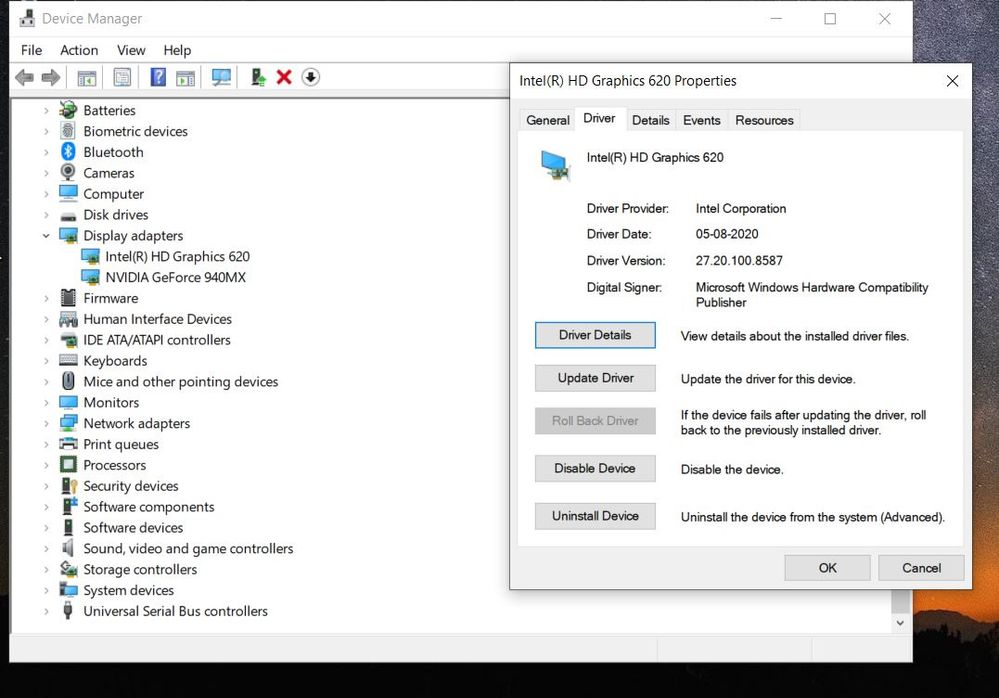
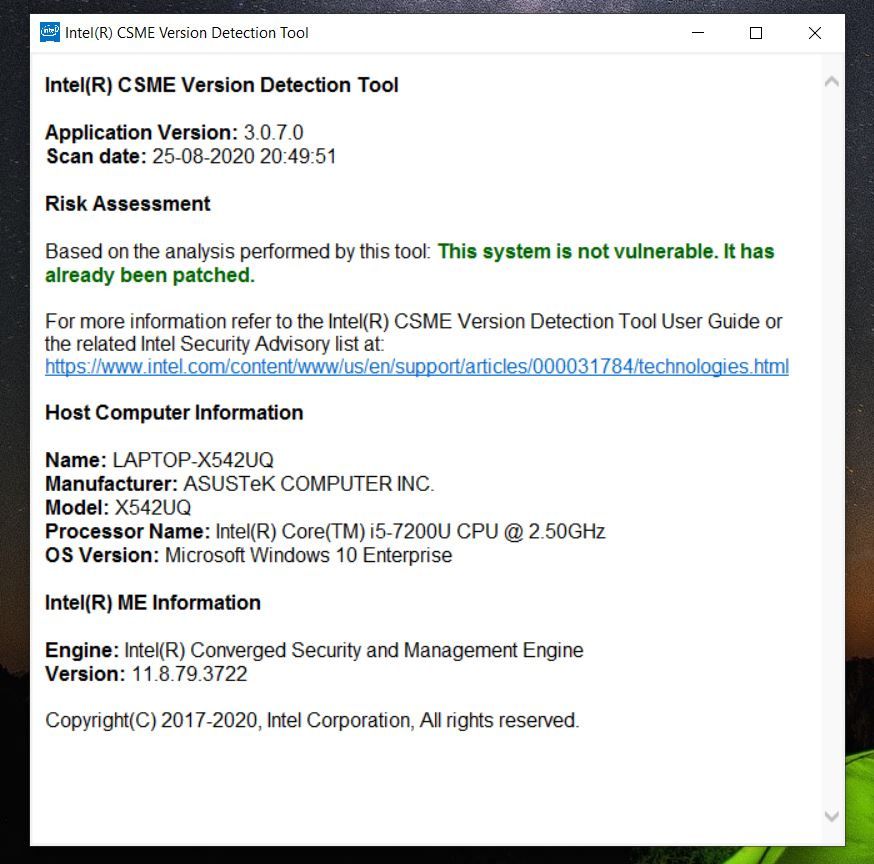
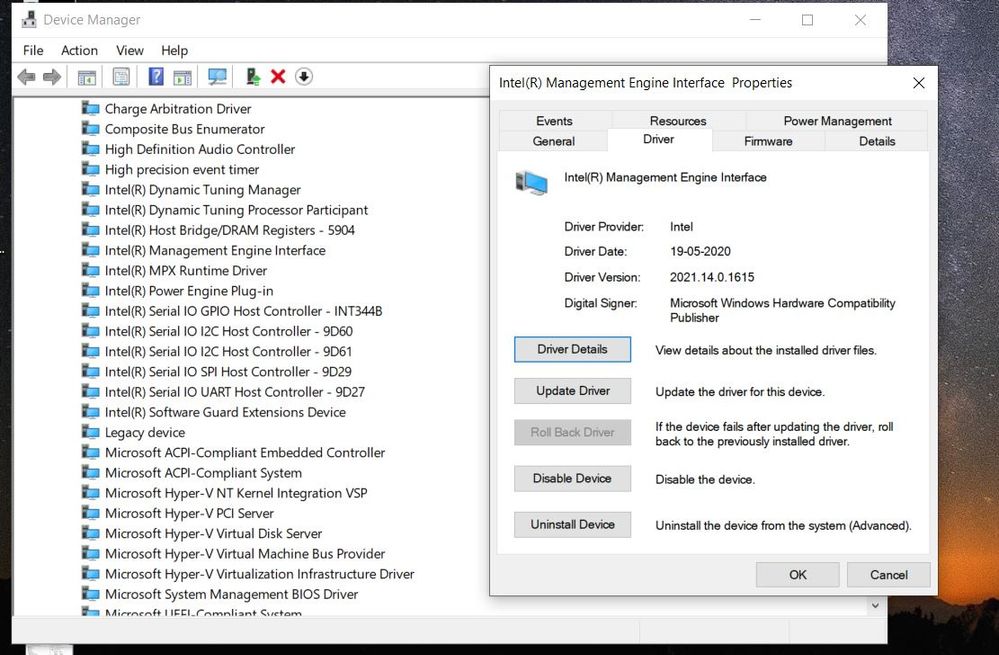
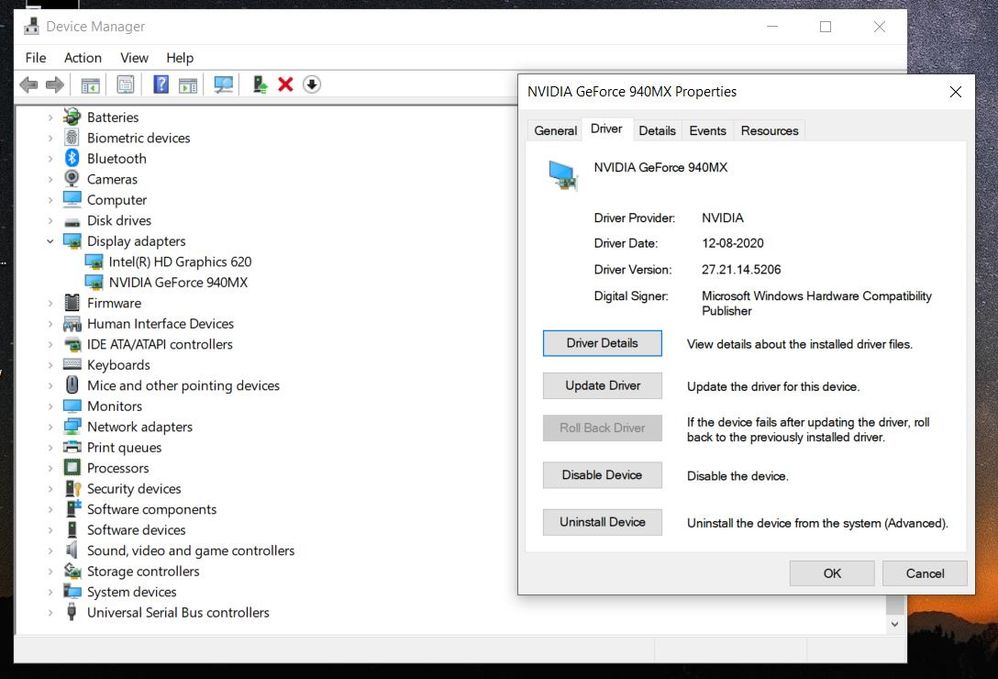
- Mark as New
- Bookmark
- Subscribe
- Mute
- Subscribe to RSS Feed
- Permalink
- Report Inappropriate Content
08-25-2020 01:11 PM
RAJU.MSC.MATHEMATICSI installed the Intel ME_SW_MSI drivier from the intel website:https://zentalk.asus.com/en/discussion/comment/106259#Comment_106259
you have not updated latest intel management engine firmware and intel management engine interface driver.
your laptop is much better than mine is r542uq with Intel i5 7200u with nvidia 940mx
Intel warned all the intel processors based desktop and laptop users comes with intel CSME should be upgraded to latest firmware and interface driver for their respective processors model.
I Updated intel management engine firmware v 11.8.79.3722 so my laptop . Now my intel processor is protected from vulnerability.
11.8.79.3722 for Intel i5 7200u.
in your first post you getting frequent BSOD. because you not updated to latest firmware .
my laptop GPU is nvidia geforce 940mx 2gb vram gddr5.
i updated nvidia graphics DCH driver 27.21.14.5206 from nvidia and intel graphics DCH driver 27.20.100.8587 from intel
you must check immediately your laptop , whether your Intel processor is vulnerable or not ,by downloaded Intel CSME detection tool from Intel.
after downloaded just run the tool, you will see the result.
View post
Intel® Management Engine Driver for Windows 8.1* and Windows® 10
and now intel management engine interface shows version 1904.12.0.1208
However, when I run the vulnerability detection tool, it still shows that the system is vulnerable because the CSME version is 11.8.50.3399
It looks like the installer updated MEI but the tool does not detect any new CSME version
I checked the ASUS website - it looks like there aren't any ME updates for UX331UN from ASUS. I have already the most recent BIOS update 308.
Is update of MEI to 1904.12.0.1208 enough? Or, do I need to update somehow the whole CSME? How can I update CSME so the system is not vulnerable any more, if ASUS is not providing anything (no surprise) and the installer from Intel updated only MEI?
- Mark as New
- Bookmark
- Subscribe
- Mute
- Subscribe to RSS Feed
- Permalink
- Report Inappropriate Content
08-25-2020 01:57 PM
mate91Asus does not released intel management engine firmware v 11.8.79.3722 in asus official website.https://zentalk.asus.com/en/discussion/comment/106274#Comment_106274
I installed the Intel ME_SW_MSI drivier from the intel website:
Intel® Management Engine Driver for Windows 8.1* and Windows® 10
and now intel management engine interface shows version 1904.12.0.1208
However, when I run the vulnerability detection tool, it still shows that the system is vulnerable because the CSME version is 11.8.50.3399
It looks like the installer updated MEI but the tool does not detect any new CSME version
I checked the ASUS website - it looks like there aren't any ME updates for UX331UN from ASUS. I have already the most recent BIOS update 308.
Is update of MEI to 1904.12.0.1208 enough? Or, do I need to update somehow the whole CSME? How can I update CSME so the system is not vulnerable any more, if ASUS is not providing anything (no surprise) and the installer from Intel updated only MEI?
View post
even for my laptop too and many laptops no updates.
you need download intel management engine firmware v 11.8.79.3722 from reputed website .
but 11. 8.79.3722 is must be flashed directly to intel processor , not from software.
i downloaded above firmware from below site.
Intel Management Engine: Drivers, Firmware & System Tools
but while flashing firmware is much risky and you must stop all running problem in windows. before executing you must connect the laptop with AC adapter and keeps charging.
see youtube videos.
- UM5606WA new AMD graphics driver issue in ZenBook
- Flickering and weird line in games on new graphics driver in VivoBook
- Asus Zenbook UX434FQ: Can I update Intel UHD Graphic driver from Intel website? in ZenBook
- Updating graphics drivers on Asus vivobook x1402za in VivoBook
- Graphic card not found. in Others