- English
- Other Products
- Laptop
- ZenBook
- Re: UX325JA wrong PD firmware installed, battery n...
- Subscribe to RSS Feed
- Mark Topic as New
- Mark Topic as Read
- Float this Topic for Current User
- Bookmark
- Subscribe
- Mute
- Printer Friendly Page
UX325JA wrong PD firmware installed, battery not working
- Mark as New
- Bookmark
- Subscribe
- Mute
- Subscribe to RSS Feed
- Permalink
- Report Inappropriate Content
05-13-2022 05:07 AM
Battery or AC: AC
Model: UX325JA.309
Frequency of occurrence: Always
Reset OS: Yes
Screenshot or video:
========================
Detailed description:
I inadvertently installed this PD firmware update (dlcdnets.asus.com/pub/ASUS/nb/UX425EA/PD_FWUpdater.exe) on my UX325JA after finding it on the support site and mistaking it with this model:
Zenbook 13 UX325 (11th Gen Intel)|Laptops For Home|ASUS Global
Now my battery is not working at all. Zenbook only works plugged in, battery shows constant charge of 26%. I want to revert back to the original PD firmware for UX325JA but I cannot find it on the support site for my actual model:
Zenbook 13 UX325|Laptops For Home|ASUS Global
I tried numerous things to resolve this, using default bios, resetting os etc, but it seems I need the original firmware to resolve this. Please help. I see I am not the first person to experience this:
UX425JA Power Delivery Firmware — ZenTalk (asus.com)
It is unacceptable that ASUS provides software firmware updates that do not check for model compatibility. Now I have a useless laptop after one year since buying.
- Mark as New
- Bookmark
- Subscribe
- Mute
- Subscribe to RSS Feed
- Permalink
- Report Inappropriate Content
05-13-2022 06:37 AM
patrykmonkeymethod 1.
- System: Windows 10
- Battery or AC: AC
- Model: UX325JA.309
- Frequency of occurrence: Always
- Reset OS: Yes
- Screenshot or video:
========================
Detailed description:
I inadvertently installed this PD firmware update (dlcdnets.asus.com/pub/ASUS/nb/UX425EA/PD_FWUpdater.exe) on my UX325JA after finding it on the support site and mistaking it with this model:
Zenbook 13 UX325 (11th Gen Intel)|Laptops For Home|ASUS Global
Now my battery is not working at all. Zenbook only works plugged in, battery shows constant charge of 26%. I want to revert back to the original PD firmware for UX325JA but I cannot find it on the support site for my actual model:
Zenbook 13 UX325|Laptops For Home|ASUS Global
I tried numerous things to resolve this, using default bios, resetting os etc, but it seems I need the original firmware to resolve this. Please help. I see I am not the first person to experience this:
UX425JA Power Delivery Firmware — ZenTalk (asus.com)
It is unacceptable that ASUS provides software firmware updates that do not check for model compatibility. Now I have a useless laptop after one year since buying.
UX325JA wrong PD firmware installed, battery not working
go to device manager , uninstall battery related drivers only two, after that restart windows, see if issue is fixed ornot ,
if not means go to second method
method 2
I don't have your model laptop. try to find the following files , these might be residing any folder ,
CCG5FWUpdate.exe
cfg_2.bin
WinIo64.dll
WinIo64.sys
and then note down the location of theeach file, where is located ,
copy each file to some other drive say E:\backup folder
and then delete those files,after restart the device , if problem is fixed means , issue solved
if issue is not solved, you need to contact the asus service center.
- Mark as New
- Bookmark
- Subscribe
- Mute
- Subscribe to RSS Feed
- Permalink
- Report Inappropriate Content
05-13-2022 08:53 AM
method2 did not work either. I tried doing a clean install of windows 10, to wipe all those files but still battery not charging, and zenbook only works plugged in.
How do i contact asus service out of warranty? I will still try to unplug battery and plug back in. All I need is the original firmware I think.
- Mark as New
- Bookmark
- Subscribe
- Mute
- Subscribe to RSS Feed
- Permalink
- Report Inappropriate Content
05-16-2022 01:28 AM
patrykmonkey@patrykmonkeymethod 1 did not work. I only see "Microsoft ACPI-Compliant Control Method Battery", I do not see the second one which I think should be "Microsoft AC Adapter"
method2 did not work either. I tried doing a clean install of windows 10, to wipe all those files but still battery not charging, and zenbook only works plugged in.
How do i contact asus service out of warranty? I will still try to unplug battery and plug back in. All I need is the original firmware I think.
View post
According to what you described, please contact ASUS repair center in the country of your residence: https://www.asus.com/support/Service-Center-All-Countries/. Sorry for any inconvenience it may be caused.
- Mark as New
- Bookmark
- Subscribe
- Mute
- Subscribe to RSS Feed
- Permalink
- Report Inappropriate Content
05-17-2022 06:15 AM
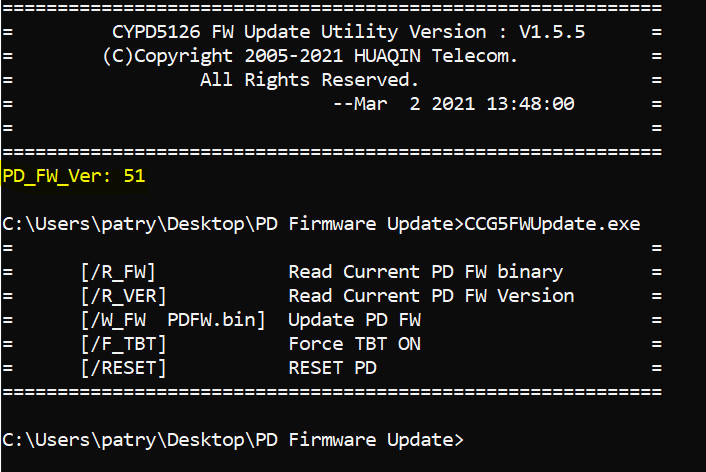
- Zenbook UX325EA stopped working continue in ZenBook
- New Zenbook S 16 (UM5606) - Random UCM-UCSI ACPI Device Error Code 43 + USBC Ports Malfunctioning? in ZenBook
- Lid sensor not working Vivobook K3502ZA 2023 in VivoBook
- RAM upgrade for ASUS Notebooks - not working in Others
- Asus GU603VV Laptop Keyboard not Working in Others
