This widget could not be displayed.
This widget could not be displayed.
Turn on suggestions
Auto-suggest helps you quickly narrow down your search results by suggesting possible matches as you type.
Showing results for
- English
- Other Products
- Laptop
- ZenBook
- Re: UX325EA no display output from Thunderbolt
Options
- Subscribe to RSS Feed
- Mark Topic as New
- Mark Topic as Read
- Float this Topic for Current User
- Bookmark
- Subscribe
- Mute
- Printer Friendly Page
UX325EA no display output from Thunderbolt
Options
- Mark as New
- Bookmark
- Subscribe
- Mute
- Subscribe to RSS Feed
- Permalink
- Report Inappropriate Content
07-02-2021
01:24 PM
- last edited on
01-16-2024
01:42 AM
by
![]() ZenBot
ZenBot
System: Windows 10
Battery or AC: Both
Model: UX325EA-KG221T (Zenbook 13 OLED)
Frequency of occurrence: Always.
Reset OS: No
Screenshot or video:
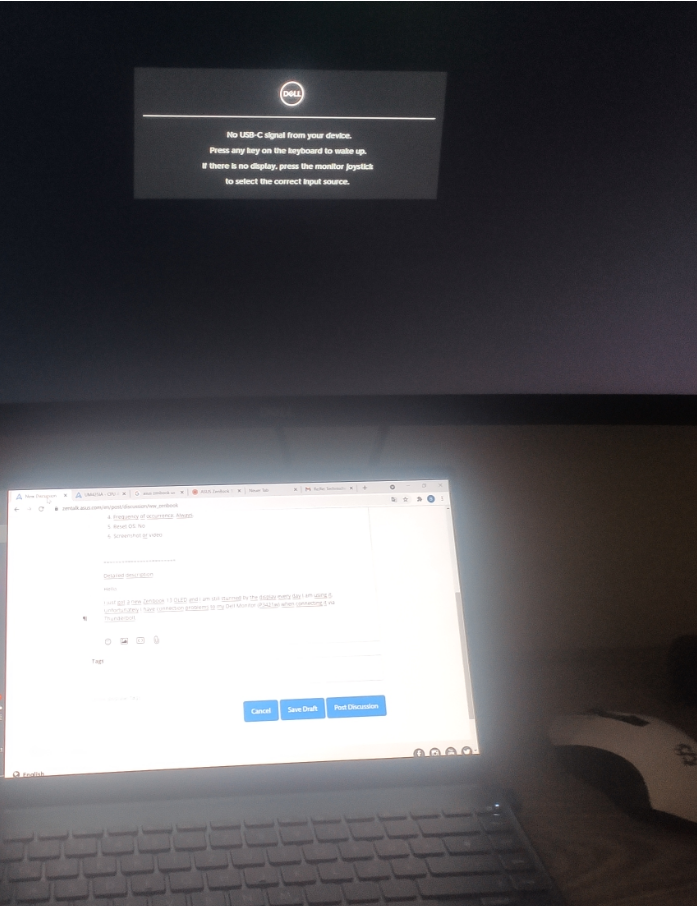
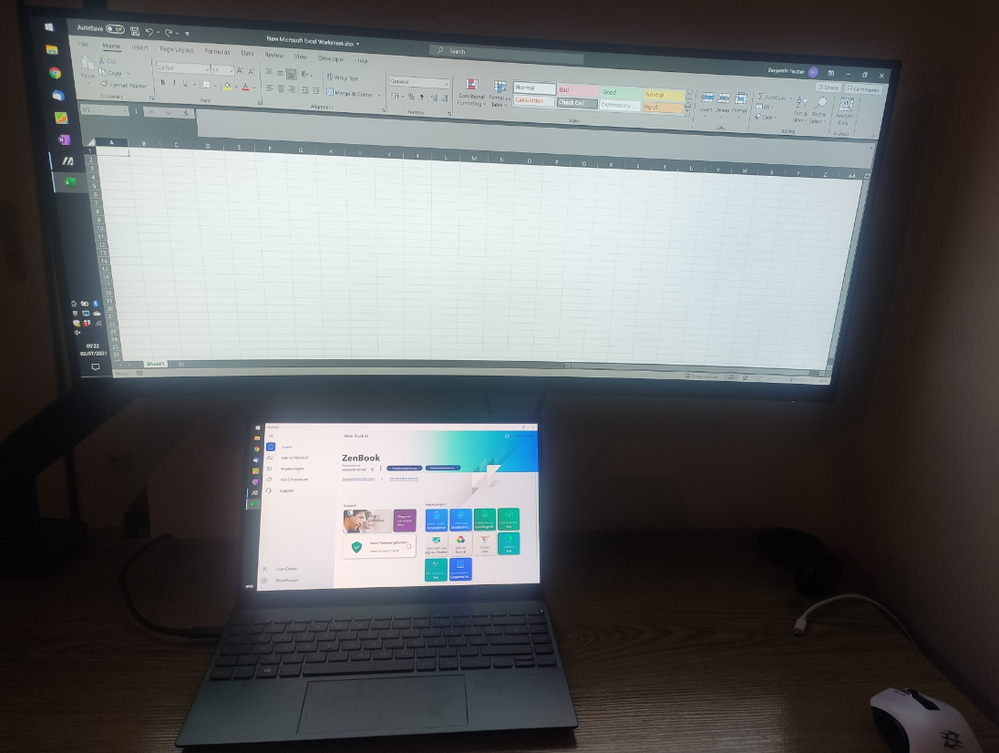
========================
Detailed description:
Hello,
I just got a new Zenbook 13 OLED and I am still stunned by the display every day I am using it. Unfortunately I have connection problems to my Dell Monitor (P3421w) when connecting it via Thunderbolt. The display is not getting a display signal from my ZenBook (see 1st picture). AsusSupport blames the KVM Switch of the display for this problem and can not help me further.
By experimenting a lot I have found the following: When I am hard resetting the notebook with the power button and restarting it, everything works as it should and I get a signal from my notebook to the Dell Monitor (see 2nd picture). But unfortunately after unplugging it and plugging it in again I am back to not having a signal to my monitor. Connection via HDMI is also working without any problems.
Does anybody have a good explanation for this behaviour? Any ideas what can cause my problem or what I can try to fix this?
I have already updated all firmware (Notebook and Monitor) and tried uninstalling MyAsus but without any results to my problem. What else can i try?
Thanks for any ideas related to this problem!!!
Battery or AC: Both
Model: UX325EA-KG221T (Zenbook 13 OLED)
Frequency of occurrence: Always.
Reset OS: No
Screenshot or video:
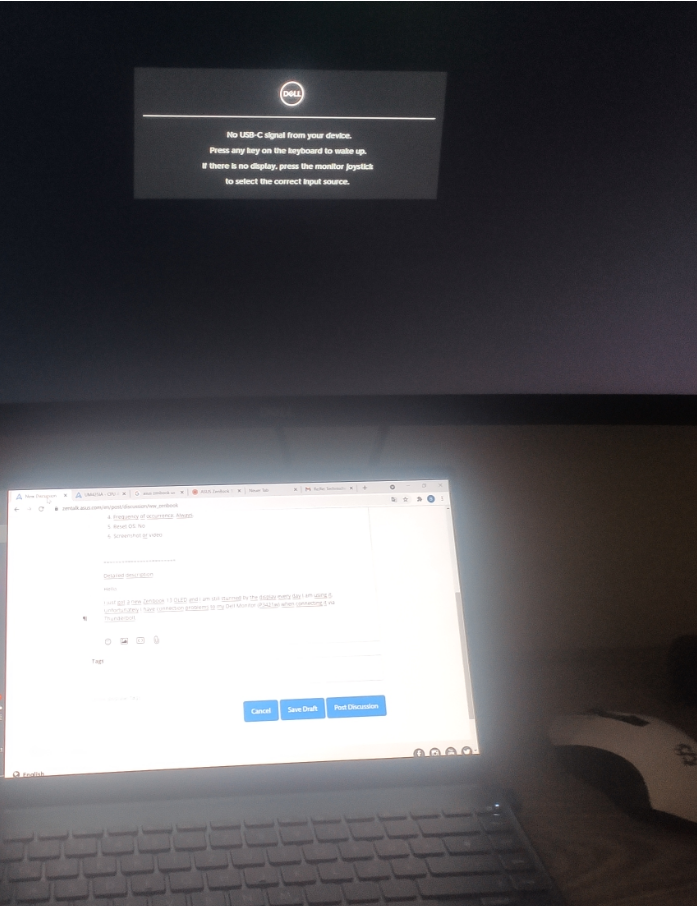
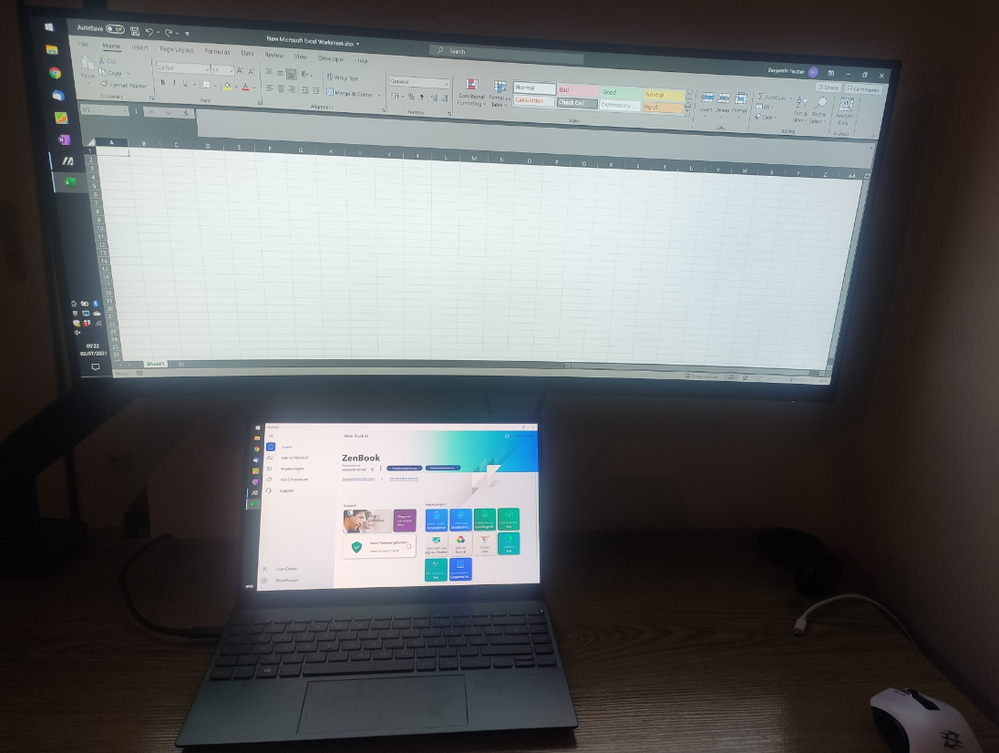
========================
Detailed description:
Hello,
I just got a new Zenbook 13 OLED and I am still stunned by the display every day I am using it. Unfortunately I have connection problems to my Dell Monitor (P3421w) when connecting it via Thunderbolt. The display is not getting a display signal from my ZenBook (see 1st picture). AsusSupport blames the KVM Switch of the display for this problem and can not help me further.
By experimenting a lot I have found the following: When I am hard resetting the notebook with the power button and restarting it, everything works as it should and I get a signal from my notebook to the Dell Monitor (see 2nd picture). But unfortunately after unplugging it and plugging it in again I am back to not having a signal to my monitor. Connection via HDMI is also working without any problems.
Does anybody have a good explanation for this behaviour? Any ideas what can cause my problem or what I can try to fix this?
I have already updated all firmware (Notebook and Monitor) and tried uninstalling MyAsus but without any results to my problem. What else can i try?
Thanks for any ideas related to this problem!!!
6 REPLIES 6
Options
- Mark as New
- Bookmark
- Subscribe
- Mute
- Subscribe to RSS Feed
- Permalink
- Report Inappropriate Content
07-03-2021 03:24 PM
Hello Pyli,
Thanks a lot for this idea! I have a similiar hub available here and could make a connection to my display via:
Zenbook Thunderbolt --> Hub --> HDMI to Display
So the hub would make it work for me to connect the display through Thunderbolt. Unfortunately I am not getting power delivery now from my hub and would need another USB-C for Power Delivery.
Do you get power delivery from your hub?
Thanks a lot for this idea! I have a similiar hub available here and could make a connection to my display via:
Zenbook Thunderbolt --> Hub --> HDMI to Display
So the hub would make it work for me to connect the display through Thunderbolt. Unfortunately I am not getting power delivery now from my hub and would need another USB-C for Power Delivery.
Do you get power delivery from your hub?
Options
- Mark as New
- Bookmark
- Subscribe
- Mute
- Subscribe to RSS Feed
- Permalink
- Report Inappropriate Content
07-05-2021 11:39 AM
For the Ux325 u have 2 USB C ports. and you can connect your laptop charger to either one of them on the board and connect the hub to the other USB C port.
As for the USB C hub that i use, I can also plug the power charger usb c to the hub power port and it also charges it up.
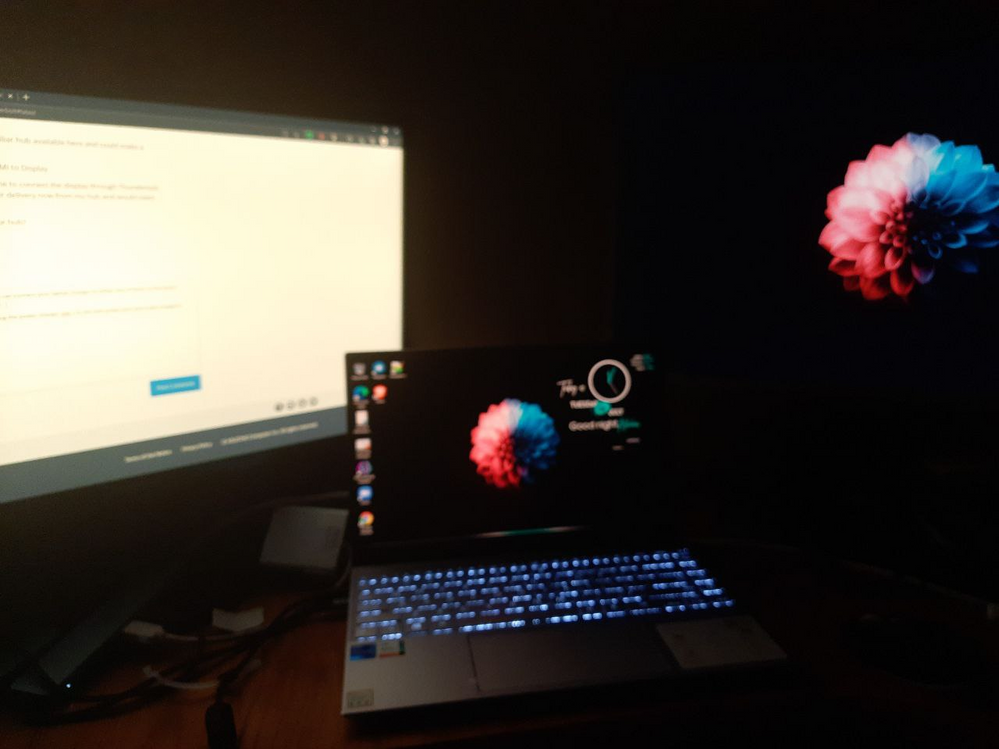
Note the below picture i am powering the laptop via the hub

As for the USB C hub that i use, I can also plug the power charger usb c to the hub power port and it also charges it up.
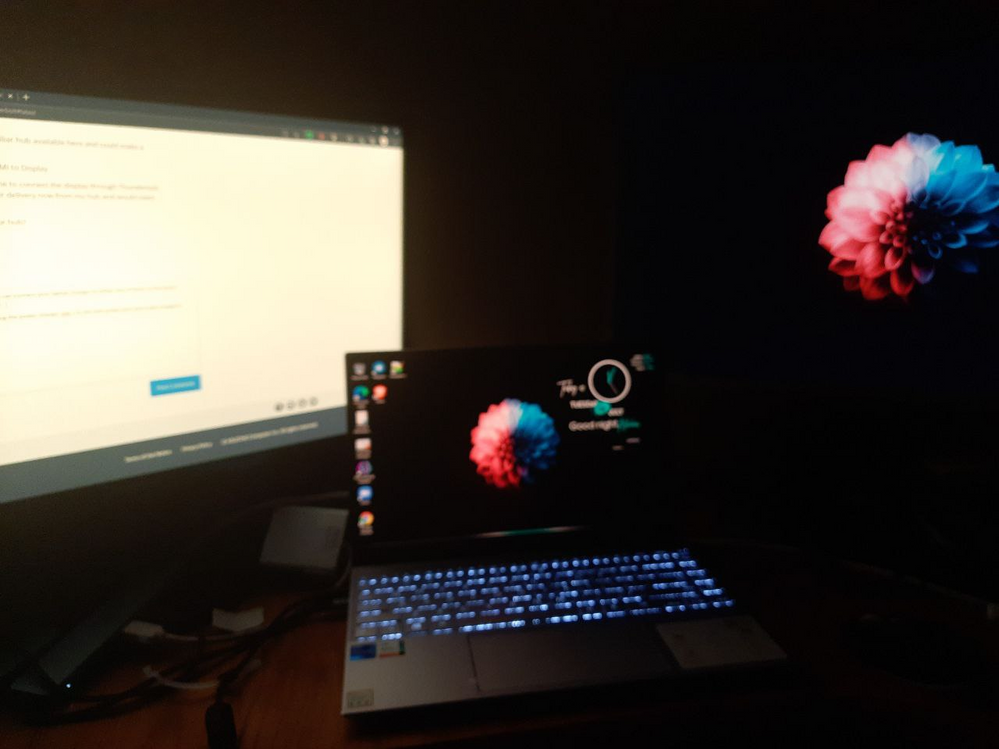
Note the below picture i am powering the laptop via the hub

- « Previous
-
- 1
- 2
- Next »
Related Content
- Resolution of external monitors is lower when Asus ZenBook Lid is closed................ in ZenBook
- asus zenbook pro duo 15 ux582zm thunderbolt 3 in ZenBook
- UX8402ZE Thunderbolt Ports? in ZenBook
- Thunderbolt Support on ASUS Vivobook 14X OLED 2023 - Model K3405VCB-KM952WS in VivoBook
- ZENBOOK PRO DUO UX582 SETUP 2 EXTERNAL PRO ART DISPLAY PA279CV WITH USBC/THUNDERBOLT NOT WORKING in ZenBook
