This widget could not be displayed.
This widget could not be displayed.
Turn on suggestions
Auto-suggest helps you quickly narrow down your search results by suggesting possible matches as you type.
Showing results for
- English
- Other Products
- Laptop
- ZenBook
- Thunderbolt driver V1.41.1155.0 is not updated to ...
Options
- Subscribe to RSS Feed
- Mark Topic as New
- Mark Topic as Read
- Float this Topic for Current User
- Bookmark
- Subscribe
- Mute
- Printer Friendly Page
Thunderbolt driver V1.41.1155.0 is not updated to latest
Options
- Mark as New
- Bookmark
- Subscribe
- Mute
- Subscribe to RSS Feed
- Permalink
- Report Inappropriate Content
12-17-2021 12:49 AM
System: Win 10 21H2
Battery or AC: Both
Model: Zenbook Duo 2021 UX482EG
Frequency of occurrence: Every time I install and reboot it reappears
========================
Detailed description:
The latest drivers in MyAsus shows that Intel Thunderbolt Driver can be updated to V1.41.1155.0
I have downloaded and installed it then restarted the machine but MyAsus says that it is still available for update. Does this mean that the update was not installed or is it that the update was installed and MyAsus does not recognise it?
I have installed other updates and they have not persisted in the same way as this one.
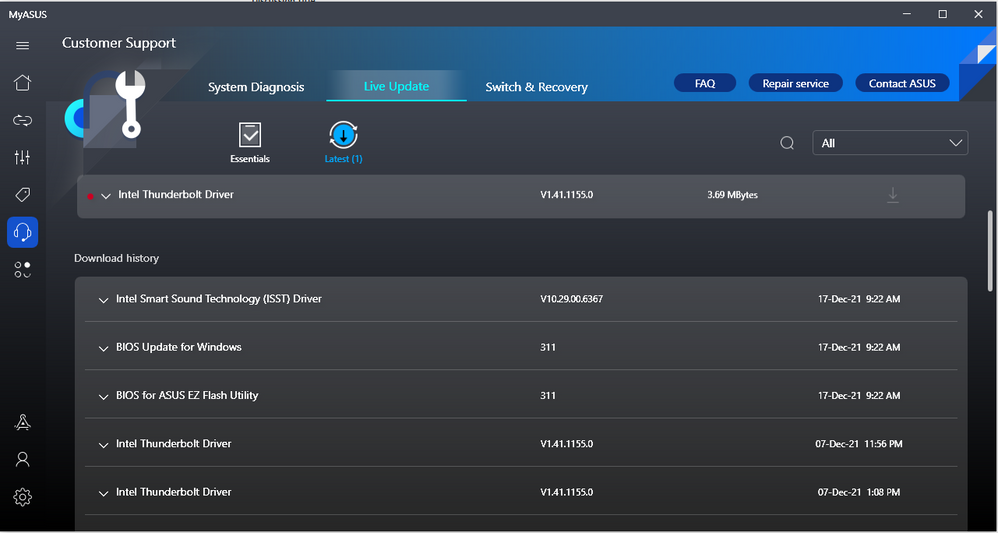
Battery or AC: Both
Model: Zenbook Duo 2021 UX482EG
Frequency of occurrence: Every time I install and reboot it reappears
========================
Detailed description:
The latest drivers in MyAsus shows that Intel Thunderbolt Driver can be updated to V1.41.1155.0
I have downloaded and installed it then restarted the machine but MyAsus says that it is still available for update. Does this mean that the update was not installed or is it that the update was installed and MyAsus does not recognise it?
I have installed other updates and they have not persisted in the same way as this one.
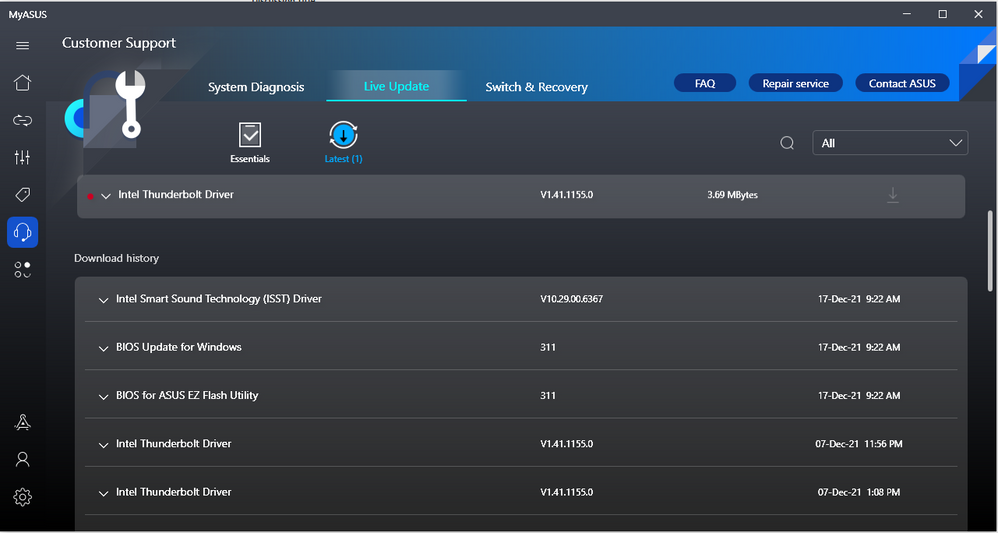
8 REPLIES 8
Options
- Mark as New
- Bookmark
- Subscribe
- Mute
- Subscribe to RSS Feed
- Permalink
- Report Inappropriate Content
12-17-2021 04:05 AM
Hi @potatosubwoofer,
I, has you know, also have the UX482 and I've been there, and the only way I managed to overcome this was:
1 - Install driver package from ASUS (it will install but it will not update the driver);
2 - Seek thunderbolt control center in windows apps and uninstall it (you'll install it again don't worry);
3 - In Device Manager, under System Devices (my Windows is in Portuguese, so I'm not sure it's this name) locate Thunderbolt controller and do the following:
Right click;
Update controller;
Seek controller in computer;
Enable choosing from a list of available controllers in your PC (you already install it in step 1);
Choose the last version (ver. 1.41.1155.0), the one you downloaded from Asus. If the driver version that you downloaded doesn't appear in means that it wasn't installed and you have to install it correctly;
Restart your laptop;
Verify again that, now, the version installed for the Thunderbolt is the right one, by going again to device manager, but this time right click thunderbolt, then properties and see in the controller tab that the version is equal to the one you want (it should now be ver. 1.41.1155.0);
4 - Open Microsoft store and install thunderbolt control center.
Please, give feedback to know if it worked, and this way perhaps @Blake_ASUS asks Asus proper department to make a walkthrough or changes the update installer.
Good luck!!
I, has you know, also have the UX482 and I've been there, and the only way I managed to overcome this was:
1 - Install driver package from ASUS (it will install but it will not update the driver);
2 - Seek thunderbolt control center in windows apps and uninstall it (you'll install it again don't worry);
3 - In Device Manager, under System Devices (my Windows is in Portuguese, so I'm not sure it's this name) locate Thunderbolt controller and do the following:
Right click;
Update controller;
Seek controller in computer;
Enable choosing from a list of available controllers in your PC (you already install it in step 1);
Choose the last version (ver. 1.41.1155.0), the one you downloaded from Asus. If the driver version that you downloaded doesn't appear in means that it wasn't installed and you have to install it correctly;
Restart your laptop;
Verify again that, now, the version installed for the Thunderbolt is the right one, by going again to device manager, but this time right click thunderbolt, then properties and see in the controller tab that the version is equal to the one you want (it should now be ver. 1.41.1155.0);
4 - Open Microsoft store and install thunderbolt control center.
Please, give feedback to know if it worked, and this way perhaps @Blake_ASUS asks Asus proper department to make a walkthrough or changes the update installer.
Good luck!!
Options
- Mark as New
- Bookmark
- Subscribe
- Mute
- Subscribe to RSS Feed
- Permalink
- Report Inappropriate Content
12-19-2021 11:24 PM
Hi there,
Can you check in Device manager to see if the driver has been installed successfully?
Thank you.
Can you check in Device manager to see if the driver has been installed successfully?
Thank you.
Options
- Mark as New
- Bookmark
- Subscribe
- Mute
- Subscribe to RSS Feed
- Permalink
- Report Inappropriate Content
12-20-2021 11:18 AM
Thanks @MotoWiZ I will take a look at your method and I'm glad it worked for you in the end.
@Blake_ASUS I have two Thunderbolt drivers that I could find in device manager:
Thunderbolt Controller - 9A1B : 1.41.1030.0
Thunderbolt HSA Component: 1.41.1155.0
If these are not the ones, could you please be a bit more specific about which driver you think I should check?
Thanks
@Blake_ASUS I have two Thunderbolt drivers that I could find in device manager:
Thunderbolt Controller - 9A1B : 1.41.1030.0
Thunderbolt HSA Component: 1.41.1155.0
If these are not the ones, could you please be a bit more specific about which driver you think I should check?
Thanks
Options
- Mark as New
- Bookmark
- Subscribe
- Mute
- Subscribe to RSS Feed
- Permalink
- Report Inappropriate Content
12-20-2021 10:42 PM
Hi there,
Thunderbolt HSA Component: 1.41.1155.0 matches the driver version.
Anyway, please provide the log file in these 2 routes.
C:\ProgramData\ASUS\ASUS System Control Interface\log
C:\Users\username\AppData\Local\Packages\B9ECED6F.ASUSPCAssistant_qmba6cd70vzyy\LocalState\log
Let us check what is causing it to keep showing it.
Thank you.
Thunderbolt HSA Component: 1.41.1155.0 matches the driver version.
Anyway, please provide the log file in these 2 routes.
C:\ProgramData\ASUS\ASUS System Control Interface\log
C:\Users\username\AppData\Local\Packages\B9ECED6F.ASUSPCAssistant_qmba6cd70vzyy\LocalState\log
Let us check what is causing it to keep showing it.
Thank you.
Related Content
- Updated Realtek WiFi Driver Doesn't Work in VivoBook
- 2nd Screen on Zenbook duo not detected in ZenBook
- Critical Issue with Windows 11 Update (KB5051987) on ASUS Vivobook M1505YA in VivoBook
- After i have updated my BIOS 310 in my system GL702VM my SSD is not working in Others
- Post Forced Windows Update System Failures in ZenBook
