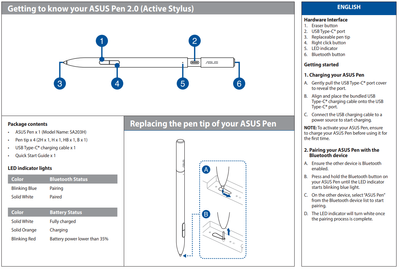- English
- Other Products
- Laptop
- ZenBook
- Re: Stylus
- Subscribe to RSS Feed
- Mark Topic as New
- Mark Topic as Read
- Float this Topic for Current User
- Bookmark
- Subscribe
- Mute
- Printer Friendly Page
Stylus
- Mark as New
- Bookmark
- Subscribe
- Mute
- Subscribe to RSS Feed
- Permalink
- Report Inappropriate Content
01-21-2023 12:39 AM
Besides using the stylus to write or draw does it have any other functions? What do the buttons on the stylus do? For instance, could it send a signal to the lap top and move onto the next slide in a presentation?
- Mark as New
- Bookmark
- Subscribe
- Mute
- Subscribe to RSS Feed
- Permalink
- Report Inappropriate Content
01-31-2023 01:57 AM
Hello, TheArchetect .
Sorry for the slow reply due to the Lunar New Year holiday and any inconvenience this may cause.
If you are asking about the ASUS Pen 2.0 SA203H, functional buttons include one top button for shortcuts and two side buttons for mouse click and erase.
It is recommended that you provide the complete product model, or go to the official website to search for confirmation.
Thank you.
- Mark as New
- Bookmark
- Subscribe
- Mute
- Subscribe to RSS Feed
- Permalink
- Report Inappropriate Content
01-31-2023 01:24 PM
From the link you provided it appears that you can click the pen and move onto the next slide in a presentation.
- Mark as New
- Bookmark
- Subscribe
- Mute
- Subscribe to RSS Feed
- Permalink
- Report Inappropriate Content
01-31-2023 09:04 AM
id like to know the nature of the pens connection too, is it bluetooh, or some other method?
- Mark as New
- Bookmark
- Subscribe
- Mute
- Subscribe to RSS Feed
- Permalink
- Report Inappropriate Content
02-03-2023 01:49 AM
Hello, @TheArchetect
Please refer to the relevant button descriptions in the user manual.
Taking the ASUS Pen 2.0 SA203H as an example, the mouse click function might be used as a presentation, depending on the third-party software you use and related settings.
Hello, @Anonymous .
Certainly, the ASUS Pen 2.0 SA203H connects via Bluetooth.
Thank you.
- Are there any stylus pen other than SA201H/SA203H compatible with ProArt Studiobook P16? in Others
- asus pen 2.0 stylus SA203H in VivoBook
- Zenbook Pro 14 Duo - UX8402VV - Number Pad and Windows Flicking Issues in ZenBook
- Stylus not working on my asus vivobook 15 flip in VivoBook
- What stylus is recomended for Zenbook Ku UP3404V? in ZenBook